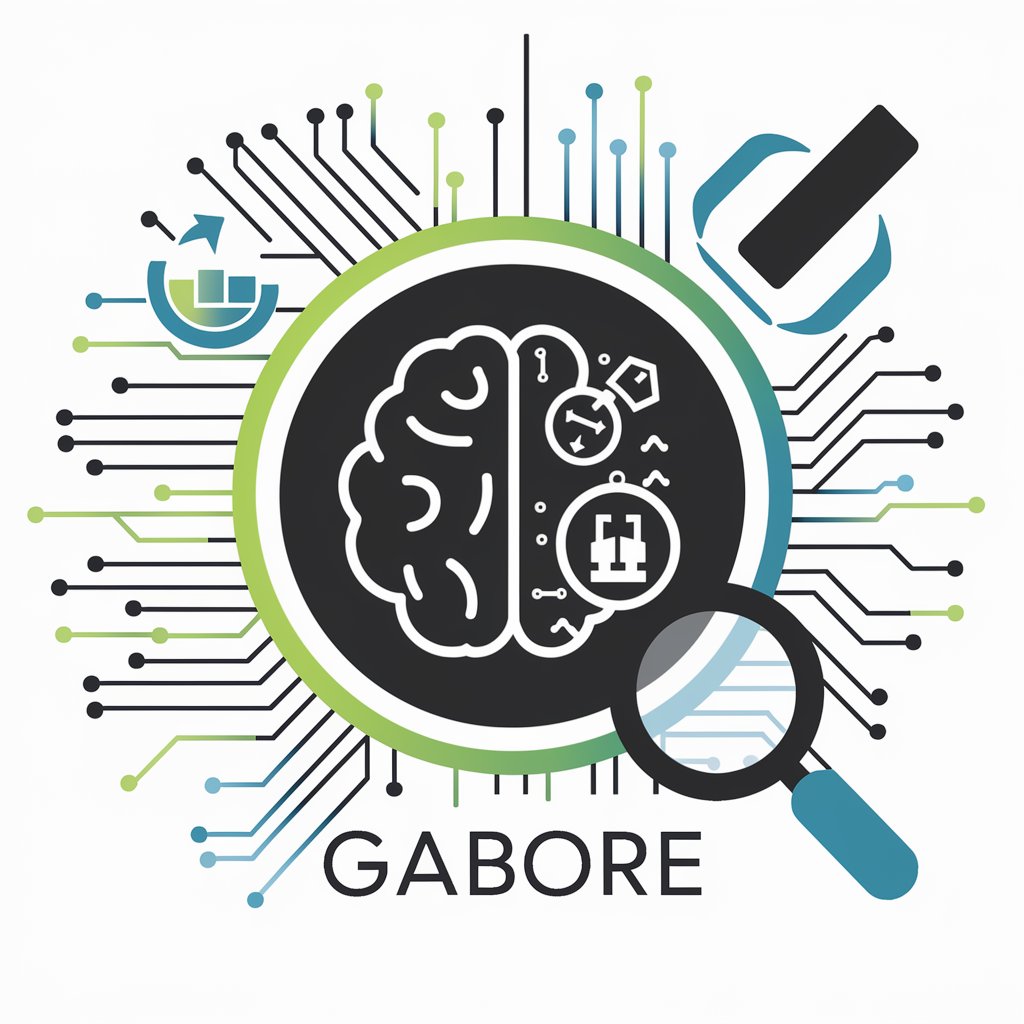Ghidra - AI-Powered Binary Analysis

Welcome! Ready to dive into binary analysis?
Unraveling Code, Powering Insights
Analyze the binary file at the provided URL.
Decompile the function located at the specified offset.
Retrieve the list of system call references from the binary.
Generate a detailed function list from the given file URL.
Get Embed Code
Overview of Ghidra
Ghidra is a software reverse engineering (SRE) framework developed by the National Security Agency (NSA). It is designed for analyzing compiled code of various platforms, including Windows, macOS, and Linux, to understand its functionality. Ghidra's primary purpose is to aid in understanding how certain software behaves, which is especially crucial in cybersecurity. It includes features like disassemblers, decompilers, graphing, and scripting capabilities. For instance, a cybersecurity analyst might use Ghidra to disassemble a suspicious executable file to determine if it contains malware. By converting machine code back into a more readable form, it allows analysts to explore and analyze code that isn't accompanied by source files. Powered by ChatGPT-4o。

Key Functions of Ghidra
Disassembly
Example
Analyzing a Windows executable to reveal its assembly code.
Scenario
A malware analyst disassembles a ransomware executable to understand its encryption methods and find weaknesses.
Decompilation
Example
Translating assembly code into a higher-level language like C.
Scenario
A reverse engineer working on legacy software without source code decompiles the binary to patch a security vulnerability.
Graphing
Example
Visualizing the control flow of a program.
Scenario
A software developer uses the graphing function to understand the complex flow of an application for debugging purposes.
Scripting
Example
Automating specific analysis tasks using Python or Java.
Scenario
A security researcher writes scripts to automate the search for certain types of vulnerabilities in multiple binaries.
Ideal Users of Ghidra
Cybersecurity Professionals
This group includes malware analysts, security researchers, and penetration testers who use Ghidra for analyzing unknown binaries, detecting vulnerabilities, and understanding potential security threats.
Software Developers
Developers working on legacy systems, or those needing to understand software without access to source code, find Ghidra useful for decompiling binaries and analyzing third-party components.
Academic Researchers
Researchers in computer science and cybersecurity use Ghidra to teach concepts of reverse engineering and for conducting research in software analysis and security.
Government Agencies
Intelligence and law enforcement agencies utilize Ghidra for forensic analysis, understanding malware used in cyber attacks, and in cybersecurity investigations.

How to Use Ghidra
1
Start by visiting yeschat.ai to access a free trial of Ghidra without needing to log in or subscribe to ChatGPT Plus.
2
Download and install Ghidra following the instructions provided on the site. Ensure your system meets the necessary requirements, such as Java Runtime Environment.
3
Launch Ghidra and create a new project. Import the binary file you wish to analyze. Ghidra supports a wide range of file formats.
4
Use the analysis features to disassemble and decompile the binary. Explore the code, annotations, and comments to understand the program's functionality.
5
Leverage advanced features like scripting, debugging, and version tracking for deeper analysis. Regularly save your project and utilize community plugins for enhanced capabilities.
Try other advanced and practical GPTs
WWJD
Empathetic Wisdom at Your Fingertips
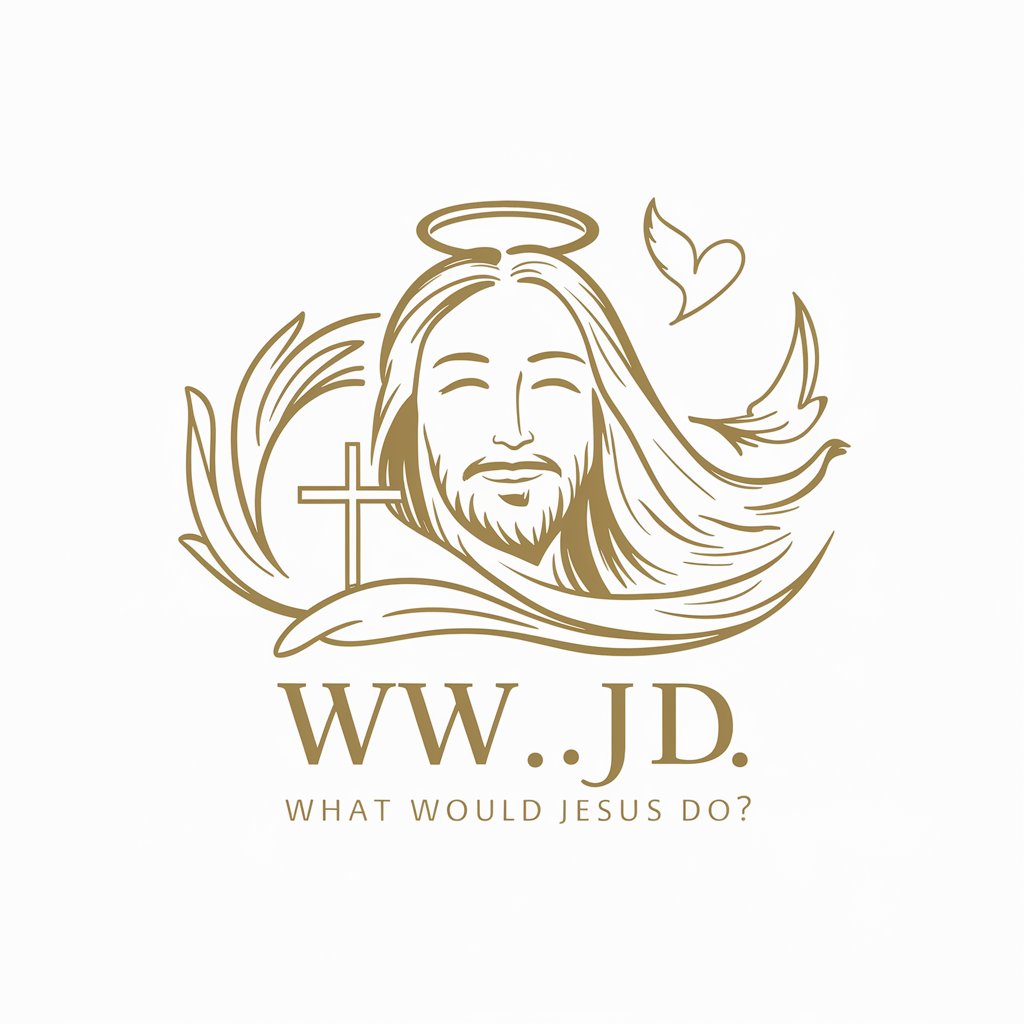
Cover Letter Composer
Empower Your Applications with AI-Driven Cover Letters

Brain Twister Pro
Sharpen Your Mind with AI-Powered Puzzles

Yoga Guru
AI-powered traditional yoga wisdom
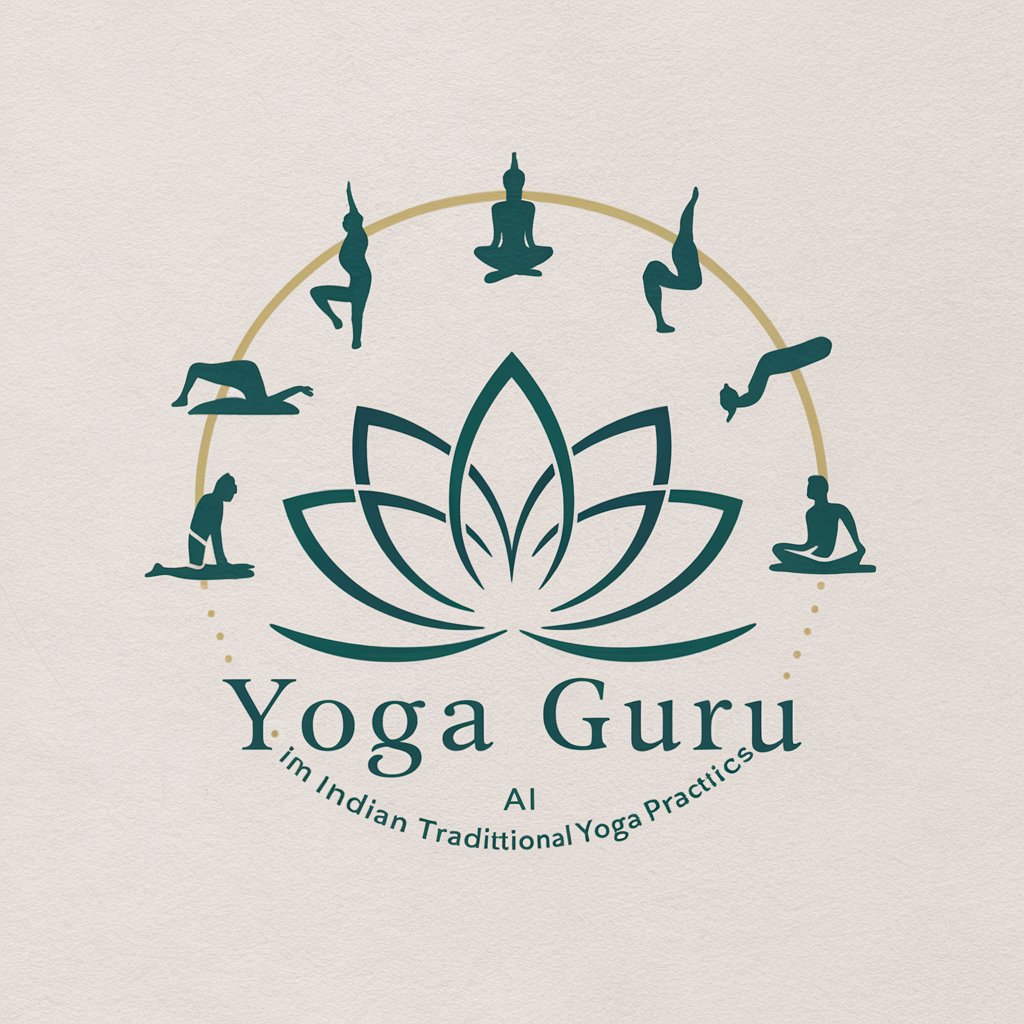
H. P. Lovecraft
Unleash the Unknown: AI-Powered Lovecraftian Horrors
Social Media Logo and Banner Designer
Craft Your Social Media Identity

Tabletop Talesmith
Unleash Creativity, Power Your Story

Space Sentinel
Unlocking the cosmos with AI-powered insights

5GW Scholar
Empowering 5GW Understanding with AI
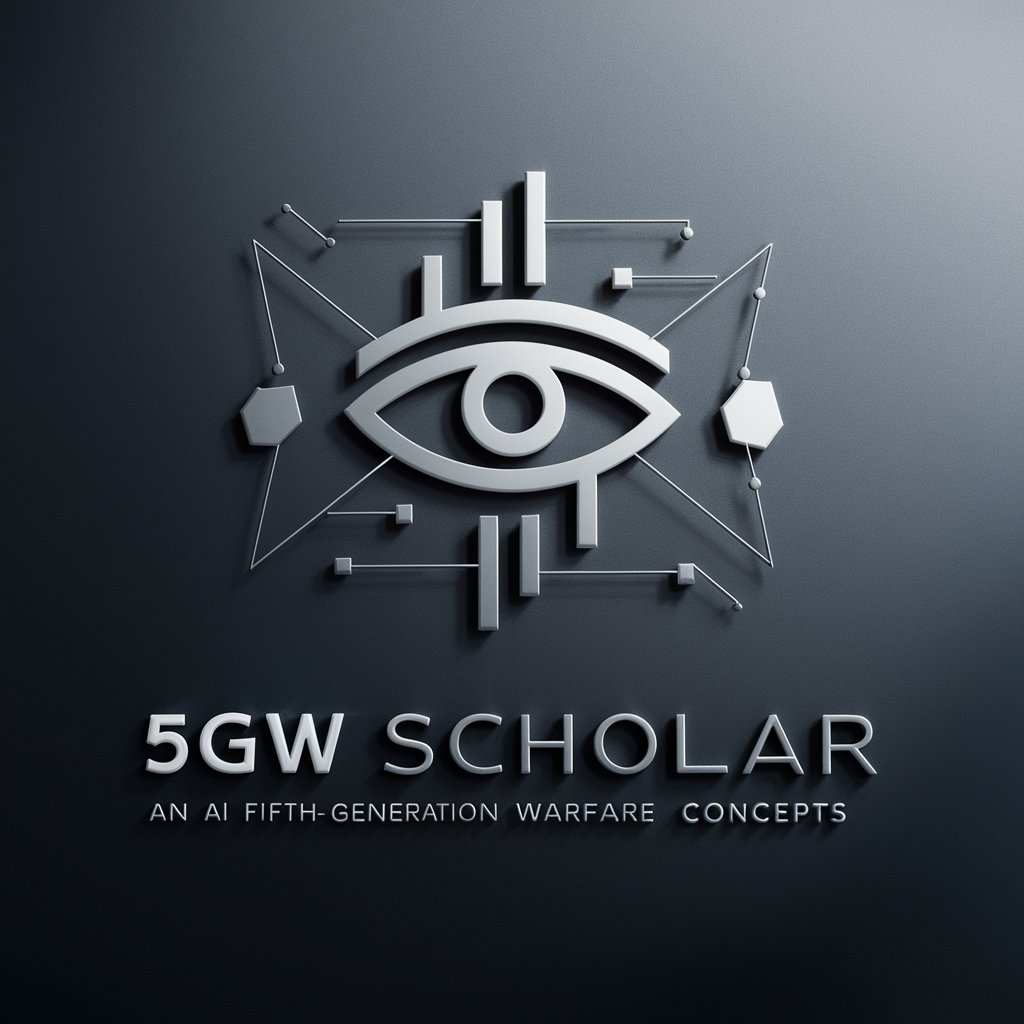
Safety First
AI-Powered Safety and Compliance Advisor

Astro Guide
Empowering Your Journey with the Stars
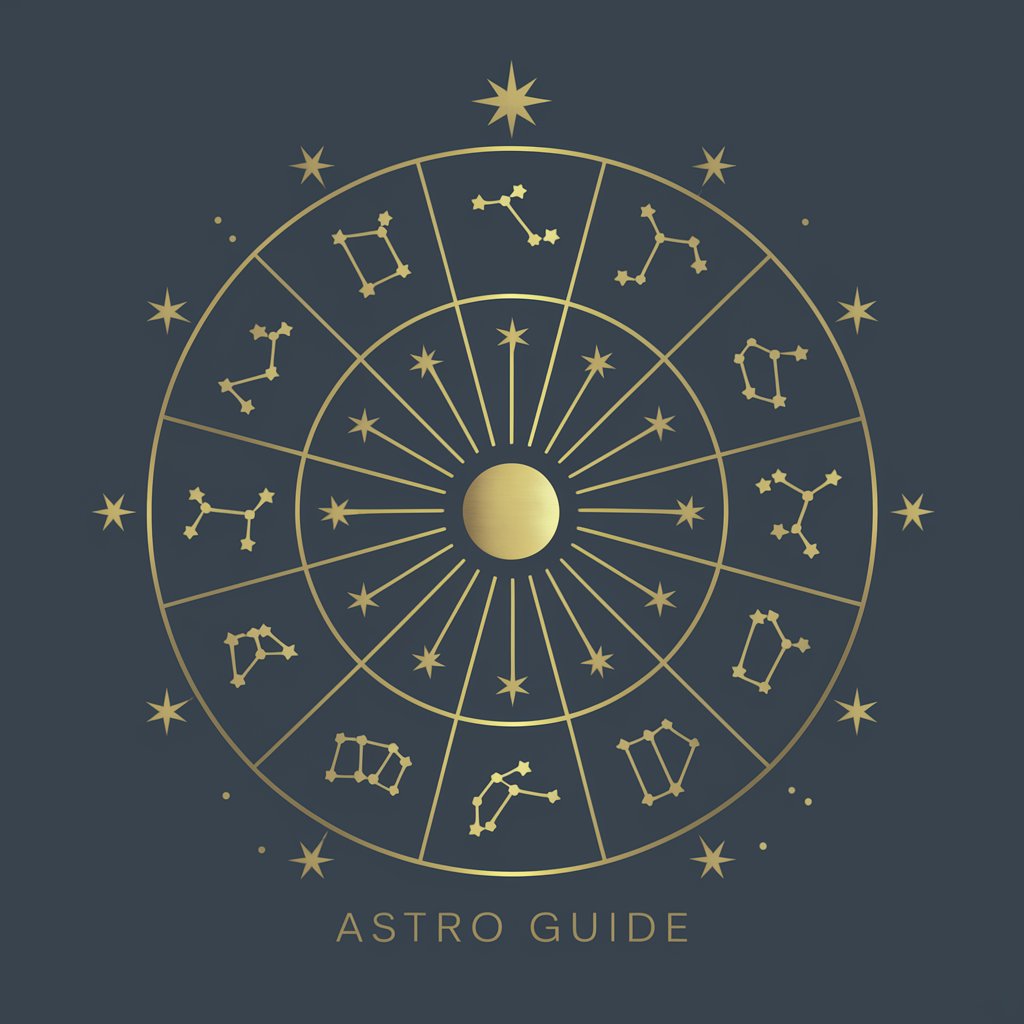
Game Rule Arbiter
Clarifying game rules with AI precision.

Frequently Asked Questions About Ghidra
What file formats can Ghidra analyze?
Ghidra can analyze a wide range of file formats, including PE, ELF, COFF, Mach-O, and more, making it versatile for various binary analysis tasks.
Can Ghidra be used for malware analysis?
Yes, Ghidra is highly effective for malware analysis, offering deep insights into executable files to understand and mitigate potential threats.
Is Ghidra suitable for beginners in reverse engineering?
While Ghidra is a powerful tool, its complexity can be challenging for beginners. However, with ample resources and a strong community, it is a valuable learning platform.
How does Ghidra's decompiler feature aid in analysis?
Ghidra's decompiler translates binary executables into high-level, readable code, aiding in understanding the program's logic and structure.
Can I extend Ghidra's functionality with plugins?
Yes, Ghidra supports plugins and scripts, allowing users to extend its capabilities and tailor the tool to specific analysis needs.