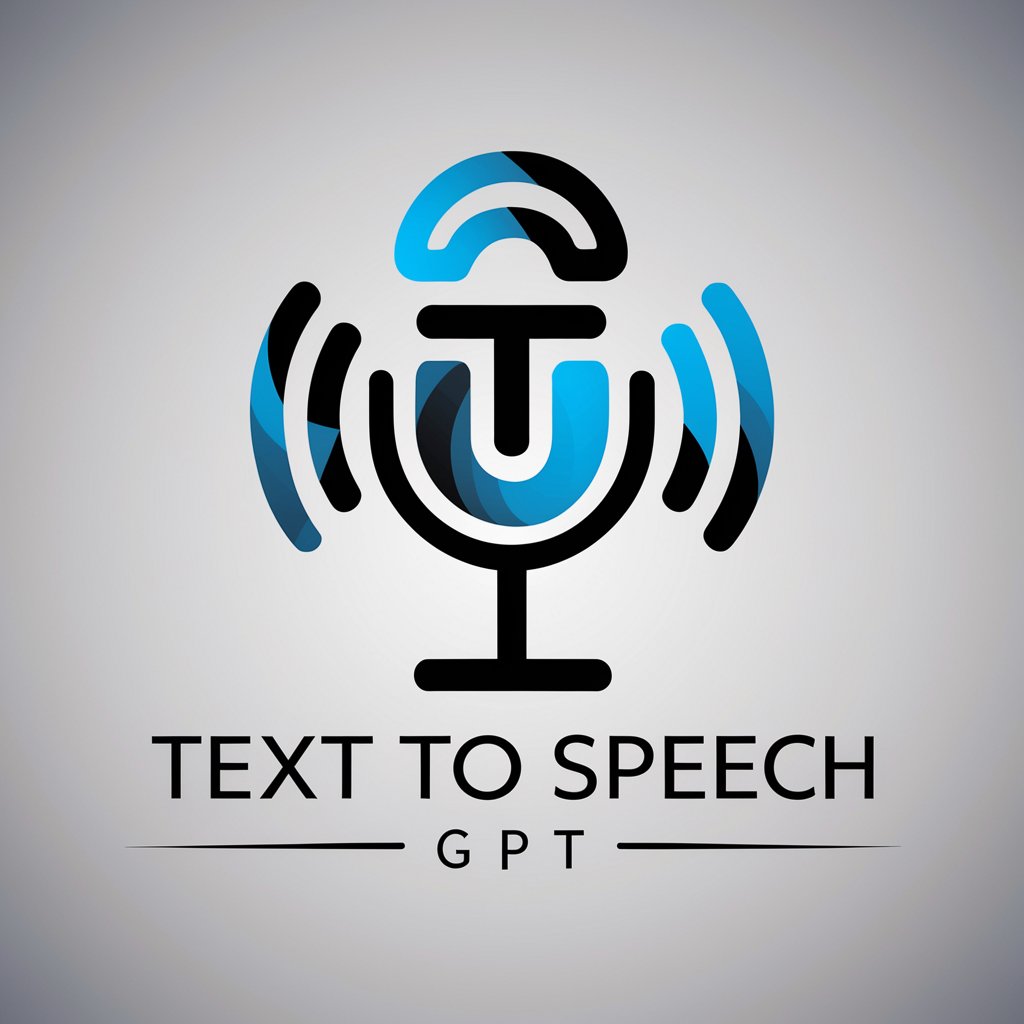SpeechGPT User Guide - Accessible Summarization

Welcome to SpeechGPT! Simplify learning, one summary at a time.
Clarify, Simplify, Amplify with AI
Explain how SpeechGPT converts text into summaries and audio.
Describe the process of setting up SpeechGPT for the first time.
Outline the key features and benefits of using SpeechGPT.
Provide tips for making the most out of SpeechGPT's functionalities.
Get Embed Code
Introduction to SpeechGPT
SpeechGPT serves as an innovative clipboard tool designed to enhance learning and comprehension by converting copied text into concise summaries and audible explanations. It is engineered to cater to the needs of professionals, students, and anyone looking to efficiently absorb information. The primary design purpose of SpeechGPT is to streamline the process of understanding and interacting with large volumes of text, making information consumption more accessible and adaptable to various learning preferences. For example, a user can copy text from a lengthy research paper, and SpeechGPT will provide a summarized version and an auditory explanation, aiding in quicker comprehension without the need to read through the entire document. Powered by ChatGPT-4o。

Main Functions of SpeechGPT
Intelligent Summarization & Explanation
Example
A professional needing to quickly grasp the key points from a dense industry report.
Scenario
Upon copying sections of the report, SpeechGPT automatically generates a brief summary and explanation, saving the user hours of reading time.
Dual Learning Modes
Example
A student preparing for exams using various study materials.
Scenario
The student can switch between auditory summaries of their notes for a listening learning mode and visual summaries for reading, catering to different study preferences and enhancing retention.
MP3 Conversion
Example
A commuter wanting to utilize travel time for learning.
Scenario
By converting summaries into MP3 files, users can listen to important document summaries during their commute, efficiently using downtime.
Ideal Users of SpeechGPT
Professionals
Individuals in fast-paced industries who need to stay informed about the latest trends, reports, and research without dedicating extensive time to reading. SpeechGPT helps them quickly absorb critical information and remain competitive.
Students
Learners at any level of education who are overwhelmed by the volume of reading materials required for their courses. SpeechGPT can transform these materials into manageable summaries, making study sessions more productive.
Visually Impaired Users
Individuals who require auditory support to access written content. SpeechGPT's high-quality audio playback and intelligent summarization offer a valuable tool for accessing information without reliance on visual cues.

How to Use SpeechGPT User Guide
1
Begin by accessing a free trial at yeschat.ai, which requires no login or subscription to ChatGPT Plus, providing an easy start.
2
Download SpeechGPT from the provided link after the trial, and note your unique license key for later use.
3
Install and launch SpeechGPT, entering your license key upon first use to activate your account and access full features.
4
Customize your preferences, such as audio playback speed and voice, in the settings for a personalized experience.
5
Use SpeechGPT by copying text to your clipboard; SpeechGPT will automatically generate and provide summaries and audible explanations.
Try other advanced and practical GPTs
Simpsonizer
Turn Your Photos into Simpsons Cartoons with AI

Accounting Ace
AI-Powered Precision in Accounting

Buyer Persona Profile
Unveiling Your Audience with AI

Bio+
Craft Your Story with AI-Powered Precision

Astro Guide
Explore the cosmos with AI guidance

Brand Muse
Crafting Identities with AI Creativity

Stock Market Learner
Empowering Your Investment Journey with AI

Monetize GPT
Customize AI for Your Niche, Monetize Creatively

Easy Prompt Genius
Crafting Your Ideas into Intelligent Conversations

Math Cat
Elevating Mathematics with AI Expertise

SolidWorks Mentor
Empowering Your Design Journey with AI

Classical Compass
Unlock the world of classical music with AI.

FAQs about SpeechGPT User Guide
What makes SpeechGPT unique compared to other summarization tools?
SpeechGPT stands out by offering both textual summaries and audible explanations, catering to different learning preferences and enhancing accessibility.
Can I use SpeechGPT with any text?
Yes, SpeechGPT works with any text that can be copied to the clipboard, making it versatile across various applications and websites.
How does SpeechGPT ensure user privacy?
SpeechGPT is designed with privacy in mind, activating only when text is copied to the clipboard, ensuring your data remains secure.
Is it possible to customize the audio output in SpeechGPT?
Absolutely, SpeechGPT allows users to adjust the voice and playback speed of the audio, tailoring the listening experience to individual preferences.
How can SpeechGPT aid in learning and productivity?
SpeechGPT is ideal for transforming complex or lengthy materials into concise summaries, making it easier to grasp key points and enhance learning efficiency.