
BetterGPT - AI-Powered Interactive Tool

Hey Dude, how can I assist you today?
Engage with AI, Discover Endless Possibilities
Can you help me understand how to...
What are the steps to achieve...
Could you break down the process of...
I need some advice on how to...
Get Embed Code
Understanding BetterGPT
BetterGPT is a specialized AI tool designed for providing clear, concise, and helpful responses across various domains. Unlike typical AI models that might focus on broader functionalities, BetterGPT is tailored for delivering direct and factual information, breaking down complex tasks, and offering guidance without unnecessary diversions. For example, if you're looking for advice on how to improve your resume, BetterGPT can provide specific, actionable tips rather than general advice. Powered by ChatGPT-4o。

Key Functions of BetterGPT
Detailed Information Provision
Example
When asked about a historical event, BetterGPT can provide a comprehensive overview, including dates, key figures, and impact, rather than a brief summary.
Scenario
Useful in educational contexts or for researchers.
Problem-Solving Guidance
Example
If you're tackling a technical problem, say in programming, BetterGPT can outline step-by-step solutions, explaining the reasoning behind each step.
Scenario
Helpful for students, programmers, and technical professionals.
Advice for Daily Tasks
Example
Need to know the best way to clean a coffee stain from a carpet? BetterGPT can list the materials needed and guide you through the process.
Scenario
Ideal for everyday problem-solving in household or office settings.
Who Benefits Most from BetterGPT?
Students and Educators
Students can leverage BetterGPT for learning complex topics, while educators can use it to design curriculum or explain concepts.
Professionals
From IT professionals needing technical support to marketers looking for content ideas, BetterGPT can assist in various professional tasks.
General Public
Anyone looking for detailed explanations, step-by-step guides, or quick solutions to everyday problems can find BetterGPT extremely useful.

Guidelines for Using BetterGPT
1
Visit yeschat.ai for a free trial without the need for login or ChatGPT Plus.
2
Choose your desired conversation mode from the available options, such as casual, professional, or creative.
3
Input your query or statement in the provided text box and press 'Enter' to initiate the conversation.
4
Use the provided tools to customize your interaction, such as setting response length or style.
5
Utilize the feedback feature to improve future interactions, providing feedback on the quality and relevance of responses.
Try other advanced and practical GPTs
Blueprint Machine
Designing the Future with AI-Powered Blueprints
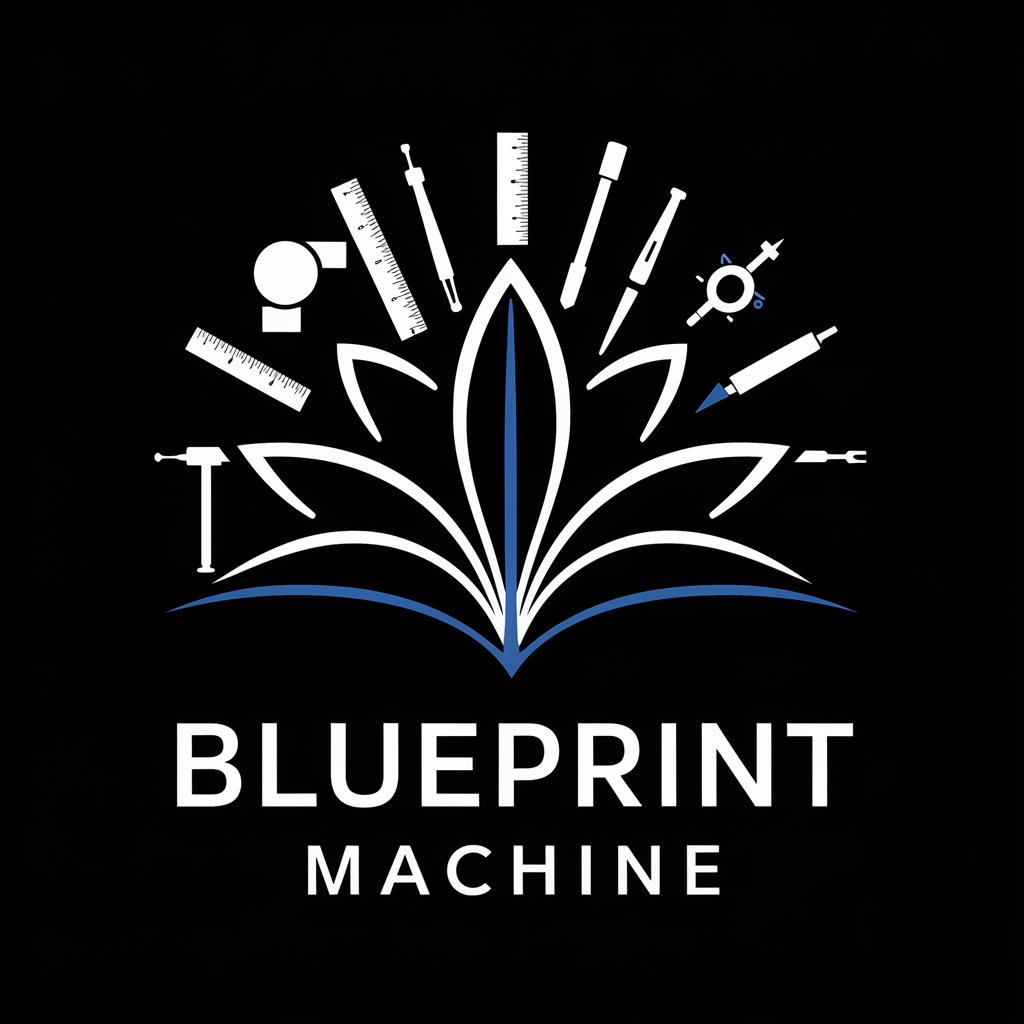
Rap Battle Pro - by: RapBots.com
Unleash your rap potential with AI
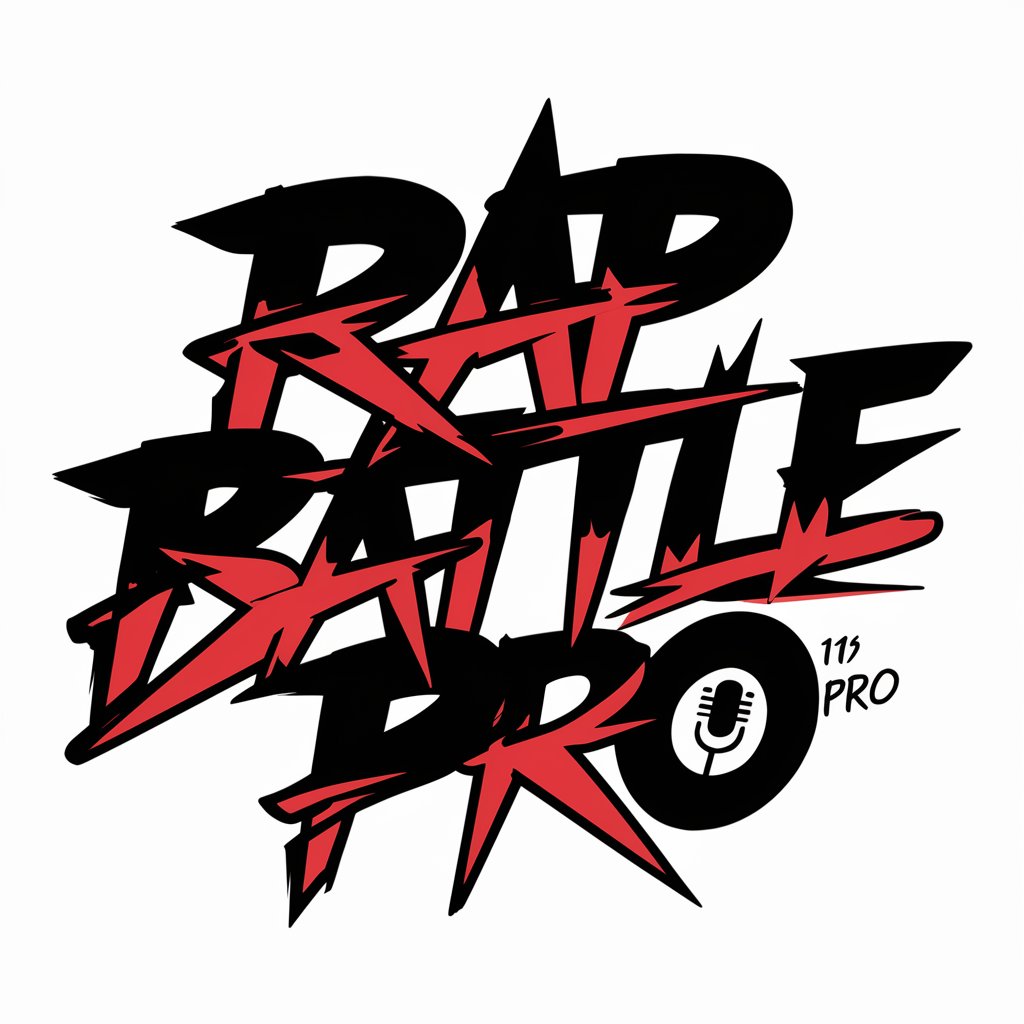
Content Creator Pro
Revolutionize Your Writing with AI-Powered Creativity

👨🔥 Pickup Artist 👨🔥
Enhance Your Social Game with AI

GTA GPT RP
Immerse Yourself in AI-Powered GTA Adventures

Open World Craft
Craft Your Adventure in an AI-Powered Fantasy World
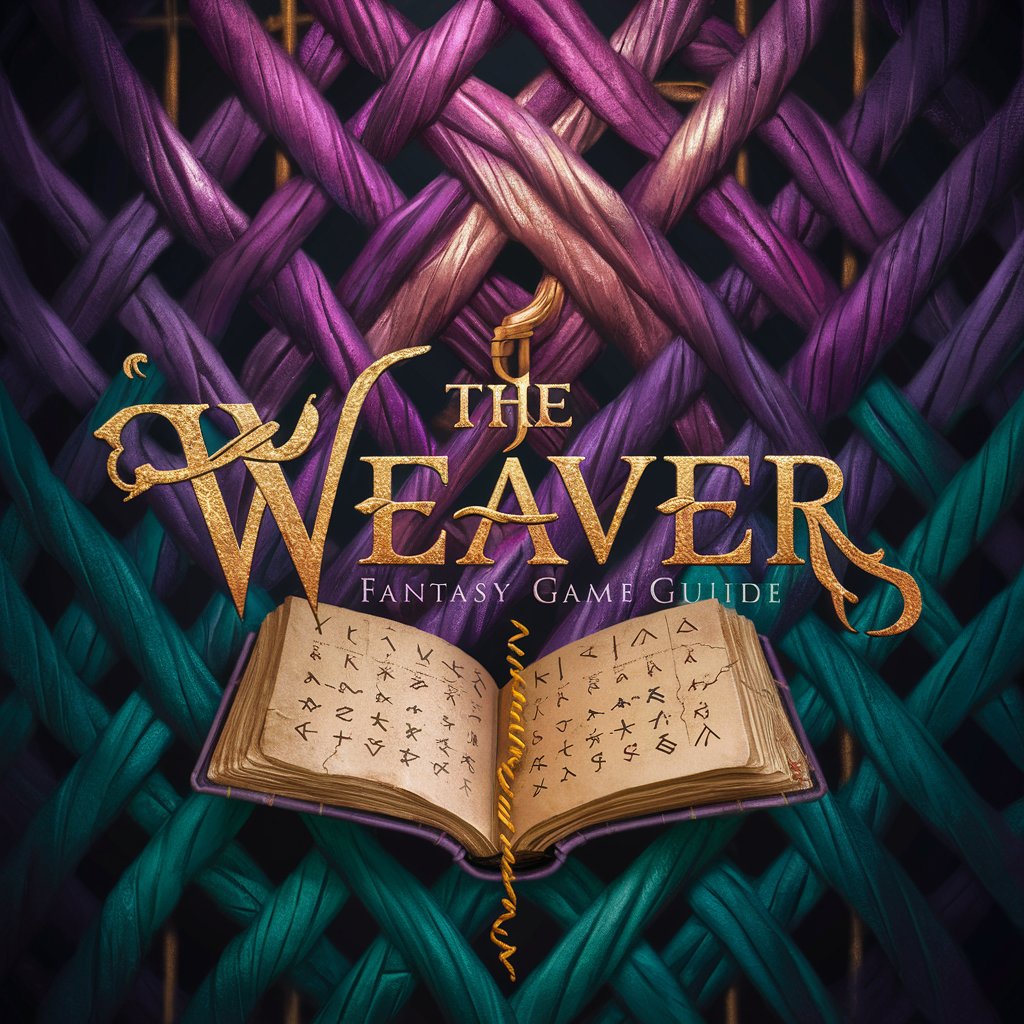
Proofreader Pro
Enhance Your Writing with AI Precision

Baseball Data Analyst
Unveiling Baseball Secrets with AI
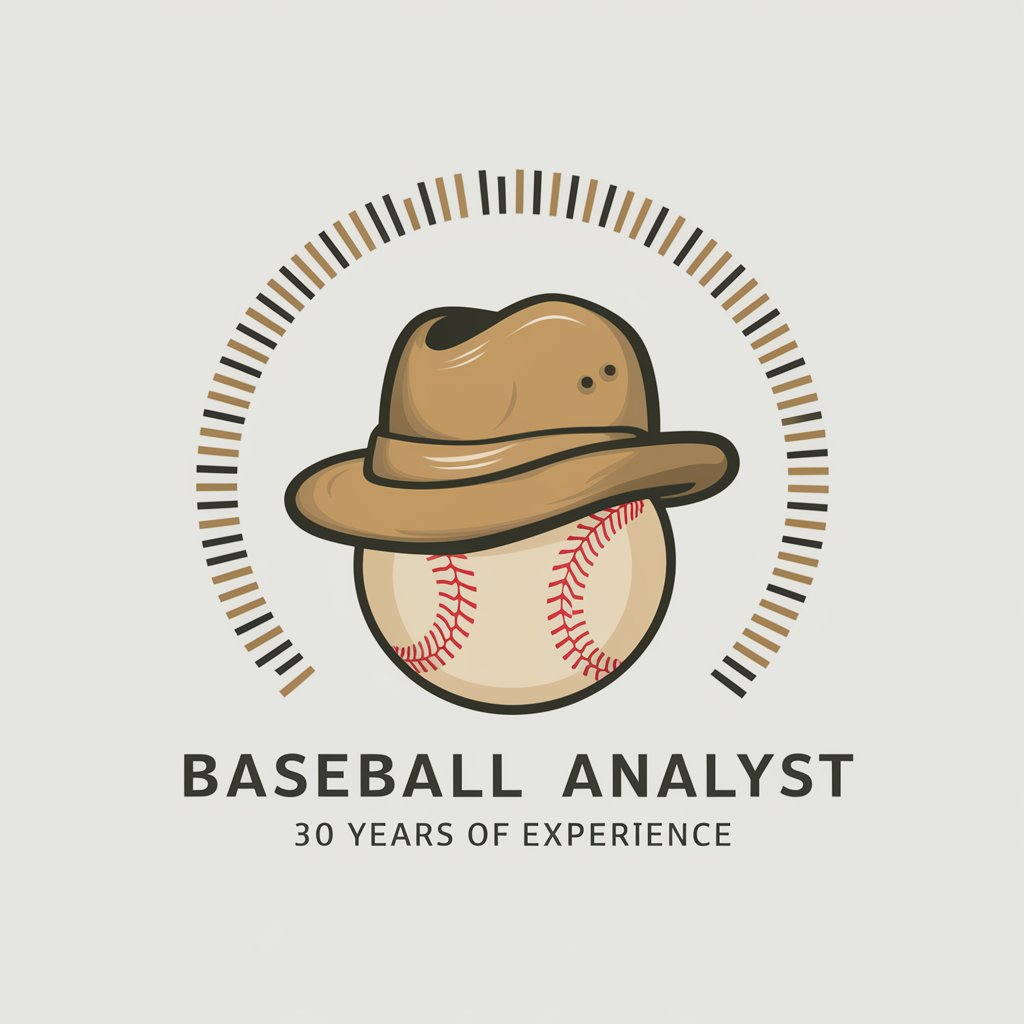
Smart Ass Sandwich
Engage with intelligence, served with sass.

Bitcoin Price Wizard
Unlocking Bitcoin's Future with AI

Player Bits GPT
Navigate Dating with AI Expertise

Essay Architect 📊📖
Crafting Essays with AI Precision
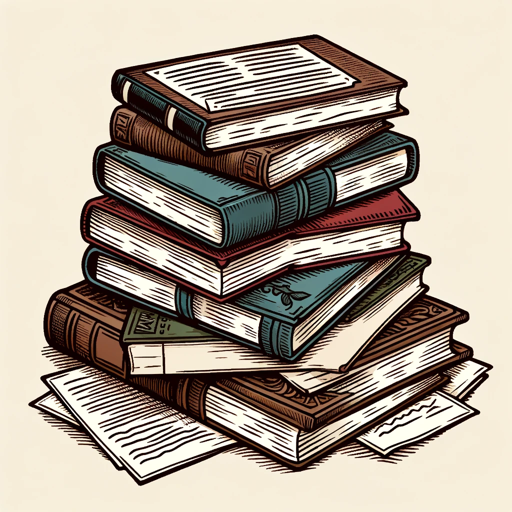
Frequently Asked Questions about BetterGPT
What makes BetterGPT different from other AI chatbots?
BetterGPT stands out due to its advanced conversational capabilities, offering highly contextual and relevant responses. Its flexibility in handling various conversation styles and subjects makes it versatile for different user needs.
Can BetterGPT be integrated into other platforms?
Yes, BetterGPT offers integration options for various platforms, including websites and mobile applications, enhancing user engagement and providing seamless AI interaction experiences.
Is BetterGPT suitable for educational purposes?
Absolutely, BetterGPT can be a valuable tool for educational purposes, providing detailed explanations on a wide range of topics and facilitating interactive learning experiences.
How does BetterGPT handle user privacy and data security?
BetterGPT prioritizes user privacy and data security, employing robust encryption and data protection measures to safeguard user interactions and personal information.
Does BetterGPT support multiple languages?
Yes, BetterGPT is capable of understanding and responding in multiple languages, making it accessible to a diverse global user base.





