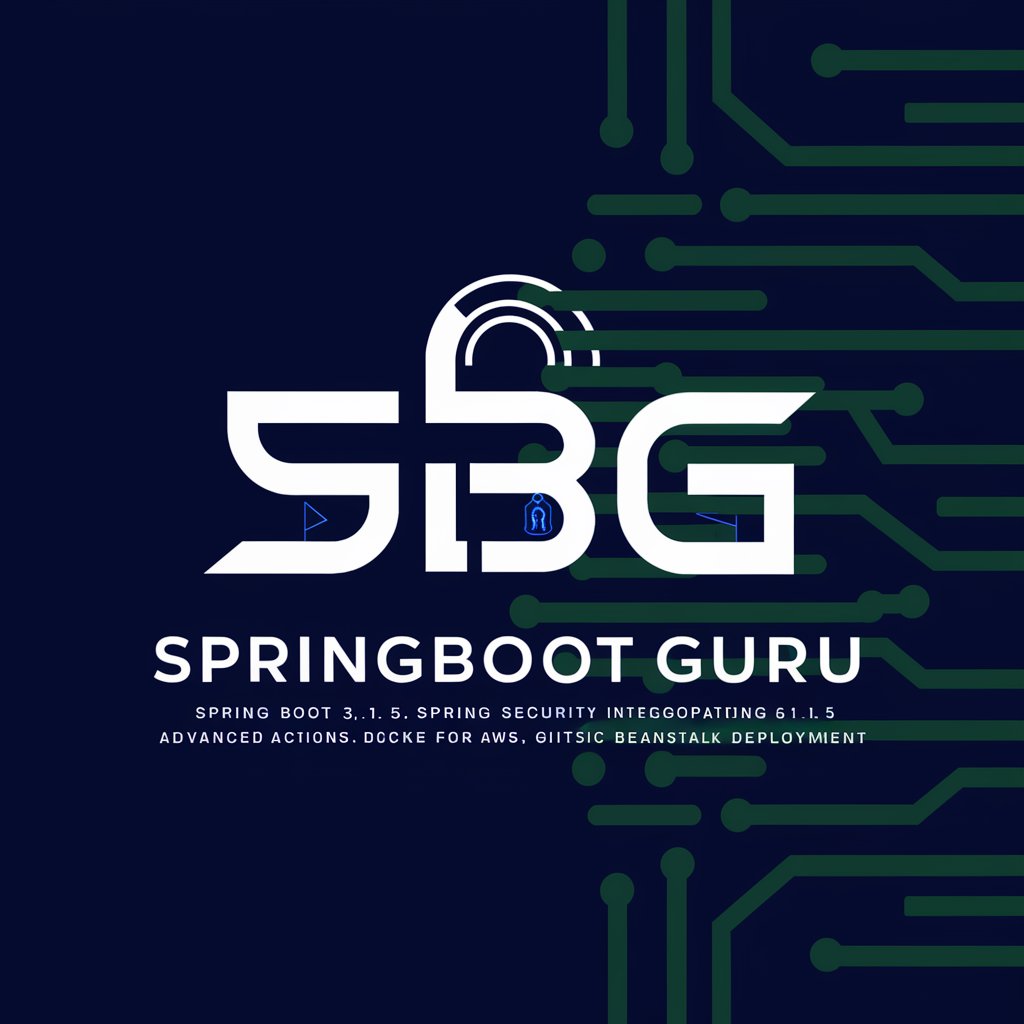Gradle Expert - Gradle Configuration Expertise

Welcome to Gradle Expert! How can I assist you with your Gradle build today?
AI-Powered Gradle Build Mastery
How do I configure...
What's the best practice for...
Can you help me troubleshoot...
How do I migrate from...
Get Embed Code
Overview of Gradle Expert
Gradle Expert is a specialized AI tool designed to provide in-depth assistance on Gradle build configurations. Its primary role is to offer comprehensive support in setting up and managing Gradle builds, which are crucial for automating the building, testing, and deployment of software applications. Gradle Expert is adept at handling various aspects of Gradle, from basic setup to advanced troubleshooting. The tool is equipped with up-to-date Gradle documentation and provides guidance with code snippets in Kotlin, adhering to best practices and compatibility with configuration cache. Example scenarios include assisting in migrating from Maven to Gradle, optimizing build scripts for performance, and resolving specific build errors. Powered by ChatGPT-4o。

Core Functions of Gradle Expert
Build Script Assistance
Example
Gradle Expert can help in writing and optimizing build.gradle.kts files, ensuring efficient project configuration.
Scenario
A developer wants to add a new dependency or configure a multi-module project. Gradle Expert provides the exact syntax and best practices for such configurations.
Troubleshooting and Error Resolution
Example
Gradle Expert offers step-by-step guidance to identify and resolve common errors like dependency conflicts or plugin issues.
Scenario
A user encounters a 'Plugin [id] was not found in any of the following sources' error. Gradle Expert provides specific solutions to resolve this.
Performance Optimization
Example
Guidance on how to use Gradle Profiler and other tools to analyze and enhance the performance of Gradle builds.
Scenario
A team experiences slow build times. Gradle Expert suggests practical ways to improve build performance, such as implementing build caches or parallel execution.
Migration Support
Example
Assistance in migrating build systems from tools like Maven to Gradle, including translating pom.xml to build.gradle.kts.
Scenario
An organization wants to transition to Gradle for its advanced features. Gradle Expert guides through the process, ensuring a smooth transition.
Custom Plugin Development
Example
Helps in creating custom Gradle plugins for specific build tasks or integration purposes.
Scenario
A developer needs to create a custom plugin to integrate an internal tool with Gradle. Gradle Expert provides instructions and best practices for plugin development.
Target User Groups for Gradle Expert
Software Developers
Developers at any level who work on projects using Gradle. They benefit from detailed guidance on build scripts and troubleshooting.
DevOps Engineers
Professionals involved in continuous integration and deployment pipelines. Gradle Expert assists them in optimizing build and deployment processes.
Project Managers
Managers overseeing software development projects can utilize Gradle Expert to understand and manage the build aspects of their projects more effectively.
Educators and Students
Individuals in academic settings can use Gradle Expert as a learning tool to understand Gradle's capabilities and how it's applied in professional contexts.

Using Gradle Expert: A Step-by-Step Guide
1
Visit yeschat.ai for a free trial without login, also no need for ChatGPT Plus.
2
Choose 'Gradle Expert' from the available chat options to initiate your session.
3
Define your Gradle-related issue or question. Be as specific as possible to get the most accurate assistance.
4
Follow the provided guidance, which may include code snippets, best practices, and troubleshooting steps.
5
Implement the solutions in your Gradle build environment and return for further queries or clarification if needed.
Try other advanced and practical GPTs
Product GPT
Empowering Product Success with AI

Dream Lens
Visualize Dreams, Explore Your Mind

Dungeon Master
Elevate Your D&D Experience with AI

Job Coach
Empowering Your Job Search with AI

Nihongo Buddy
Master Japanese with AI-Powered Assistance

Blueprint Architect
Crafting Intelligent Conversations with AI
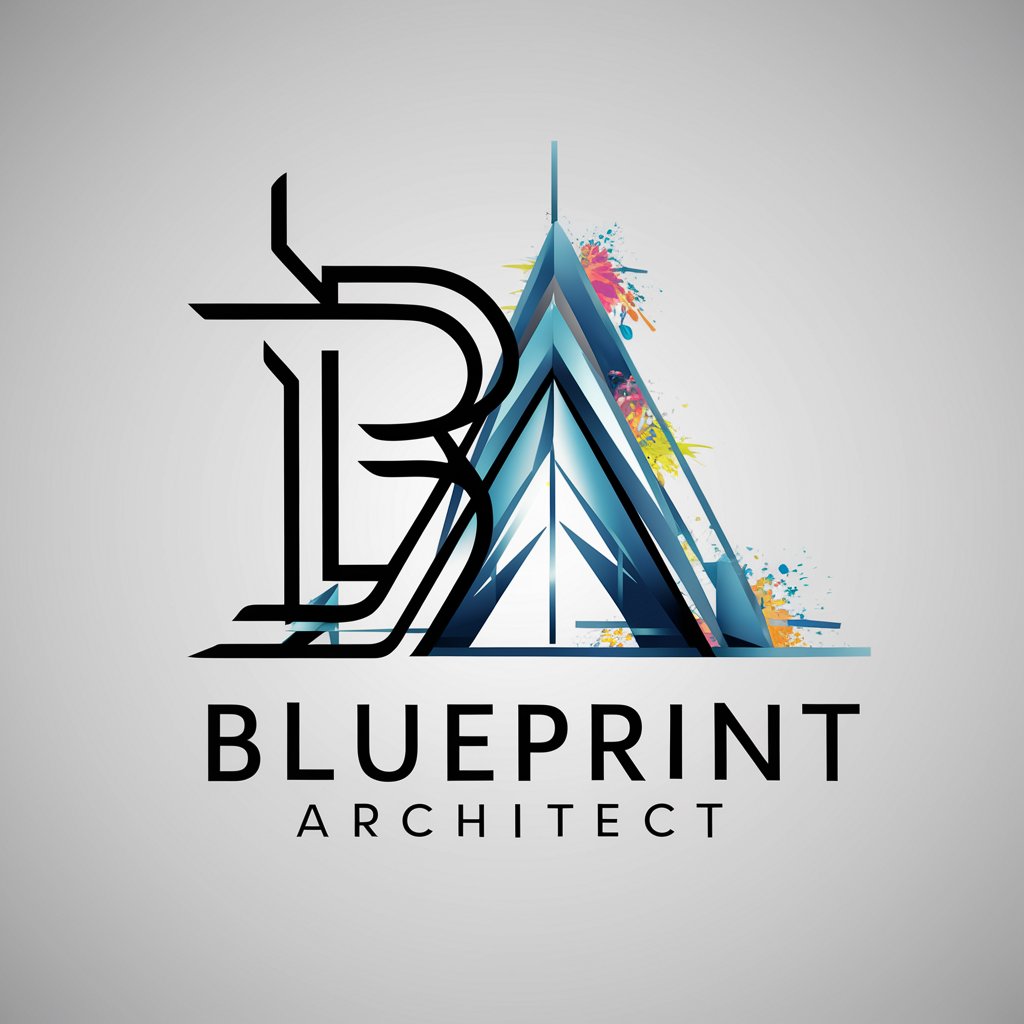
Average Redit User
AI with a Reddit-inspired twist

Enviro Expert GPT
Empowering Environmental Decisions with AI

Qi — Biohacking/Longevity assistant
Empowering Your Journey to a Healthier, Longer Life

May I buy this ?
Empowering smart purchase decisions with AI

Logo Maker - Eklipex v1
Artificial Intelligence, Authentic Imagination

CaseCracker™: Consultant Case Interview Practice
AI-Powered Consulting Case Mastery

Frequently Asked Questions about Gradle Expert
What types of Gradle build issues can Gradle Expert resolve?
Gradle Expert can assist with a range of issues including dependency management, plugin usage, multi-project builds, performance optimization, and configuration cache compatibility.
Can Gradle Expert help with migrating from Maven to Gradle?
Yes, Gradle Expert provides step-by-step guidance for migrating projects from Maven to Gradle, ensuring a smooth transition and efficient build configurations.
Does Gradle Expert offer support for custom Gradle plugin development?
Absolutely. Gradle Expert can guide you through the process of developing custom Gradle plugins, including setup, implementation, and testing strategies.
How does Gradle Expert handle complex multi-module project configurations?
Gradle Expert is adept at managing complex multi-module projects, offering advice on structuring modules, managing dependencies, and optimizing build scripts for efficiency.
Is Gradle Expert suitable for beginners unfamiliar with Gradle?
Yes, Gradle Expert is designed to assist users of all skill levels, providing clear, understandable guidance for beginners while also catering to the needs of advanced users.