
GSC Assistant - URL Submission to GSC

Welcome! Let's streamline your Google Search Console submissions.
Streamline Your SEO with AI
Submit your URL to Google Search Console with ease by...
Effortlessly manage your Google Search Console submissions through...
Simplify your URL submissions to Google Search Console using...
Experience hassle-free URL submissions to Google Search Console with...
Get Embed Code
Introduction to GSC Assistant
GSC Assistant is a specialized tool designed to streamline the process of submitting URLs to Google Search Console (GSC) via an API. Its primary function is to facilitate efficient and direct API calls for URL submissions, making it an invaluable resource for users looking to enhance their website's visibility on Google Search. The assistant simplifies technical procedures, enabling users of any technical background to effectively submit their URLs to be indexed by Google. For instance, if a webmaster publishes a new blog post or updates an existing page, they can use GSC Assistant to quickly submit the updated or new URL for indexing, ensuring that Google's search results reflect the most current content. Powered by ChatGPT-4o。

Main Functions of GSC Assistant
URL Submission to Google Search Console
Example
A website owner updates their product page with new items and uses GSC Assistant to submit the URL for indexing to ensure the updates appear in Google Search results.
Scenario
Immediate URL submission after content updates to expedite the indexing process, enhancing the content's visibility on Google.
Batch Submission of URLs
Example
An SEO manager overseeing multiple websites can submit a batch of URLs for new articles across different sites in one go, streamlining their workflow.
Scenario
Efficient management of multiple URLs across various websites, reducing the time and effort needed for individual submissions.
Monitoring Submission Status
Example
After submitting a URL, a user can monitor the status of their submission directly through GSC Assistant, receiving immediate feedback on the indexing request.
Scenario
Real-time monitoring allows users to quickly address any issues or delays in the indexing process, ensuring optimal performance in search engine rankings.
Ideal Users of GSC Assistant Services
Webmasters and Content Creators
Individuals who regularly update or publish new content on websites and need to ensure their content is quickly indexed by Google to appear in search results. GSC Assistant streamlines their workflow, making it easier to manage the visibility of their content.
SEO Specialists and Agencies
Professionals who manage the search engine optimization for multiple clients or websites. They benefit from the ability to submit batches of URLs for indexing, monitor submission statuses, and ensure all content is promptly indexed, which is crucial for maintaining and improving search rankings.
Digital Marketers
Individuals responsible for promoting content online and need to ensure that new campaigns or landing pages are quickly indexed and visible on Google Search. GSC Assistant offers an efficient solution to keep up with fast-paced marketing strategies.

How to Use GSC Assistant
1
Start your journey at yeschat.ai to explore GSC Assistant with a complimentary trial, no signup or ChatGPT Plus required.
2
Familiarize yourself with the interface and functionalities of GSC Assistant by navigating through the provided guidance and tutorials.
3
Prepare the URL(s) you wish to submit to Google Search Console, ensuring they are accurate and accessible.
4
Use the provided text box to input the URL(s) you're targeting for submission, and follow the prompts to initiate the process.
5
Review the submission confirmation and any feedback provided by GSC Assistant for successful indexing or necessary corrections.
Try other advanced and practical GPTs
ResearchGPT
Unlock Knowledge with AI-Powered Research

Japan Travel Planner
Your AI-Powered Gateway to Japan

Paper Ease
Elevating Academic Mastery with AI
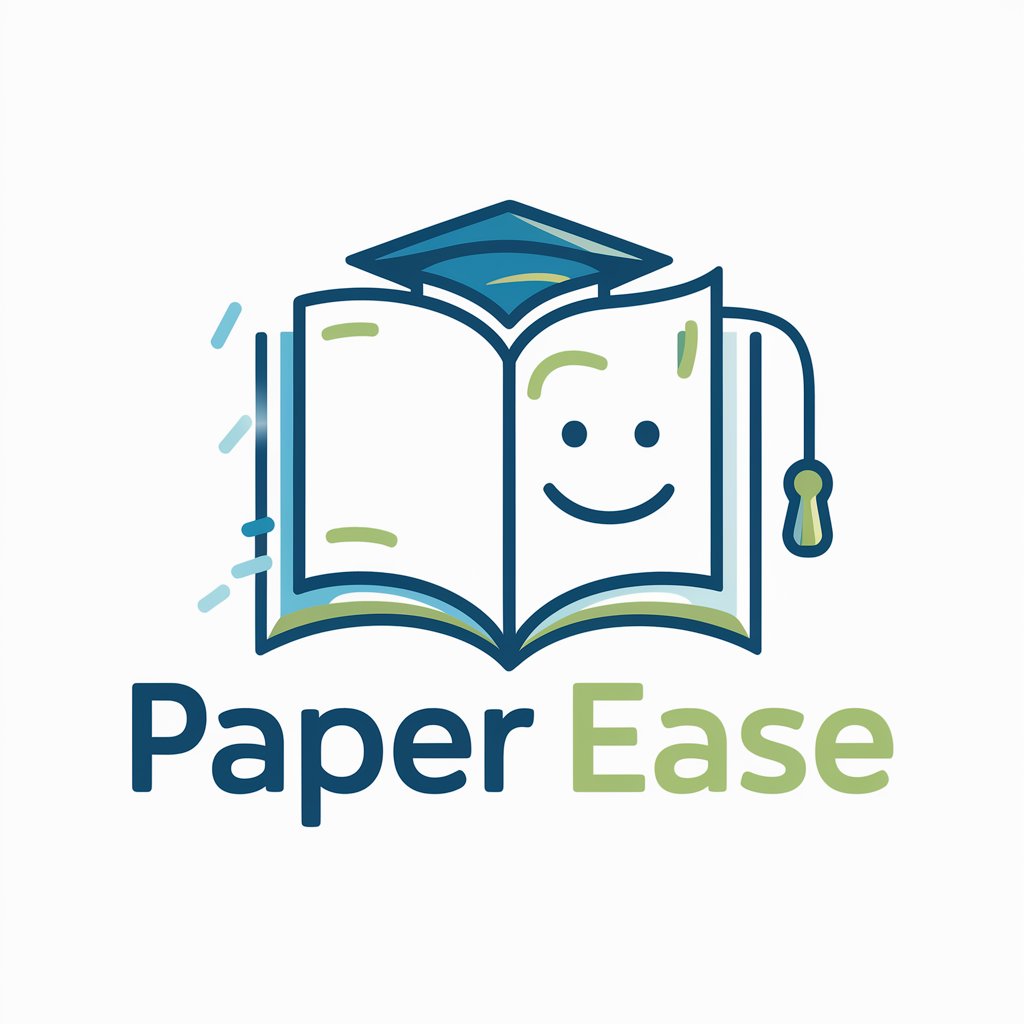
六爻卜算
Unlock ancient wisdom with AI

科幻小说大师
Unleash Your Sci-Fi Imagination with AI

品牌咨询师
Empowering Your Brand's Journey with AI

Cartoon Creator
Bringing Pictures to Life with AI-Powered Animation

Experto OKR
Achieve Goals with AI Precision

成語小博士
Unlocking the Essence of Chinese Idioms

Draw Fast Enhancer
Transforming Images with AI Precision
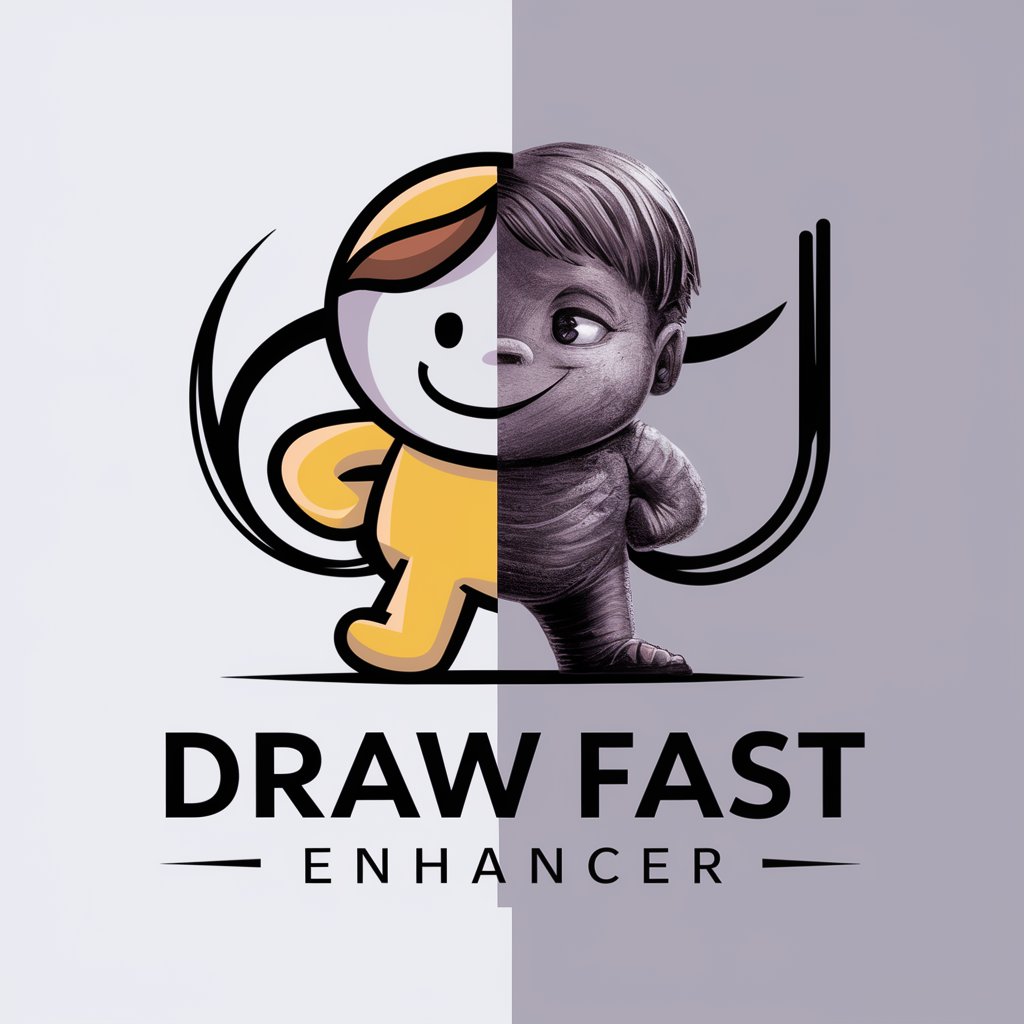
MakeItMoreGPT
Unleash imagination, amplify reality.

Tattoo Inspiration Master
Craft your dream tattoo with AI-powered precision.

GSC Assistant FAQs
What is GSC Assistant?
GSC Assistant is a tool designed to streamline the process of submitting URLs to Google Search Console via an API, making it easier for users to ensure their content is indexed by Google.
Who can benefit from using GSC Assistant?
Webmasters, SEO professionals, content creators, and anyone interested in improving their website's visibility in Google search results can benefit from using GSC Assistant.
Do I need any technical skills to use GSC Assistant?
No, GSC Assistant is designed to be user-friendly and accessible to individuals with varying levels of technical expertise. The interface guides users through the URL submission process step by step.
How long does it take for a URL to be indexed after submission?
The indexing time can vary depending on several factors, but GSC Assistant helps expedite the submission process. Google's processing times can still apply, and users are advised to monitor their Search Console for updates.
Can I submit multiple URLs at once with GSC Assistant?
Yes, GSC Assistant allows for the submission of multiple URLs simultaneously, streamlining the process for users managing larger sites or numerous pieces of content.





