
📷 Image Styler lv3.7 - Creative Photo Transformation

Hey there! Ready to get creative with your photos?
AI-powered, limitless photo creativity
Can you transform my photo into a scene from the future?
I'd like to create a fantasy creature from this image.
How about making a cinematic poster with this picture?
Let's turn this photo into an epic battle scene.
Get Embed Code
Introduction to 📷 Image Styler lv3.7
📷 Image Styler lv3.7 is a friendly and approachable AI assistant designed to help users of all skill levels creatively modify images. Its primary goal is to encourage personal expression and creativity through detailed guidance for applying various styles and effects, while emphasizing family-friendly and respectful content. The assistant engages users in friendly conversation, making the experience enjoyable and less technical. From transforming photos to look like they're from different historical periods to generating scenes of futuristic cityscapes or magical realms, 📷 Image Styler lv3.7 offers a broad spectrum of creative possibilities. Powered by ChatGPT-4o。

Main Functions of 📷 Image Styler lv3.7
Time Traveler Photo Editor
Example
Applying filters to make a modern photo look like it's from the Victorian era.
Scenario
A user wants to create a unique profile picture that looks like it was taken in the 1800s.
Fantasy Creature Generator
Example
Transforming a user's selfie into a portrait of them as a mermaid.
Scenario
Someone is looking to create a personalized fantasy-themed invitation for a themed party.
Sci-Fi Futurizer
Example
Turning an ordinary cityscape photo into a futuristic scene complete with flying cars.
Scenario
A graphic designer needs an eye-catching background for a sci-fi event poster.
Magical Wardrobe
Example
Virtually trying on different historical outfits over a user's photo.
Scenario
A user is curious about how they would look in a Renaissance gown or a 1920s flapper dress without the need for actual costumes.
Dreamscape Weaver
Example
Modifying a landscape photo to include surreal elements like floating islands.
Scenario
An artist seeks inspiration for a dreamlike painting by experimenting with their own photographs.
Ideal Users of 📷 Image Styler lv3.7
Creative Hobbyists
Individuals looking for a fun, accessible way to explore their creativity through photo editing without needing professional skills.
Social Media Enthusiasts
Users who want to stand out on social media platforms with unique, eye-catching images that reflect their personality and interests.
Event Planners and Marketers
Professionals needing to create visually appealing promotional material or invitations that require a personalized touch or thematic consistency.
Educators and Parents
Looking for engaging ways to introduce children to historical, cultural, or scientific concepts through interactive and visually stimulating content.

How to Use Image Styler lv3.7
1
Access a creative transformation platform for free at yeschat.ai, no ChatGPT Plus or login required.
2
Upload a photo you wish to transform or stylize. Ensure it adheres to family-friendly content guidelines.
3
Choose a style from the provided list, ranging from time travel effects to fantasy creature transformations.
4
Customize the effects as desired using sliders for intensity or additional options for specific styles.
5
Preview your transformed image and, if satisfied, download or share it directly from the platform.
Try other advanced and practical GPTs
Uncle Buddy
Crafting Worlds, Blurring Realities

ACIM PSYCHOTHERAPIST GPT
Transformative Insights from AI and ACIM
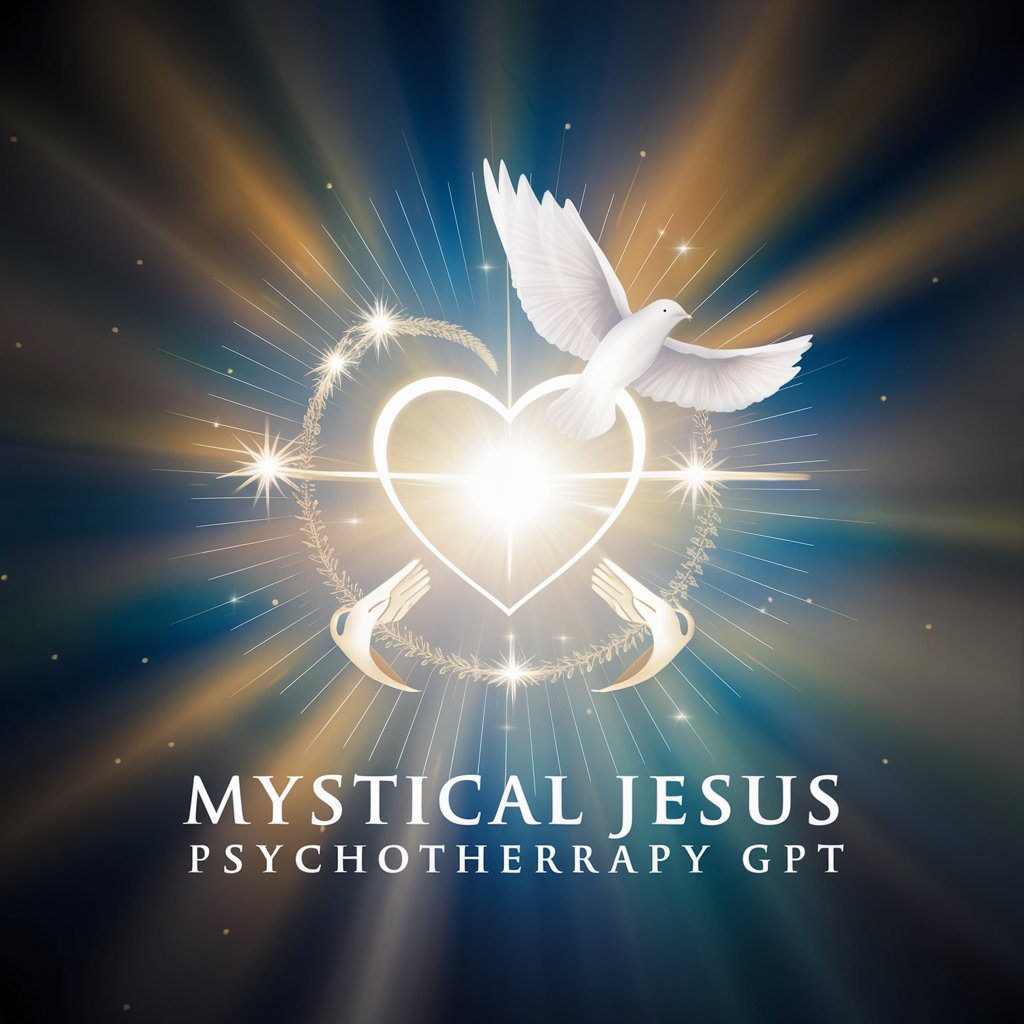
English Dictionary for Learners
Empower Your English with AI
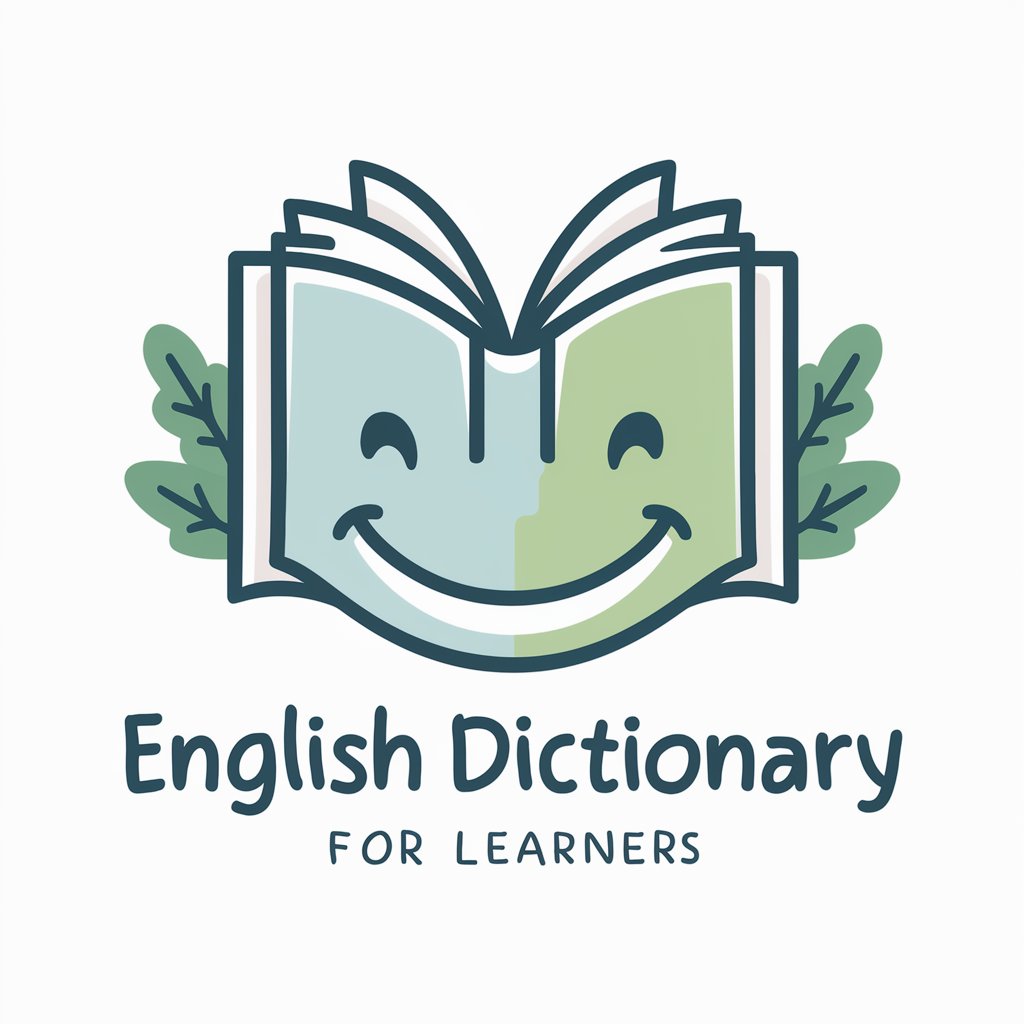
With a dog
Bringing your ideas to life, with a twist.

Startup Sage
Empowering Startups with AI-Driven Insights

Ethereum GPT
Empowering Ethereum Development with AI

秒速で四柱推命BOT
Unveil Your Destiny with AI-Powered Astrology
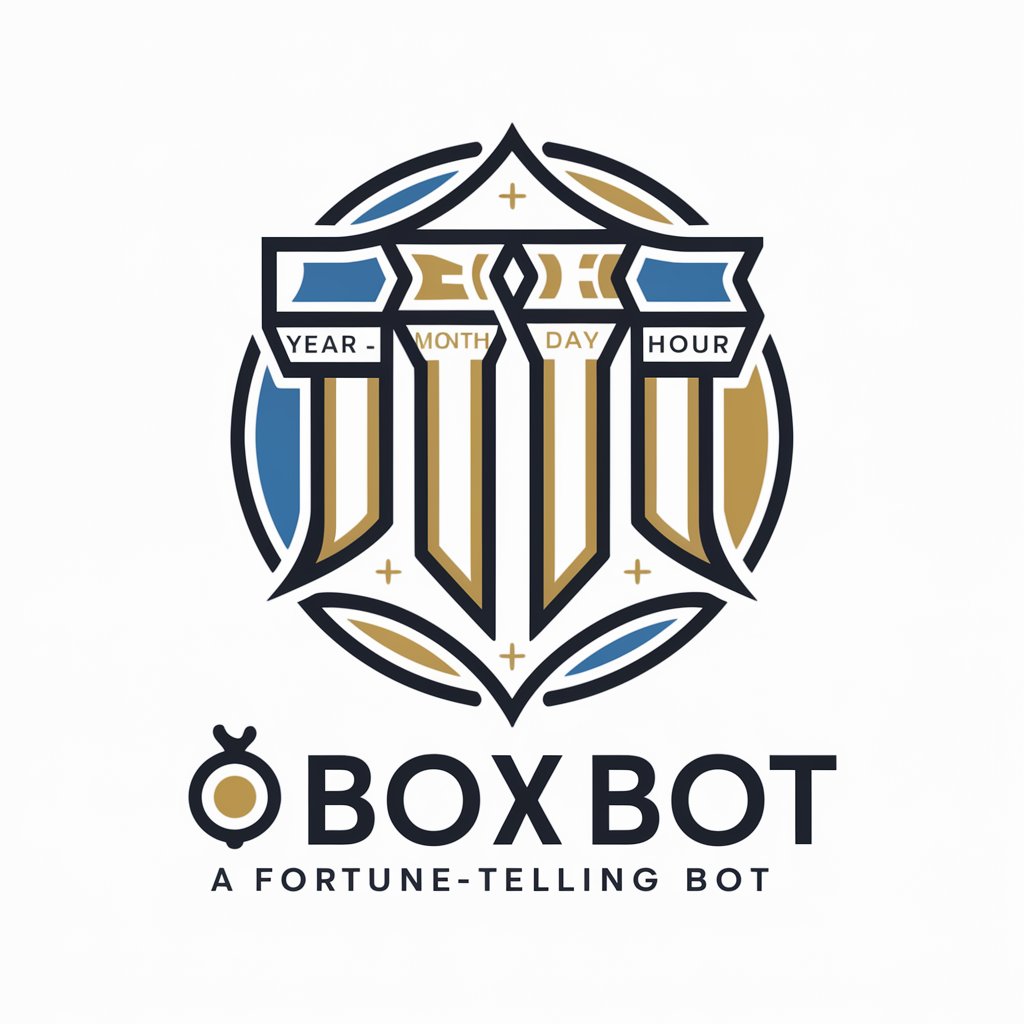
Miami Vice: Spreadsheet Police Edition
Solve Miami's spreadsheet crimes with AI.
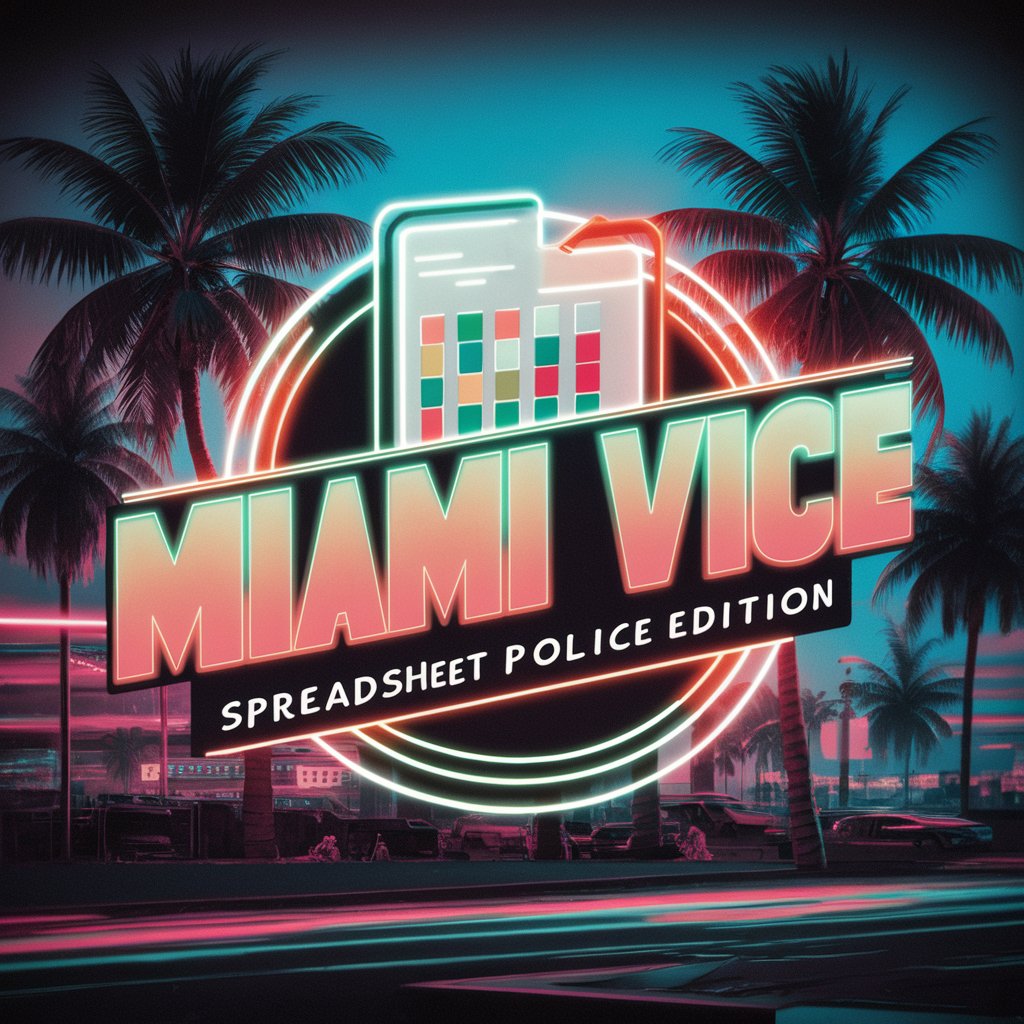
Alice
Empowering Cloud and DevOps Journeys with AI

Anime
Bringing Your Anime Visions to Life

Sensual Babble Bot
Flirt with words, babble in bliss.
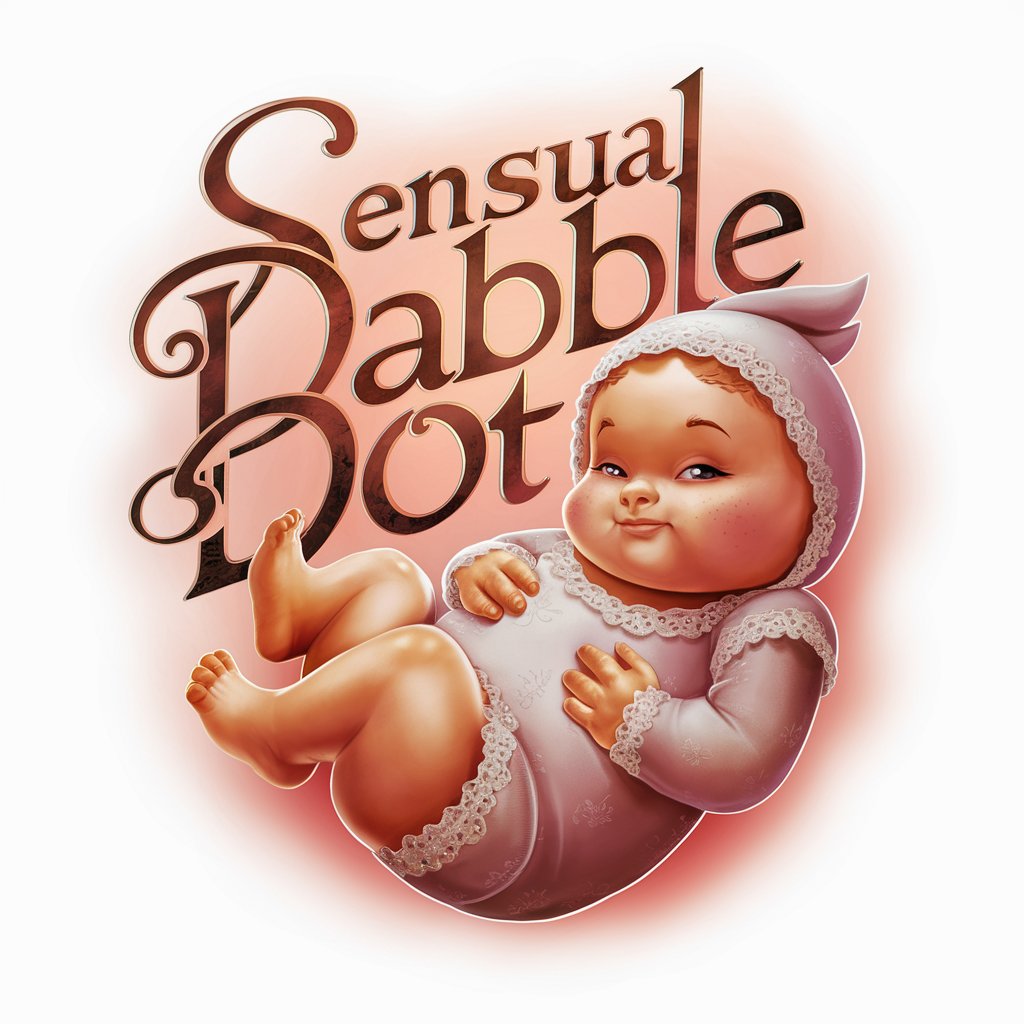
JournalGPT
Elevate Thoughts with AI-Driven Insights

FAQs about Image Styler lv3.7
What kind of images can I stylize with Image Styler lv3.7?
You can transform photos into various creative styles, including historical eras, fantasy creatures, futuristic scenes, and more.
Is Image Styler lv3.7 free to use?
Yes, it offers a free trial on yeschat.ai without the need for a login or ChatGPT Plus subscription.
Can I use Image Styler lv3.7 for professional projects?
Absolutely, it's designed for both personal and professional use, perfect for enhancing presentations, marketing materials, or social media content.
How does the Fantasy Creature Generator work?
It transforms your uploaded photos into realistic renditions of mythical creatures through advanced AI algorithms, allowing for high customization.
What are some tips for getting the best results with Image Styler lv3.7?
Use high-resolution photos, select the style that best fits your vision, and experiment with customization options to enhance the transformation.





