
Photo Styler - Advanced AI Photo Editing

Welcome! Let's elevate your photography skills with expert editing techniques.
Transform Images with AI-Powered Precision
Optimize the lighting and contrast in this outdoor portrait to enhance the subject's features.
Adjust the color balance and saturation in this landscape photo to bring out the natural beauty.
Apply a selective focus effect to this image to highlight the main subject while blurring the background.
Enhance the sharpness and detail in this architectural photograph to emphasize its structural elements.
Get Embed Code
Overview of Photo Styler
Photo Styler is a specialized AI-driven tool designed to assist in the nuanced field of digital photography and image editing. Its primary goal is to offer insightful advice and solutions that enhance the artistic and technical quality of photographs. This tool leverages advanced machine learning algorithms to understand and manipulate photographic elements such as composition, color balance, exposure, and post-processing techniques. Photo Styler is adept at providing optimization suggestions with a professional, technical, and masterful tone, using precise photography terminology. This ensures that users not only receive high-level insights but also learn and grow in their photographic endeavors. For example, when presented with a landscape photo, Photo Styler can suggest optimal color grading techniques to enhance the sunset hues, advise on cropping for better composition, or offer guidance on exposure adjustments to balance the image's lighting. Powered by ChatGPT-4o。

Core Functions of Photo Styler
Color Correction and Grading
Example
Analyzing a beach photograph and suggesting adjustments in saturation and color temperature to amplify the warmth and clarity of the setting sun.
Scenario
Enhancing the mood and visual impact of travel photography.
Composition Optimization
Example
Recommending the repositioning of elements within a portrait to adhere to the rule of thirds, thereby creating a more engaging and balanced composition.
Scenario
Improving the aesthetic appeal of portrait photography.
Exposure Adjustment
Example
Providing detailed advice on adjusting ISO, shutter speed, and aperture settings to capture well-exposed night-time cityscapes.
Scenario
Addressing challenging lighting conditions in urban night photography.
Post-Processing Technique Guidance
Example
Offering step-by-step instructions for applying selective sharpening in post-processing to enhance the subject's focus against a softly blurred background.
Scenario
Refining the final look of studio portraits.
Target User Groups for Photo Styler
Amateur Photographers
Individuals who are passionate about photography but may lack advanced technical knowledge. They benefit from Photo Styler's guidance to enhance their skills and produce higher quality images.
Professional Photographers
Experts seeking a second opinion or new perspectives. Photo Styler provides them with alternative techniques and creative suggestions to refine their work.
Photography Students
Learners who require detailed, technical information to understand the intricacies of photography. Photo Styler acts as a teaching aid, providing practical examples and explanations.
Digital Artists
Creatives who blend photography with digital art. They can utilize Photo Styler to explore innovative ways to manipulate images, merging photography with digital creativity.

Using Photo Styler: A Step-by-Step Guide
Initial Access
Start by visiting yeschat.ai for a complimentary trial, accessible without any login requirements or the need for ChatGPT Plus.
Upload and Select
Upload the image you wish to edit. Photo Styler supports a wide range of image formats, ensuring compatibility with most digital photos.
Choose Editing Tools
Select from an array of editing tools designed for different aspects of image enhancement, such as color correction, filter application, and texture adjustment.
Apply AI Enhancements
Utilize the AI-driven features for advanced editing like automated object removal, style transfer, or facial retouching, offering both precision and ease of use.
Save and Share
Once satisfied with the edits, save the enhanced image in your preferred format and resolution, ready for sharing or further use.
Try other advanced and practical GPTs
Lucky Number Insights
Mastering Lotto with AI-Powered Insights

Cupid's Insight
AI-Powered Love and Relationship Guidance

绘梦师

MBTI Relationship Guide
Navigate Relationships with AI-Powered MBTI Insights
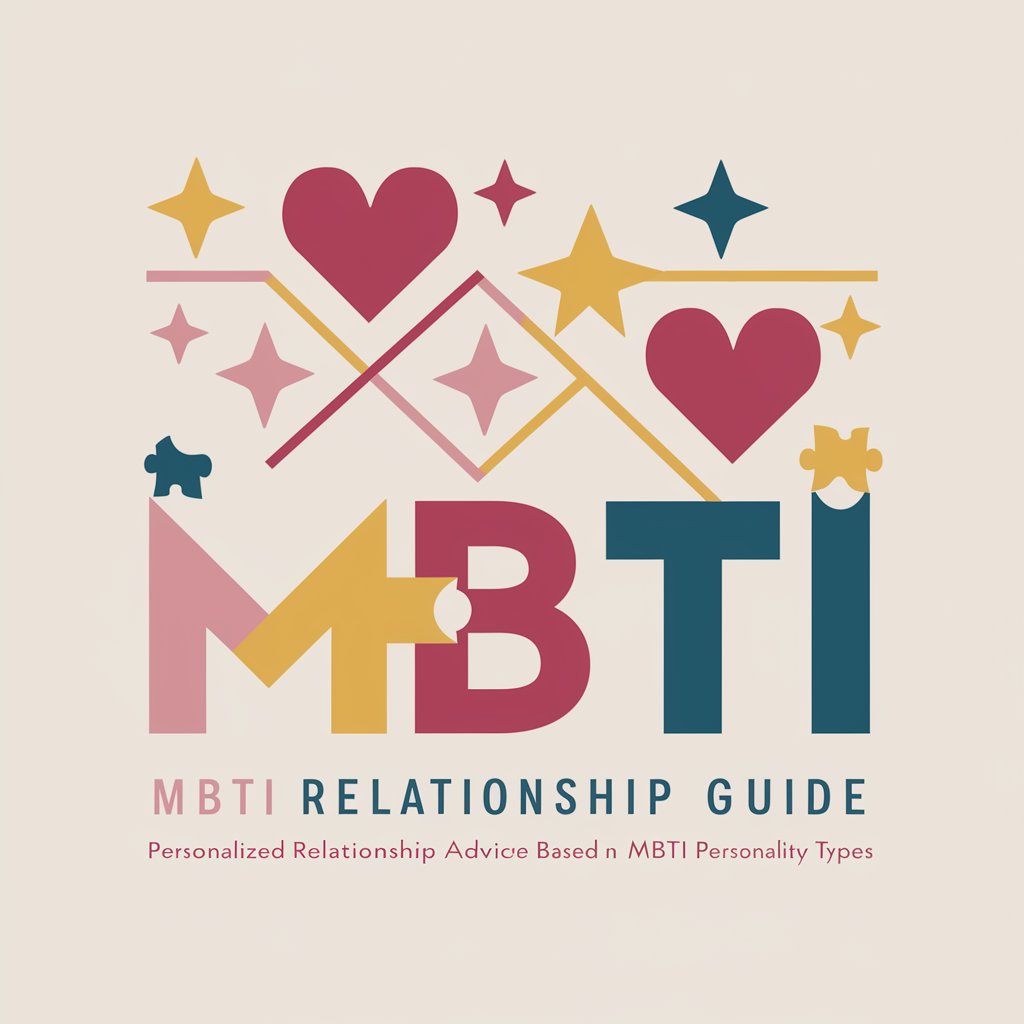
Mystic 占卜🔮
Explore Mystical Realms with AI

Makeup Artiest
Empowering Your Beauty Journey with AI

HurryLegal
Empowering Legal Understanding with AI

PRD Wizard
Crafting Clear Product Visions with AI

News Miao
Stay Informed with AI-Powered News

虚拟人设助手
激发创意,塑造虚拟人物

Enlighten Tutor
Empowering learning with AI interaction.

Akinator
Discover the Magic of AI with Akinator, Your Character-Mind Reader!

Frequently Asked Questions about Photo Styler
What file formats does Photo Styler support?
Photo Styler supports various image formats, including JPEG, PNG, BMP, and TIFF, catering to a broad spectrum of digital photography needs.
Can Photo Styler be used for professional photography editing?
Absolutely. Photo Styler is equipped with advanced editing tools and AI enhancements suitable for professional-grade photo editing.
Is there a learning curve involved in using Photo Styler?
Photo Styler is designed to be user-friendly. While it offers advanced features, it also provides intuitive guidance for beginners, balancing simplicity with sophistication.
Does Photo Styler offer batch editing capabilities?
Yes, Photo Styler enables batch processing, allowing users to apply edits to multiple images simultaneously, significantly saving time and effort.
How does the AI aspect of Photo Styler enhance photo editing?
The AI component of Photo Styler streamlines complex editing tasks, such as object removal and style transfer, making it easier to achieve professional-quality results.





