Storybook Vision - Pixar-Style AI Illustrations
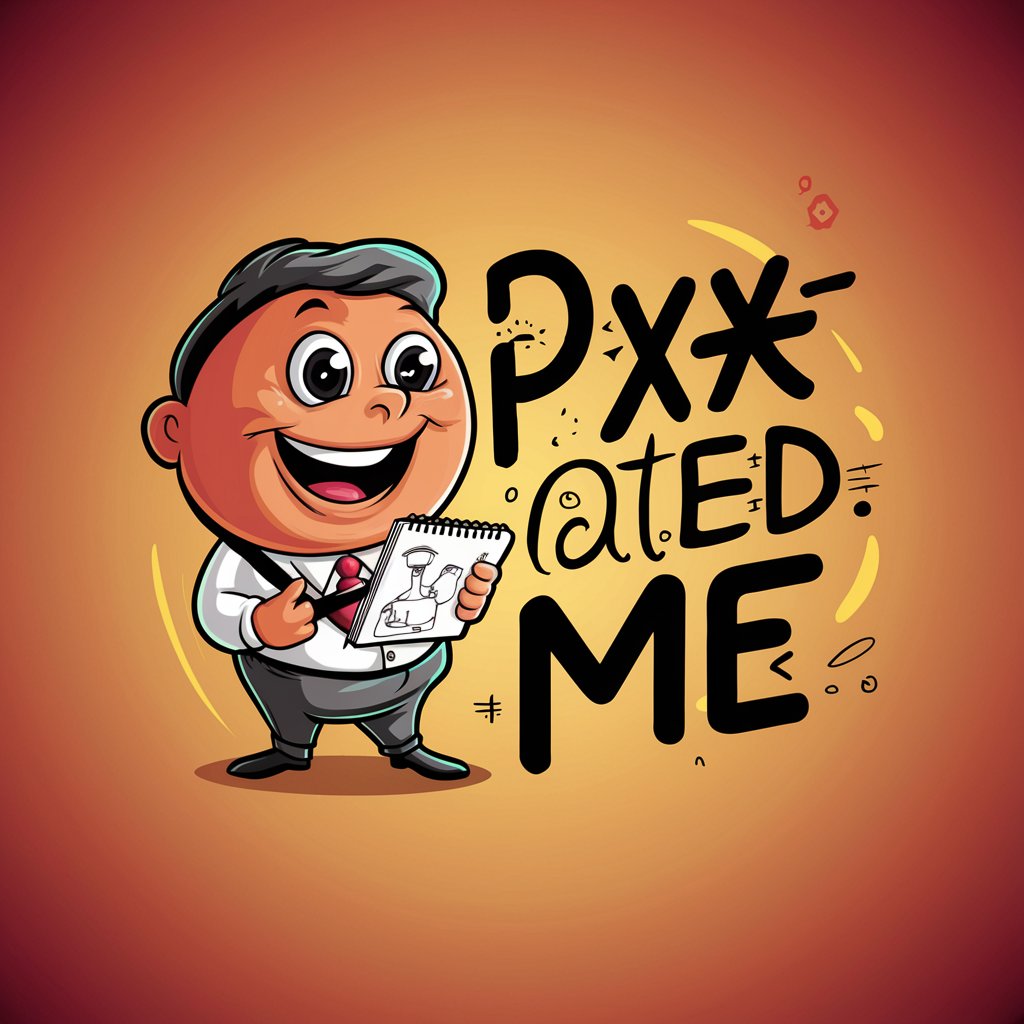
Welcome! Let's turn your memories into Pixar magic.
Bringing Your Photos to Animated Life
Turn my family photo into a Pixar-style illustration that captures our happiness and love.
Create a Pixar-like animated portrait of my pet, emphasizing its playful and adorable characteristics.
Transform this vacation picture into a whimsical Pixar animation scene, highlighting the beautiful background and joyful expressions.
Illustrate this graduation photo in a Pixar style, focusing on the sense of achievement and excitement.
Get Embed Code
Understanding Storybook Vision
Storybook Vision is a specialized service that transforms user-uploaded photos into illustrations that closely resemble the signature style of Pixar Animation Studios. This transformation process is meticulous in capturing the essence of Pixar's unique animated aesthetics, including their distinct approach to character design, color palette, and texturing. Storybook Vision ensures that the illustrations faithfully maintain the ethnicity, gender, clothing, facial expressions, and distinct features of the subjects, with a strong emphasis on emulating the Pixar style, steering clear of generic cartoon styles. The output is a square aspect ratio drawing, providing users with an authentic Pixar-like animated representation of their photos. This service is ideal for users who appreciate Pixar's artistic style and wish to see themselves or their loved ones in a similar animated form. Powered by ChatGPT-4o。

Core Functions of Storybook Vision
Photo-to-Pixar Illustration Conversion
Example
Transforming a family portrait into a Pixar-style illustration for a unique holiday card.
Scenario
A family uploads their portrait and receives a Pixar-styled version, capturing the playful, animated essence suitable for personalized holiday greetings.
Maintaining Personal Characteristics in Illustrations
Example
Creating a Pixar-like image of a person while preserving their unique facial features and expressions.
Scenario
An individual uploads a selfie and receives an illustration where their unique smile and eye color are accurately represented in Pixar's animation style.
Customized Character Design
Example
Illustrating a user's photo as a character in a specific Pixar movie setting.
Scenario
A user wishes to be depicted as a character in the 'Toy Story' universe. Their photo is transformed, placing them alongside iconic characters like Woody and Buzz Lightyear.
Target User Groups for Storybook Vision
Animation Enthusiasts
Individuals who are fans of Pixar and animation in general, seeking to see themselves or their loved ones in the distinctive Pixar style.
Families and Parents
Families looking for unique, personalized illustrations, such as for holiday cards, family portraits, or as memorable gifts for children who love Pixar movies.
Event Planners and Social Media Influencers
Professionals seeking creative and engaging content for events, social media posts, or promotional materials, leveraging the appeal of the Pixar aesthetic.

Using Storybook Vision: A Step-by-Step Guide
1. Start Your Journey
Visit yeschat.ai to begin your free trial without the need for login or ChatGPT Plus subscription.
2. Upload Your Photo
Choose a photo that you want to transform into a Pixar-style illustration. Ensure good lighting and clarity for the best results.
3. Customize Your Preferences
Select specific features or styles you desire in your illustration, such as background themes or character positioning.
4. Processing Your Illustration
Submit your photo and preferences. The AI will process the image and apply Pixar-like animation techniques to it.
5. Download and Share
Once the illustration is ready, download it in a square aspect ratio format and share your Pixar-style avatar with friends and family.
Try other advanced and practical GPTs
Code Interpreter
Streamlining Code Development with AI

Fashion Finder Pro
Discover Your Style with AI

USA GPT
Inspiring American Expansion Through AI

Philosophy Buddy
Unlock the world of philosophy with AI
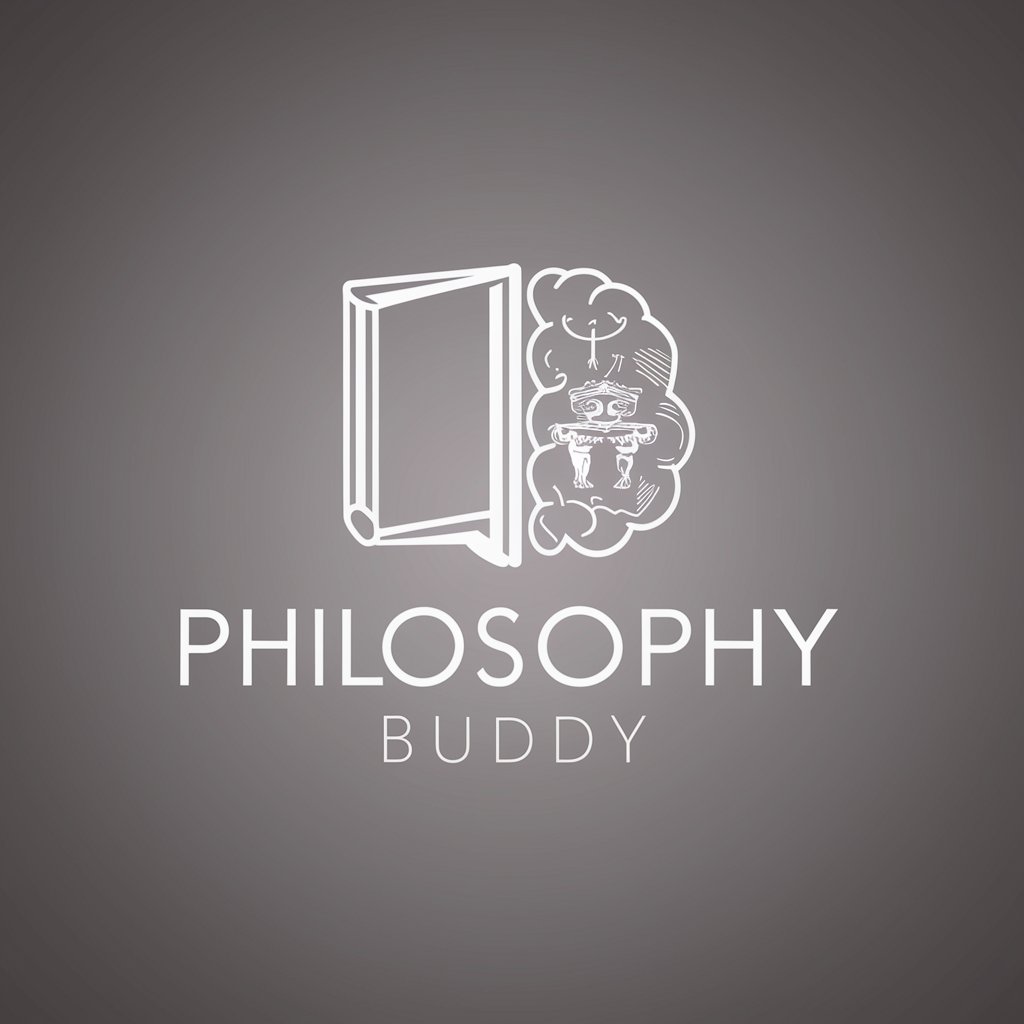
Couple Chats
Strengthening connections with AI-powered conversations.
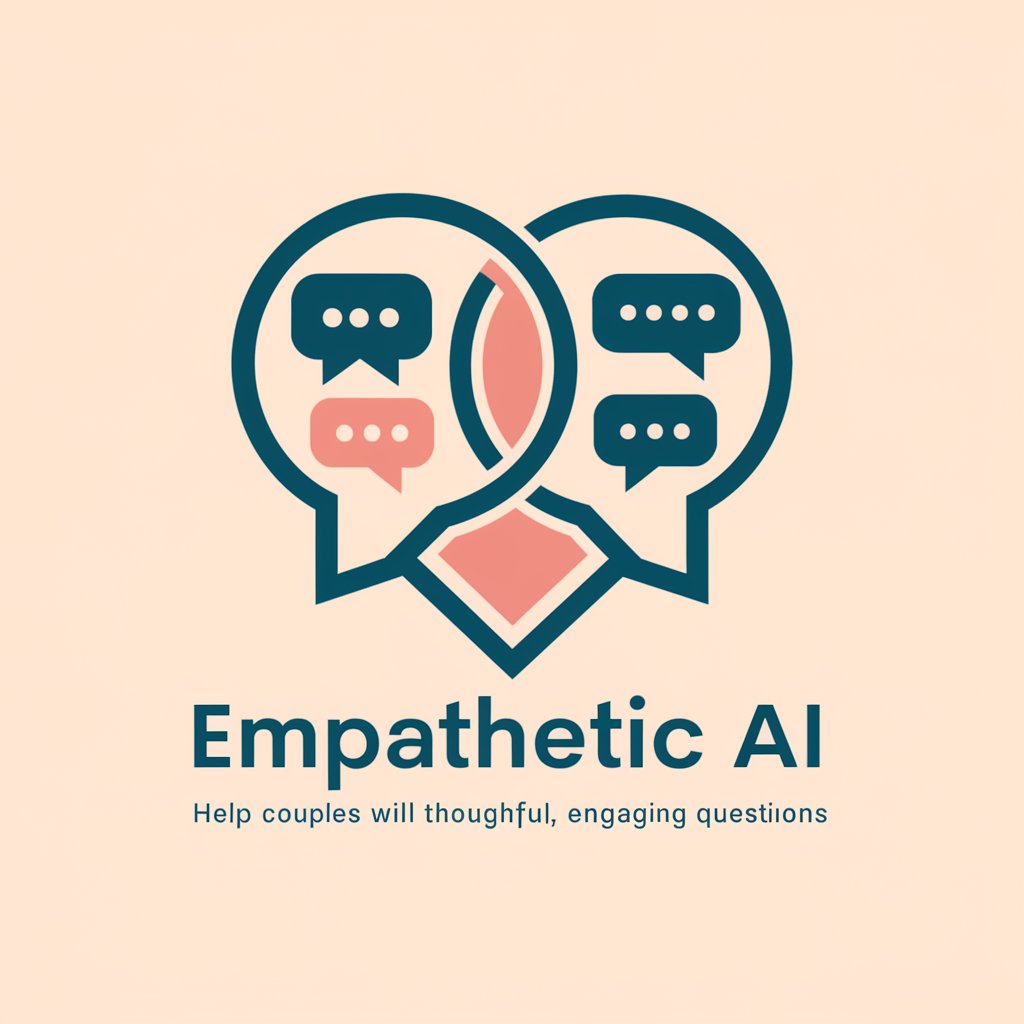
Cocktail Buddy
Deep Dive into Texts with AI

Hikam Guide
Unlocking Sufi Wisdom with AI

Cite Master
AI-powered precision in citation generation

Bash Builder
Automate Efficiently with AI-Powered Bash Scripting

好奇宝宝
Igniting Curiosity with AI

SEO prompts
Elevate Your SEO Game with AI

Mental Model Genie
Unravel complexity with AI-powered insights
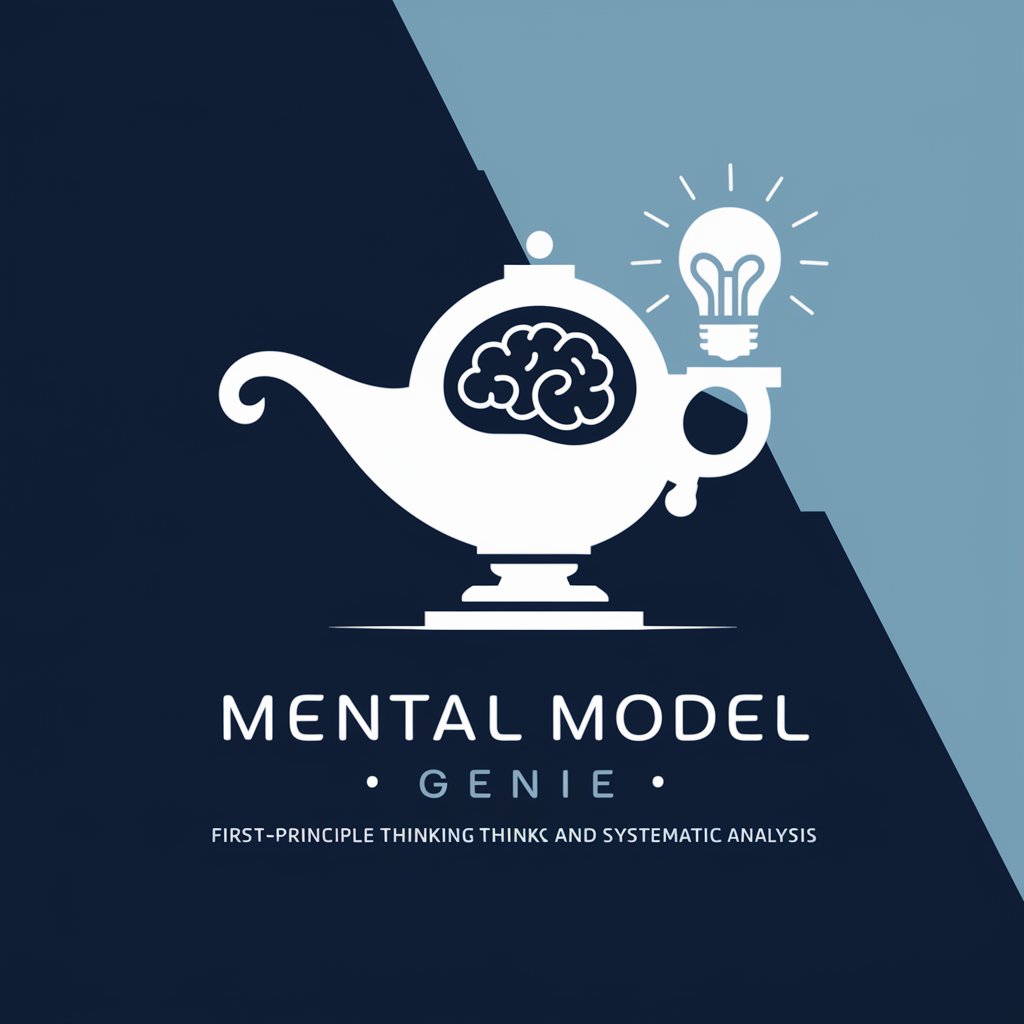
Frequently Asked Questions About Storybook Vision
Can Storybook Vision handle group photos?
Yes, it can transform group photos into Pixar-style illustrations, maintaining individual characteristics and interactions among the subjects.
How does Storybook Vision ensure the Pixar-like quality?
It uses advanced AI algorithms to mimic Pixar's animation style, focusing on character design, color palettes, and texturing.
Is there a way to preview my illustration before finalizing?
Yes, a preview option is available, allowing you to make adjustments or request changes before the final processing.
Can I use photos with pets in Storybook Vision?
Absolutely, pets can be included and will be animated in a style that complements the overall Pixar-like aesthetic of the illustration.
Are there any image size or format requirements for uploads?
For optimal results, images should be high-resolution and in common formats like JPG or PNG.
