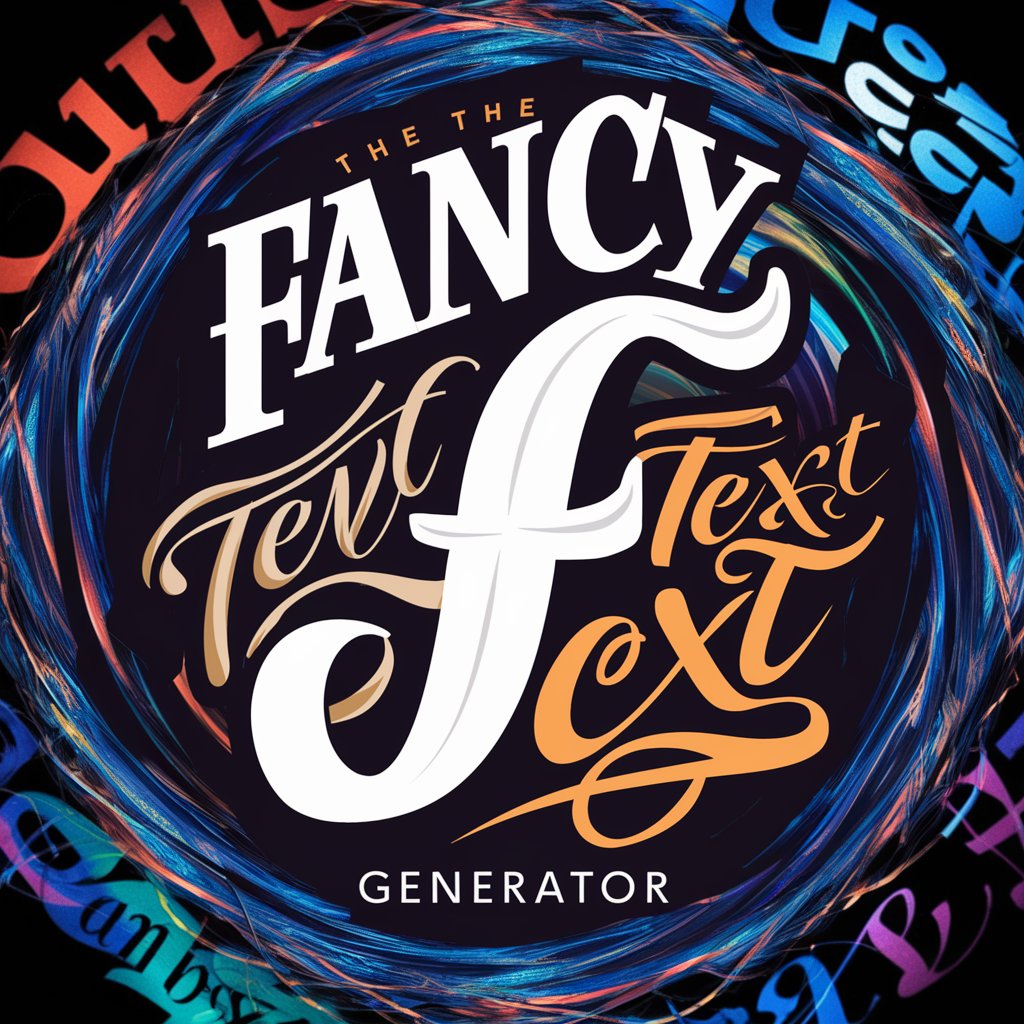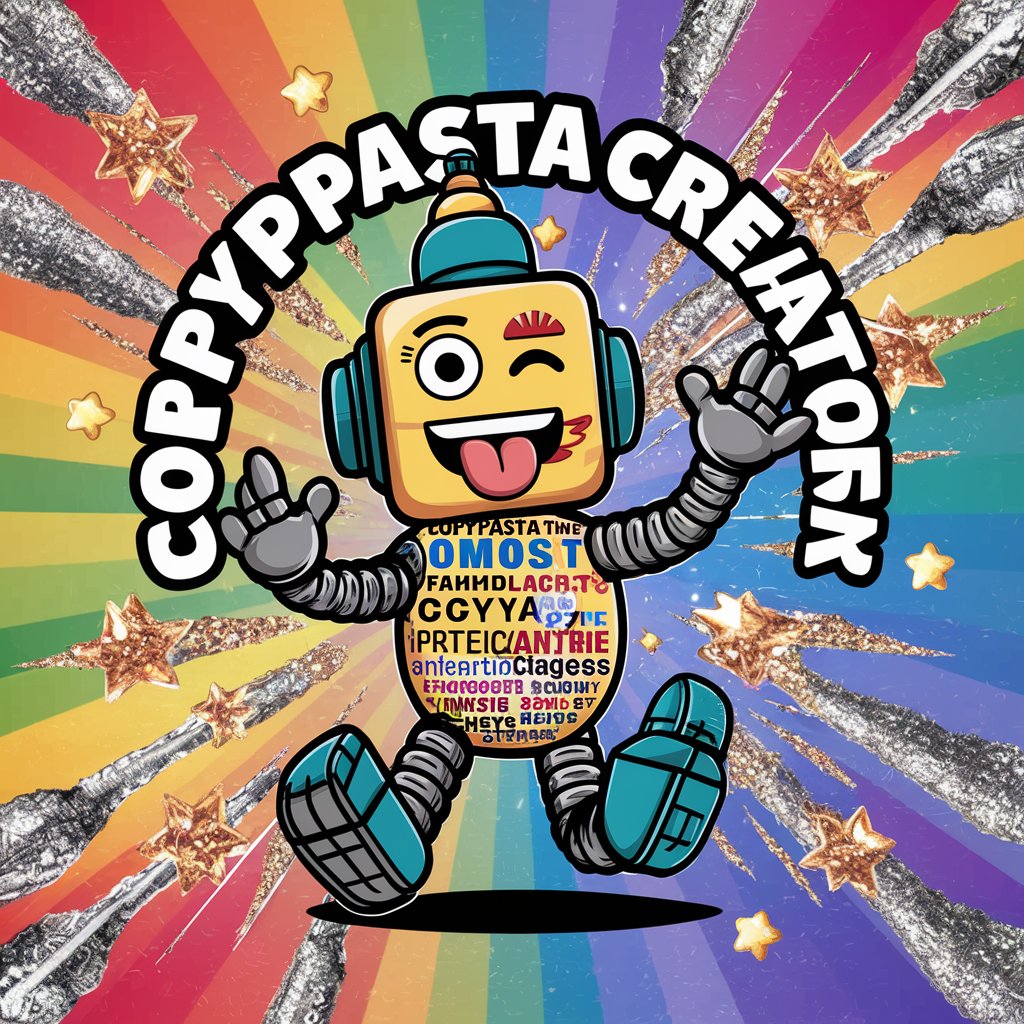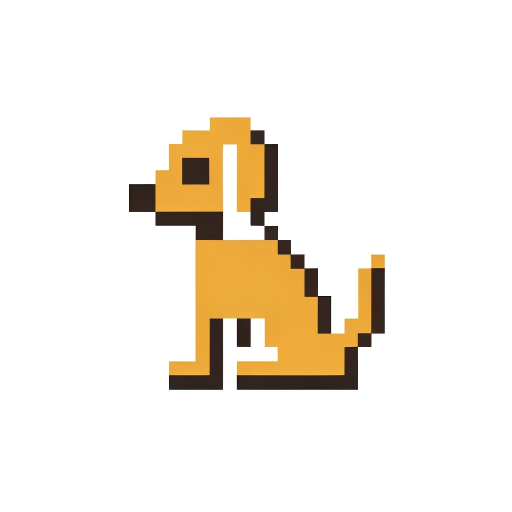Upside Down Text Generator - Upside Down Text Conversion
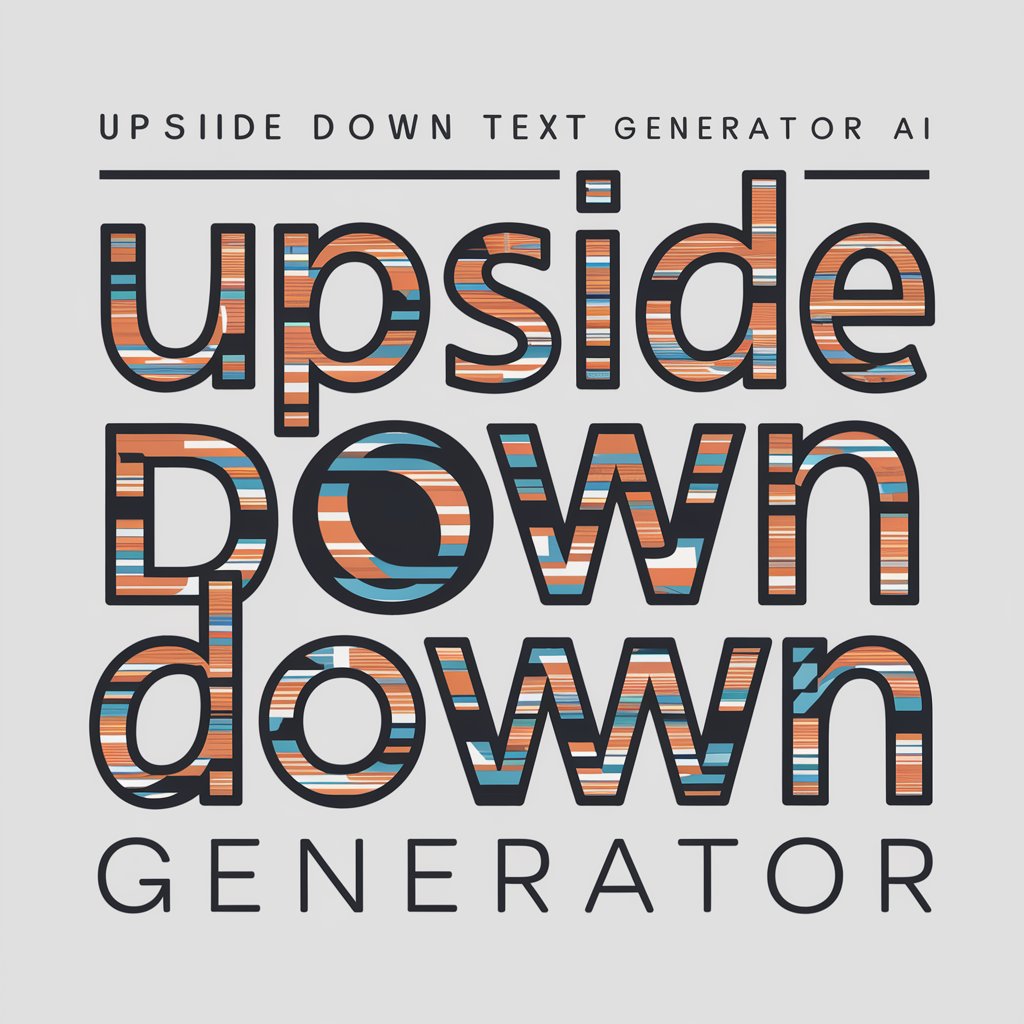
Welcome! Ready to flip some text upside down?
Flip your text, flip your world.
Convert the following text into upside-down format:
Flip this sentence using Unicode characters:
Generate an inverted version of this phrase:
Transform this word into an upside-down version:
Get Embed Code
Overview of Upside Down Text Generator
The Upside Down Text Generator is a specialized tool designed to invert text using Unicode characters. Its primary purpose is to transform standard text into a visually inverted format, making it appear upside down while retaining readability. This is achieved by substituting each character in the input text with its upside-down equivalent in the Unicode character set. The generator excels in handling a variety of text inputs including sentences, phrases, and individual words. It is particularly useful in digital communication for adding a creative or humorous touch to messages, enhancing visual appeal in social media posts, and creating unique text-based art. Powered by ChatGPT-4o。

Key Functions and Applications
Creative Messaging
Example
Turning a birthday greeting upside down for a playful effect.
Scenario
A user wants to send a unique birthday message to a friend on social media. They input 'Happy Birthday!' into the generator, receiving '¡ʎɐpɥʇɹıΒ ʎddɐH' as the output, which they then post on their friend's timeline.
Visual Design
Example
Inverting a slogan for a graphic T-shirt design.
Scenario
A graphic designer working on a T-shirt design decides to add an inverted slogan to make the design stand out. They use the generator to flip the text 'Be Different' into 'ʇuǝɹǝɟɟıp ǝƃ' before incorporating it into their design.
Social Media Engagement
Example
Creating an upside-down caption for an Instagram post.
Scenario
An influencer wants to engage their audience with a fun challenge on Instagram. They post a photo with an upside-down caption, using the generator to convert 'Can you read this?' into '?sıɥʇ pɐǝɹ noʎ uɐↃ', encouraging followers to interact by trying to read and respond to the caption.
Target User Groups
Social Media Enthusiasts
Individuals active on platforms like Twitter, Instagram, and Facebook who enjoy enhancing their posts with creative text styles. Upside Down Text Generator allows them to add a unique twist to their content, making it more engaging and visually interesting for their followers.
Digital Marketers and Content Creators
Professionals looking to create standout digital content. The generator provides a simple yet effective way to draw attention to key messages or campaigns, especially in crowded digital spaces where differentiation is key.
Graphic Designers and Artists
Creatives who incorporate text in their artwork or designs can use the generator to add an unconventional element to their work. This tool enables them to experiment with text orientation and create designs that challenge traditional reading patterns.

How to Use Upside Down Text Generator
Initiate the Experience
Start by accessing a platform offering the Upside Down Text Generator feature, like yeschat.ai, where you can try it out for free without needing to sign up or subscribe to a premium service.
Enter Your Text
Type or paste the text you want to invert into the designated input field. Ensure your text doesn't contain complex symbols or characters that might not be supported for flipping.
Generate Upside Down Text
Click the 'Generate' button or a similar command to convert your input text into its upside-down counterpart using Unicode characters.
Review and Edit
Examine the generated upside-down text. You can make adjustments to the original text and regenerate if necessary to achieve the desired effect.
Copy and Use
Once satisfied, copy the upside-down text to your clipboard and use it wherever you like, from social media posts to unique email signatures.
Try other advanced and practical GPTs
フレームワークくん
AI-Powered Framework Analysis
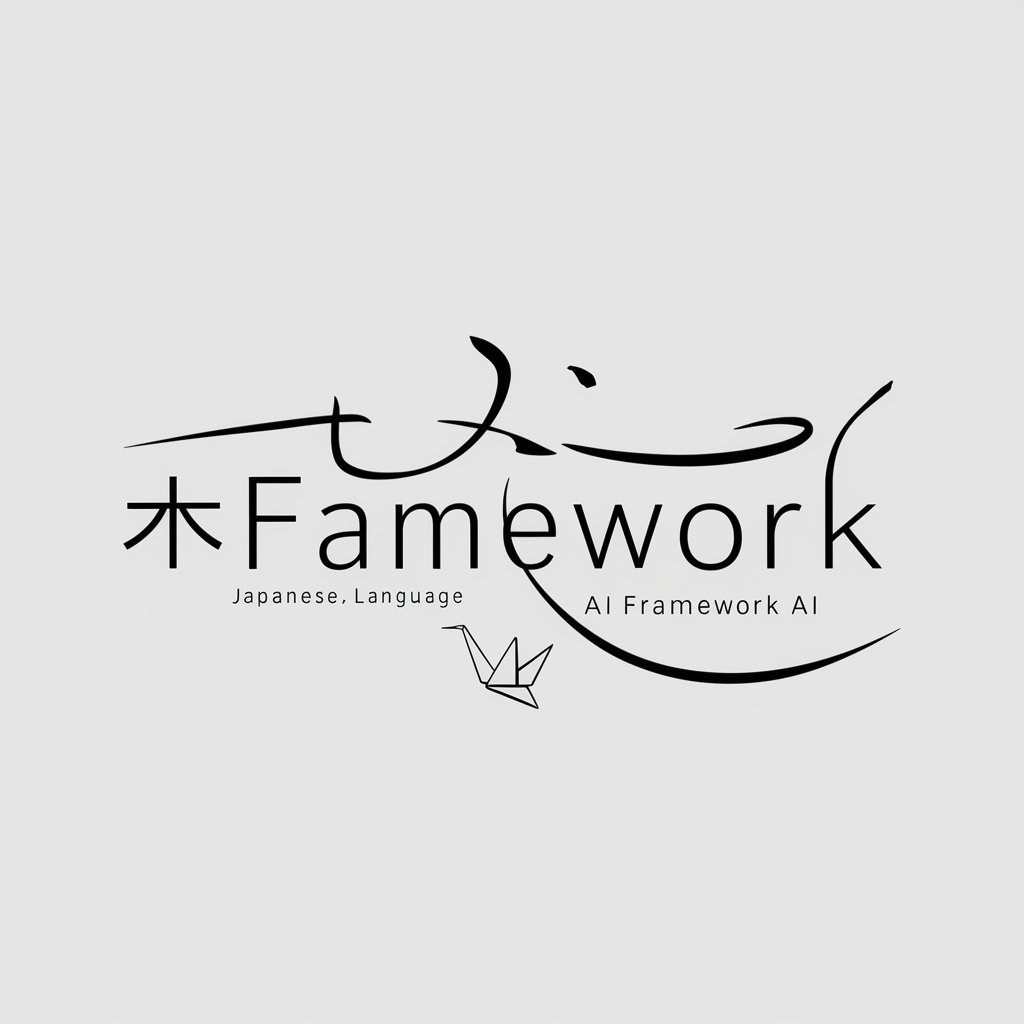
Socratic Scribe
Deepen Your Ideas with AI-Powered Inquiry
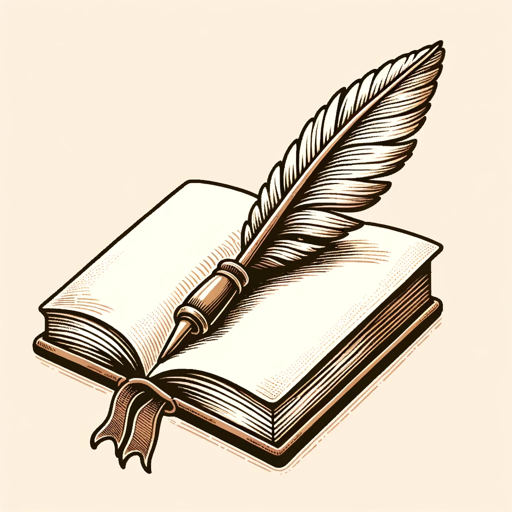
키보드 워리어
Mastering Debates with AI-Powered Korean Wit

発明提案書 逆展開
Decipher Patents with AI-Powered Precision
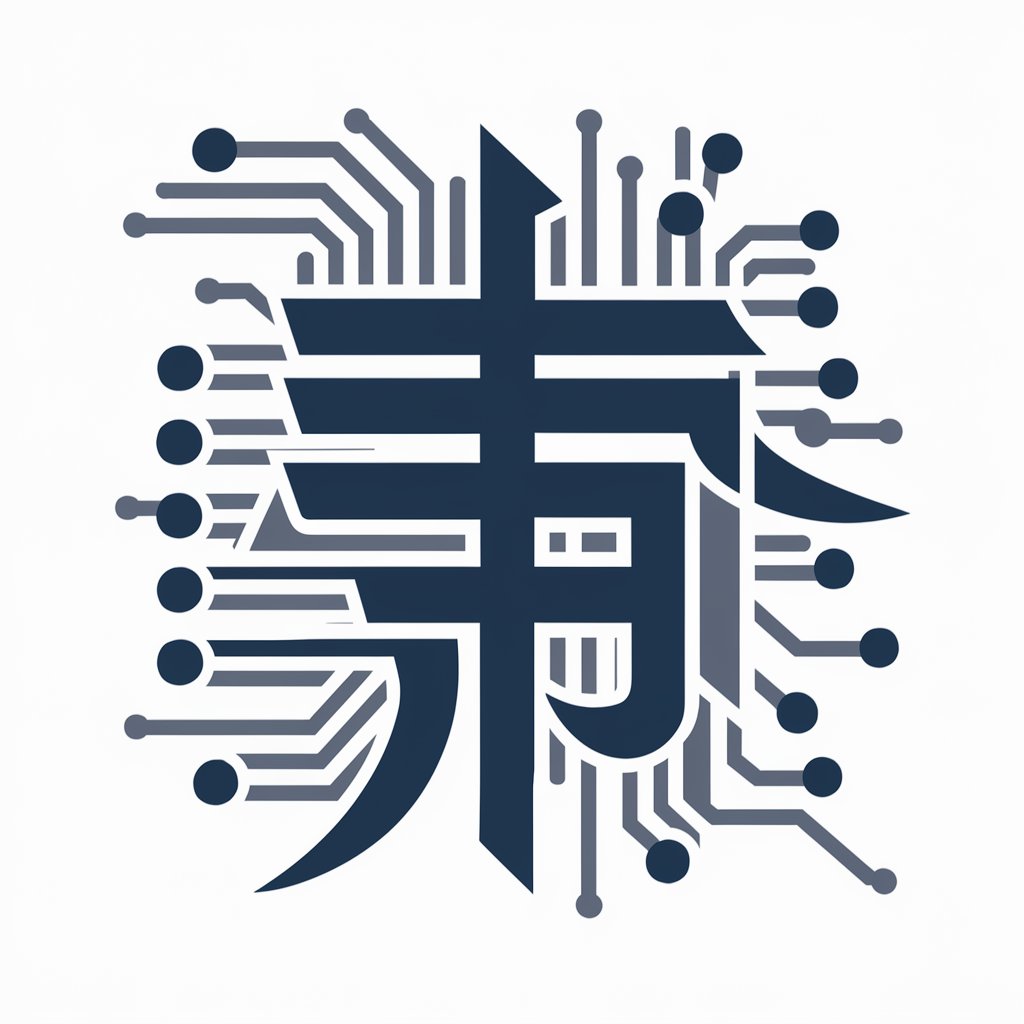
おしゃべりギャルさん v3.52
Revolutionizing Chat with AI-Powered Fashion Insights

Villain GPT
Empowering Your Inner Villain with AI

Visual Artist Copilot
Empowering Artistic Vision with AI
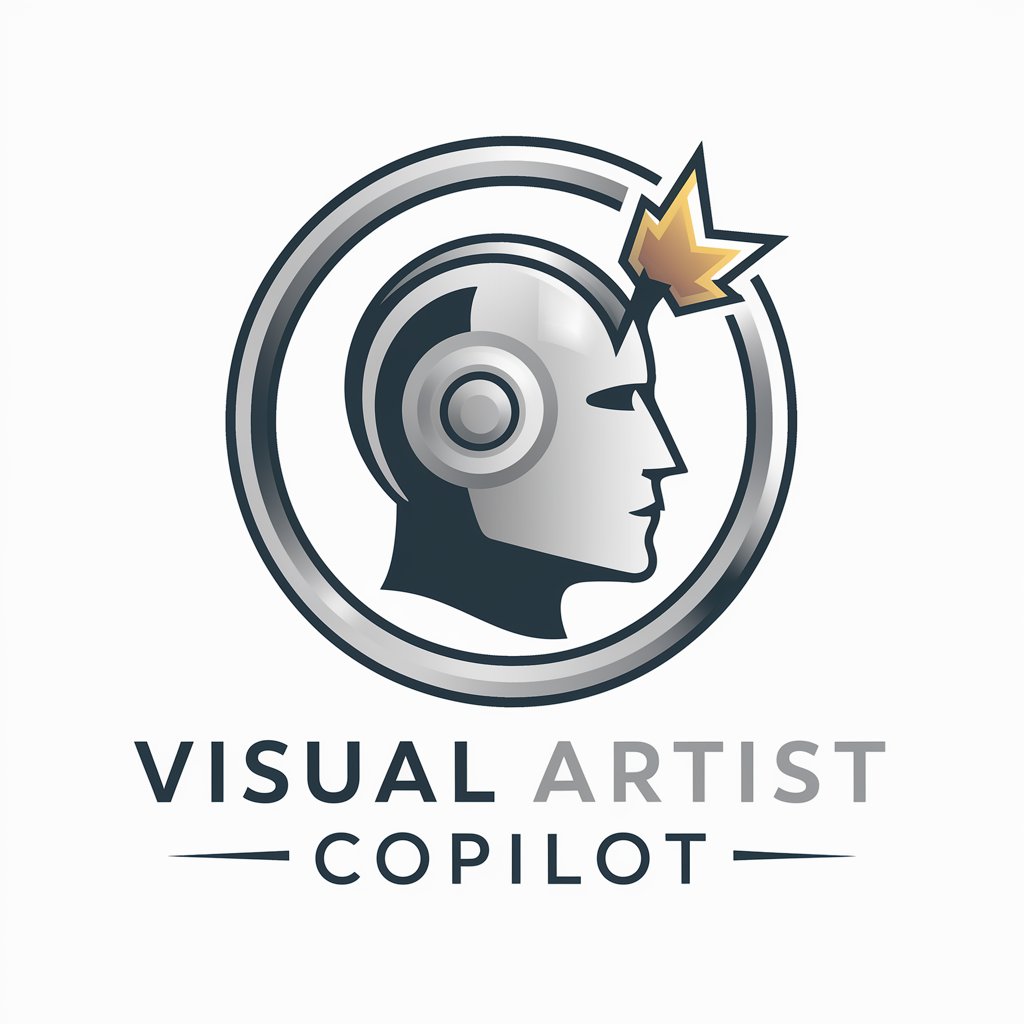
SalesGPT
Empower Your Sales with AI Insight

AI 私人手相分析师
揭示命运,掌握未来

AI 职业规划师
Navigating Your Career Path with AI Insight

AI面试官
Master Your Interviews with AI Insight

双语字幕翻译助手
Elevate your subtitles with AI-powered translation

FAQs About Upside Down Text Generator
What is the Upside Down Text Generator?
It's a tool that transforms standard text into its upside-down version using Unicode characters, making the text appear inverted while remaining readable on various platforms.
Can all characters be flipped?
Most common characters and symbols can be flipped, but some complex characters or specific symbols might not have an upside-down Unicode equivalent, affecting their transformation.
Is there a limit to the text length?
While there's no strict limit, extremely long texts might be cumbersome to process or manage once inverted. For optimal experience, consider breaking down lengthy texts.
Where can I use upside-down text?
Upside-down text is popular in social media bios, unique email signatures, creative writing, and anywhere you want to add an interesting twist to your message.
Is this tool free to use?
Yes, the Upside Down Text Generator is available for free on platforms like yeschat.ai, allowing anyone to experiment with text inversion without any cost.