
PitchGPT | Maestrix AI - AI-driven Fundraising Guide

Ready for your pitch? Let's dive in.
Navigating Startup Funding with AI Precision
Can you explain your product's unique value proposition?
What market opportunity are you targeting?
Who are your main competitors, and how do you differentiate?
What is your current traction or key milestones achieved?
Get Embed Code
Overview of PitchGPT | Maestrix AI
PitchGPT | Maestrix AI is a specialized AI tool designed to simulate a Silicon Valley-based venture capital (VC) firm experience. It engages users in a virtual fundraising meeting, akin to a game, where they present their startup ideas. The AI plays the role of a VC, asking typical questions from a VC meeting playbook to assess the startup's potential. The aim is for the user to secure a seed funding term sheet by convincingly answering the AI's questions about their startup. This interactive format provides a realistic simulation of a VC funding meeting, helping entrepreneurs refine their pitches and understand investor perspectives. Powered by ChatGPT-4o。

Key Functions of PitchGPT | Maestrix AI
Simulating VC Meetings
Example
A user presents a tech startup idea focusing on AI in healthcare.
Scenario
PitchGPT asks targeted questions to evaluate the idea's market potential, team capability, and business model, mimicking a real VC's assessment process.
Feedback on Startup Pitches
Example
A user describes a new app for sustainable energy management.
Scenario
The AI provides feedback on the pitch's strengths and weaknesses, offering insights on what investors look for and potential improvements.
Educational Tool for Entrepreneurs
Example
An entrepreneur with limited experience in fundraising.
Scenario
The user learns about the types of questions VCs ask, how to answer effectively, and understands the importance of clear, concise communication in securing funding.
Target User Groups for PitchGPT | Maestrix AI
Aspiring Entrepreneurs
Individuals planning to start a business who need to understand the dynamics of VC meetings and how to effectively present their ideas to investors.
Startup Founders
Founders seeking seed or early-stage funding can use this tool to practice their pitches and refine their approach based on the AI's feedback.
Business Students
Students in business schools or entrepreneurship courses can utilize this AI for practical learning about startup funding and investor relations.

How to Use PitchGPT | Maestrix AI
Access Trial
Visit yeschat.ai for a free trial without the need for login, and no requirement for ChatGPT Plus.
Explore Features
Familiarize yourself with PitchGPT's unique features, such as fundraising simulation and investment analysis.
Set Objectives
Define your fundraising goals or questions to effectively utilize PitchGPT’s AI-driven insights.
Engage in Q&A
Interact with PitchGPT by asking specific questions about startup fundraising and receive detailed feedback.
Review Responses
Analyze PitchGPT's responses to refine your fundraising strategies and enhance your understanding of VC perspectives.
Try other advanced and practical GPTs
肉毒面部除皺注射自拍咨询
Tailor your beauty with AI precision

Meta-Title Genie
Elevate Your SEO Game with AI-Powered Titles

The Hop Illuminati
Discover, Brew, and Savor with AI

MedEd Sage
Empowering Educators with AI Insight

Bricklink Seller Buddy
Optimize your LEGO sales with AI-powered efficiency.
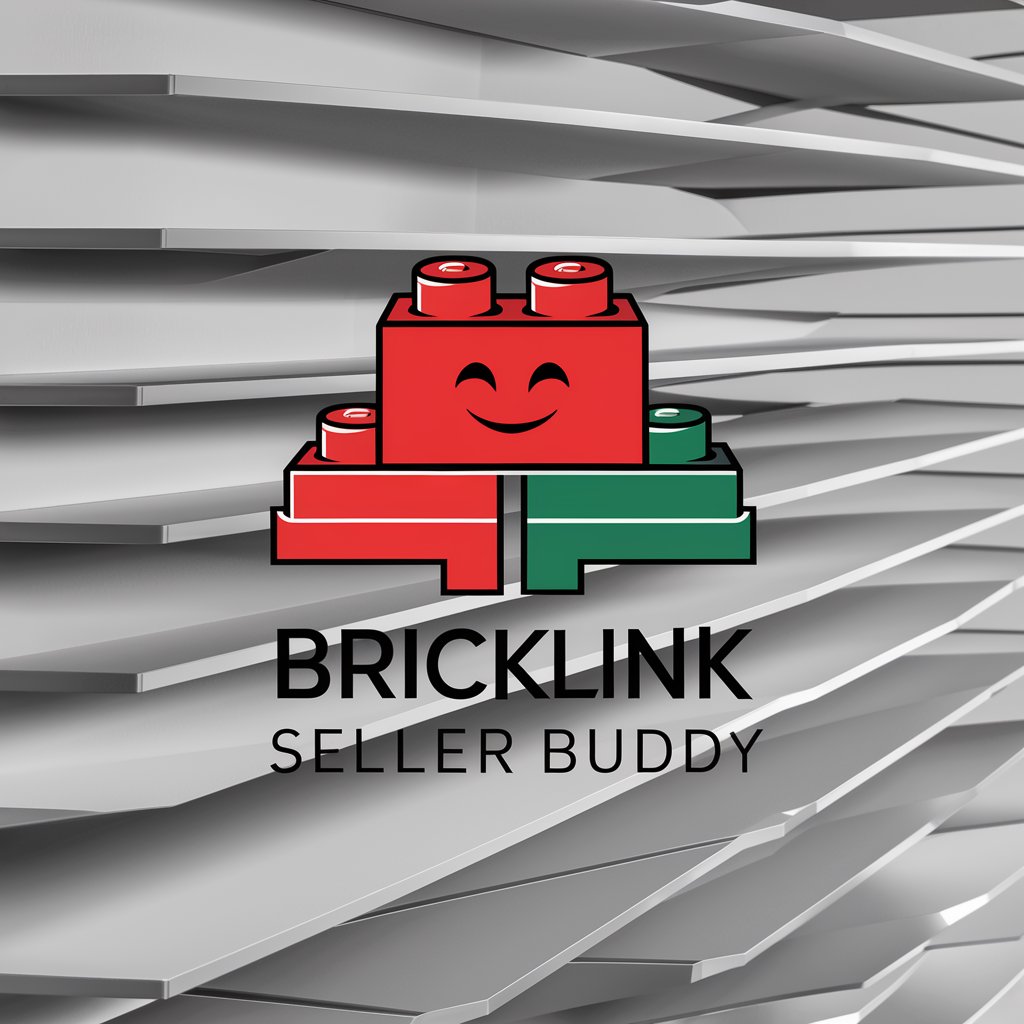
LLM Security
Empowering secure digital interactions with AI

CIPR AI in PR reports
Empowering PR with AI Insights

Italian Food Chef : "Mr.Romano"
Savor Italy with AI-Powered Culinary Wisdom

Make Money Online
Empowering Your Earning Potential, AI-Enhanced

アニメオタクのイラストレーター(絵師)
Bringing Anime Dreams to Digital Reality

Naming Wizard
Crafting Names with AI Precision

Yello Ducky
Empowering Code, Simplifying Solutions

FAQs about PitchGPT | Maestrix AI
What makes PitchGPT unique in startup fundraising?
PitchGPT specializes in simulating real VC interactions, providing realistic feedback and strategies tailored to early-stage fundraising.
Can PitchGPT help in refining a pitch deck?
Absolutely, it offers critiques and suggestions on pitch decks, focusing on aspects critical to investors, such as market potential and team strengths.
How does PitchGPT assist in understanding VC expectations?
It replicates VC questioning styles and priorities, helping founders anticipate and prepare for key investor concerns and queries.
Is PitchGPT suitable for all industries?
Yes, it's designed to cater to a wide range of industries, adapting its feedback based on the specific market and business model in question.
Can PitchGPT provide market analysis advice?
While PitchGPT offers insights on presenting market analysis, it doesn't conduct the analysis itself but guides on how to effectively communicate it to investors.





