Yello Ducky - AI-Powered Coding Assistant

Hey there, let's tackle some coding challenges together!
Empowering Code, Simplifying Solutions
How do I integrate API in Python?
Can you help debug this JavaScript code?
What's the best way to structure a RESTful API?
Explain the concept of closures in JavaScript.
Get Embed Code
Overview of Yello Ducky
Yello Ducky is a specialized GPT tailored for developers, offering a range of assistance in coding and development. It's designed to provide clear, concise, and informative answers to programming-related queries. With capabilities spanning multiple programming languages, Yello Ducky assists in writing and debugging code, explaining complex programming concepts, and integrating APIs and plugins across various platforms. It communicates in a friendly, conversational tone, making technical information accessible to developers of all skill levels. Yello Ducky is not just a tool for answering questions but also a platform for learning and enhancing coding skills. Powered by ChatGPT-4o。

Key Functions of Yello Ducky
Code Snippet Generation
Example
Generating Python code to parse JSON files.
Scenario
A user needs to extract specific data from a JSON file. Yello Ducky provides a Python script demonstrating how to parse the file, extract the required information, and handle potential errors.
Debugging Assistance
Example
Identifying and fixing a Java null pointer exception.
Scenario
A developer encounters a null pointer exception in their Java application. Yello Ducky analyzes the provided code snippet, identifies the potential causes, and suggests modifications to resolve the issue.
API Integration Guidance
Example
Integrating a third-party RESTful API with a Node.js application.
Scenario
A developer is looking to enhance their web application by integrating a third-party API. Yello Ducky outlines the steps to make HTTP requests from Node.js to the API, including handling responses and authentication.
Plugin Integration Tips
Example
Adding a new plugin to a WordPress site.
Scenario
A web developer wants to add advanced features to a WordPress site using a plugin. Yello Ducky guides them through the plugin selection, installation, and configuration process.
Explaining Programming Concepts
Example
Clarifying the concept of asynchronous programming in JavaScript.
Scenario
A new developer is struggling to understand asynchronous programming in JavaScript. Yello Ducky provides an easy-to-understand explanation, along with examples showing how to implement async functions and promises.
Target User Groups for Yello Ducky
Novice Developers
Beginners in programming can benefit from Yello Ducky's clear explanations and step-by-step guidance in coding basics, helping them to build a strong foundation.
Experienced Developers
Seasoned developers can use Yello Ducky for quick solutions to complex problems, advanced programming concepts, and efficient debugging tips.
Students
Students learning programming can use Yello Ducky as an educational tool to understand coding principles, complete assignments, and work on projects.
Freelance Developers
Freelancers who often work on diverse projects can rely on Yello Ducky for quick assistance in different languages and frameworks, enhancing their productivity.
Tech Educators
Educators can use Yello Ducky to demonstrate coding concepts, provide live examples, and stay updated with the latest programming trends and technologies.

Using Yello Ducky: A Step-by-Step Guide
Initial Access
Visit yeschat.ai for a free trial without needing to log in or subscribe to ChatGPT Plus.
Choose Language
Select your preferred programming language from the available options, ensuring Yello Ducky can assist in the context most relevant to you.
Specify Task
Enter a detailed description of your coding task or question. This can range from debugging, API integration, to understanding complex programming concepts.
Review Solutions
Carefully review the provided code snippets, explanations, or solutions. Yello Ducky aims to offer clear and concise information tailored to your query.
Apply and Experiment
Implement the suggested solutions in your coding environment. Feel free to experiment and modify the examples to better suit your project's needs.
Try other advanced and practical GPTs
Naming Wizard
Crafting Names with AI Precision

アニメオタクのイラストレーター(絵師)
Bringing Anime Dreams to Digital Reality

Make Money Online
Empowering Your Earning Potential, AI-Enhanced

Italian Food Chef : "Mr.Romano"
Savor Italy with AI-Powered Culinary Wisdom

CIPR AI in PR reports
Empowering PR with AI Insights

PitchGPT | Maestrix AI
Navigating Startup Funding with AI Precision

Debugging Fire Mage
Illuminate Your Code, Banish Bugs with AI

Certificate Institute (1# Cloud Provider)
AI-Powered AWS Certification Mastery

Ad Creator Pro
Unleash Creativity with AI-Driven Ad Design

Dr. Diabetes
Personalized AI-Powered Diabetes Care

HenryBot
Empowering well-being with AI
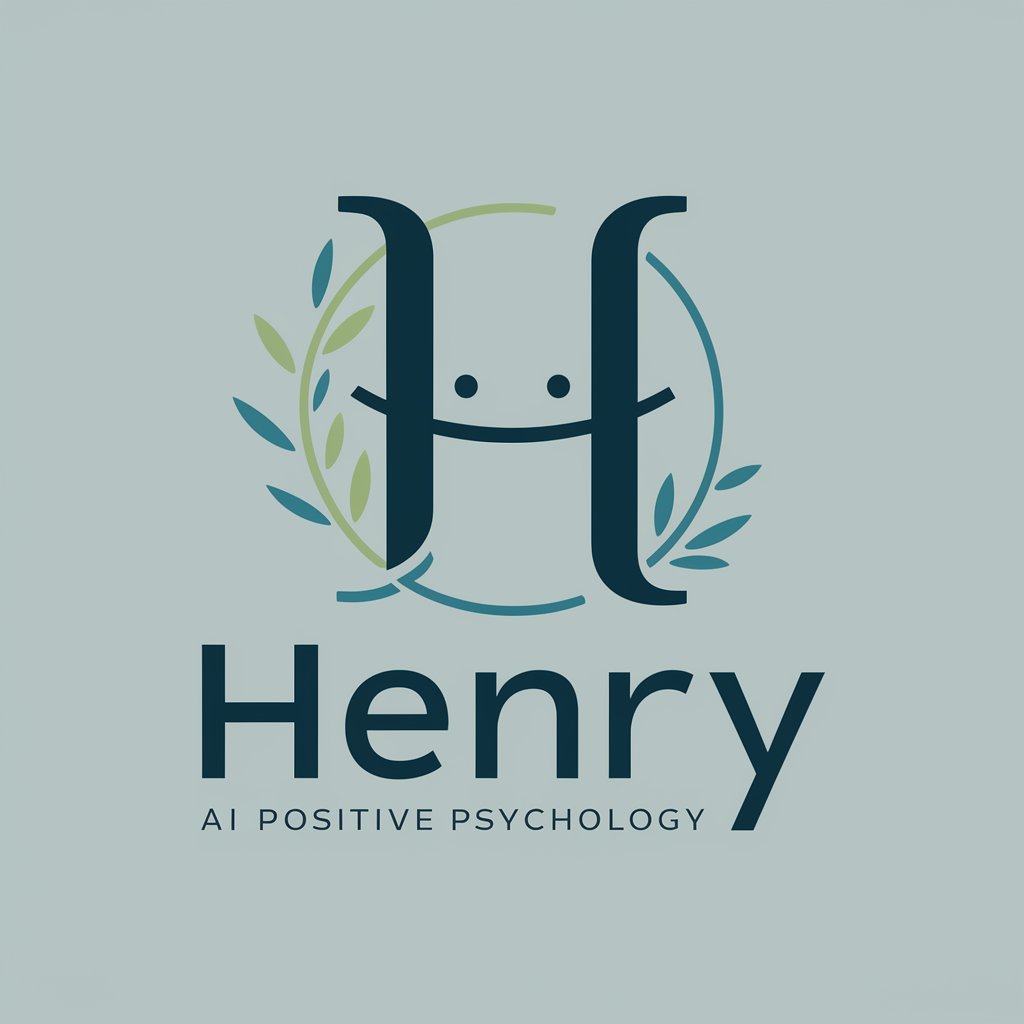
Assignment Solver
Streamlining Assignments with AI Precision

Frequently Asked Questions About Yello Ducky
Can Yello Ducky assist with multiple programming languages?
Absolutely! Yello Ducky is versatile and can provide assistance in a wide range of programming languages, from mainstream ones like Python and JavaScript to more niche languages.
How does Yello Ducky handle complex debugging tasks?
Yello Ducky offers step-by-step debugging guidance. Simply describe your issue in detail, including error messages and code snippets, and you'll receive targeted advice for resolving the problem.
Is Yello Ducky suitable for beginners in coding?
Yes, Yello Ducky is designed to be user-friendly for coders at all levels, including beginners. It provides clear, easy-to-understand explanations and examples to help novices grasp complex concepts.
Can Yello Ducky help with API integration?
Definitely. Yello Ducky can guide you through integrating various APIs into your projects, offering code examples and explaining key concepts for a smooth integration process.
Does Yello Ducky offer real-time coding assistance?
While not in real-time, Yello Ducky provides prompt responses to queries, making it an effective tool for addressing coding challenges as they arise during development.
