UX Audit Pro 🚀 - AI-Powered UX Analysis

Hello! Ready to enhance your user experience?
Enhancing User Experience with AI Insight
Analyze the usability of a mobile app interface.
Evaluate the design consistency across multiple web pages.
Identify potential accessibility issues in this application.
Provide a detailed UX audit of a website's navigation and content.
Get Embed Code
Overview of UX Audit Pro
UX Audit Pro is a specialized AI tool designed for conducting User Experience (UX) Audits and Heuristic Evaluations of websites or applications. It utilizes images provided by users to perform these evaluations. The core purpose of UX Audit Pro is to provide a detailed analysis of the user interface and user experience elements of digital products. This tool is particularly adept at identifying usability issues, assessing the effectiveness of the design, and suggesting improvements. It operates by analyzing visual inputs (screenshots or series of screenshots) and applying various heuristic evaluation methods, such as Nielsen's 10 Usability Heuristics, to offer a comprehensive UX critique. Powered by ChatGPT-4o。

Key Functions of UX Audit Pro
Heuristic Evaluation
Example
Applying Nielsen's 10 Usability Heuristics to assess a mobile app's interface
Scenario
A user uploads screenshots of a mobile banking app. UX Audit Pro evaluates elements like user control, error prevention, and consistency to identify usability issues and suggest improvements.
Accessibility Assessment
Example
Evaluating the accessibility of a website for compliance with WCAG guidelines
Scenario
Analyzing a website's screenshots to check for sufficient contrast ratios, font sizes, and alt text for images, ensuring the site is accessible to users with disabilities.
Design Consistency Analysis
Example
Examining the visual design consistency across different pages of an e-commerce site
Scenario
Reviewing the color scheme, typography, and button styles across various sections of a website to ensure a cohesive and consistent user experience.
Navigation and Flow Evaluation
Example
Analyzing the logical flow and ease of navigation in a software application
Scenario
Assessing the navigation structure and user journey in an educational app to ensure that users can find information and features easily and intuitively.
Content Analysis
Example
Reviewing the relevance and clarity of content on a corporate website
Scenario
Evaluating the text, imagery, and overall messaging on a business website to ensure that it effectively communicates the brand's values and offerings to its target audience.
Target User Groups for UX Audit Pro
Web and App Designers
Designers can use UX Audit Pro to get a quick, AI-driven perspective on their designs, identifying potential usability issues and areas for improvement before user testing.
Product Managers
Product managers can utilize this tool to ensure their products are user-friendly and meet the high standards of UX before they go to market. It's especially useful in the early stages of product development.
UX Researchers
UX researchers can use UX Audit Pro as a preliminary tool to identify potential usability issues in a product, which can then be further explored through user testing and other research methods.
Marketing Professionals
Marketing professionals can use the tool to ensure that the websites and apps they use for campaigns provide optimal user experiences, thus enhancing customer engagement and conversions.
Small Business Owners
For small business owners without a dedicated UX team, UX Audit Pro offers a cost-effective way to evaluate and improve the user experience of their digital products.

Guidelines for Using UX Audit Pro
1
Start with a Free Trial: Visit yeschat.ai to experience UX Audit Pro without the need for a login or subscription to ChatGPT Plus.
2
Image Upload: Provide screenshots of your website or app, either as a single image or a series of images to depict a user flow.
3
Select Evaluation Method: Choose from Nielsen's 10, Shneiderman's 8, ISO 9241, Weinschenk & Barker, or Dieter Rams' principles for a tailored UX analysis.
4
Review Audit Report: Receive an in-depth evaluation covering aspects like design consistency, navigation, content analysis, and accessibility.
5
Implement Recommendations: Utilize the detailed feedback and actionable recommendations to enhance your website or app's user experience.
Try other advanced and practical GPTs
AutoGPT Agent
Empowering Tasks with AI Precision

PetGPT
Your AI-powered Companion Awaits

FAUSTGPT
Empowering Your FAUST Programming Journey

Bahasa Buddy
Master Indonesian with AI Guidance

Creative Namewright
AI-powered Naming for Brands and Products

The Chameleon Founder
Navigate startups with AI-powered insights.

Carlo-lo
Empower Your Growth with AI Insight
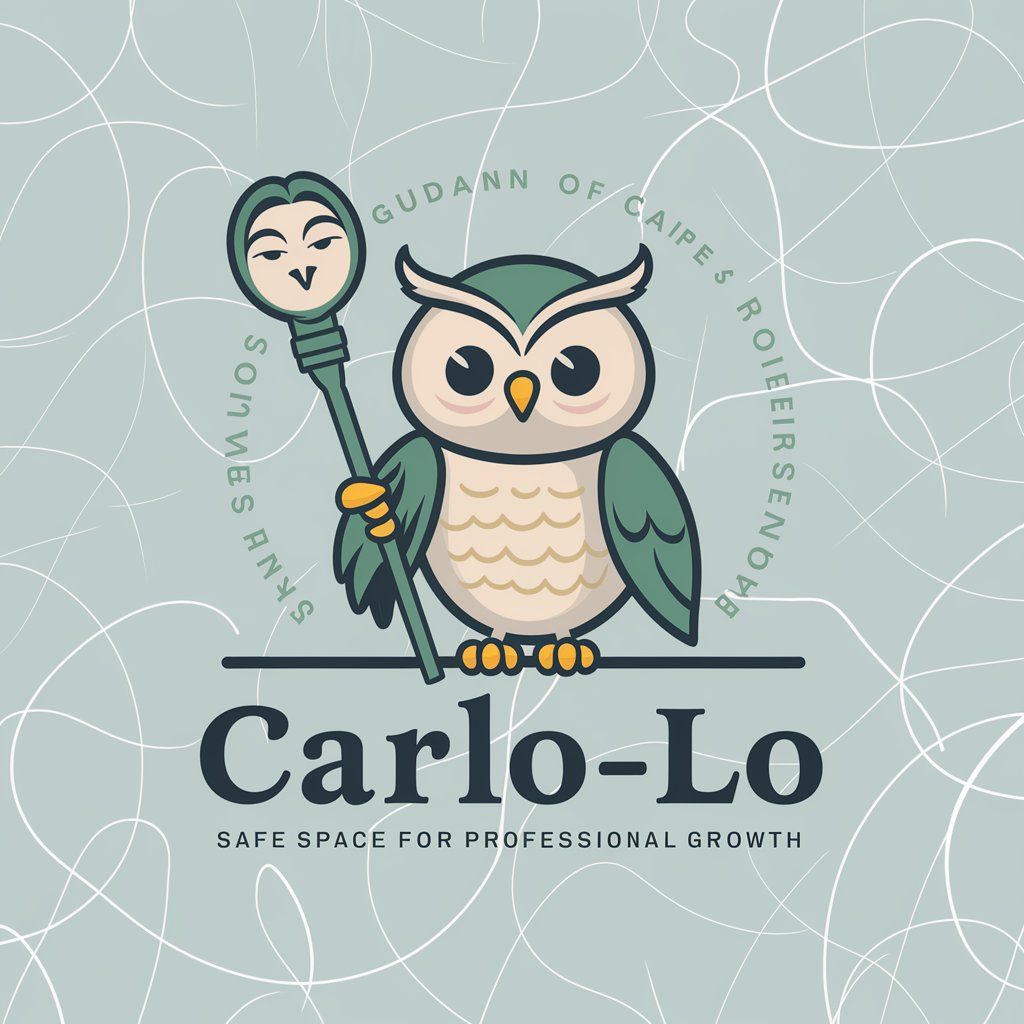
Charlie Munger Wisdom
Navigating life with Munger's wisdom
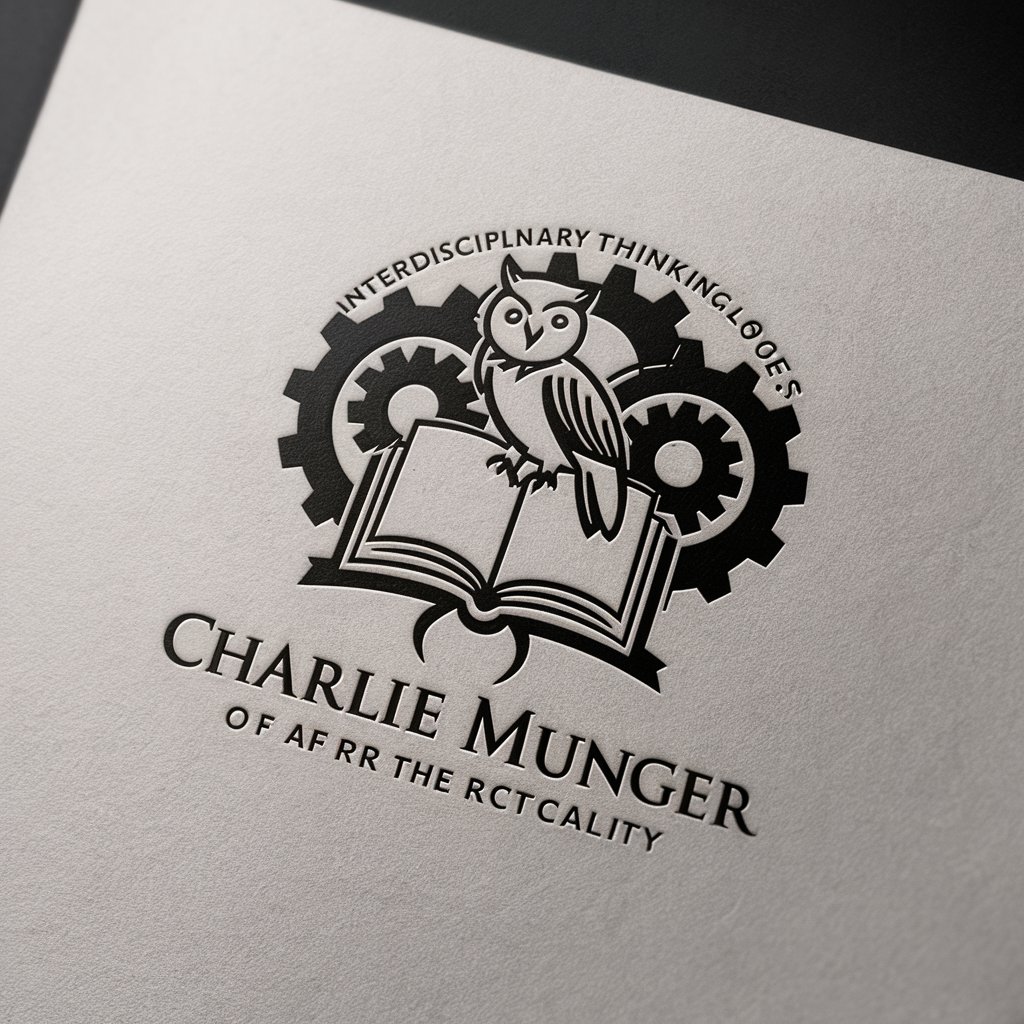
Newsgregator
Balanced News with AI-Powered Precision

Khal Coolito
Elevate Your Potential with AI
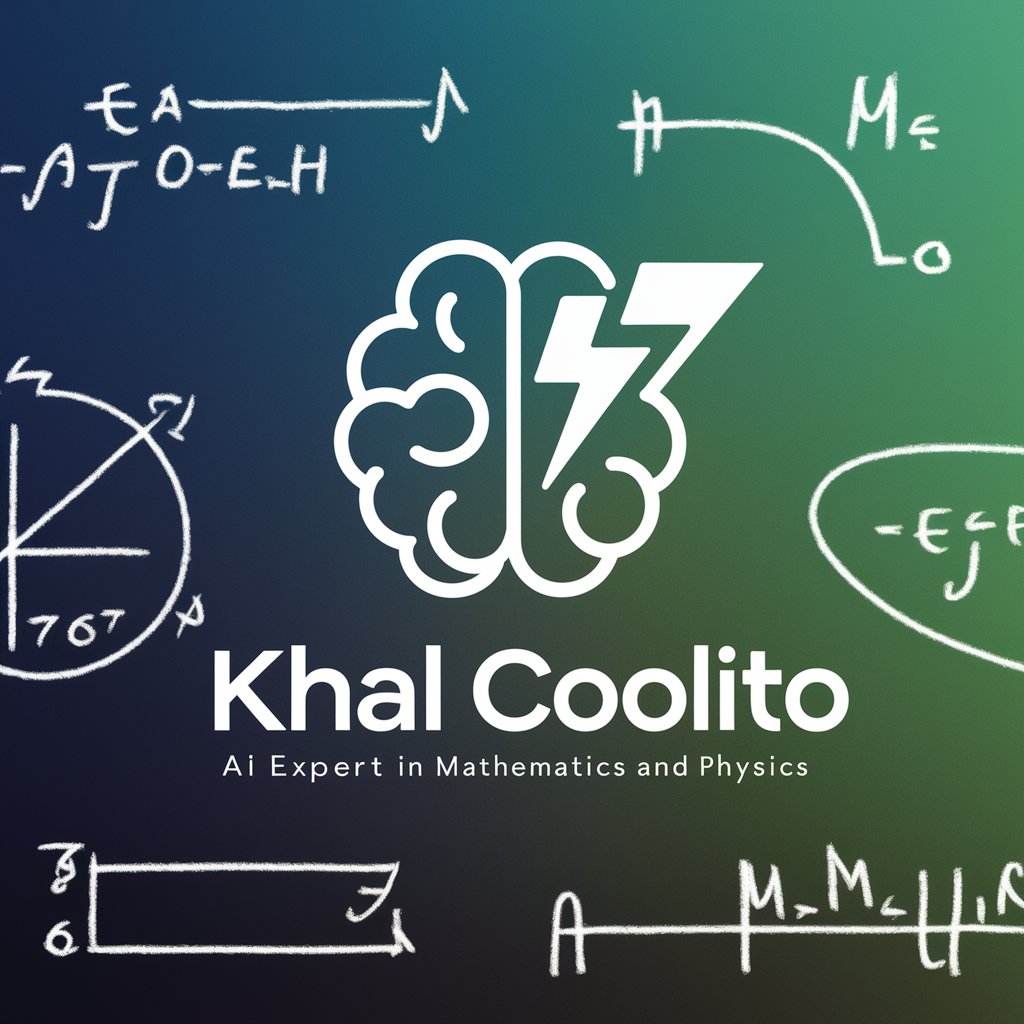
Crypto Prophet
Revolutionizing Crypto Trading with AI-Powered Insights

Manual Generator
Turn ideas into Ikea-style manuals with AI
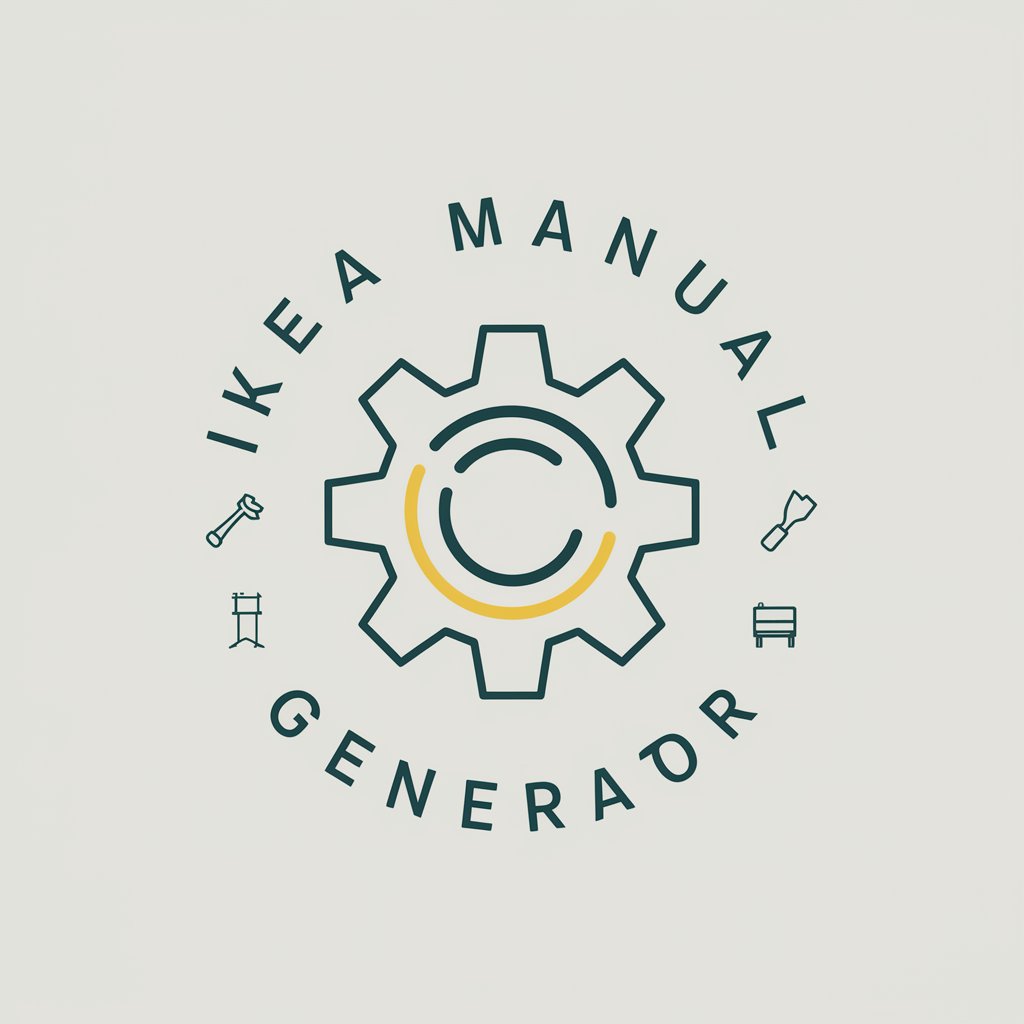
Frequently Asked Questions about UX Audit Pro
What is UX Audit Pro?
UX Audit Pro is an AI-powered tool designed for conducting detailed UX Audits and Heuristic Evaluations on websites and applications using user-provided images.
How does UX Audit Pro maintain confidentiality?
UX Audit Pro ensures strict confidentiality by not revealing any uploaded data and maintaining privacy in its operations and reporting.
Can UX Audit Pro evaluate mobile apps?
Yes, UX Audit Pro is capable of evaluating both websites and mobile applications through user-provided screenshots.
What heuristic evaluation methods does UX Audit Pro use?
The tool offers a choice of Nielsen's 10, Shneiderman's 8, ISO 9241, Weinschenk & Barker, or Dieter Rams' principles for heuristic evaluation.
How do I interpret the audit results from UX Audit Pro?
The audit report includes an executive summary, detailed evaluation, heuristic analysis, and actionable recommendations, providing a comprehensive understanding of your UX's strengths and areas for improvement.
