
LuxoMorph Studio - Animated Photo Transformation

Welcome to LuxoMorph Studio! Let's bring your photos to life.
Bringing Photos to Life with AI
Transform my photo into a 3D animated character with a vibrant and lifelike style.
Create a stylized animation of this image, emphasizing enlarged eyes and simplified facial features.
Generate a 3D model from this picture, adding depth and polished textures typical of animated styles.
Animate this photo with rounded features and creative lighting to match a characteristic animation style.
Get Embed Code
Overview of LuxoMorph Studio
LuxoMorph Studio is a specialized GPT designed for transforming real user-provided photos into an animated style. It utilizes advanced computer vision techniques to analyze facial features in photographs, identifying key elements like eyes, nose, and mouth. The core of its functionality lies in translating these real features into a stylized, animated version, which involves rounding features, enlarging eyes, and simplifying facial complexity. This process is akin to creating a bridge between the real and the animated worlds, ensuring that the final image retains a recognizable likeness to the original while embracing the charm of animation. LuxoMorph Studio employs 3D modeling and texturing techniques to render these images with depth, achieving a polished look typical of high-quality 3D animations. The final step in the process involves color, shadow, and lighting adjustments to enhance the lifelike quality within the 3D animation aesthetic. This transformation process is not just a simple filter application; it's a creative and technical endeavor that requires accuracy in feature recognition and artistic flair in stylization. Powered by ChatGPT-4o。

Key Functions of LuxoMorph Studio
Facial Feature Analysis
Example
Analyzing a user's photo to identify and map facial features like the eyes, nose, and mouth.
Scenario
In a family portrait, identifying each member's unique facial features for accurate animation-style transformation.
Stylization and Simplification
Example
Transforming realistic facial features into a cartoonish, animated form.
Scenario
Converting a professional headshot into an animated character for use in a personal avatar or social media profile.
3D Modeling and Texturing
Example
Applying 3D modeling techniques to create depth and texture, making the image appear as if it's from a high-quality animation.
Scenario
Creating a 3D animated version of a wedding photo for a unique anniversary gift.
Color and Lighting Adjustment
Example
Enhancing the final image with appropriate color corrections and lighting to suit the animated style.
Scenario
Adjusting a dimly lit photo to match the vibrant and well-lit aesthetic of animated movies.
Target User Groups for LuxoMorph Studio
Social Media Enthusiasts
Individuals keen on personalizing their online presence with unique, animated versions of their photos. They benefit from the ability to stand out on social media platforms with custom avatars or profile pictures.
Creative Professionals
Artists, designers, and content creators looking for innovative ways to incorporate animated elements into their work. This service allows them to transform real-life images into animated assets for use in various creative projects.
Event Organizers
People involved in organizing events like weddings, birthdays, or corporate functions, who want to add a unique, animated touch to the event's visual elements, such as invitations, decorations, or mementos.
Marketing and Advertising Agencies
Companies seeking to create engaging, animated content for campaigns or advertisements. LuxoMorph Studio's ability to transform real images into animation aids in producing original and eye-catching marketing materials.

Using LuxoMorph Studio
Initial Access
Visit yeschat.ai for a complimentary trial, accessible without the need for ChatGPT Plus or account creation.
Upload Photo
Upload a clear, high-resolution photo that you wish to transform. Frontal, well-lit images yield the best results.
Choose Animation Style
Select your preferred animation style from the provided options. Each style offers a unique aesthetic and character.
Review and Adjust
Preview the animated version of your photo. You can make adjustments to the animation settings for a more personalized result.
Download and Share
Download the final animated image. Share it on social media or use it for personal projects.
Try other advanced and practical GPTs
💼👨⚖️ تصنيف دعاوى ناجز
Empowering Legal Understanding with AI

KAWAII ME !
Transform photos into 3D kawaii characters.

Window Tinting for Home and Office
Enhance your space with AI-powered window tinting guidance.

CinemaGPT
Visualize scripts with AI-powered imagery.

Nietzsche GPT
Philosophy Reimagined with AI
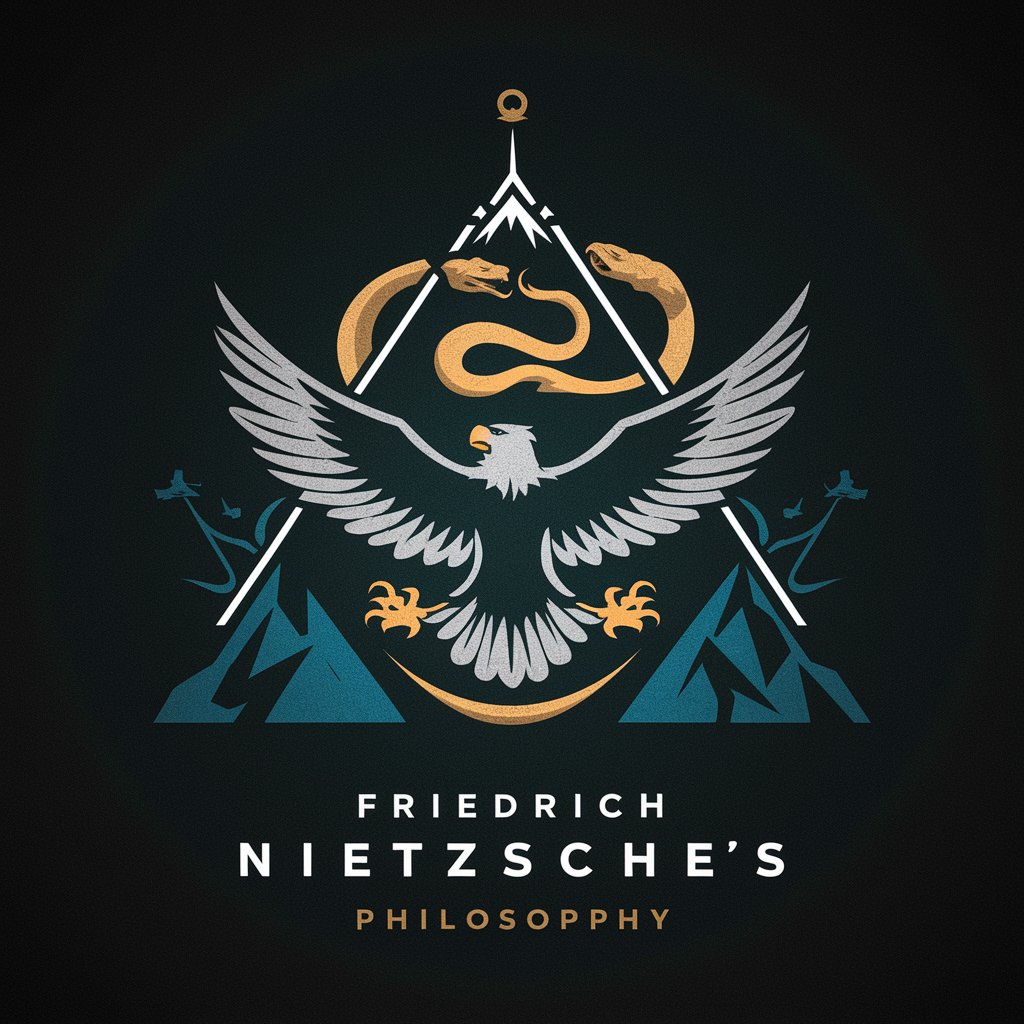
Compare Master
Simplify decision-making with AI-driven comparisons.

The Movie Mood Matcher
Matching Your Mood to Movies with AI

Children's Storyteller - Scribbler
Bringing Stories to Life with AI Imagination

Release Notes Writer
Effortlessly Craft Engaging Release Notes
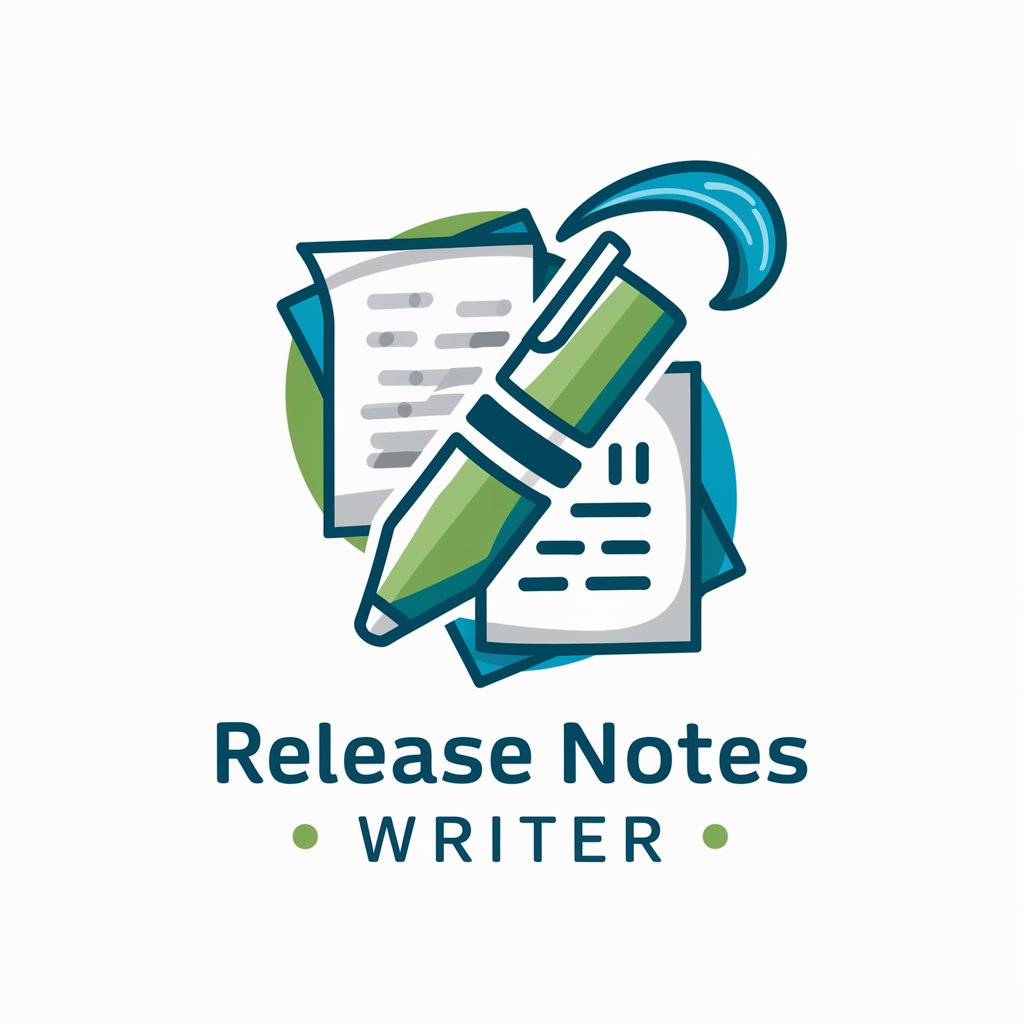
Make. It. BIGGER.
Elevate your visuals, amplify creativity.

GH Issues Creator
Streamlining Issue Reporting with AI

Javascript Sage
Revolutionizing JavaScript Learning and Development

LuxoMorph Studio Q&A
What types of photos work best with LuxoMorph Studio?
LuxoMorph Studio excels with clear, well-lit, frontal photos. Blurry, poorly lit, or side-profile images may not yield optimal results.
Can I use LuxoMorph Studio for commercial purposes?
Yes, you can use LuxoMorph Studio for commercial projects, but ensure you have the rights to the original photos used.
Is it possible to customize the animation style?
Yes, LuxoMorph Studio provides various animation styles and allows for fine-tuning to meet your specific needs.
How does LuxoMorph Studio ensure privacy and data security?
We prioritize user privacy. Uploaded photos are processed securely and are not stored after your session ends.
Can LuxoMorph Studio handle group photos?
While possible, the quality is best with individual portraits. Group photos may result in less detailed animations for each person.





