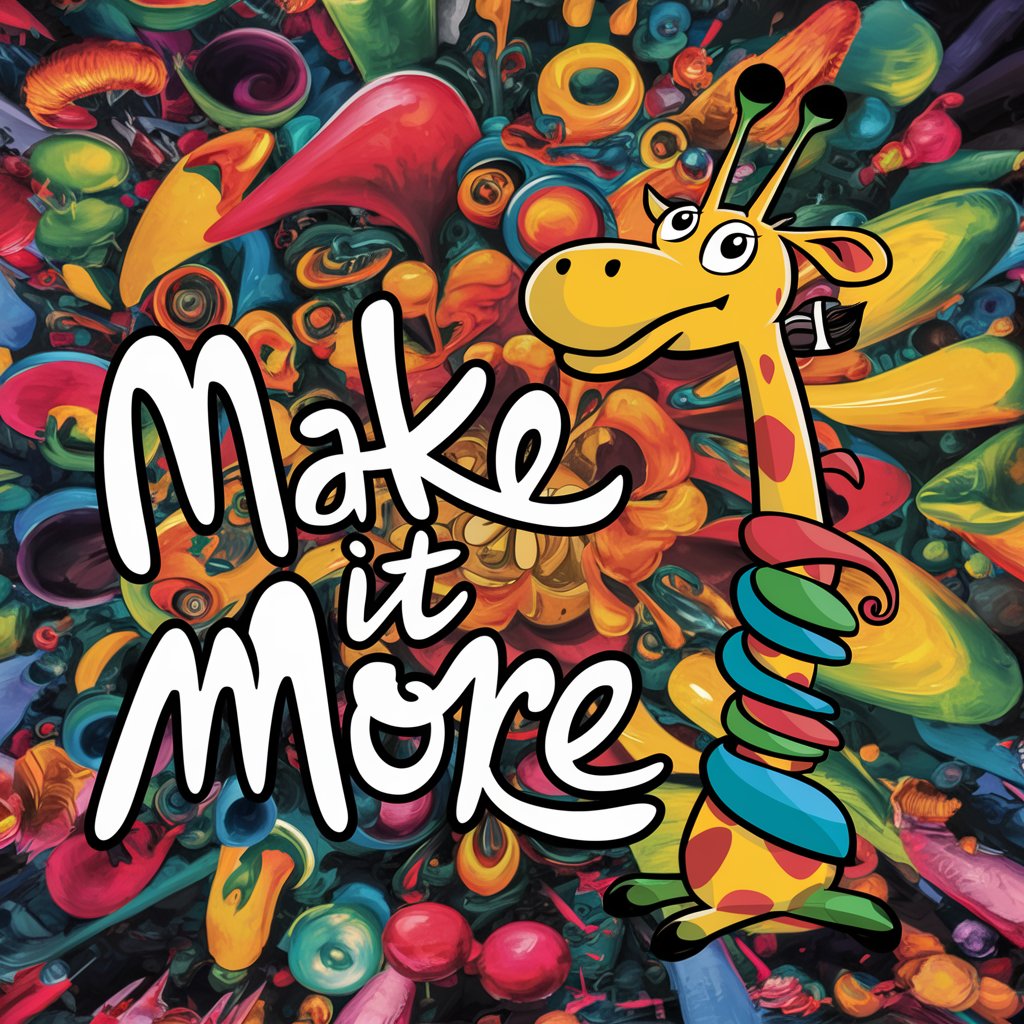Make. It. BIGGER. - Visual Amplification Tool

Welcome! Let's make everything MORE BIGGER!!!
Elevate your visuals, amplify creativity.
Turn a simple flower into a progressively more gigantic bloom.
Depict a small kitten growing into an increasingly larger and more majestic feline.
Illustrate a tiny spark turning into a massive, raging inferno.
Show a modest building evolving into a towering, futuristic skyscraper.
Get Embed Code
Introduction to Make. It. BIGGER.
Make. It. BIGGER. is a specialized GPT designed for creating a series of visual interpretations that escalate in exaggeration. Its core purpose is to amplify a specified quality within a given subject or scene across multiple images, ensuring each successive image is more over-the-top than the last. This unique capability is grounded in understanding and creatively expanding upon the essence of a subject, focusing on making one aspect progressively 'bigger' in a metaphorical or literal sense. Examples of its application range from transforming a simple meme into an increasingly rare and elaborate version, to depicting a landscape, object, or character with escalating exaggeration, such as making a tree progressively taller or an animal increasingly muscular. Powered by ChatGPT-4o。

Main Functions of Make. It. BIGGER.
Progressive Image Amplification
Example
Turning a cup of coffee into a gargantuan cauldron of caffeine over several images.
Scenario
A coffee lover wants to depict their increasing need for coffee through a humorous, exaggerated sequence.
Creative Escalation
Example
Transforming a small house into a sprawling, fantastical castle.
Scenario
An author seeks visually engaging content to represent the growth of a character's wealth and status in a fantasy novel.
Exaggerated Character Development
Example
Showing a runner becoming faster, with each image adding more exaggerated speed effects.
Scenario
A fitness blogger wants to create an inspiring series showing the progression of speed and endurance in a motivational post.
Ideal Users of Make. It. BIGGER. Services
Creative Professionals
Artists, writers, and marketers who seek unique, visually engaging content to illustrate concepts, stories, or campaigns in an exaggerated, memorable manner.
Social Media Influencers
Individuals looking to create distinctive, share-worthy content that stands out in crowded social media feeds through humor, hyperbole, or visual surprise.
Educators and Communicators
Those who need to attract attention or explain concepts in a visually engaging way, using exaggeration to make a memorable impact on viewers or students.

How to Use Make. It. BIGGER.
Start Your Experience
Initiate your journey by accessing yeschat.ai for a complimentary trial, bypassing the need for login or ChatGPT Plus subscription.
Select Your Subject
Choose a specific scene or subject you wish to amplify. This can range from a personal photo to a conceptual art idea.
Define the Amplification
Specify the key quality or characteristic within your subject that you want to exaggerate through successive images.
Submit and Await
Once your request is submitted, the tool starts generating a series of images, each escalating in the intensity of the chosen quality.
Review and Share
After the images are generated, review the progression to ensure satisfaction with the amplification. Feel free to share your unique creations.
Try other advanced and practical GPTs
Release Notes Writer
Effortlessly Craft Engaging Release Notes
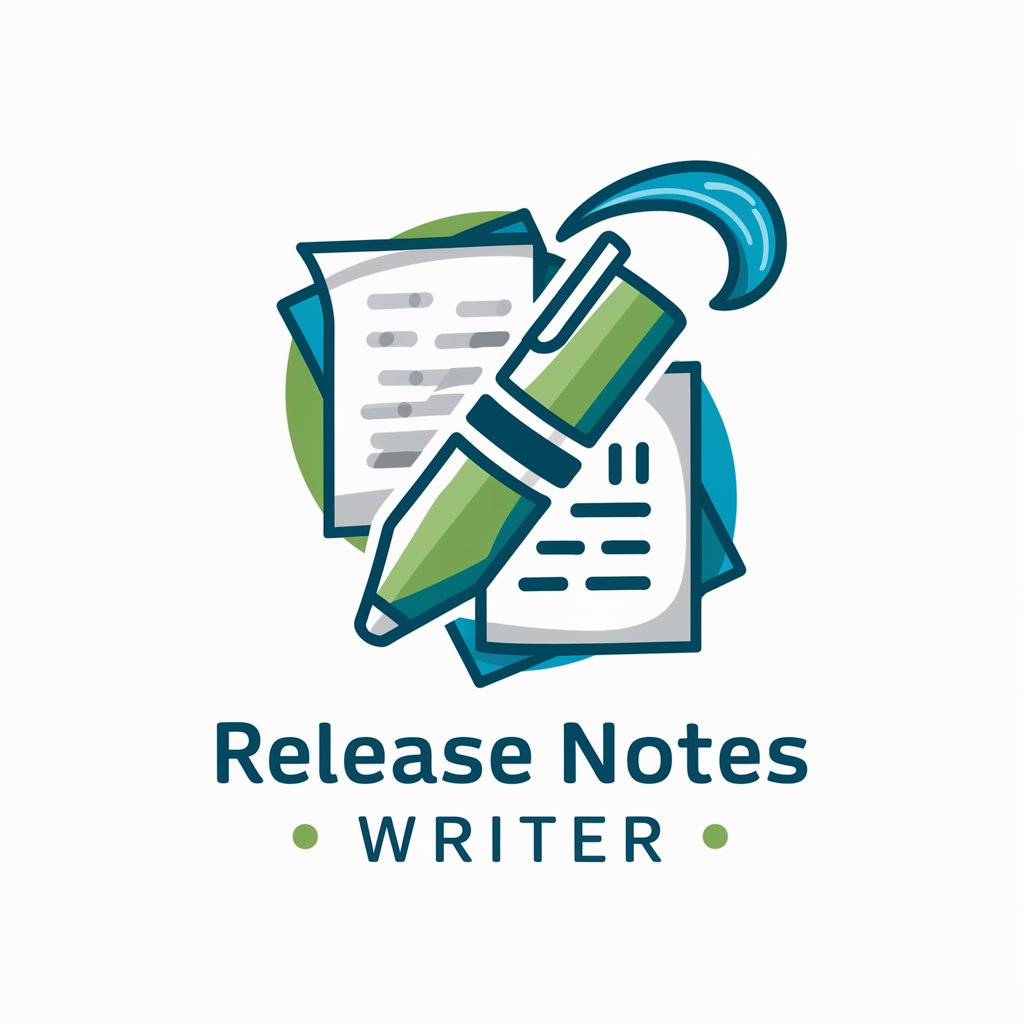
Children's Storyteller - Scribbler
Bringing Stories to Life with AI Imagination

The Movie Mood Matcher
Matching Your Mood to Movies with AI

LuxoMorph Studio
Bringing Photos to Life with AI

💼👨⚖️ تصنيف دعاوى ناجز
Empowering Legal Understanding with AI

KAWAII ME !
Transform photos into 3D kawaii characters.

GH Issues Creator
Streamlining Issue Reporting with AI

Javascript Sage
Revolutionizing JavaScript Learning and Development

E-EAT Analyzer
Elevate Your Website with AI-Powered E-EAT Insights

LPO
Elevate Your Profile with AI

Sales Template GPT
AI-Powered Sales Strategy and Tracking

Study Evaluator
Empowering Research with AI Analysis
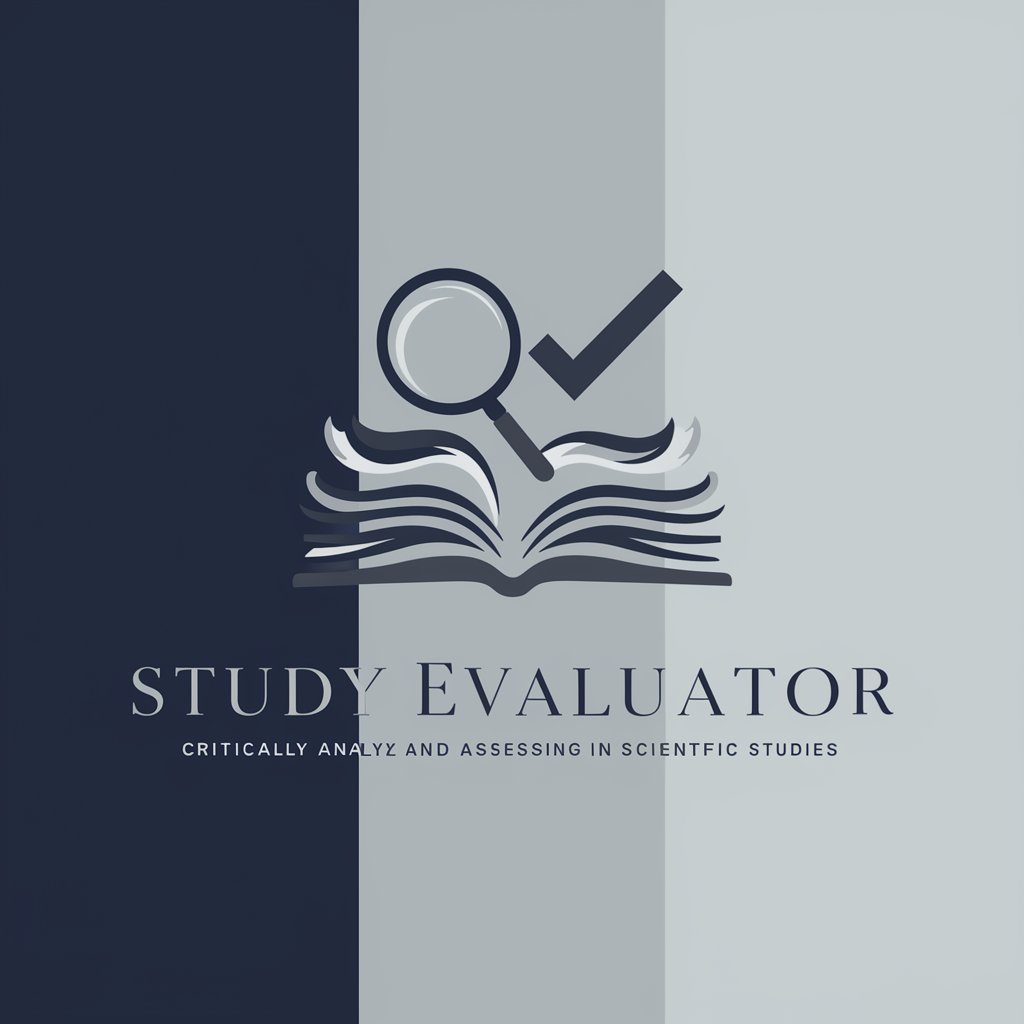
Frequently Asked Questions about Make. It. BIGGER.
What is Make. It. BIGGER.?
Make. It. BIGGER. is an AI-powered tool designed to create a series of images that progressively exaggerate a specified aspect of a subject or scene.
Can I use any subject for amplification?
Yes, you can use a wide range of subjects, from personal photos to abstract concepts, as long as you specify a clear quality for amplification.
How many images will be generated?
The tool generates a sequence of 6-10 images, each more exaggerated than the last, focusing on enhancing the specified quality.
Is there a cost to use Make. It. BIGGER.?
You can start with a free trial available on yeschat.ai, which does not require login or a ChatGPT Plus subscription.
How do I choose the right quality to amplify?
Select a quality that is visually representable and meaningful to your subject. Consider how its exaggeration will impact the overall composition and message of the images.