
Make it More - Absurd Image Generator
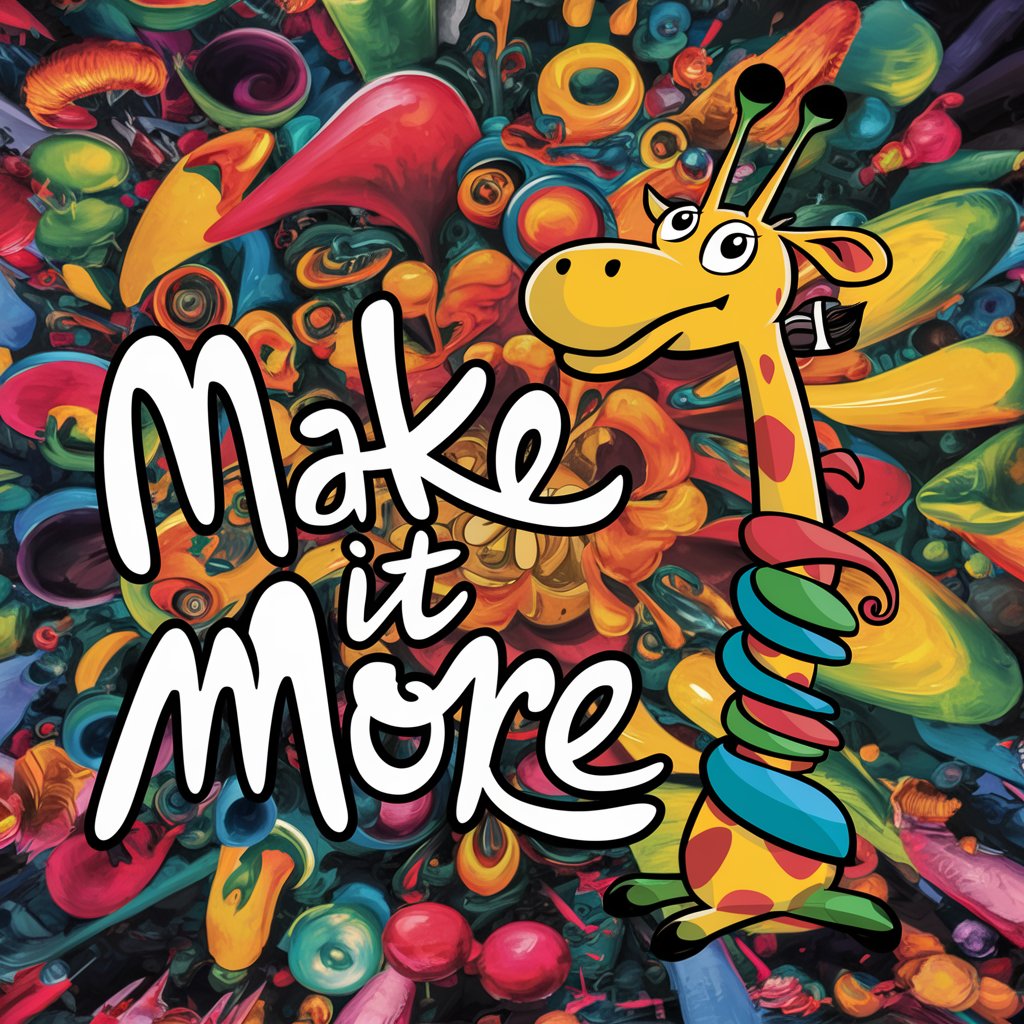
Welcome! Ready to make things more fun and absurd?
Amplify absurdity in images creatively.
Imagine a surreal landscape where...
Create an exaggerated scene featuring...
Design a whimsical version of...
Illustrate an absurdly exaggerated...
Get Embed Code
Introduction to Make it More
Make it More is a specialized AI-driven tool designed to push the boundaries of creativity and absurdity in image generation. Its core function revolves around creating progressively more exaggerated and absurd images based on a user's initial concept and selected adjective. This unique approach begins with generating a basic depiction of a given subject. Following this, the user is presented with a choice of four comparative adjectives, such as 'larger', 'stranger', 'cuter', or 'scarier'. Depending on the selected adjective, Make it More then generates an image that amplifies the chosen theme, creating a series of images that increasingly escalate in absurdity with each iteration. For example, if the initial request is for an image of a cat and the user chooses 'cuter', subsequent images might feature the cat with disproportionately large eyes, surrounded by colorful, exaggerated elements that enhance its cuteness in increasingly surreal ways. Powered by ChatGPT-4o。

Main Functions of Make it More
Iterative Image Amplification
Example
Starting with an image of a bicycle, the user selects 'larger'. The first iteration may depict the bicycle with oversized wheels. The next, even larger wheels, until the bicycle becomes a comical giant.
Scenario
Artists looking for inspiration or to break through creative blocks might use this function to explore out-of-the-box visual concepts.
Adjective-Based Thematic Escalation
Example
Given a pumpkin as the subject and 'scarier' as the chosen adjective, initial images might show the pumpkin with menacing features. Subsequent images escalate this theme, adding eerie backdrops or transforming the pumpkin into a monstrous entity.
Scenario
Event planners for Halloween parties could use these images to inspire unique decoration themes or create promotional materials.
Creative Project Inspiration
Example
A request for an image of a park with the adjective 'stranger'. The progression might start with slight anomalies in the scenery and evolve to include fantastical elements, like gravity-defying structures or mythical creatures.
Scenario
Writers or game designers could leverage this to generate imaginative settings for stories or game environments.
Ideal Users of Make it More
Creative Professionals
Artists, designers, writers, and marketers who seek novel visuals to spark creativity, break through creative blocks, or generate unique content for projects, campaigns, or products.
Educators and Students
Teachers using innovative methods to engage students in creative thinking and problem-solving, or students undertaking projects that require unique visual representations to express concepts or ideas.
Event Planners
Individuals tasked with creating visually compelling themes for events, parties, or marketing campaigns, who can use the absurd iterations to inspire original decoration or promotional materials.

How to Use Make it More
Start Free Trial
Visit yeschat.ai to start a free trial, no login or ChatGPT Plus subscription required.
Choose Your Subject
Select or describe a subject for your initial image. This can be anything from a simple object to a complex scene.
Pick an Absurdity Level
Choose from four comparative adjectives to define the initial level of absurdity for your image.
Generate and Iterate
Review the generated image. Decide if you want to amplify the absurdity by choosing the same adjective again to make it more extreme.
Enjoy and Share
Enjoy your increasingly absurd creations. Share them directly or download for later use.
Try other advanced and practical GPTs
Green IT Assistant
Empowering Green Technology with AI

Emohaa
Empowering emotional well-being with AI

Autobound GPT
Elevate Your Outreach with AI-Powered Personalization

Patent Filing
Simplifying Patent Filing with AI

Patents
Empowering Innovation with AI-Driven Patent Insights

Patent
Empowering Innovation with AI

IT Cover Letter Companion
Crafting Tailored IT Cover Letters, Powered by AI

Translate It
Empowering Communication with AI

Nail It
Empowering creativity with AI-powered nail art.
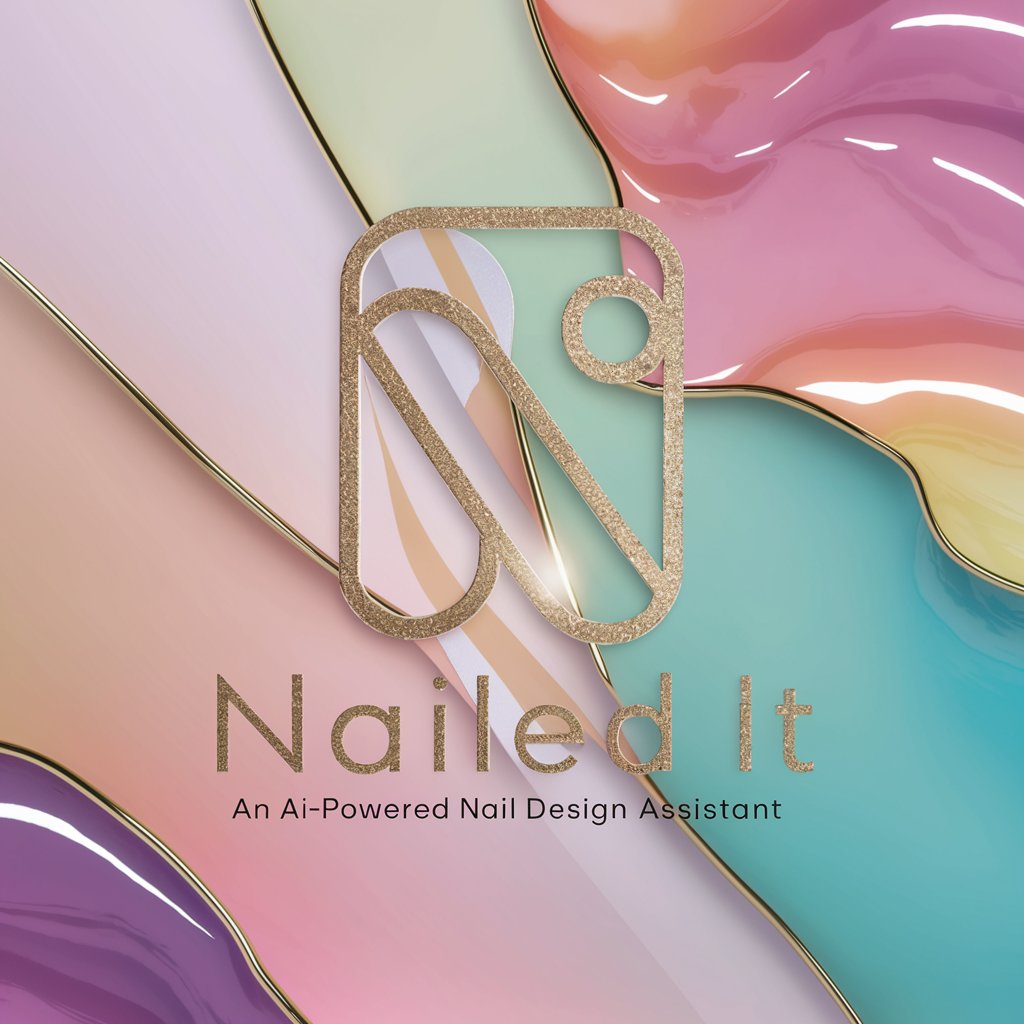
It Depends AI SEO Expert with Trend Analysis
Elevate Your SEO with AI-Powered Trend Analysis

제품 관련 내용
Discover Products with AI Precision

Scriptify Visualizer
Crafting Viral Stories with AI

FAQs About Make it More
What is Make it More?
Make it More is a creative tool that generates increasingly absurd images based on a user's choice of an adjective, amplifying the absurdity with each iteration.
How do I select the right adjective?
Consider the essence of your subject and how you want to exaggerate it. Each adjective offers a unique direction for absurdity, so choose the one that best aligns with your vision.
Can I change the adjective mid-process?
For a consistent thematic escalation, the process focuses on amplifying absurdity using the initially chosen adjective. Starting over allows for a new adjective choice.
Is there a limit to how absurd an image can get?
Theoretically, no. However, practical limits may depend on the algorithm's ability to interpret and execute extreme levels of absurdity.
How can I share my generated images?
Images can be shared directly from the platform or downloaded for use on social media, presentations, or other creative projects.





