BibTeX Formatter for News and Books - BibTeX Citation Formatting
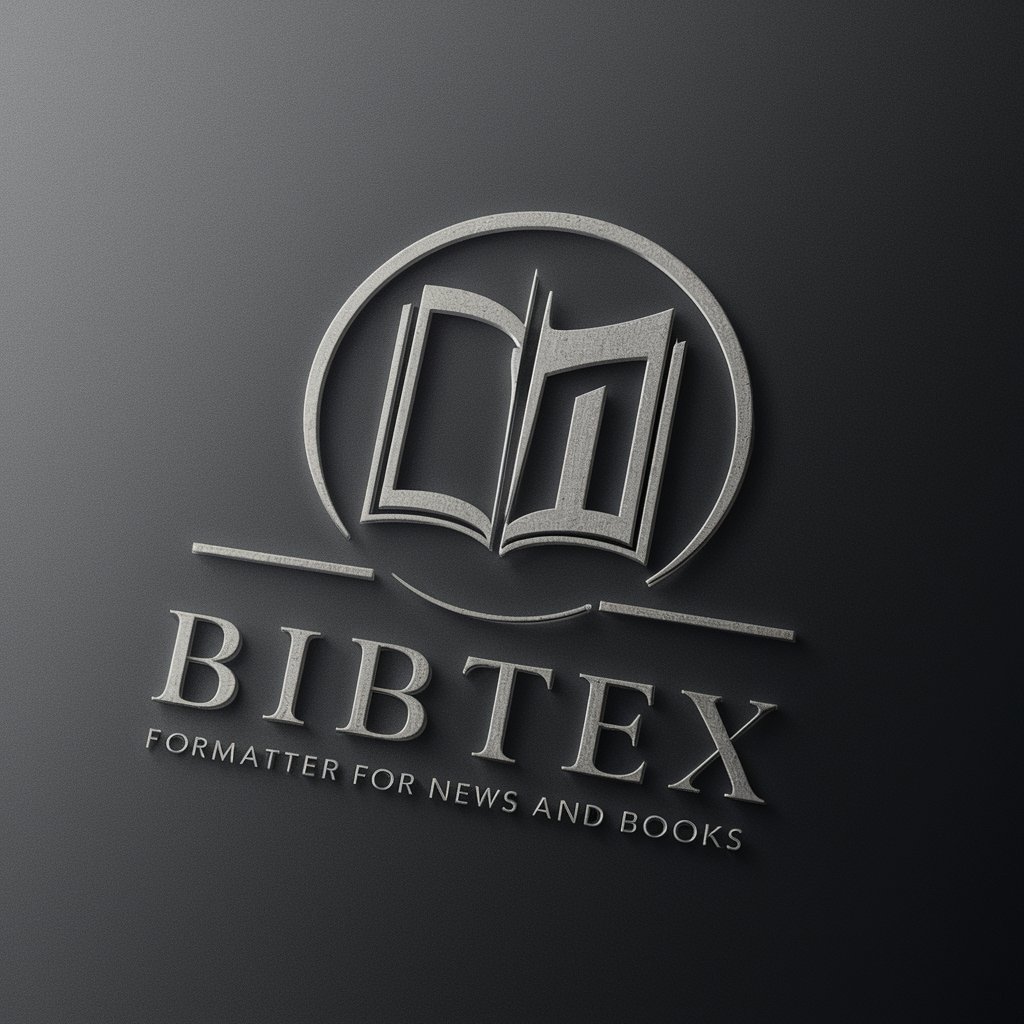
Welcome! How can I assist you with your BibTeX formatting needs today?
Automate your citations with AI
Convert this Amazon book URL into BibTeX format:
Generate a BibTeX entry for this news article URL:
Create a bibliographic citation in BibTeX format for the following book:
Provide the BibTeX format for this article:
Get Embed Code
Introduction to BibTeX Formatter for News and Books
BibTeX Formatter for News and Books is a specialized tool designed to assist users in converting URLs from news articles and book listings on Amazon into BibTeX entries. BibTeX is a format used in conjunction with LaTeX to manage bibliographies and references in academic writing. The primary purpose of this tool is to streamline the process of citing sources by automatically generating accurate and correctly formatted BibTeX citations. This service is especially useful for researchers, students, and academics who require precise bibliographic references for their work but may not have the time or expertise to format them manually. For example, given an Amazon book listing URL, the formatter would generate a BibTeX entry including the book's title, author(s), publication year, ISBN, and publisher. Similarly, for a news article URL, it would produce an entry with the article's title, author(s), publication date, and the URL, ensuring that users have easy access to correctly formatted citations for their academic and research documents. Powered by ChatGPT-4o。

Main Functions of BibTeX Formatter for News and Books
Generating BibTeX entries from Amazon book URLs
Example
@book{key, title={Book Title}, author={Author Name}, year={Year}, isbn={ISBN}, publisher={Publisher}, url={Amazon URL}, note={Accessed: Date}}
Scenario
A student working on a thesis needs to cite several books sourced from Amazon. Instead of manually formatting each citation, the student inputs the URLs into the BibTeX Formatter, which then generates the necessary BibTeX entries.
Creating BibTeX citations for news articles
Example
@article{key, author={Author Name}, title={Article Title}, year={Year}, url={Article URL}, journal={News Source}, note={Accessed: Date}}
Scenario
An academic is writing a paper that references current events. They use the formatter to quickly convert news article URLs into BibTeX entries, ensuring their reference list is comprehensive and correctly formatted.
Ideal Users of BibTeX Formatter for News and Books
Academic Researchers
Researchers who frequently cite books and articles in their papers can save time and ensure accuracy in their bibliographies by using the formatter to generate citations.
Students
Students at all levels of education who are required to submit papers with properly formatted references will find this tool invaluable for simplifying the citation process and adhering to academic standards.
Authors and Editors
Authors and editors preparing manuscripts for publication can use the formatter to ensure that all references are correctly cited, thereby enhancing the credibility and professionalism of their work.

Using BibTeX Formatter for News and Books
Start for Free
Begin by accessing the BibTeX Formatter for News and Books on yeschat.ai, offering a free trial without the necessity for login or subscription to ChatGPT Plus.
Select Source Type
Choose the type of source you need to format: Amazon book URLs or news article URLs, depending on your citation requirement.
Input URL
Copy and paste the URL of the book or news article you wish to cite into the designated field within the tool.
Generate BibTeX Entry
Click the 'Generate' button to automatically format the provided URL into a BibTeX citation entry.
Copy and Use
Copy the generated BibTeX entry to your clipboard and incorporate it into your academic or research document's bibliography section.
Try other advanced and practical GPTs
Logo Maker
Crafting Your Brand's Visual Voice

Munger Wisdom
AI-powered Munger insights

Charlie Munger GPT
Harnessing AI to Channel Munger's Wisdom

PromptPal
Crafting Precision in AI Conversations

Israel Palestine Mediator
AI for Peace: Navigating the Israel-Palestine Conflict

Personal Trainer
Elevate Your Fitness with AI

Interviewbot
Ace Your Interview with AI-Powered Practice
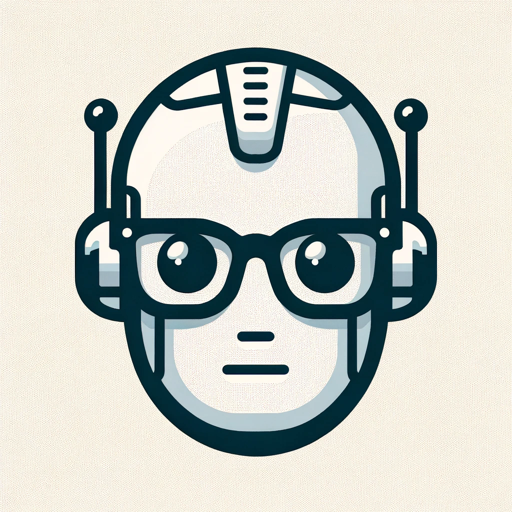
Master of Business Immigration Law in the USA
Navigating Business Immigration with AI-Powered Expertise

Master of Bankruptcy and Insolvency Law in the USA
AI-driven bankruptcy law expertise.

Master of Business Incorporation in the USA
AI-Powered Business Incorporation Assistant

Expert Prompter & GPT Builder
Crafting Precision, Building Intelligence

Am I Hypersexual Quiz
Discover Your Sexual Health, AI-Powered
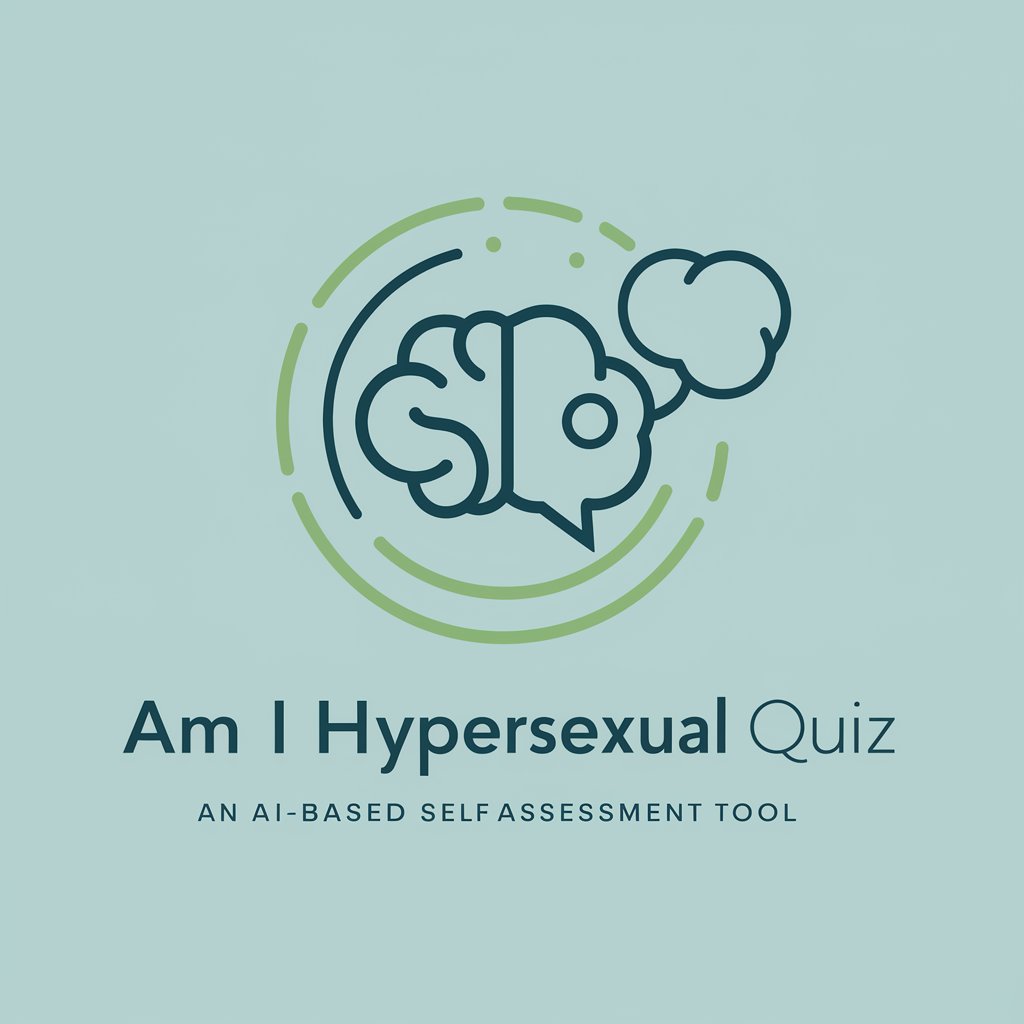
BibTeX Formatter for News and Books FAQs
What types of sources can BibTeX Formatter for News and Books handle?
The tool is designed to format Amazon book URLs and news article URLs into BibTeX citations.
Is there a cost associated with using BibTeX Formatter for News and Books?
No, the tool offers a free trial accessible on yeschat.ai without the need for login or a ChatGPT Plus subscription.
Can I use this tool for academic writing?
Yes, the BibTeX Formatter is ideal for academic writing, helping to accurately cite books and news articles in your research papers.
How does the tool format URLs into BibTeX entries?
The tool automatically extracts bibliographic details from the provided URL and formats them into a standard BibTeX citation entry.
Is the generated BibTeX entry ready to use in my document?
Yes, the generated entry can be directly copied and used in the bibliography section of your academic or research document.
