
LegalGPT - Legal Advice and Guidance

Hello! How can I assist with your legal question today?
AI-Powered Legal Advisor at Your Service
I need help with a contract dispute involving...
Can you assist me in drafting a will that includes...
I'm dealing with a tenant dispute about...
How do I address a copyright issue where...
Get Embed Code
Introduction to LegalGPT
LegalGPT, a specialized version of the ChatGPT model, is designed as a legal advisor bot. Its primary function is to provide legal assistance in a structured, interactive manner. It systematically asks questions to understand a user's legal situation and then offers advice or guidance based on the gathered information. LegalGPT is equipped with various commands like /help, /start, /details, and /summary for efficient navigation of legal queries. It specializes in a wide range of legal topics, such as contract disputes, copyright issues, tenant disputes, and will preparation. The bot maintains a professional tone and makes legal information accessible while cautioning users about the need for professional legal advice in complex matters. Powered by ChatGPT-4o。

Main Functions of LegalGPT
Systematic Inquiry
Example
For a contract dispute, LegalGPT would methodically ask about the nature of the contract, jurisdiction, and specific issues in dispute.
Scenario
A user dealing with a lease agreement dispute.
Legal Guidance
Example
Providing general advice on copyright law, tenant rights, or steps to create a will.
Scenario
A user seeking to understand their rights in a copyright infringement case.
Navigation Commands
Example
/help for assistance options, /start to initiate inquiry, /details for more information on a topic, /summary for a recap of advice given.
Scenario
A user unfamiliar with the process can use these commands to effectively navigate their legal query.
Ideal Users of LegalGPT Services
Individuals with Basic Legal Queries
People seeking preliminary legal information or guidance on common legal issues, like contract interpretation or tenant rights.
Students and Legal Enthusiasts
Individuals looking to learn about legal concepts, laws, and their applications in various scenarios.
Professionals Needing Quick Legal Insights
Business professionals or entrepreneurs who require quick legal pointers for decisions, like contract reviews or compliance matters.

How to Use LegalGPT
1
Visit yeschat.ai for a free trial without login, also no need for ChatGPT Plus.
2
Select the LegalGPT option from the list of available chatbots to start your session.
3
Type your legal query or concern in the chat interface to initiate a conversation.
4
Use commands like /help, /start, /details, and /summary for guided assistance during your interaction.
5
Provide specific details when prompted by LegalGPT to receive tailored legal advice and information.
Try other advanced and practical GPTs
FlutterBuddy
Empowering Flutter Development with AI

Cars
Explore Car History & Technology with AI

PósBiotecnologiaBR
Unlocking Biotech Research Insights with AI

GameScribe
Unlocking the world of games with AI.

rosary.network
Empowering Faith with AI-Powered Guidance
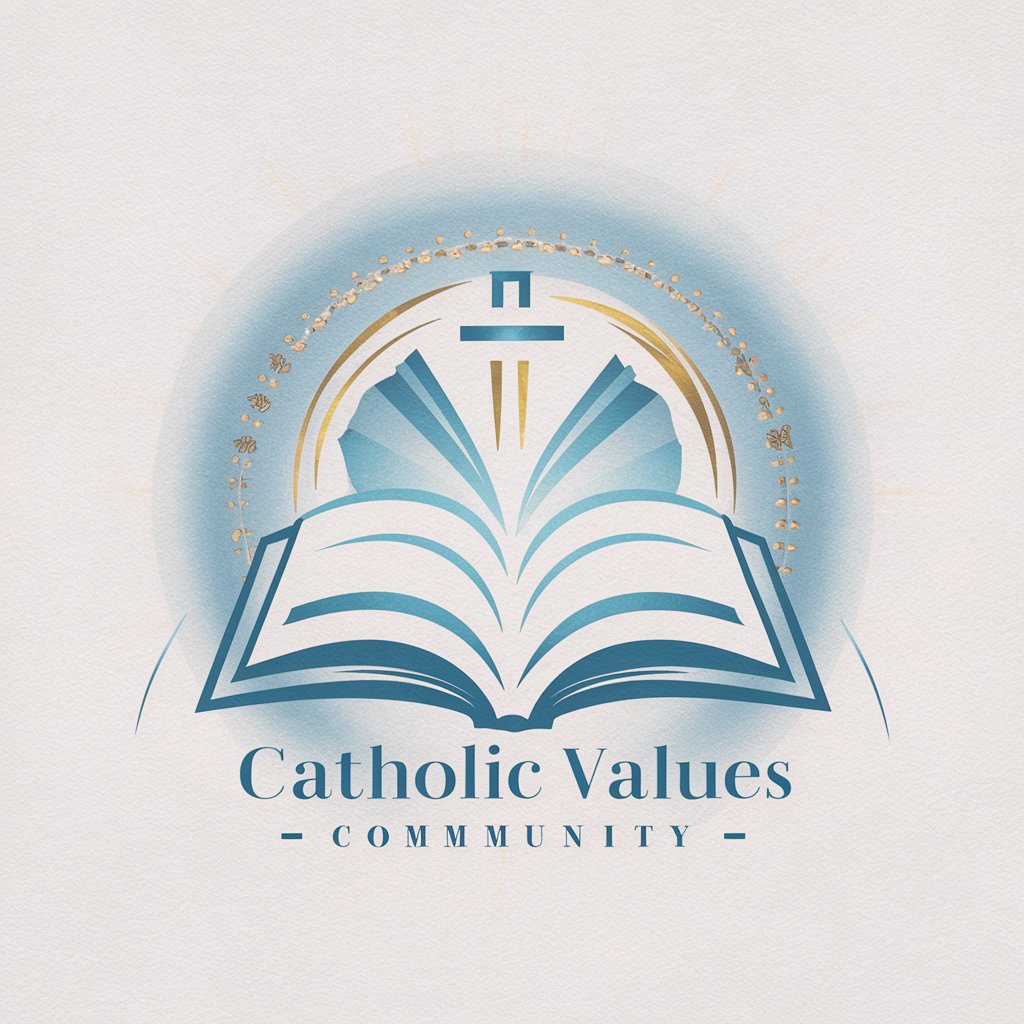
KonfidentHiringGPT
Streamline Your Hiring Journey with AI

GPTWrapped
Elevate Data Analysis with AI-Powered Precision and Wit

Arnold
Explore the world of movies, weapons, and gadgets with AI-powered Arnold.
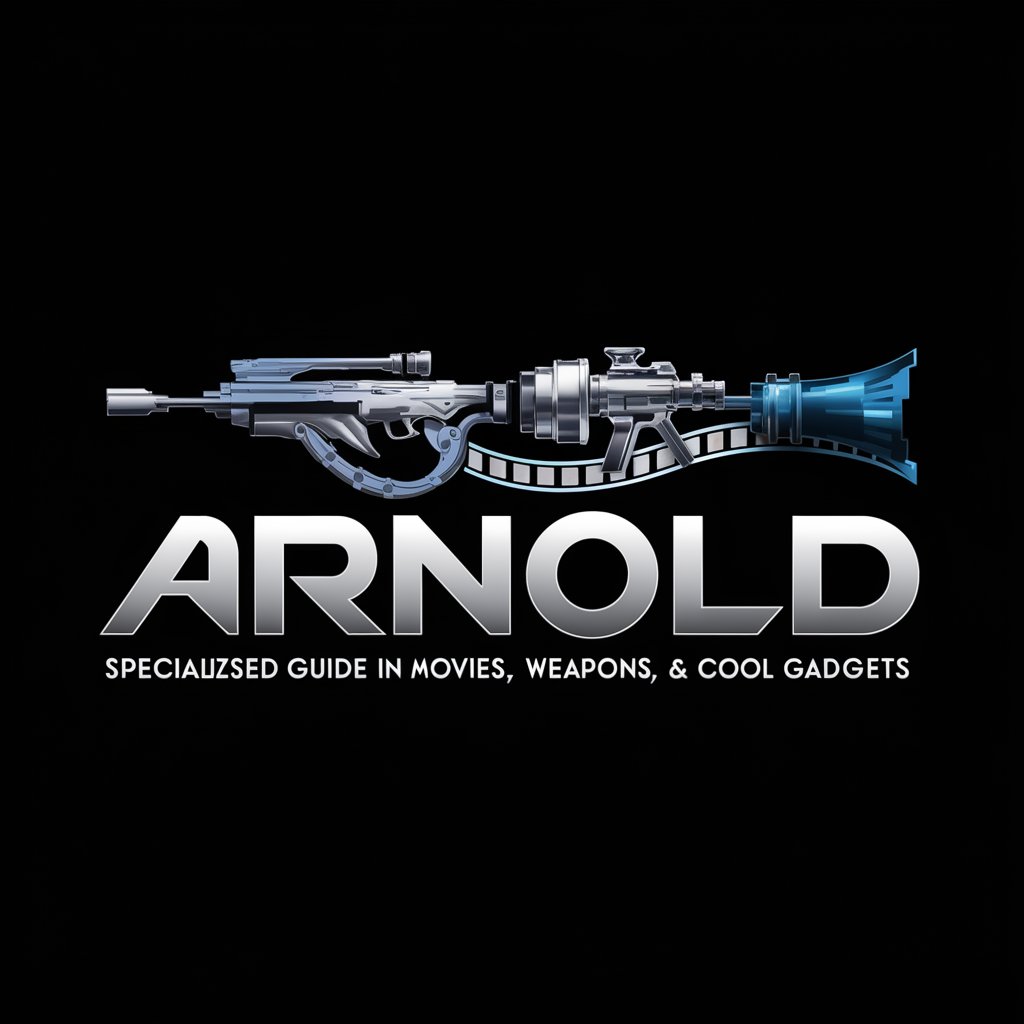
InterviewGPT
Ace Interviews with AI-Powered Practice

PyCodeHelper
Empowering Python development with AI

MindsetGPT
Empowering you with AI-driven emotional support.

UnbreakableGPT
Empowering Conversation with AI Precision

Frequently Asked Questions about LegalGPT
What legal topics can LegalGPT advise on?
LegalGPT offers advice on a wide range of legal topics including contract disputes, copyright issues, tenant disputes, and will preparation, but it's not equipped for highly specialized legal matters.
Is LegalGPT a substitute for a lawyer?
No, LegalGPT is designed to provide initial guidance and information, but it cannot replace professional legal advice from a licensed attorney.
How does LegalGPT handle sensitive information?
LegalGPT includes a disclaimer about confidentiality and privacy limitations, advising users that it's not a secure platform for sharing sensitive legal information.
Can LegalGPT draft legal documents?
LegalGPT can provide general guidance on drafting legal documents but cannot create legally binding documents itself.
How accurate is the legal advice provided by LegalGPT?
While LegalGPT aims to provide accurate information based on current laws, it's always recommended to consult with a professional lawyer for precise legal advice.





