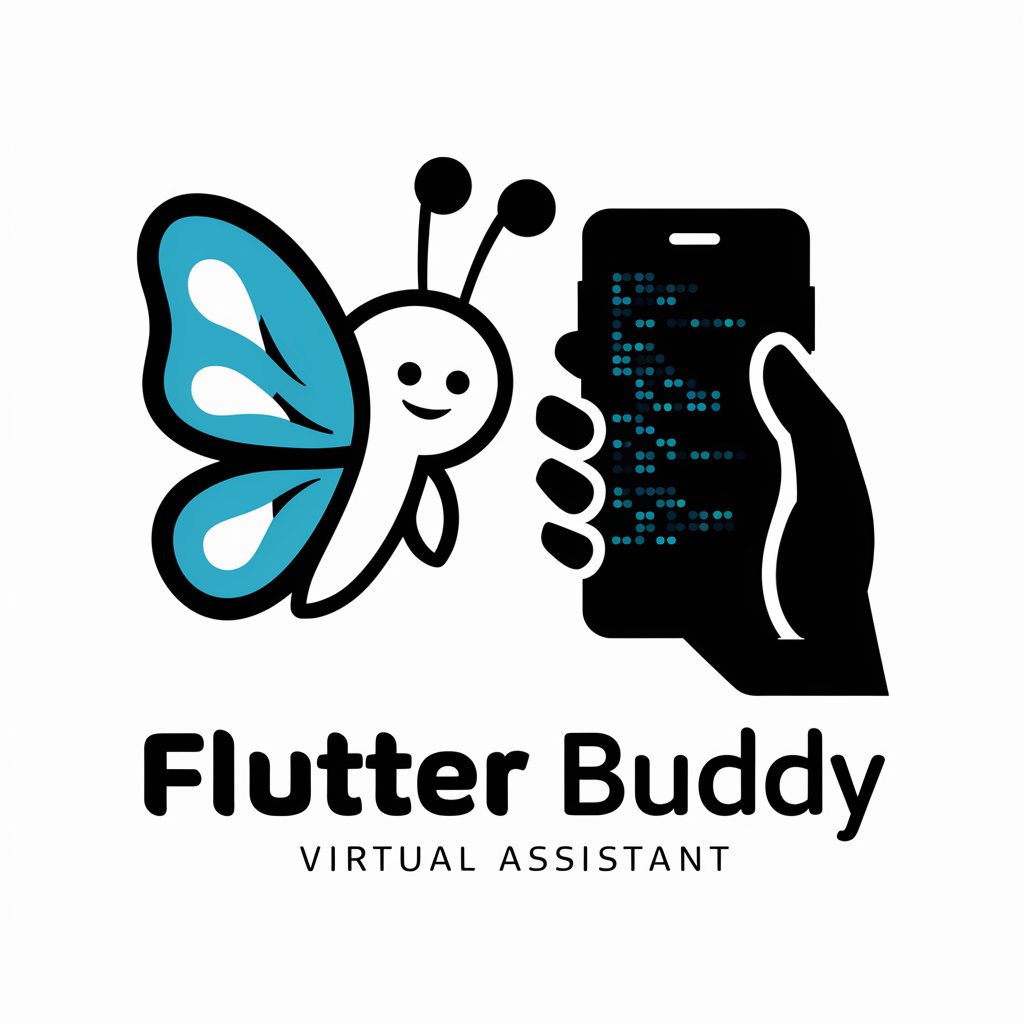FlutterBuddy - Flutter Development Assistant

Hi there! How can I assist you with your Flutter app today?
Empowering Flutter Development with AI
What specific feature are you looking to implement in your Flutter app?
How can I assist you with state management in your Flutter project?
Are you integrating Firebase into your Flutter app? How can I help?
What challenges are you facing in preparing your Flutter app for the app store?
Get Embed Code
Understanding FlutterBuddy
FlutterBuddy is designed as a specialized assistant for developers working on projects using the Flutter framework. Its primary aim is to provide targeted support, guidance, and advice tailored to the unique needs of Flutter development. This includes help with app development from scratch, implementing specific features using Material Design 3, state management solutions, Firebase integration, and guidance on app store publication. FlutterBuddy is envisioned to be a companion that understands the intricacies of Flutter development, offering solutions and suggestions that are both practical and efficient. For example, if a developer is struggling with implementing a responsive design in their Flutter app, FlutterBuddy can provide step-by-step guidance, code snippets, and best practices to achieve a fluid and adaptable UI. Powered by ChatGPT-4o。

Core Functions of FlutterBuddy
App Development Guidance
Example
Providing a walkthrough for setting up a Flutter environment, choosing the right architecture, and building a 'Hello World' app.
Scenario
A user new to Flutter needs to understand the basics of setting up their development environment and creating their first app. FlutterBuddy offers comprehensive guidance, including installation steps, architecture selection, and coding the first app.
Material Design 3 Implementation
Example
Assisting in integrating Material Design 3 components like NavigationRail, FloatingActionButton, and themes.
Scenario
A developer wants to update their app's UI to comply with Material Design 3 guidelines. FlutterBuddy provides specific advice on incorporating new components, customizing themes, and ensuring the app remains user-friendly and visually appealing.
State Management Solutions
Example
Advising on the use of Provider, Riverpod, or Bloc for efficient state management in complex apps.
Scenario
An app developer faces challenges managing state across multiple screens and widgets. FlutterBuddy suggests the most suitable state management technique, offering examples and best practices for implementation.
Firebase Integration
Example
Guidance on setting up Firebase for authentication, database, analytics, and more.
Scenario
A developer seeks to enhance their app with Firebase services like authentication, cloud storage, and real-time databases. FlutterBuddy walks through the setup process, integration steps, and troubleshooting common issues.
App Store Publication Preparation
Example
Offering advice on app optimization, meeting store guidelines, and the submission process.
Scenario
When a developer is ready to publish their app, FlutterBuddy helps ensure the app meets all app store guidelines, advises on optimization strategies for better performance, and guides through the submission process.
Who Benefits from FlutterBuddy?
Beginner Flutter Developers
Individuals who are new to Flutter and seeking to learn the basics of app development within this framework. FlutterBuddy provides foundational knowledge, simplifies complex concepts, and supports their initial projects.
Intermediate to Advanced Developers
Developers with some experience in Flutter who are looking to deepen their expertise, tackle more complex projects, or integrate advanced features like Firebase or Material Design 3. FlutterBuddy offers specialized advice and solutions to elevate their apps.
Project Managers & Teams
Teams working on Flutter projects who need a consistent reference for best practices, collaborative tools integration, and streamlined development workflows. FlutterBuddy serves as a valuable resource for maintaining high standards and efficiency in team projects.

How to Use FlutterBuddy
Start with YesChat
Begin by accessing a free trial at yeschat.ai, where you can engage with FlutterBuddy without the need for a ChatGPT Plus subscription or even creating an account.
Identify Your Needs
Clearly define your Flutter project's goals, whether it's building an app from scratch, integrating Firebase, or implementing Material Design 3.
Engage with FlutterBuddy
Communicate your project details and specific questions directly to FlutterBuddy to receive tailored advice and solutions.
Implement the Advice
Apply FlutterBuddy's guidance to your project, using its in-depth, step-by-step instructions to enhance your app's development.
Iterate and Feedback
Use the insights and solutions provided to refine your project. Feel free to ask follow-up questions or seek further clarification to ensure optimal implementation.
Try other advanced and practical GPTs
Cars
Explore Car History & Technology with AI

PósBiotecnologiaBR
Unlocking Biotech Research Insights with AI

GameScribe
Unlocking the world of games with AI.

rosary.network
Empowering Faith with AI-Powered Guidance
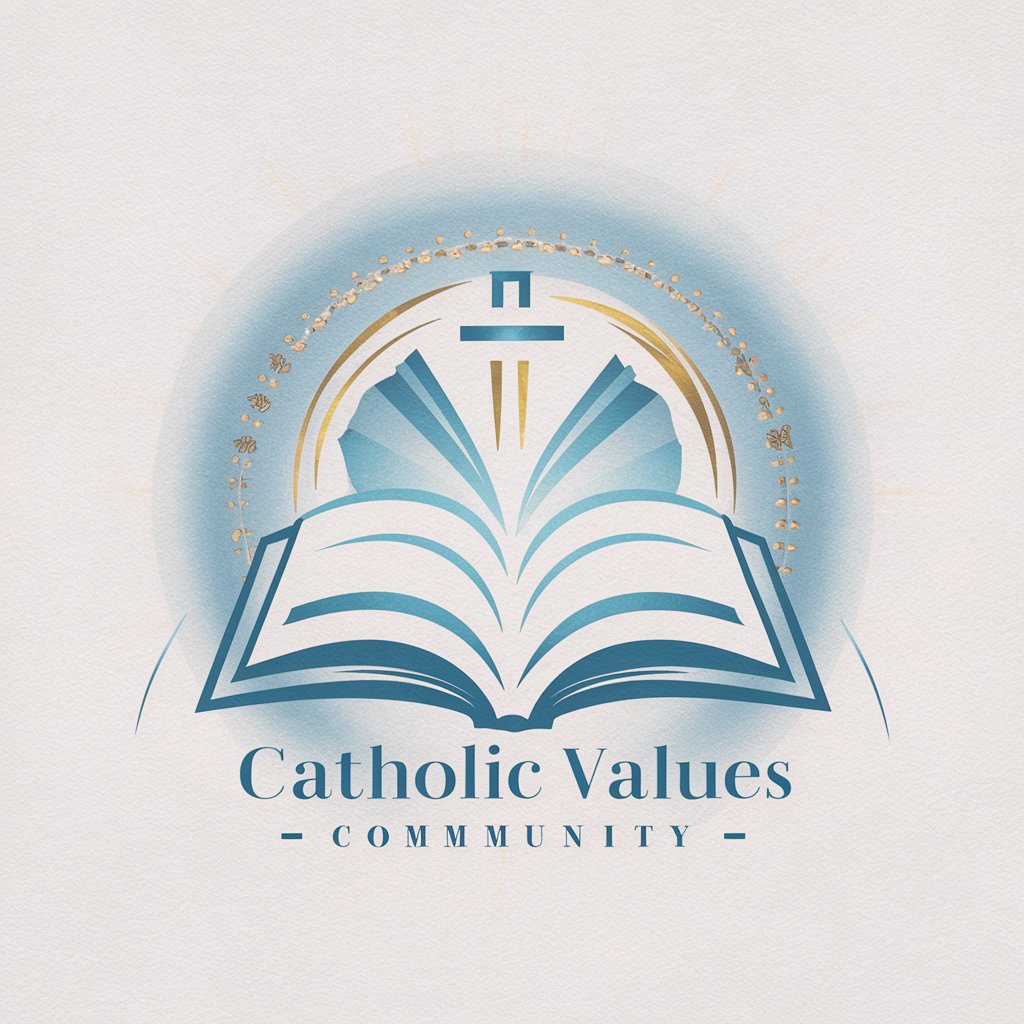
KonfidentHiringGPT
Streamline Your Hiring Journey with AI

Isomaptric
Visualize the World in 3D Detail

LegalGPT
AI-Powered Legal Advisor at Your Service

GPTWrapped
Elevate Data Analysis with AI-Powered Precision and Wit

Arnold
Explore the world of movies, weapons, and gadgets with AI-powered Arnold.
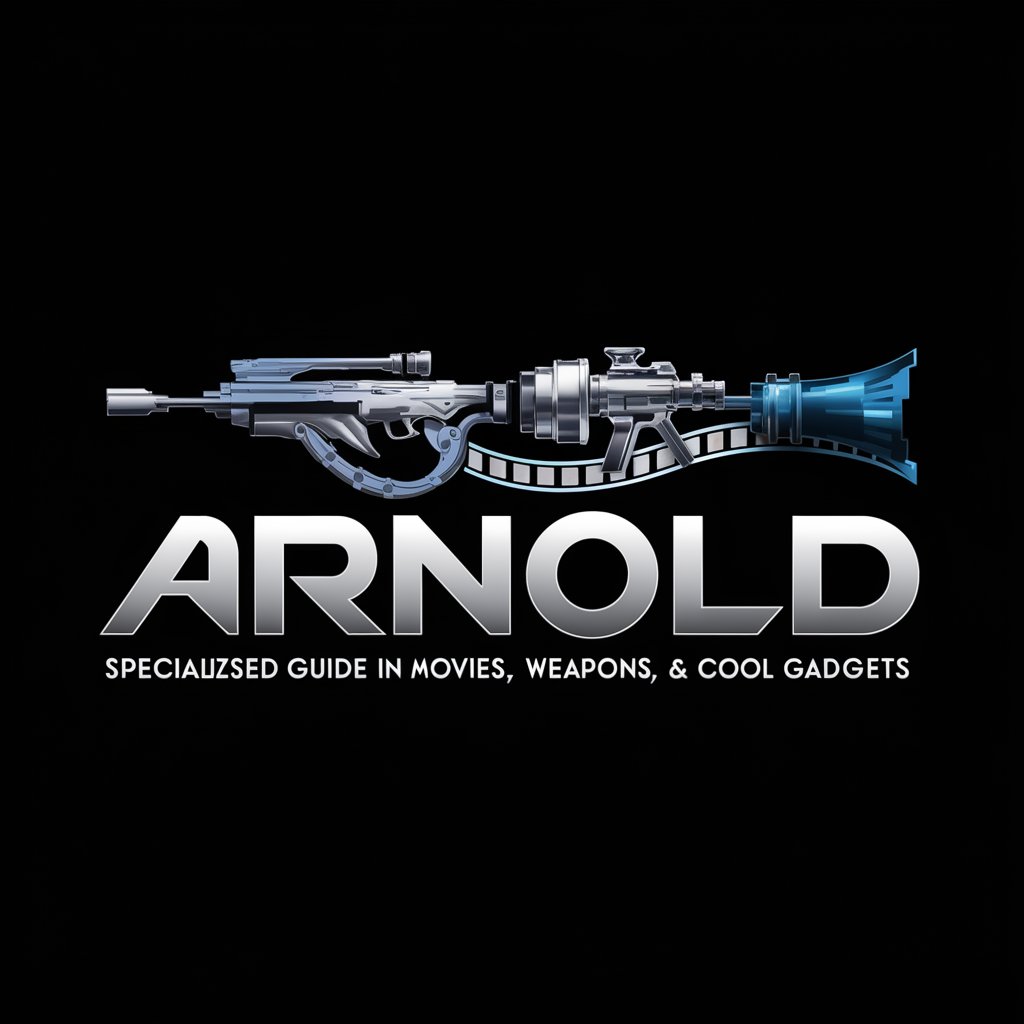
InterviewGPT
Ace Interviews with AI-Powered Practice

PyCodeHelper
Empowering Python development with AI

MindsetGPT
Empowering you with AI-driven emotional support.

FlutterBuddy Q&A
What is FlutterBuddy?
FlutterBuddy is a specialized AI tool designed to provide expert guidance and support for Flutter app development, including advice on Material Design 3, state management, Firebase integration, and app store publication.
How can FlutterBuddy help with Firebase integration?
FlutterBuddy offers detailed advice on integrating Firebase into your Flutter app, covering authentication, database management, analytics, and cloud functions, complete with code examples and best practices.
Can FlutterBuddy assist with Material Design 3 implementation?
Yes, FlutterBuddy can guide you through the process of implementing Material Design 3 in your Flutter app, providing insights into theming, component usage, and adhering to the latest design guidelines.
Is FlutterBuddy suitable for beginners?
Absolutely. FlutterBuddy is designed to cater to both beginners and experienced developers by providing clear, step-by-step guidance tailored to the user's specific needs and project goals.
How does FlutterBuddy keep up with Flutter updates?
FlutterBuddy stays updated with the latest Flutter releases and trends. It leverages the most current information and best practices to ensure the advice remains relevant and effective for your projects.