PyCodeHelper - Python Development Aid

Hi! I'm PyCodeHelper, ready to add some fun to your Python coding!
Empowering Python development with AI
How can I improve this Python script?
Explain this Python error in a fun way.
What's a Pythonic way to do this?
Can you debug this code for me?
Get Embed Code
Introduction to PyCodeHelper
PyCodeHelper is a specialized AI-powered assistant designed to support Python developers by offering insightful code analysis, debugging tips, and optimization suggestions. It integrates a Python console for real-time code execution, educational resources for continuous learning, and a community Q&A platform to engage with other developers. PyCodeHelper is built with a focus on code efficiency, readability, and adhering to Pythonic practices, aiming to enhance the coding experience for developers of all skill levels. For example, a user struggling with optimizing a piece of code for better performance might use PyCodeHelper to get suggestions on refactoring their code to be more efficient. Alternatively, a beginner might use PyCodeHelper to understand complex Python concepts through interactive examples and personalized learning resources. Powered by ChatGPT-4o。

Main Functions of PyCodeHelper
Code Analysis
Example
Analyzing code for potential bugs and inefficiencies.
Scenario
A developer writes a Python script that seems to run slower than expected. PyCodeHelper can analyze the script, identify inefficient loops or data structure usage, and suggest more efficient alternatives.
Debugging Tips
Example
Providing targeted advice for debugging common and complex errors.
Scenario
When a developer encounters a tricky bug, such as a memory leak or a race condition, PyCodeHelper offers debugging strategies and tools that might help in isolating and resolving the issue.
Optimization Suggestions
Example
Recommending code refactoring for performance improvements.
Scenario
A user has a function that processes large datasets but takes too long to execute. PyCodeHelper could suggest implementing parallel processing techniques or utilizing more efficient data handling libraries like Pandas.
Educational Resources
Example
Curating personalized learning materials based on the user's skill level and interests.
Scenario
A beginner looking to learn web development with Flask might receive a selection of tutorials, documentation, and example projects to start with, tailored to their current understanding of Python.
Community Q&A Platform
Example
Facilitating a platform for developers to ask questions and share knowledge.
Scenario
A developer is struggling with using asynchronous programming in Python 3. They can pose their question on the platform and receive advice from other experienced developers, fostering a supportive learning environment.
Ideal Users of PyCodeHelper
Beginner Developers
Individuals new to Python or programming in general would benefit from PyCodeHelper's educational resources, simple code analysis, and community support to build a strong foundation and overcome early challenges.
Intermediate to Advanced Developers
Experienced developers seeking to refine their skills, optimize existing projects, or troubleshoot complex issues can leverage PyCodeHelper's advanced code analysis, optimization suggestions, and debugging tips.
Educators and Trainers
Professionals teaching Python can use PyCodeHelper as a supplementary tool to provide students with additional resources, interactive learning opportunities, and real-world problem-solving scenarios.
Software Development Teams
Teams working on Python projects can utilize PyCodeHelper to maintain code quality, share knowledge through the Q&A platform, and keep their skills sharp with the latest Pythonic practices and trends.

How to Use PyCodeHelper
1
Access a free trial instantly by visiting yeschat.ai, no signup or ChatGPT Plus subscription required.
2
Choose the Python development area you need assistance with, such as debugging, code optimization, or learning new concepts.
3
Input your Python code or describe the programming challenge you're facing directly into the interface.
4
Review the personalized feedback, suggestions, and code examples provided by PyCodeHelper to improve your code.
5
Utilize the integrated Python console to test solutions in real-time, ensuring they meet your needs before implementation.
Try other advanced and practical GPTs
InterviewGPT
Ace Interviews with AI-Powered Practice

Arnold
Explore the world of movies, weapons, and gadgets with AI-powered Arnold.
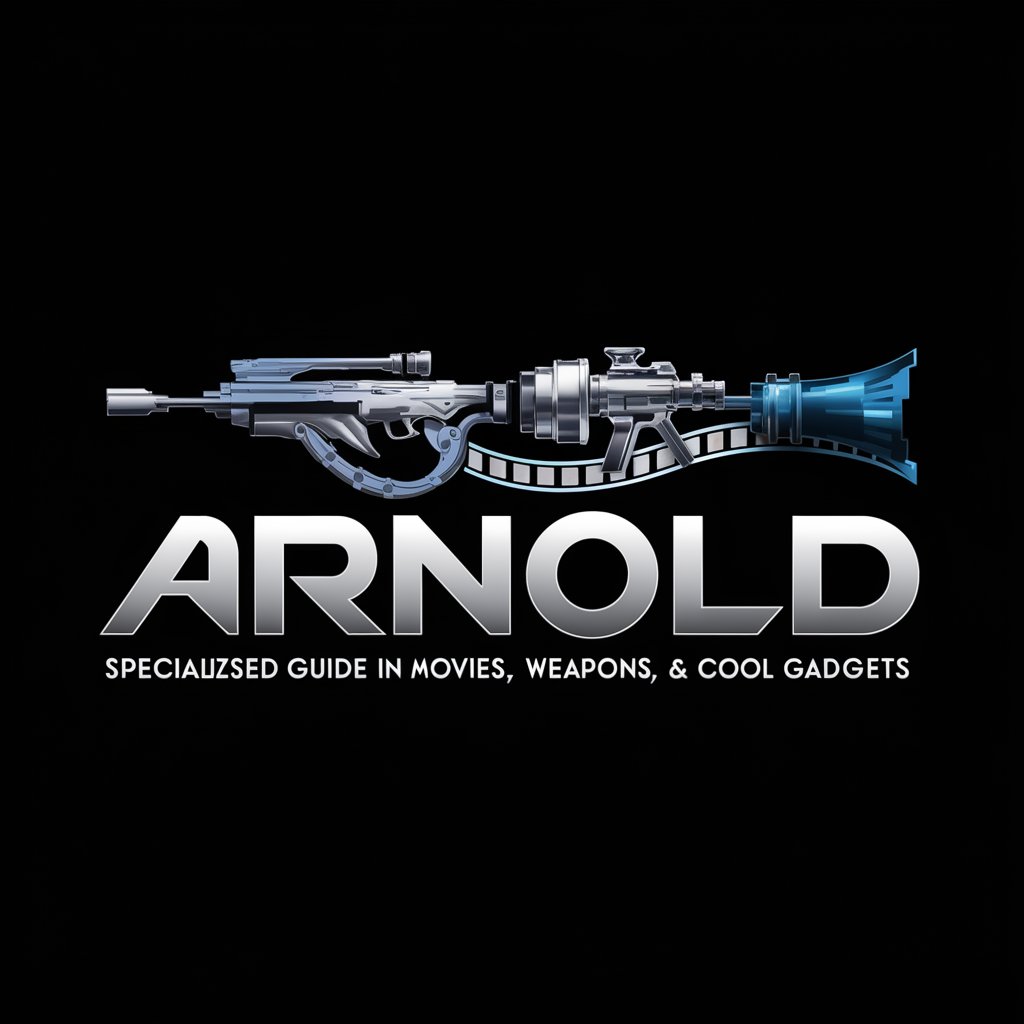
GPTWrapped
Elevate Data Analysis with AI-Powered Precision and Wit

LegalGPT
AI-Powered Legal Advisor at Your Service

FlutterBuddy
Empowering Flutter Development with AI

Cars
Explore Car History & Technology with AI

MindsetGPT
Empowering you with AI-driven emotional support.

UnbreakableGPT
Empowering Conversation with AI Precision

Art Explorer
Explore Art Daily with AI

Avatar Creator
Craft Your Digital Identity with AI
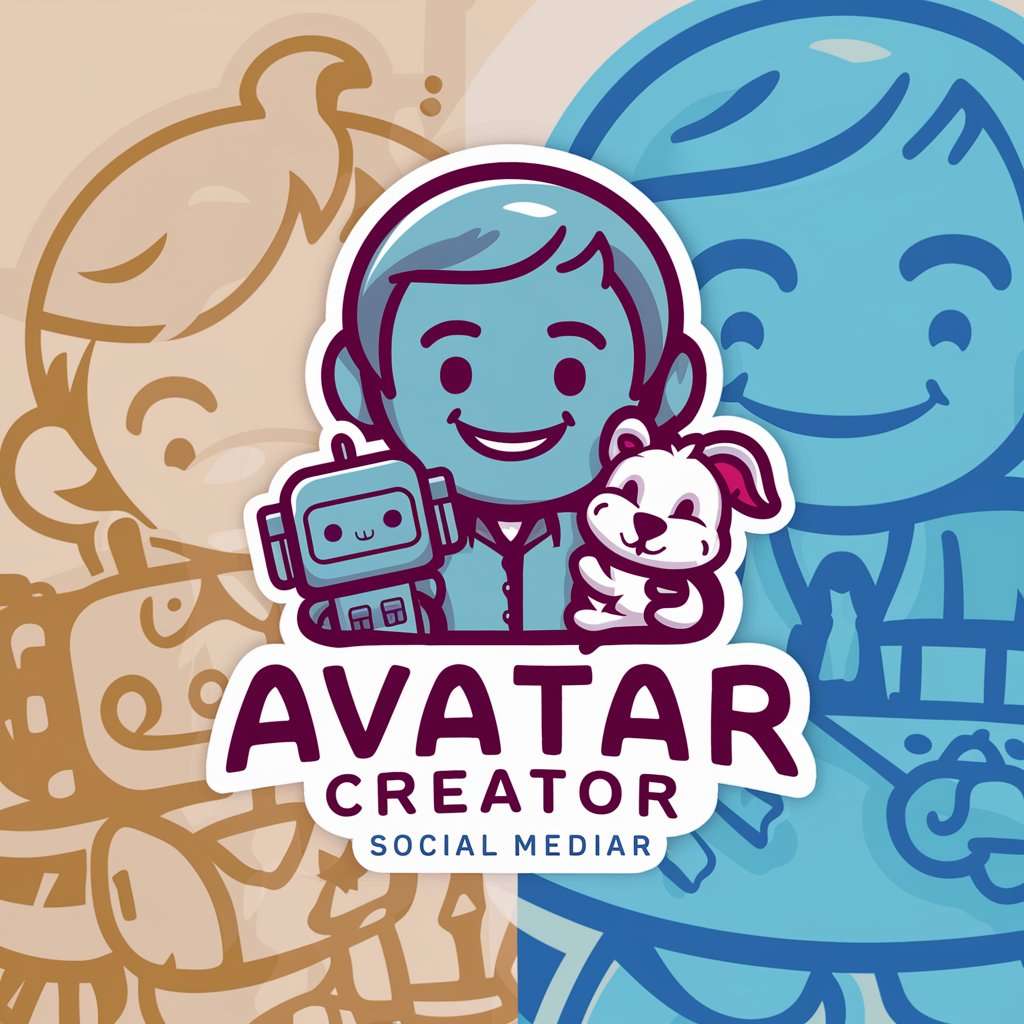
MyScale Docs Helper
Navigate MyScale with AI Ease

DigiLaw
Empowering legal understanding with AI

PyCodeHelper Q&A
Can PyCodeHelper help beginners learn Python?
Absolutely, PyCodeHelper is designed to support Python learners at all levels, providing explanations, examples, and resources tailored to help beginners understand concepts and improve their coding skills.
How does PyCodeHelper assist with debugging?
PyCodeHelper analyzes your Python code, identifies errors or potential bugs, and offers detailed explanations on how to resolve them, along with best practice advice to avoid similar issues in the future.
Is there a feature for code optimization?
Yes, PyCodeHelper provides suggestions for optimizing your code, including refactoring tips, efficiency improvements, and Pythonic practices to enhance performance and readability.
Can I use PyCodeHelper for data science projects?
Definitely, PyCodeHelper is equipped to offer assistance with Python code used in data science, including libraries like Pandas and NumPy, helping you solve complex data manipulation and analysis challenges.
Does PyCodeHelper offer real-time coding assistance?
Yes, PyCodeHelper includes an integrated Python console that allows you to test code snippets in real-time, ensuring the solutions provided are immediately applicable and effective.
