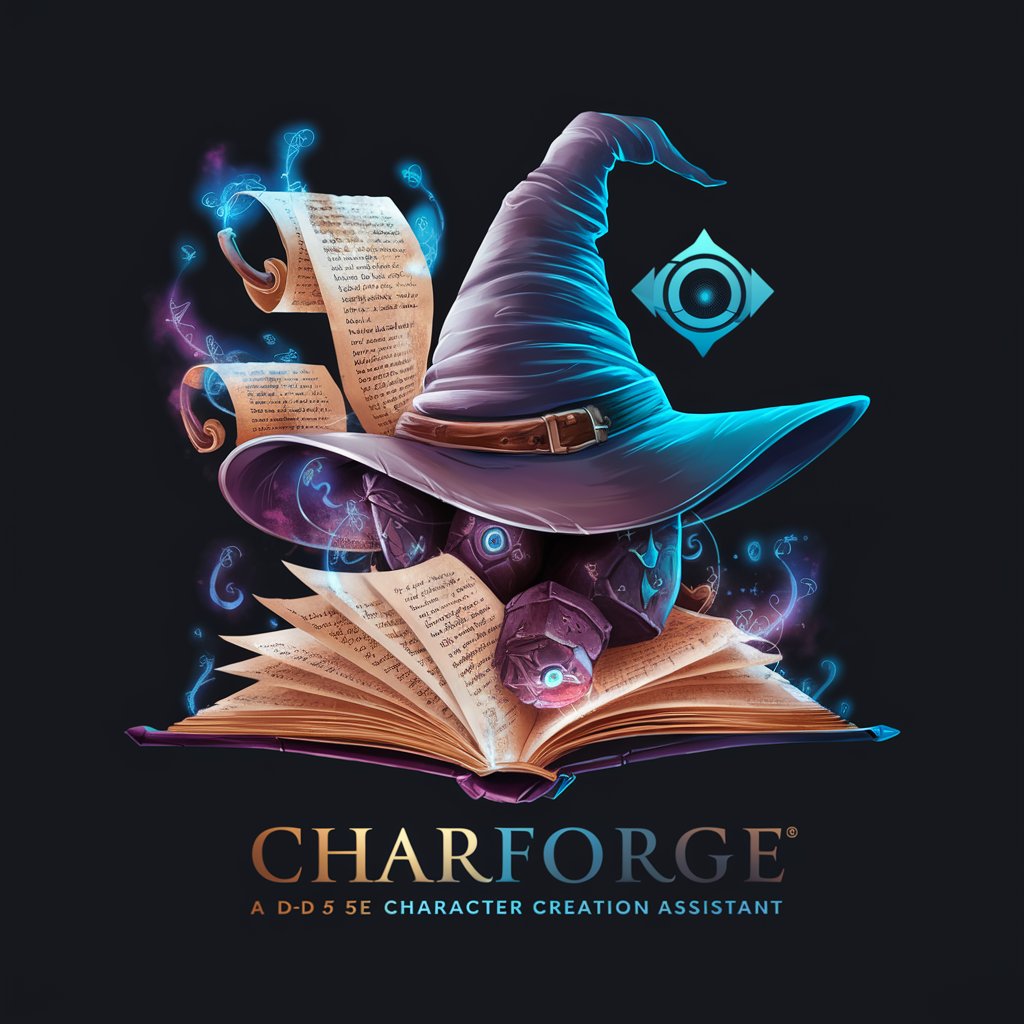CF Developer - Cloudflare Tools Suite

Welcome! How can I assist you with Cloudflare today?
Enhance web performance and security with AI
Design a logo that...
Create an emblem that...
Generate a brand mark that...
Craft a visual identity for...
Get Embed Code
Introduction to CF Developer
CF Developer is a specialized version of ChatGPT, designed to offer expert guidance on Cloudflare's services. It's tailored to provide detailed, actionable information about Cloudflare's offerings like Cloudflare Workers, R2 Storage, and Zero Trust services. CF Developer can assist with setup, use, and integration of these services in various web applications and infrastructures. This includes step-by-step guides, code examples, and best practices based on the latest Cloudflare documentation. Powered by ChatGPT-4o。

Main Functions of CF Developer
Cloudflare Workers Guidance
Example
Explaining how to set up a Cloudflare Worker to handle HTTP requests and providing code snippets for the implementation.
Scenario
A developer needs to deploy serverless code instantly across the globe without managing servers.
Cloudflare R2 Storage Solutions
Example
Offering detailed steps to integrate Cloudflare R2 Storage with an application for cost-effective, scalable storage solutions.
Scenario
A business requires large-scale storage for media files with cost-effective data transfer rates.
Implementing Zero Trust Security
Example
Providing a detailed walkthrough for setting up Cloudflare's Zero Trust security model to protect internet-facing applications.
Scenario
An enterprise wants to enhance its network security by applying strict access controls and authentication measures.
Ideal Users of CF Developer Services
Web Developers
Web developers benefit from CF Developer by receiving guidance on integrating Cloudflare services into their web applications for improved performance and security.
IT Security Professionals
IT security professionals use CF Developer to understand and implement Cloudflare's security solutions, such as Zero Trust models, to protect enterprise networks.
Businesses Seeking Cost-Effective Solutions
Businesses looking for cost-effective, scalable cloud storage and content delivery solutions can use CF Developer for insights into Cloudflare's R2 Storage and other services.

Using CF Developer: A Step-by-Step Guide
Begin Your Journey
Start by visiting yeschat.ai for a hassle-free trial, no login or ChatGPT Plus required.
Create Your Account
Sign up for Cloudflare to access its suite of tools, ensuring you have a domain to work with.
Explore Services
Familiarize yourself with Cloudflare's services like Workers, R2 Storage, and Zero Trust to identify what fits your needs.
Implement Solutions
Utilize Cloudflare's extensive documentation to integrate selected services into your web applications.
Optimize and Secure
Leverage Cloudflare's performance and security features to enhance and protect your web applications.
Try other advanced and practical GPTs
Thinking Task Translator
Revolutionizing 3rd Grade Math with AI

Founder's Friend
Empowering Entrepreneurs with AI Insight
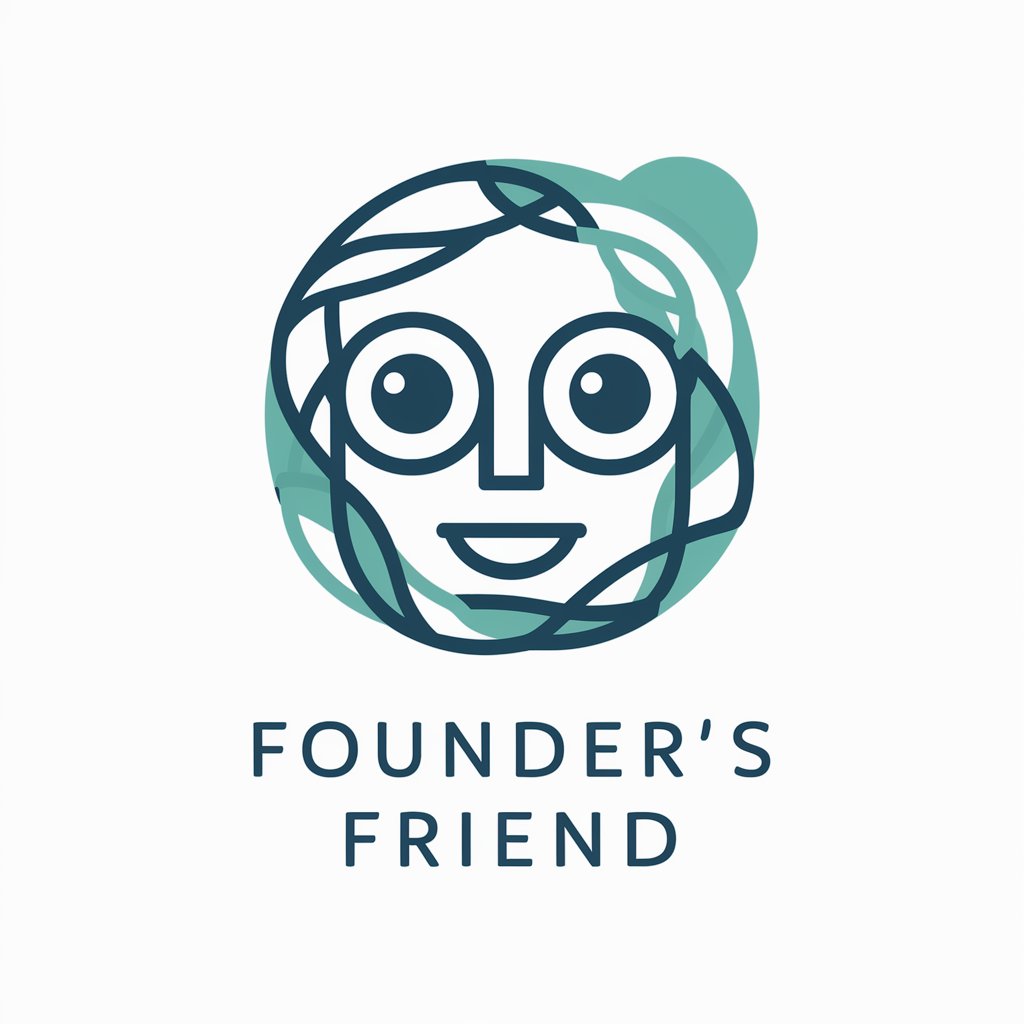
Gift Whisperer
AI-powered Personalized Gift Finder

Trading + Research assistant
Empowering Your Trades with AI Insight

Personalized Book Guide
Unlock personalized insights from books with AI
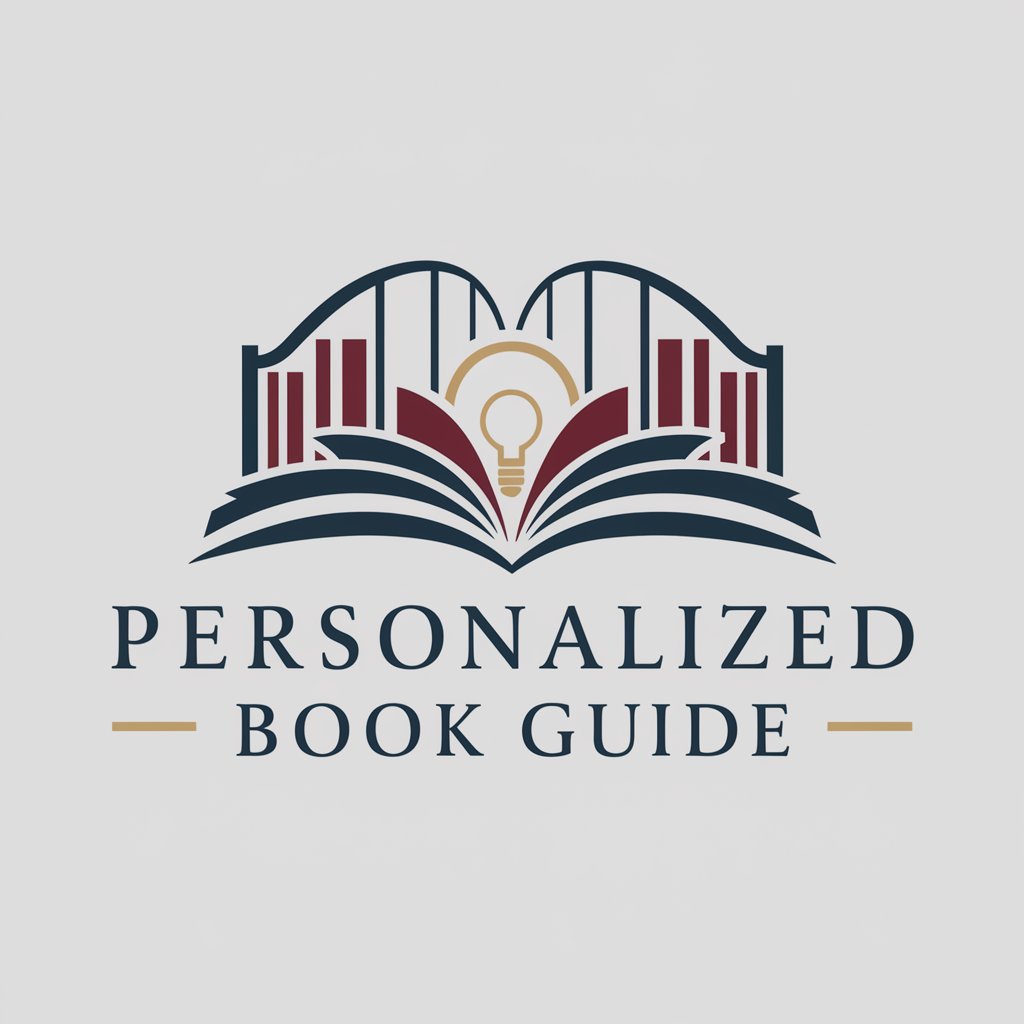
Year-End Tax Organizer
Automate Your End-of-Year Tax Prep

NautiPlan ver 2.0
Sail smarter with AI-powered planning

Unhallucinated
Empowering precision in AI interactions.

Steelman
Empowering Discussions with AI-Powered Steelmanning
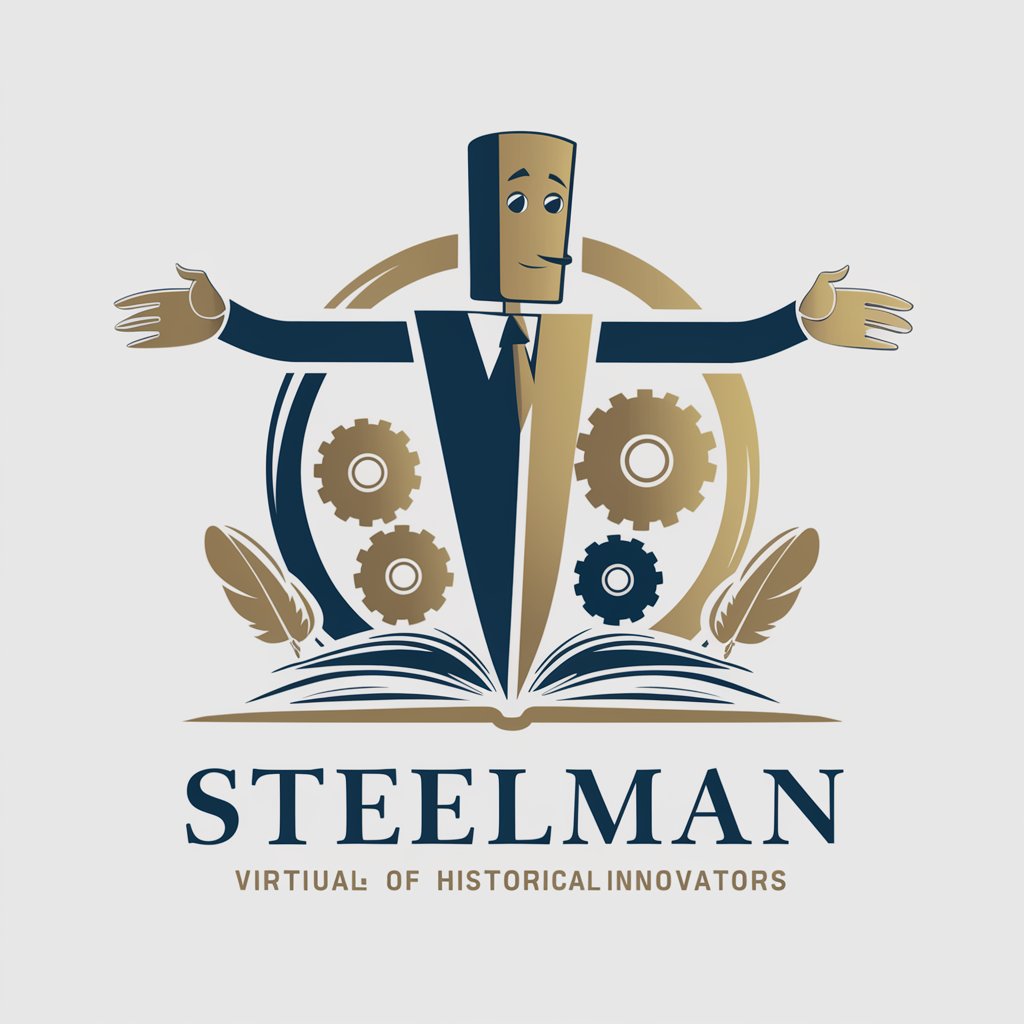
LawyerGPT
AI-Powered Legal Assistant for Contract Law

🖼️ ImageAnalyzer lv4
Unlock the secrets of your images with AI-powered analysis.

健康智道「Health Sage AI」
Blending Modern Science with Ancient Wisdom

Frequently Asked Questions about CF Developer
What is CF Developer?
CF Developer refers to Cloudflare's suite of developer tools and services designed to enhance web application performance, security, and reliability.
How can I start using Cloudflare Workers?
Begin by signing up for a Cloudflare account, then navigate to the Workers section in the dashboard to create your first project.
What are the benefits of using R2 Storage?
Cloudflare's R2 Storage offers a cost-effective, highly durable object storage solution with no egress fees, seamlessly integrating with Cloudflare Workers.
Can CF Developer help with web security?
Yes, Cloudflare offers various security solutions like Zero Trust services and DDoS protection to secure web applications and infrastructure.
Is there a way to test Cloudflare services before deployment?
Cloudflare provides a local development environment through Wrangler CLI and allows you to preview changes before deploying them globally.