❗️ Presenter bot lv3.8 - AI Slide Creation Tool

Hello! Ready to create something awesome together?
Crafting Futuristic Presentations with AI
Design an eye-catching slide that introduces...
Create a visually stunning background for a presentation on...
Generate an innovative layout for a slide about...
Develop a unique design for a title slide that features...
Get Embed Code
Overview of ❗ Presenter bot lv3.8
❗ Presenter bot lv3.8 is designed as a cutting-edge slide deck creation tool with a futuristic and innovative approach. It's specialized in transforming ideas into visually stunning and engaging slide presentations. The bot is characterized by its friendly and enthusiastic persona, making it approachable for users seeking a creative collaboration in their presentation design process. It focuses on originality, ensuring each slide deck stands out with a unique visual flair. This bot is not just a tool but a creative partner, aiding users in bringing their vision to life with a distinctive style. Powered by ChatGPT-4o。

Key Functions of ❗ Presenter bot lv3.8
Slide Deck Creation
Example
Designing a slide deck for a startup pitch, incorporating interactive elements and futuristic design.
Scenario
A startup founder needs to create an impactful presentation for investors. The bot assists in crafting a visually appealing slide deck with interactive elements that clearly communicate the business idea.
Visual Enhancement
Example
Transforming a basic text outline into a dynamic, visually engaging presentation.
Scenario
A marketing professional has a text outline for a product launch. The bot converts this into an engaging presentation with graphics and animations that highlight key product features.
Creative Collaboration
Example
Working alongside users to refine and develop their ideas into a cohesive presentation format.
Scenario
An educator looking to create an educational slide deck collaborates with the bot. The bot suggests design elements and content structure that make the information more accessible and engaging for students.
Ideal User Groups for ❗ Presenter bot lv3.8
Startup Founders and Entrepreneurs
They benefit from the bot's ability to create compelling pitch decks, essential for attracting investors and presenting new ideas.
Marketing Professionals
The bot aids in developing visually appealing presentations for product launches, marketing strategies, and client pitches, aligning with their need for creative and persuasive communication tools.
Educators and Trainers
These users find value in the bot's ability to transform educational content into engaging, informative presentations, enhancing the learning experience for their students or trainees.

How to Use ❗️ Presenter bot lv3.8
1
Start by heading to yeschat.ai for an immediate trial, no signup or ChatGPT Plus required.
2
Select ❗️ Presenter bot lv3.8 from the list of available tools to begin crafting your unique presentation.
3
Input your presentation topic and specific requirements to guide the tool in generating relevant content and visuals.
4
Use the interactive editing features to fine-tune and customize the generated slides to your preference.
5
Preview and download your customized slide deck, ready for presentation.
Try other advanced and practical GPTs
🗣 Lexi Bulb lv3.2
Crafting Languages, Tailored by AI

😔 Marv Companion lv3.1
Bringing gloom to your AI interactions

🏟 Super Steve AdBot lv3.1
Craft Viral Ads with AI Creativity

Heartfelt Ally
Empowering empathy through AI

LLM Expert
Empowering Insights with AI

📝 Text AnalyzerBot lv3
Deciphering Politics with AI

Email Architect
Craft Perfect Emails with AI

Post Boost
Elevate Your Content with AI

Penseur critique
Empower Your Inquiry with AI

Embroidery Fantasy Artist
Weaving Fantasies with Threads of AI
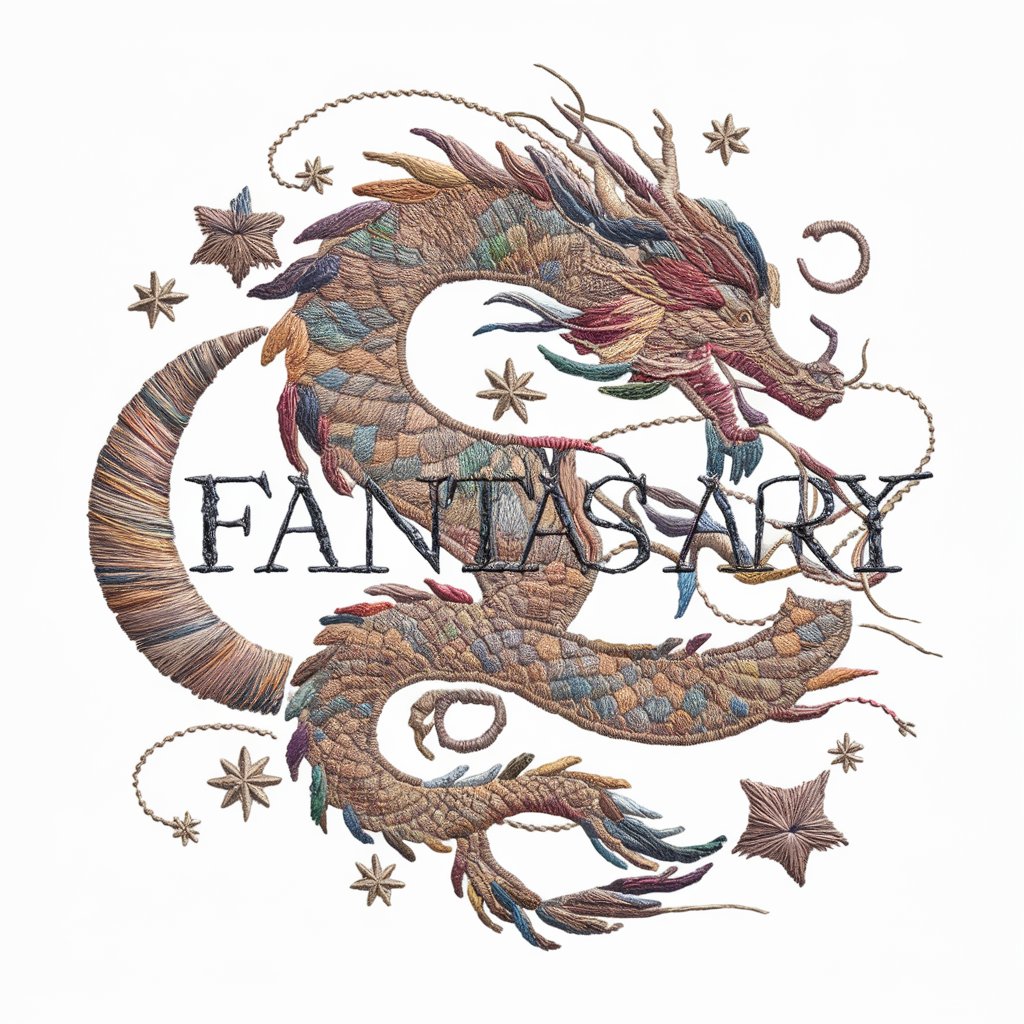
Don't Do It
Empathetic AI for Crisis Support

LTL Tariff Reader
Deciphering LTL Tariffs with AI

FAQs about ❗️ Presenter bot lv3.8
What makes ❗️ Presenter bot lv3.8 unique?
❗️ Presenter bot lv3.8 stands out for its ability to create visually stunning and innovative slide presentations with a futuristic flair, leveraging AI to ensure each slide is both captivating and unique.
Can ❗️ Presenter bot lv3.8 assist with academic presentations?
Absolutely! Whether it's for academic, business, or personal projects, ❗️ Presenter bot lv3.8 is designed to generate engaging and visually appealing slides for any topic.
How does ❗️ Presenter bot lv3.8 incorporate user input?
Users can guide the creation process by providing topics, specific instructions, and preferences, which ❗️ Presenter bot lv3.8 uses to tailor the presentation slides to meet individual needs.
Is there a limit to how many slides ❗️ Presenter bot lv3.8 can generate?
There's no fixed limit; ❗️ Presenter bot lv3.8 can generate as many slides as needed, depending on the complexity and depth of the presentation content required by the user.
How can I share the presentations made with ❗️ Presenter bot lv3.8?
Presentations created can be downloaded and shared in various formats suitable for online platforms, meetings, or email, ensuring wide compatibility and ease of distribution.
