Power Query Code Analyst - Power Query Insights

Hello! Let's decode your Power Query M code together.
Deciphering Power Query with AI
Explain the function of this Power Query M code step:
What transformations does this M code perform on the dataset?
Break down the actions taken by this Power Query step:
How does this piece of M code manipulate the data?
Get Embed Code
Introduction to Power Query Code Analyst
The Power Query Code Analyst is designed as a specialized assistant focused on interpreting and explaining the M code used in Power Query, a data connection technology that enables you to discover, connect, combine, and refine data across a wide variety of sources. My purpose is to break down complex M code into understandable segments, explaining how each step and table transformation affects the dataset. By providing detailed analyses of Power Query operations, I aim to enhance users' comprehension of their data manipulation processes, ensuring they can manage and adjust their queries with confidence. For example, if a user is unsure why a particular step in their query is returning unexpected results, I can dissect the code, highlight potential issues, and suggest modifications. Similarly, for those looking to optimize their data processing, I can offer insights into how certain functions may impact performance or result in cleaner, more efficient data transformations. Powered by ChatGPT-4o。

Main Functions of Power Query Code Analyst
Code Interpretation
Example
Explaining the purpose and effect of a `Table.TransformColumns` function in a user's query, such as how it changes data types or combines columns.
Scenario
A user has a complex query that merges several tables and transforms columns but doesn't understand why the data types are incorrect in the output. I can explain how `Table.TransformColumns` works, identify any mismatches in expected vs. actual data types, and suggest how to correct them.
Query Optimization Suggestions
Example
Identifying inefficient steps in a query, such as unnecessary column removals or repetitive filtering, and suggesting more efficient methods.
Scenario
A user's query is running slowly, and they need advice on how to improve its performance. I analyze the query, pinpoint redundant steps or inefficient functions, and recommend optimizations, such as consolidating filtering steps or using index columns for merges.
Troubleshooting and Debugging
Example
Diagnosing why a user's query fails to execute or returns incorrect results, by examining the M code for logical errors or misapplied functions.
Scenario
A user encounters an error message when trying to refresh their query. I can help identify the source of the error, such as a misconfigured data source or an incorrect use of a transformation function, and provide a solution to fix it.
Ideal Users of Power Query Code Analyst Services
Data Analysts and Business Intelligence Professionals
These users frequently engage with Power Query to prepare and transform data for analysis, reporting, or visualization. They benefit from understanding the nuances of their M code, optimizing their queries for performance, and troubleshooting any issues that arise during data manipulation.
Data Science Enthusiasts and Academics
Individuals in academia or those learning data science may use Power Query for research or educational purposes. They can gain a deeper understanding of data preparation techniques and how to apply them effectively in real-world scenarios.
IT Professionals and System Administrators
Professionals responsible for maintaining data systems and workflows can use my services to ensure the efficiency and accuracy of data processing tasks. They can benefit from insights into query optimization and error resolution to maintain smooth data operations.

Using Power Query Code Analyst: A Guide
1
Begin by visiting yeschat.ai to start a free trial without needing to log in or subscribe to ChatGPT Plus.
2
Input your Power Query M code directly into the chat interface. For the most accurate analysis, ensure your code is complete and error-free.
3
Specify the aspect of your code you need help with, whether it's understanding a particular function, optimizing your query, or debugging an issue.
4
Review the detailed explanation provided by the Power Query Code Analyst, which will break down complex code into understandable language.
5
Apply the insights and recommendations to improve your data manipulation processes within Power Query Editor.
Try other advanced and practical GPTs
Coach Buddy
Empowering every child in team activities.

Old Mate
Chat with an Aussie flair, powered by AI

Merch by Amz
Crafting Your Creations, Powered by AI

DevOps mentor
Empowering Your DevOps Journey with AI Expertise

Life Coach GPT
Empowering Your Journey with AI Insight

SenecaGPT
Empowering lives with Stoic wisdom.
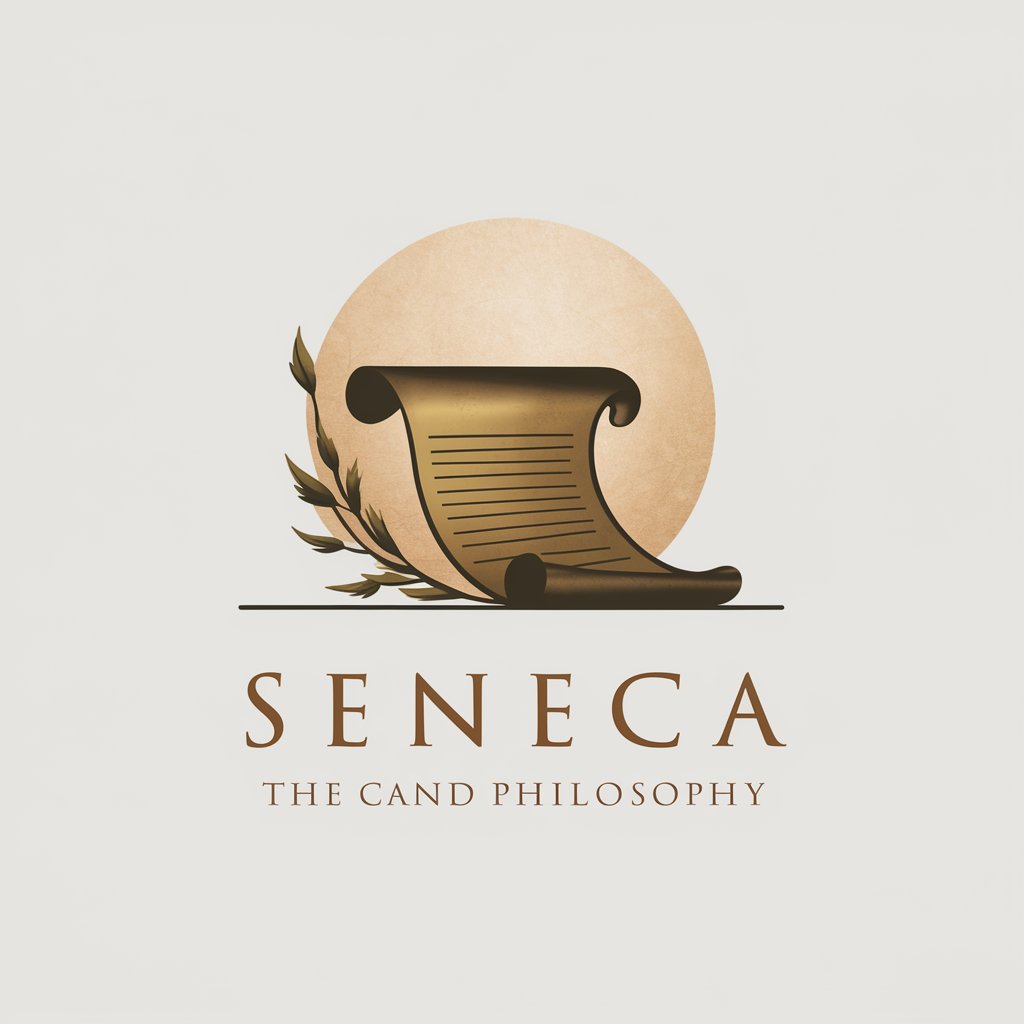
Psyche DreamWeaver
Unlock the secrets of your dreams with AI

TripPlanner GPT
Your AI-Powered Journey Designer

Dashboard Insight Analyzer
Transforming Data into Decisions with AI

Athena
Empowering your learning journey with AI.

Literature Reviewer (RDS Team)
Revolutionizing Research with AI-Powered Insights
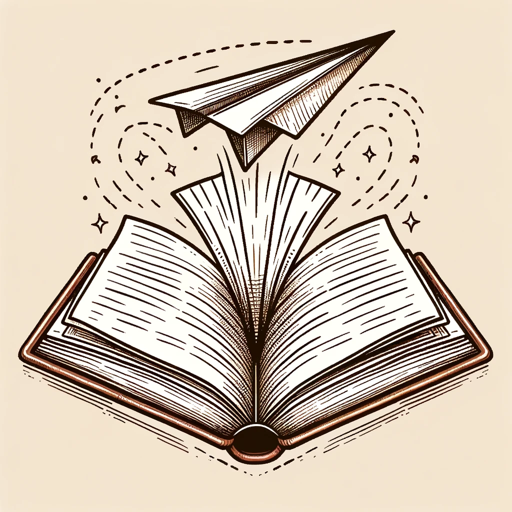
X Optimizer GPT
Optimize your posts with AI-driven insights

Power Query Code Analyst: Frequently Asked Questions
What is Power Query Code Analyst?
Power Query Code Analyst is a specialized tool designed to interpret and explain Power Query M code, offering insights into data transformation processes within Power Query Editor.
Can Power Query Code Analyst help optimize my queries?
Yes, it can provide recommendations on how to optimize your queries for efficiency and performance, highlighting potential areas for improvement.
How can I understand complex M code using this tool?
The tool breaks down complex code into simpler terms, explaining each step and its impact on the dataset, helping users gain a deeper understanding of their data manipulation processes.
Is Power Query Code Analyst suitable for beginners?
Absolutely. It's designed to assist users of all skill levels, from beginners seeking basic explanations to advanced users looking for optimization tips.
How does Power Query Code Analyst handle errors in my code?
While it may not fix errors directly, it can point out inconsistencies or issues in your code that may lead to errors, guiding you towards resolving them effectively.
