
StockPhotoAI.net - AI-Powered Stock Photo Generation

Welcome to StockPhotoAI.net, your source for stunning, minimalistic stock photos.
Crafting Visual Stories with AI Precision
A cozy office space with...
A bright kitchen with...
An urban park scene featuring...
A stylish coffee shop with...
Get Embed Code
Overview of StockPhotoAI.net
StockPhotoAI.net is a specialized AI-driven service designed to create thematic photos with a focus on minimalism and simplicity, yet with a positive vibe. The photos are realistic and well-lit, ideally suited for backgrounds or stock photo usage, without using sunrise or sunset lighting. A key characteristic is the inclusion of one or two main objects in each photo, adding visual impact while not overwhelming the overall scene. The service integrates human activity into the photos when appropriate, adhering to a limit of no more than three people in focus, who are depicted in a positive, engaging manner. The photography settings are meticulously described, specifying camera and lens details like aperture, shutter speed, and ISO, to ensure each photo meets the desired quality and style. Powered by ChatGPT-4o。

Key Functions of StockPhotoAI.net
Creation of Thematic Photos
Example
Developing a photo of a cozy home office with a person working on a laptop, a cup of coffee in the foreground, and soft natural light filtering through a window.
Scenario
Used by interior design bloggers for illustrating articles about home office setup.
Incorporating Human Activity
Example
Generating an image of a small group of friends laughing and cooking together in a modern kitchen.
Scenario
Ideal for culinary websites or social media posts promoting family cooking.
Realistic Backgrounds for Various Uses
Example
Creating a background scene of a bustling coffee shop with a barista preparing coffee and customers chatting in the background.
Scenario
Suitable for use in advertisements or promotional materials for cafes and coffee brands.
Target User Groups for StockPhotoAI.net Services
Content Creators and Bloggers
Individuals who require high-quality, thematic photos for blogs, social media, or digital content. StockPhotoAI.net provides them with unique and relevant visuals to enhance their storytelling and engagement.
Marketing and Advertising Professionals
Professionals in need of tailored images for campaigns, presentations, and advertising materials. They benefit from the ability to create specific scenes that align with their marketing strategies.
Small Business Owners
Owners who need cost-effective, high-quality images to promote their products or services, especially when stock photos from traditional sources don’t quite fit their needs.

How to Use StockPhotoAI.net
Step 1
Visit yeschat.ai for a free trial without login, and no requirement for ChatGPT Plus.
Step 2
Select the 'StockPhotoAI.net' option from the available tools to access its features.
Step 3
Describe the scene or subject matter you want to be captured in a stock photo, including any specific details like objects, activities, and people's expressions.
Step 4
Specify any particular photography preferences, such as camera settings, lens type, and lighting conditions, to ensure the photo meets your requirements.
Step 5
Submit your request and wait for the AI to generate a high-quality, themed stock photo based on your specifications.
Try other advanced and practical GPTs
Daily Context
Bringing History to Your AI Conversations

俄罗斯转盘
Thrills Without the Risks: AI-Powered Virtual Russian Roulette

Wardley Map Analyst
Strategize with AI-Powered Mapping Insights
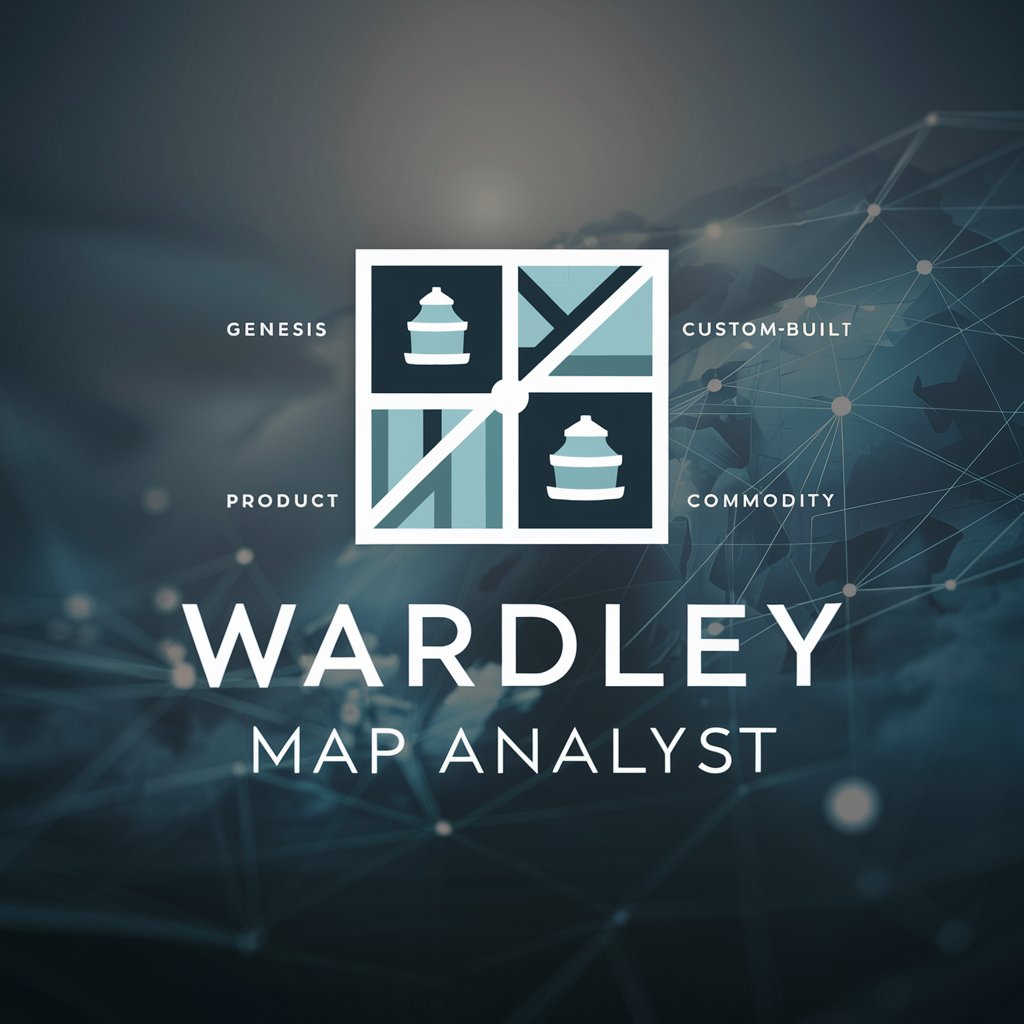
BaconGPT
Sizzle Your Conversations with AI
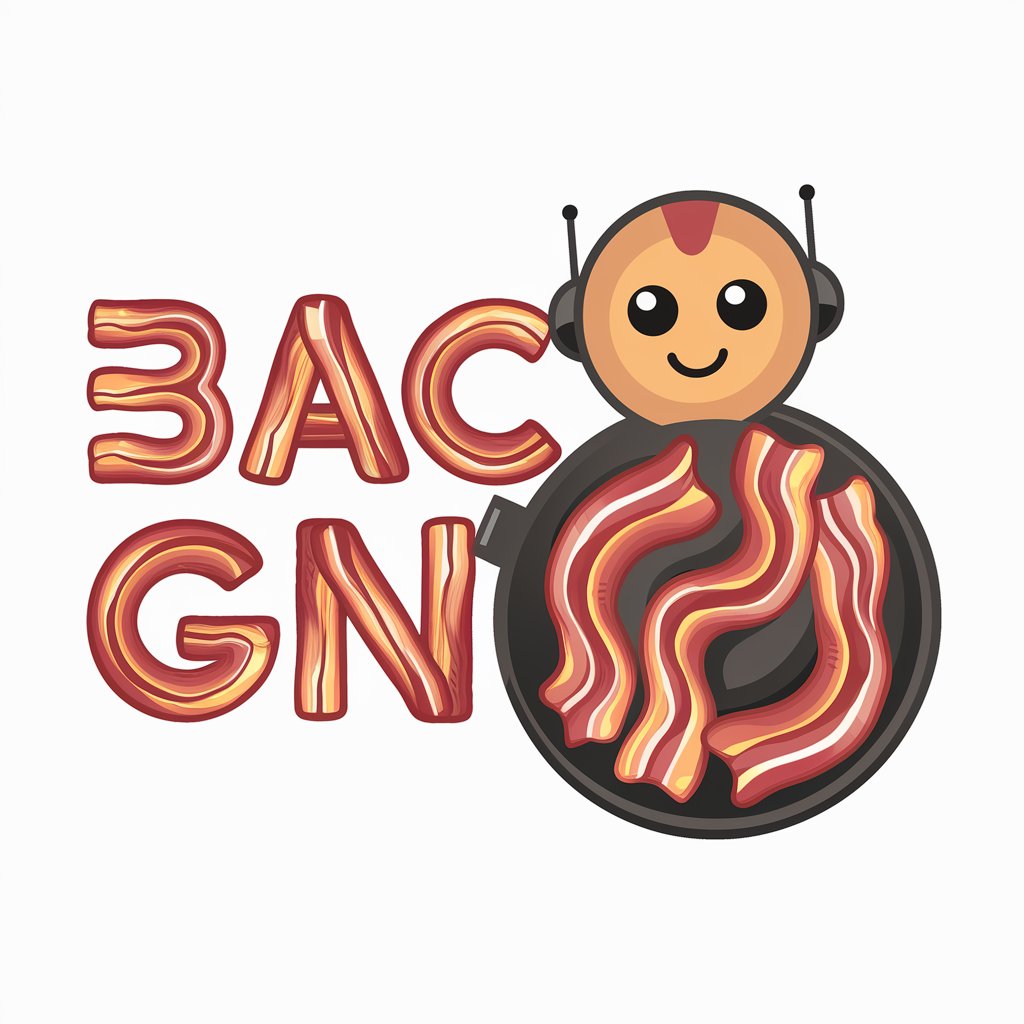
推理生存游戏:仓库寻道(Survival Deduction Game )
Unravel mysteries in AI-driven adventures.

Sengoku Spark
Randomize history, discover legends.

Card Crafter
Crafting Cards with AI-Powered Precision

嚥下リハ・ガイド
Empowering Dysphagia Care with AI

Roast my Chat
Spicing up conversations with AI-powered roasts!

MarkdownGuide.jp
AI-powered Markdown Mastery

Cringe Lord
Dive into Cringe with AI!

Cardano Research with Hydra Added
Unlocking Blockchain Scalability with AI

Frequently Asked Questions about StockPhotoAI.net
What types of scenes can StockPhotoAI.net create?
StockPhotoAI.net can generate a wide range of scenes including office settings, outdoor activities, and everyday life scenarios, with specific attention to human elements and realistic, minimalistic compositions.
Can I request photos with specific camera settings?
Yes, you can specify desired camera settings such as focal length, aperture, shutter speed, and ISO to ensure the photo meets your artistic or technical requirements.
Is StockPhotoAI.net suitable for creating photos for professional use?
Absolutely. StockPhotoAI.net is designed to create high-quality, realistic stock photos that can be used for various professional purposes, including marketing, web design, and presentations.
How does StockPhotoAI.net handle privacy and the portrayal of people in photos?
StockPhotoAI.net generates images with AI, ensuring privacy and ethical use. It portrays people in positive, engaging activities, adhering to privacy norms and ethical standards.
Can I customize the vibe and feeling of the photos?
Yes, you can request specific vibes, such as a positive atmosphere, minimalistic design, or specific lighting conditions like overcast skies, to match the mood you're aiming for in your photo.






