Image Pal - Advanced AI Image Generation

Welcome! Let's bring your artistic vision to life with AI.
Bringing Artistic Visions to Life with AI
Create a stunning visual of...
Design an immersive scene featuring...
Illustrate a captivating image of...
Generate a detailed artwork depicting...
Get Embed Code
Overview of Image Pal
Image Pal is a specialized version of GPT, designed to assist in creating high-quality images using DALL-E 3. My primary function is to transform artistic visions into precise, AI-friendly prompts that capture the essence of a user's request. To achieve this, I follow a structured process, focusing on defining the subject, choosing an art style, detailing the composition, setting the mood with adjectives, specifying lighting, adding specific elements, recognizing limitations, and refining prompts. For example, if a user wants an image of a serene lake at sunset, I guide them through enhancing their vision, from a basic idea to a detailed prompt that effectively communicates with AI. Powered by ChatGPT-4o。

Core Functions of Image Pal
Artistic Vision Translation
Example
Converting a user's vague idea like 'a peaceful forest scene' into a detailed prompt: 'A realistic, high-resolution image of a tranquil forest with towering pine trees, soft sunlight filtering through leaves, and a gentle stream, capturing the essence of serenity.'
Scenario
Used when a user has a basic idea but needs help in formulating a precise, detailed visual description for AI interpretation.
Art Style Selection
Example
Guiding a user to choose an art style like Impressionism for their vision of a cityscape, resulting in a prompt like 'A bustling city street in the style of Impressionism, with vibrant colors and dynamic brushstrokes capturing the movement of city life.'
Scenario
Applied when a user seeks a specific artistic style for their image, enhancing the aesthetic appeal and thematic depth.
Composition Detailing
Example
Assisting in the layout of an image, like suggesting a bird's-eye view for a city map, leading to a prompt like 'An intricate, top-down view of a metropolitan city, with detailed streets, buildings, and landmarks, presented in a clear, organized manner.'
Scenario
Utilized when a user needs guidance on the perspective and layout of their desired image, ensuring a coherent and visually appealing composition.
Ideal Users of Image Pal
Digital Artists and Illustrators
Professionals or hobbyists looking to generate unique art pieces or visual concepts. They benefit from the ability to transform their creative ideas into detailed prompts, helping them visualize and create artworks efficiently.
Marketing and Advertising Professionals
Individuals in need of customized visual content for campaigns or presentations. Image Pal aids in creating visually compelling images that align with specific marketing themes or branding requirements.
Educators and Students
Those in educational fields requiring visual aids to enhance learning experiences. Image Pal can help in creating detailed, informative images for educational materials or projects.

Using Image Pal: A Step-by-Step Guide
Step 1
Start by visiting yeschat.ai for a hassle-free trial that requires no login and bypasses the need for ChatGPT Plus.
Step 2
Familiarize yourself with the interface. Spend some time exploring the layout and available tools to understand how you can interact with Image Pal.
Step 3
Define your artistic vision. Clearly articulate the subject, style, and mood you desire for your image to ensure precise results.
Step 4
Utilize Image Pal's capabilities by providing detailed descriptions. The more specific you are, the better Image Pal can translate your vision into a digital artwork.
Step 5
Review and refine. After seeing the initial outcome, don't hesitate to adjust your request for improved results.
Try other advanced and practical GPTs
GoGoal
Empower Your Goals with AI-Powered Insights

Eco Advisor
Empowering Businesses with AI-Driven Sustainability Insights

Investments 101
Empowering your investment decisions with AI

Outlastr
Celebrating love with AI-powered celebrity comparisons.

Coloring Wizard
Ignite Imagination with AI-Powered Coloring

Pipeline Architect
Crafting AI-driven solutions with ease.

Intermediate Microeconomics GPT
Empowering Microeconomic Mastery with AI
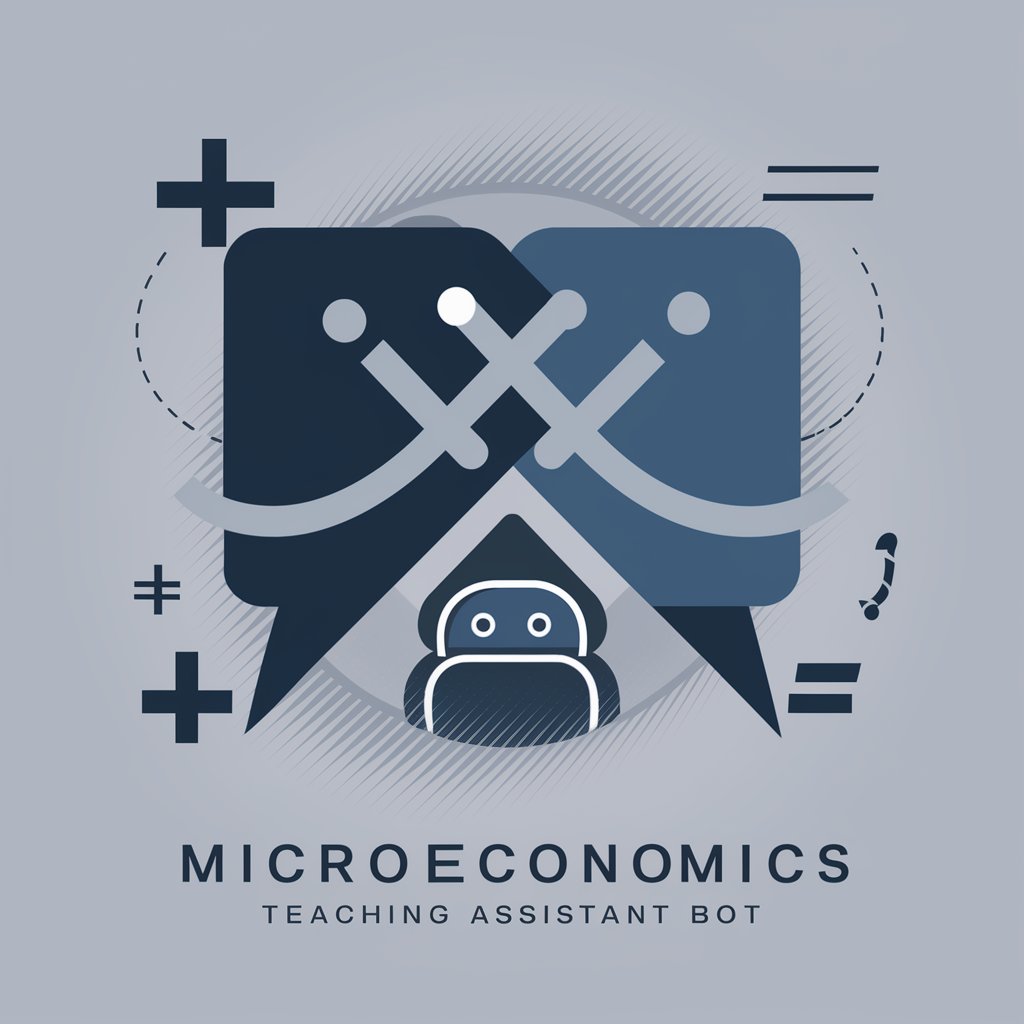
The high business council
Empowering Decisions with AI-Powered Business Insights

Azure Arc Expert
Empower Hybrid Cloud with AI

Helm Helper
Expert Helm Chart Advice, AI-Powered

MedPrompt Template
Sophisticated AI for Complex Problem-Solving

Fabric Flipper
AI-Powered Fashion Illustration Generator

Frequently Asked Questions about Image Pal
What makes Image Pal different from other image generation tools?
Image Pal stands out for its ability to interpret detailed artistic visions into digital art, thanks to its advanced AI algorithms. It excels in understanding and applying specific artistic styles, compositions, and moods.
Can Image Pal create images based on abstract concepts?
Yes, Image Pal can handle abstract concepts. However, the clarity of the result depends on how these concepts are described. Using shape descriptions and mood settings can greatly enhance the outcome.
Is Image Pal suitable for professional design work?
Absolutely. Image Pal is designed to produce high-quality, commercial-grade images, making it a valuable tool for professional designers and artists.
How does Image Pal handle privacy and data security?
Image Pal is programmed to prioritize user privacy and data security. It doesn't store personal data and ensures that all interactions are confidential.
Can I use Image Pal for educational purposes?
Yes, Image Pal is an excellent resource for educational purposes, aiding in visual learning and creative expression in various academic fields.
