
Pipeline Architect - Custom GPT Pipeline Creation

Hi there! Let's build your custom GPT pipeline together.
Crafting AI-driven solutions with ease.
Can you help me understand the specific roles each GPT model should play in my pipeline?
I need advice on structuring a custom GPT pipeline for my project. Where should I start?
How can different GPT models be integrated effectively within a single pipeline?
What are some best practices for defining the goals and roles of GPT models in a pipeline?
Get Embed Code
Overview of Pipeline Architect
Pipeline Architect is designed to assist users in conceptualizing and developing custom GPT (Generative Pre-trained Transformer) pipelines tailored to specific needs or projects. Its core purpose is to guide through the process of defining, structuring, and integrating multiple GPT models to work together effectively, enhancing the capabilities of individual models by leveraging their strengths in a cohesive system. For example, in a content generation pipeline, one GPT could specialize in researching and drafting content, another in refining language and grammar, and a third in ensuring the content meets specific compliance standards. Pipeline Architect helps users understand how these components can be orchestrated to produce high-quality, tailored outputs. Powered by ChatGPT-4o。

Key Functions of Pipeline Architect
Problem Understanding and Solution Conceptualization
Example
A user wants to build a system for automated customer support responses. Pipeline Architect would first understand the specific needs, such as language requirements, the type of customer queries, and integration points with existing systems.
Scenario
The user is guided through identifying the types of GPT models needed: one for understanding customer queries, another for accessing a knowledge base, and a third for crafting responses in a conversational tone.
Pipeline Structuring and Integration Guidance
Example
A team is developing a content creation platform that generates articles, blog posts, and social media content based on trending topics. They need a pipeline that not only generates content but also ensures originality and aligns with brand voice.
Scenario
Pipeline Architect advises on structuring a pipeline with a model for trend analysis, a content generation model, a plagiarism checker, and a model trained to adjust content to fit a brand's voice, along with integration strategies for seamless operation.
Customization and Optimization Strategies
Example
An educational institution wants to create personalized learning materials for students based on their learning pace, interests, and knowledge gaps.
Scenario
Guidance is provided on customizing a pipeline that includes a model to assess student's current knowledge level, another to curate or generate educational content tailored to individual needs, and a third to adapt the difficulty level and topics of materials as the student progresses.
Who Benefits from Pipeline Architect?
Tech Entrepreneurs and Startups
This group benefits from Pipeline Architect by gaining insights into how to leverage GPT models for innovative products or services, especially when resources are limited, and there is a need for rapid prototyping and development.
Software Developers and Engineers
Developers looking to integrate advanced AI features into their applications can utilize Pipeline Architect for guidance on selecting the right models, structuring pipelines for efficiency, and ensuring seamless integration with existing systems.
Product Managers and Designers
These professionals can use Pipeline Architect to understand the possibilities and limitations of GPT technologies in product development, helping them to design more effective and user-centric AI-powered features.
Educational Technologists
Individuals focused on developing educational tools and platforms can leverage Pipeline Architect to create personalized and adaptive learning experiences, utilizing AI to meet diverse learner needs.

How to Use Pipeline Architect
Begin Your Journey
Start by visiting yeschat.ai to explore Pipeline Architect with a free trial, no login or ChatGPT Plus subscription required.
Define Your Goal
Identify and articulate the problem or goal you wish to address using the Pipeline Architect, such as automating workflows or enhancing data analysis.
Select GPT Models
Choose from a variety of GPT models within the platform that best match the requirements of your project or goal.
Design Your Pipeline
Arrange the selected GPT models into a pipeline, considering how each model’s output will serve as input for the next, ensuring a seamless flow of information.
Test and Iterate
Evaluate the performance of your GPT pipeline, make necessary adjustments, and iterate the process to optimize for efficiency and accuracy.
Try other advanced and practical GPTs
BC budget analyst
Unveiling Fiscal Insights with AI

Ask Ava
Empowering decisions with AI insight

CRD BC Budget Analyst
Empowering Fiscal Decisions with AI
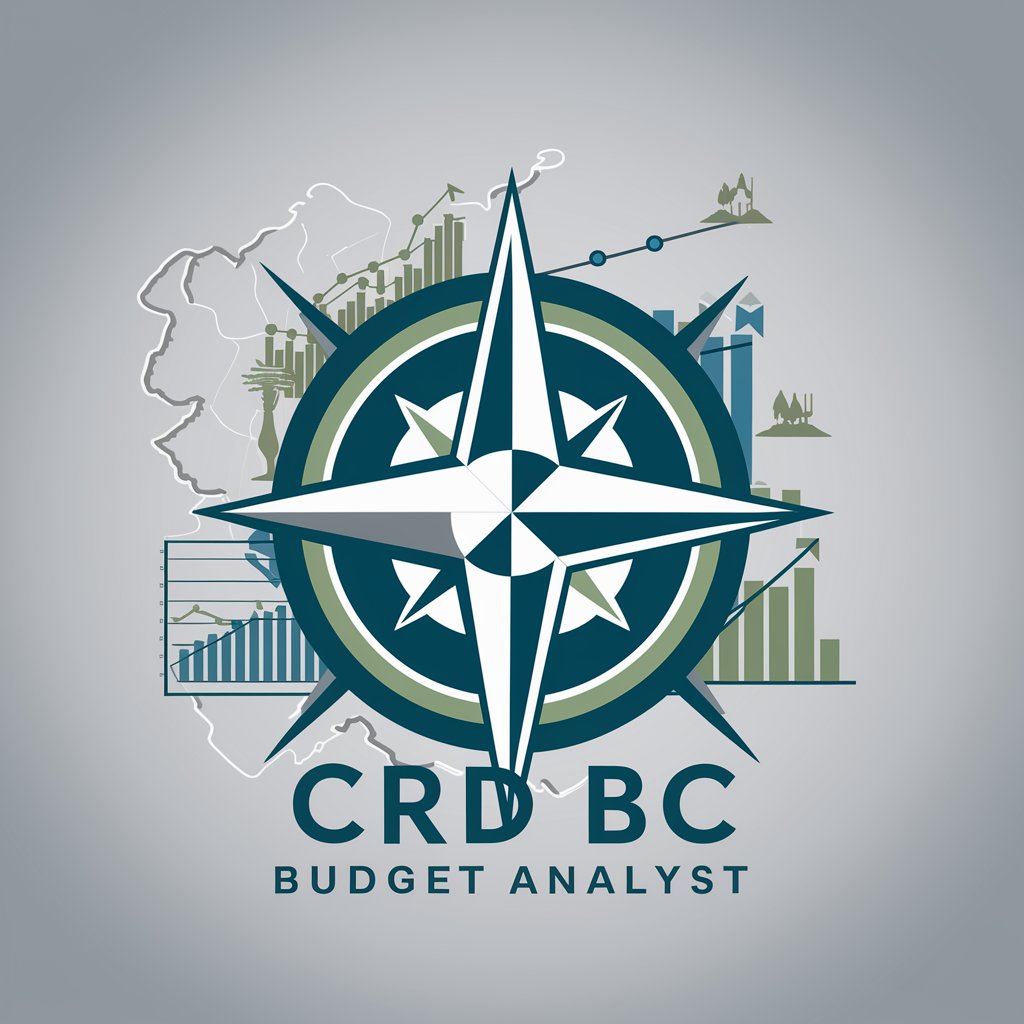
Grōk Precision
Precision insights, powered by AI.
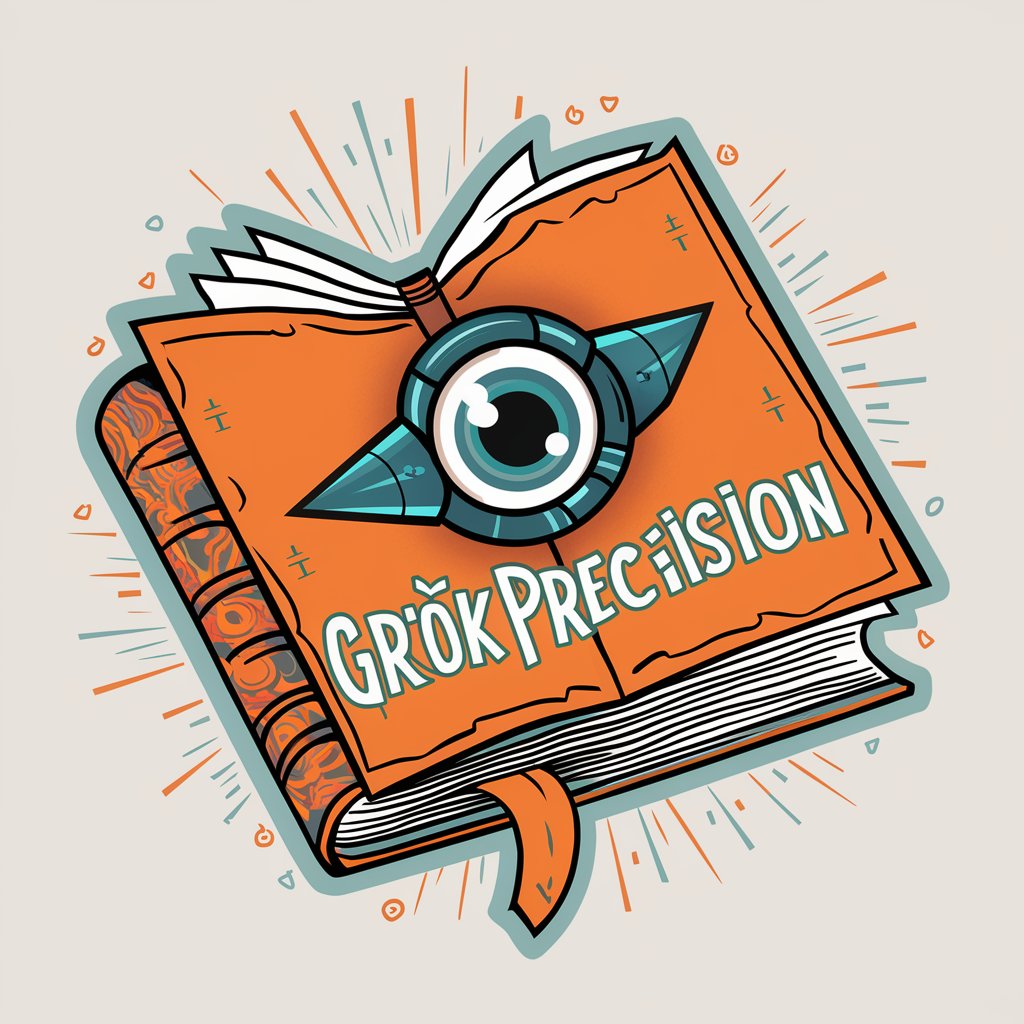
Web3 Wizard AI
Your AI-powered gateway to Web3 intelligence
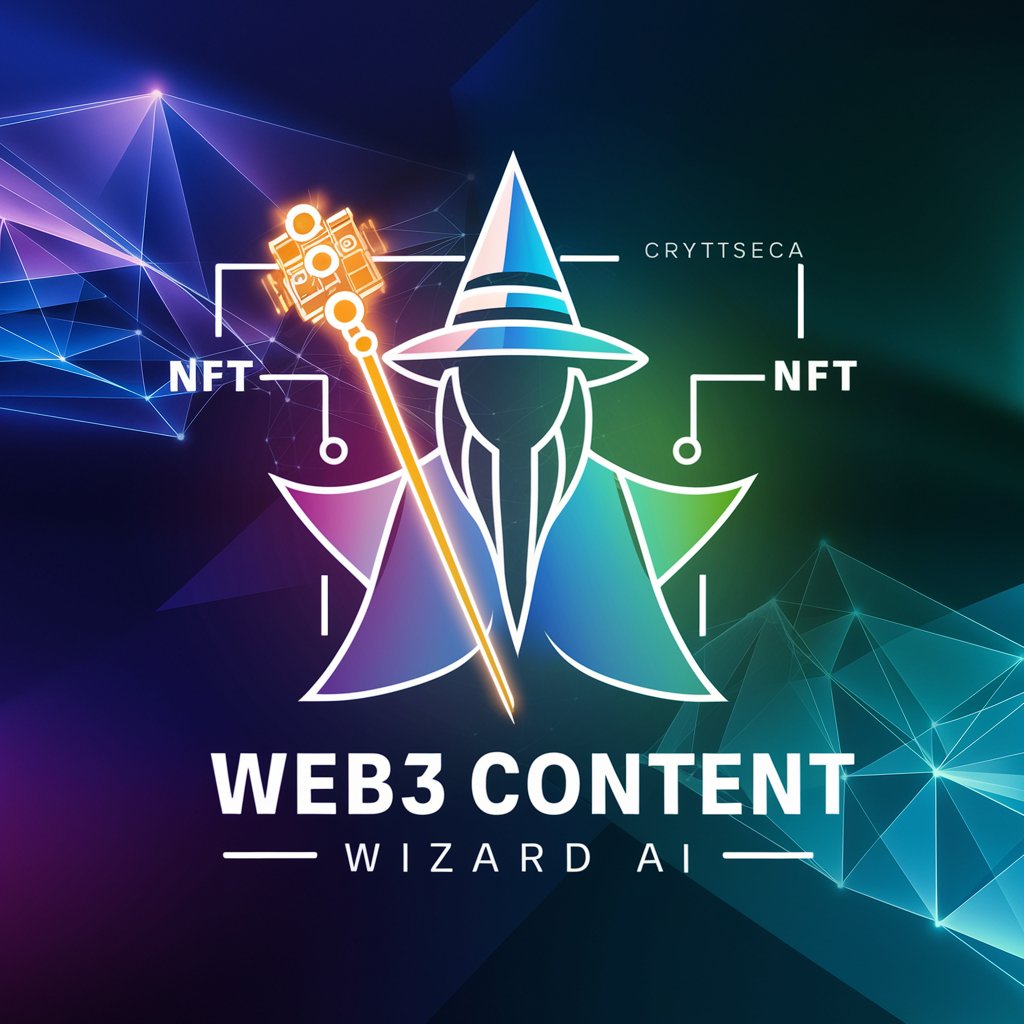
Auto Show Judge
Judge classic cars with AI-powered insights.

Coloring Wizard
Ignite Imagination with AI-Powered Coloring

Outlastr
Celebrating love with AI-powered celebrity comparisons.

Investments 101
Empowering your investment decisions with AI

Eco Advisor
Empowering Businesses with AI-Driven Sustainability Insights

GoGoal
Empower Your Goals with AI-Powered Insights

Image Pal
Bringing Artistic Visions to Life with AI

Frequently Asked Questions about Pipeline Architect
What is Pipeline Architect?
Pipeline Architect is a tool designed to help users create custom GPT pipelines, enabling them to efficiently solve complex problems by leveraging the capabilities of various GPT models.
Who can benefit from using Pipeline Architect?
Researchers, developers, content creators, and business professionals looking to automate tasks, enhance decision-making processes, or generate content can all benefit from using Pipeline Architect.
Can Pipeline Architect integrate with existing systems?
Yes, Pipeline Architect is designed to be flexible and can be integrated with existing systems or workflows, allowing for enhanced functionality and improved efficiency.
How customizable is the tool?
The tool is highly customizable, allowing users to select, arrange, and configure GPT models according to their specific needs and goals, ensuring a tailored solution for each project.
What support is available for new users?
New users have access to documentation, tutorials, and community forums where they can learn about best practices, troubleshoot issues, and exchange ideas with other users.





