
Network Wiz - Advanced Network Diagramming
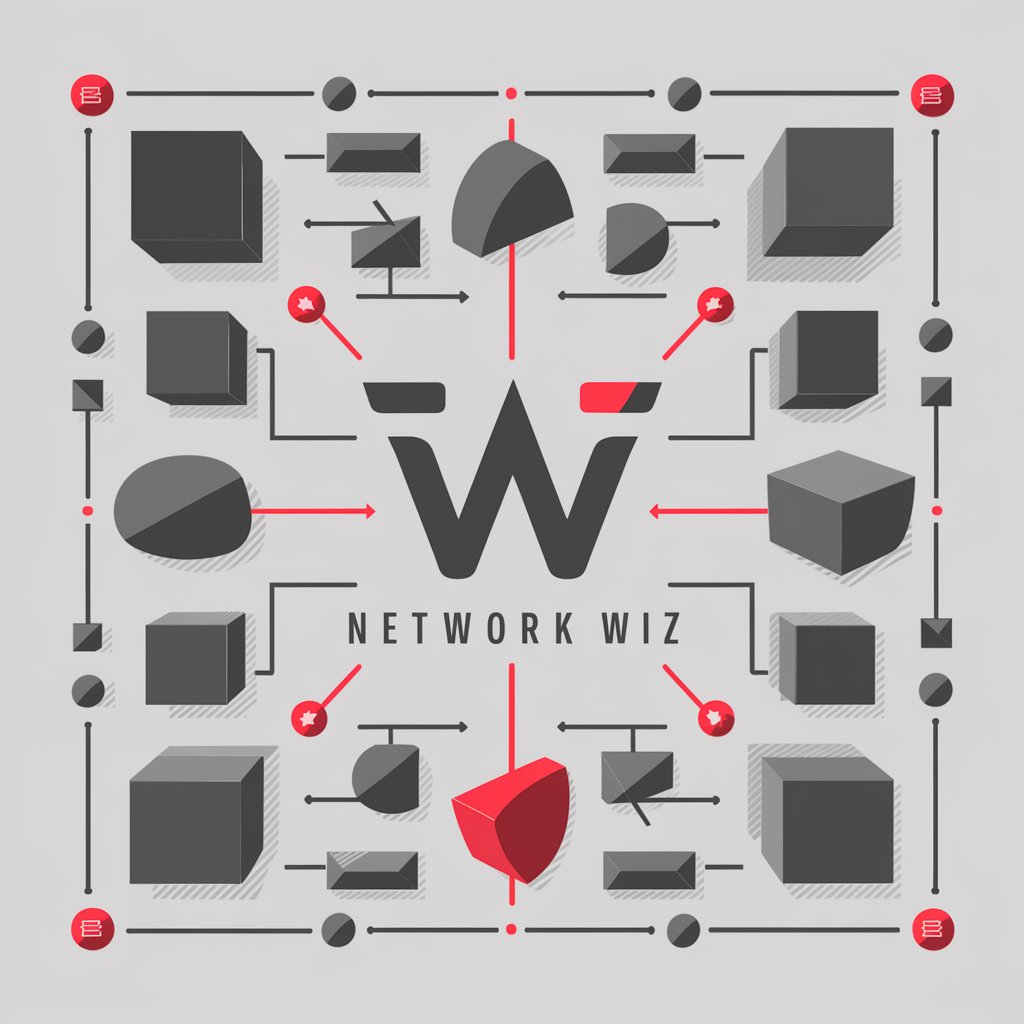
Hello, ready to visualize your network?
Visualize Complex Networks with AI Precision
Design a network diagram showcasing...
Create a visual representation of a network with...
Illustrate a cloud-based infrastructure including...
Map out a secure remote office network by...
Get Embed Code
Overview of Network Wiz
Network Wiz is a specialized AI tool designed to create intricate and customized network diagrams. This tool stands out for its ability to tweak various elements such as shapes, colors, and styles of the diagram elements, based on a comprehensive set of predefined options. Network Wiz's primary function is to visually represent network structures, including elements like remote offices, cloud infrastructures, firewalls, load balancers, and database systems. The tool is adept at illustrating how different components in a network are interconnected, using appropriate symbols and styles to clearly convey the structure and function of each element. Standard color conventions, like red for firewalls, are employed for clarity, but customization options are available for highlighting specific components or to fit user preferences. Powered by ChatGPT-4o。

Key Functions of Network Wiz
Creating Detailed Network Diagrams
Example
Diagramming a company's cloud infrastructure linked with on-site servers, including load balancers and security features like firewalls.
Scenario
A network administrator planning to upgrade the company's IT infrastructure would use this diagram to visualize and communicate the proposed changes to stakeholders.
Customization of Diagram Elements
Example
Adjusting node shapes to represent different types of servers (e.g., rectangle for web servers, cylinder for database servers) and using specific colors to denote their status or function.
Scenario
An IT consultant customizes a network diagram to showcase the proposed setup to a client, ensuring it's easily understandable and visually appealing.
Highlighting Key Network Components
Example
Using bold or bright colors to emphasize critical components such as main routers or servers that handle sensitive data.
Scenario
During a security audit, a cybersecurity expert uses the diagram to identify and discuss vulnerable points in the network.
Target User Groups for Network Wiz
Network Administrators and IT Professionals
These users benefit from Network Wiz's ability to create clear and detailed representations of network topologies, aiding in planning, troubleshooting, and communicating network structures to non-technical stakeholders.
Cybersecurity Experts
For these professionals, Network Wiz serves as a valuable tool to visually map out a network's security framework, identify potential vulnerabilities, and communicate these risks effectively to clients or team members.
IT Consultants and Solution Architects
They leverage Network Wiz to design and present network solutions to clients, demonstrating how different components interact and ensuring the proposed solutions align with client needs.

How to Use Network Wiz
Start with a Free Trial
Visit yeschat.ai to access Network Wiz for a free trial, no login or ChatGPT Plus subscription required.
Define Your Network Requirements
Outline your network structure, including nodes like firewalls, cloud services, and databases, to clarify your diagramming needs.
Choose Diagram Components
Select shapes, styles, and colors from the 'shapes-and-styles.txt' file to represent different elements in your network diagram.
Customize Your Diagram
Specify connections, node positions, and arrow directions to accurately represent your network's architecture.
Generate and Refine
Use Network Wiz to generate the initial diagram, then make adjustments as needed for clarity and accuracy.
Try other advanced and practical GPTs
Santa's Not So Silent Night
Dive into emo music with AI-powered stories

Relationship Advisor
Empowering Relationships with AI

Ela
Empowering English Learning with AI
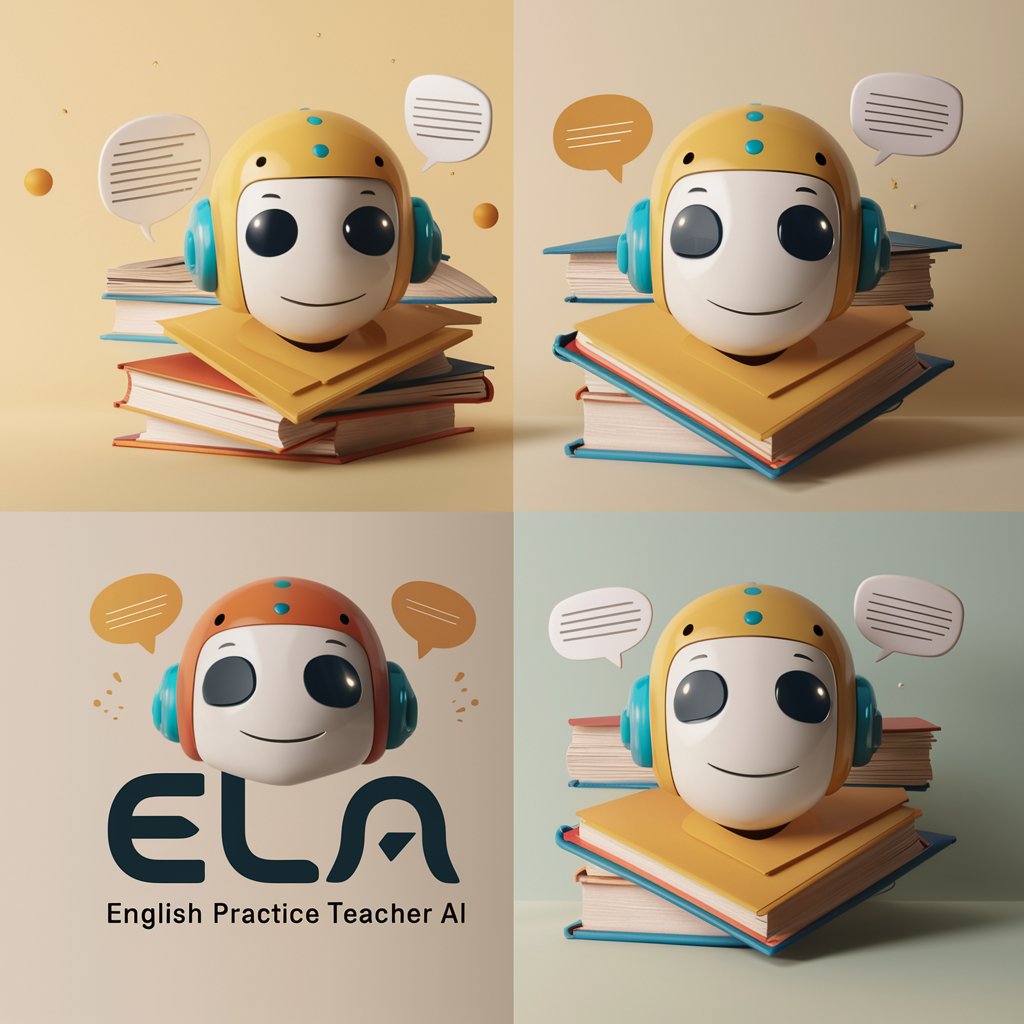
KONSTYTUCJONALISTA AI
Empowering Constitutional Understanding with AI

NeuroCoach AI by THE LATITUDE.IO
Empowering mental health with AI.

CREATION World Builder
Craft Worlds with AI-Powered Precision

Awesome hairstylist of Man
Craft Your Look with AI-Powered Styling

JobGPT
Empowering Your Job Search with AI

ShowmelocalGPT
AI-powered local professional finder

Chat with Abraham Lincoln
Engage with history through AI-powered Lincoln.

Cube Mentor
Master the Cube with AI Guidance
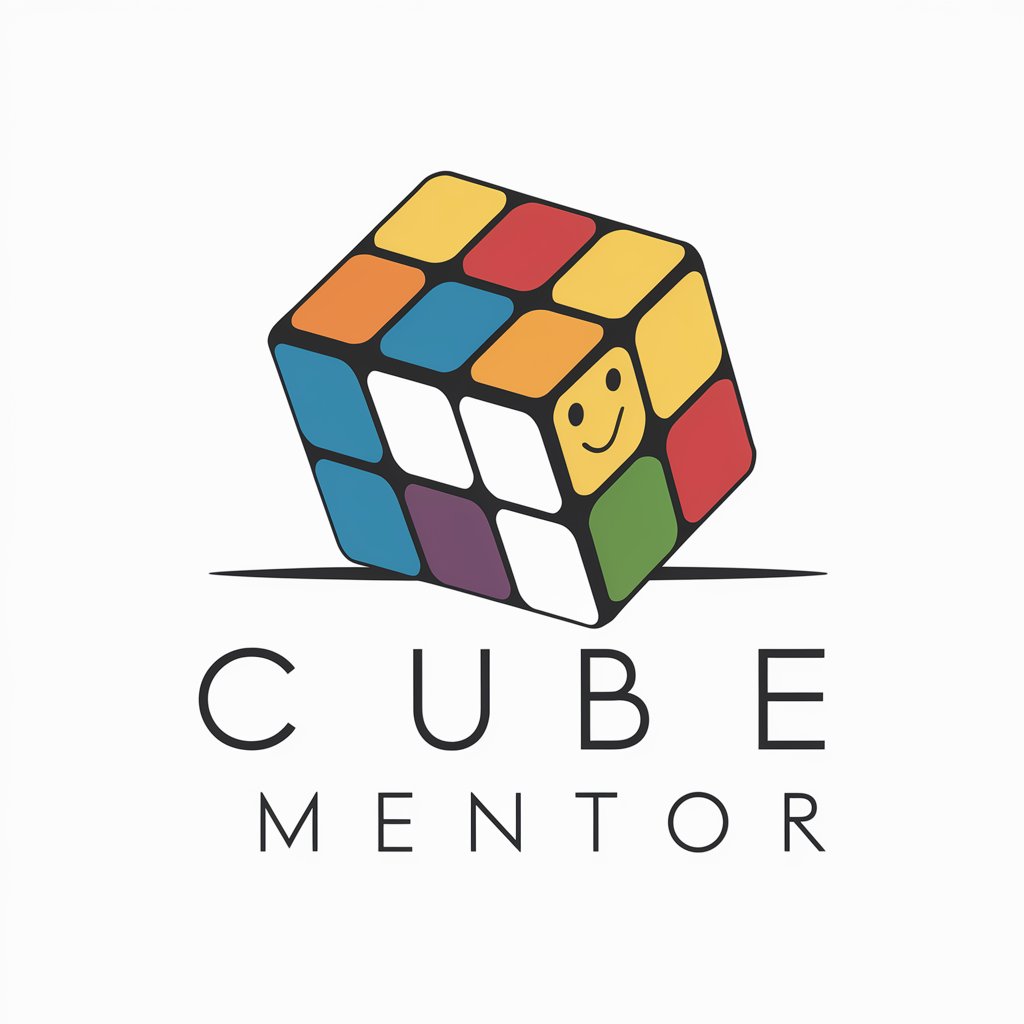
Van Gogh Canvas
Transform photos into Van Gogh masterpieces
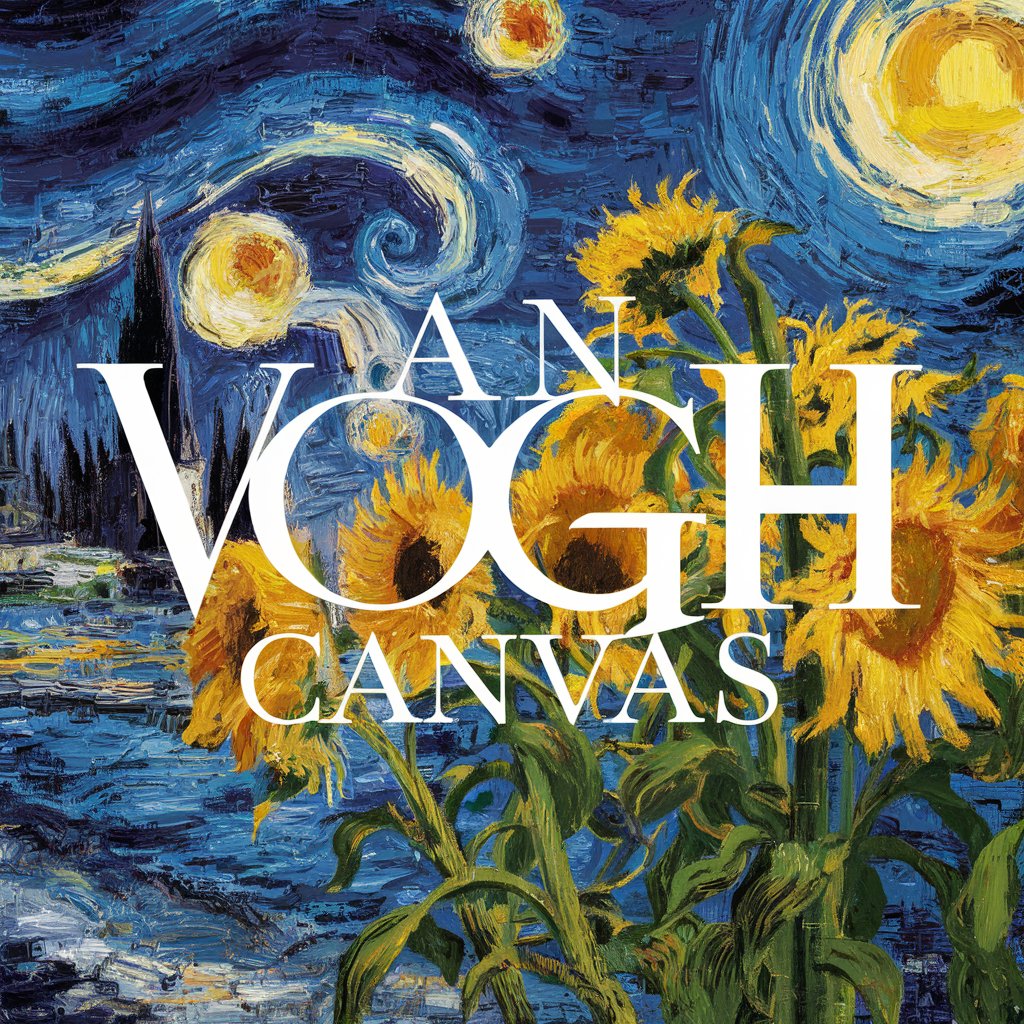
Frequently Asked Questions About Network Wiz
What types of network diagrams can Network Wiz create?
Network Wiz specializes in intricate network diagrams, including remote office setups, cloud connections, firewalls, load balancers, redundant nodes, and databases.
Can Network Wiz handle complex network structures?
Yes, Network Wiz is designed to create diagrams for complex networks with multiple connections and detailed structures.
How customizable are the diagrams generated by Network Wiz?
Diagrams are highly customizable, allowing for various shapes, styles, colors, and connection types to accurately represent different network components.
Is Network Wiz suitable for visualizing cloud-based architectures?
Absolutely, Network Wiz is adept at visualizing cloud-based architectures, including connections to cloud services and applications.
How does Network Wiz ensure clarity and accuracy in diagrams?
Network Wiz ensures clarity by using standard and muted colors, appropriate symbols, and clear connections, and allows for refinements to enhance accuracy.





