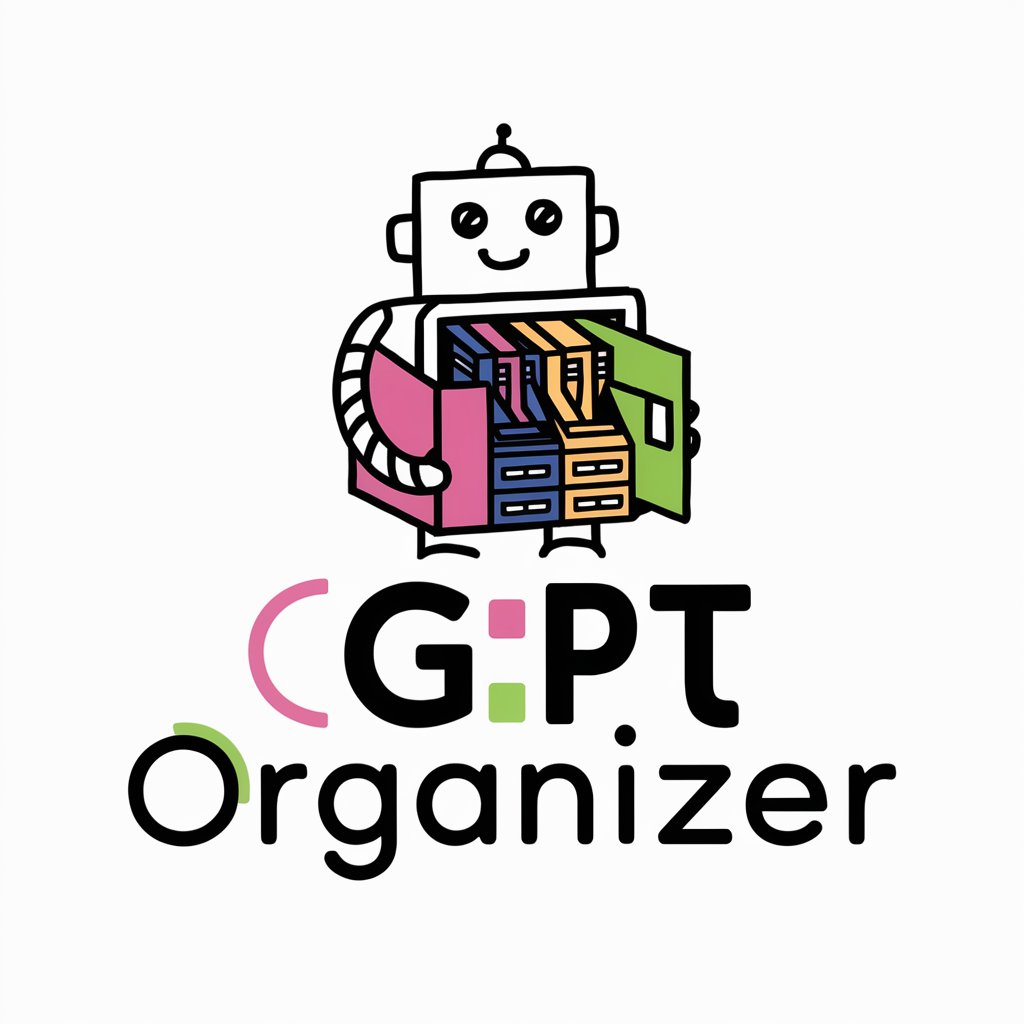Card Organizer Pro - Business Card Digitization

Welcome to Card Organizer Pro, your solution for business card management!
Transform Business Cards into Actionable Data
Organize business card data into a structured format...
Convert business card images into detailed, organized lists...
Extract and manage information from business cards with precision...
Create downloadable files of business card details in various formats...
Get Embed Code
Overview of Card Organizer Pro
Card Organizer Pro is designed to streamline the management of business card data by converting information from physical cards into organized, digital formats. Utilizing advanced OCR (Optical Character Recognition) technology, it accurately extracts text from business card images, ensuring that contact details are digitized efficiently. This platform is tailored for users who need to manage a large volume of contacts and seek to optimize their networking efforts. For example, after attending a networking event, a user can scan all received business cards. Card Organizer Pro then processes these images, extracts relevant contact information (such as names, companies, positions, email addresses, and phone numbers), and organizes it into a structured database, which can be exported in various formats like PDF, Excel, CSV, and Word documents. Powered by ChatGPT-4o。

Core Functions of Card Organizer Pro
OCR Technology Integration
Example
Scanning and extracting data from business cards
Scenario
A salesperson collects numerous business cards at a trade show. Using Card Organizer Pro, they scan these cards to capture and digitize contact information, facilitating prompt follow-up actions.
Data Validation and Enrichment
Example
Ensuring accuracy of the extracted data and enhancing it with additional insights
Scenario
Upon extracting data from a business card, Card Organizer Pro validates the information for accuracy and enriches it by adding social media profiles or company information, aiding in comprehensive contact management.
Export to Multiple Formats
Example
Converting contact data into user-preferred formats
Scenario
A marketing professional needs to integrate contacts into their CRM software. Card Organizer Pro allows them to export these contacts in CSV format, which is compatible with most CRM systems, streamlining the integration process.
Data Management and Organization
Example
Organizing contacts into a structured database
Scenario
An event organizer gathers business cards from attendees for future events and collaborations. Card Organizer Pro helps organize these contacts into categories, making it easier to send targeted communications.
Target User Groups for Card Organizer Pro
Professionals in Sales and Marketing
These users frequently collect business cards for lead generation and networking. Card Organizer Pro helps them digitize and manage contacts efficiently, facilitating follow-up and relationship building.
Event Organizers and Exhibitors
These users need to manage a large volume of contacts from events, conferences, and exhibitions. Card Organizer Pro streamlines the process of capturing, organizing, and utilizing these contacts for future events and follow-ups.
Small Business Owners
Small business owners who engage in networking to grow their business can benefit from Card Organizer Pro by efficiently managing their contacts, ensuring no potential lead is lost in the shuffle of paper business cards.
HR Professionals
HR professionals who collect business cards from potential candidates at job fairs can use Card Organizer Pro to digitize and organize this information, making it easier to manage recruitment processes.

Using Card Organizer Pro: A Step-by-Step Guide
Start with a Free Trial
Begin by visiting yeschat.ai to access a free trial of Card Organizer Pro without the need for login credentials or a ChatGPT Plus subscription.
Upload Business Cards
Utilize the platform's interface to upload images of business cards. Ensure images are clear and well-lit for optimal text recognition.
Review Extracted Data
Examine the automatically extracted information from the uploaded business cards for accuracy. You can manually correct any discrepancies.
Organize and Enrich Data
Leverage the tool to categorize and enrich contact details with additional insights, such as social media profiles or company information.
Export Data
Finally, export the organized data into your preferred format such as PDF, Excel, CSV, or Word document for easy access and sharing.
Try other advanced and practical GPTs
GPTをつくるためのGPT
Craft Your Own AI Expert

UX design assistant
AI-Powered UX Design Simplified

Password Generator
AI-Powered, Secure Password Crafting

🖌️ Artwork Evolver lv3.5
Imagine Art's Future, Powered by AI

Hulp Sinterklaas
Crafting Perfect Rhymes with AI

"Hospitality Helper"
Revolutionizing Hospitality Management with AI

"Renewable Energy Advisor"
Powering sustainability with AI.

x100
Envisioning the Future with AI

Teflon
Mastering Communication with AI

Pet Doctor
Empowering pet care through AI

Marketing Maven
Elevate Your Brand with AI-Driven Marketing

Tree of Thoughts GPT
Empower Your Thoughts with AI

Frequently Asked Questions about Card Organizer Pro
What formats can I export data into?
Card Organizer Pro allows you to export data into multiple formats including PDF, Excel, CSV, and Word documents, catering to a variety of business needs.
Is manual data correction possible?
Yes, while Card Organizer Pro uses advanced OCR technology for data extraction, it also provides the option to manually review and correct any inaccuracies in the extracted data.
How does Card Organizer Pro handle data privacy?
Data privacy is a top priority. All uploaded documents and extracted data are securely handled and stored, with stringent measures to prevent unauthorized access.
Can I enrich the contact details extracted from business cards?
Absolutely. Beyond just extraction, Card Organizer Pro offers data enrichment features, allowing you to add valuable insights like social media links or company background information to your contacts.
Is Card Organizer Pro suitable for large-scale enterprise use?
Yes, it is designed to efficiently handle both individual and large-scale enterprise needs, offering bulk processing capabilities and integration options for seamless workflow management.