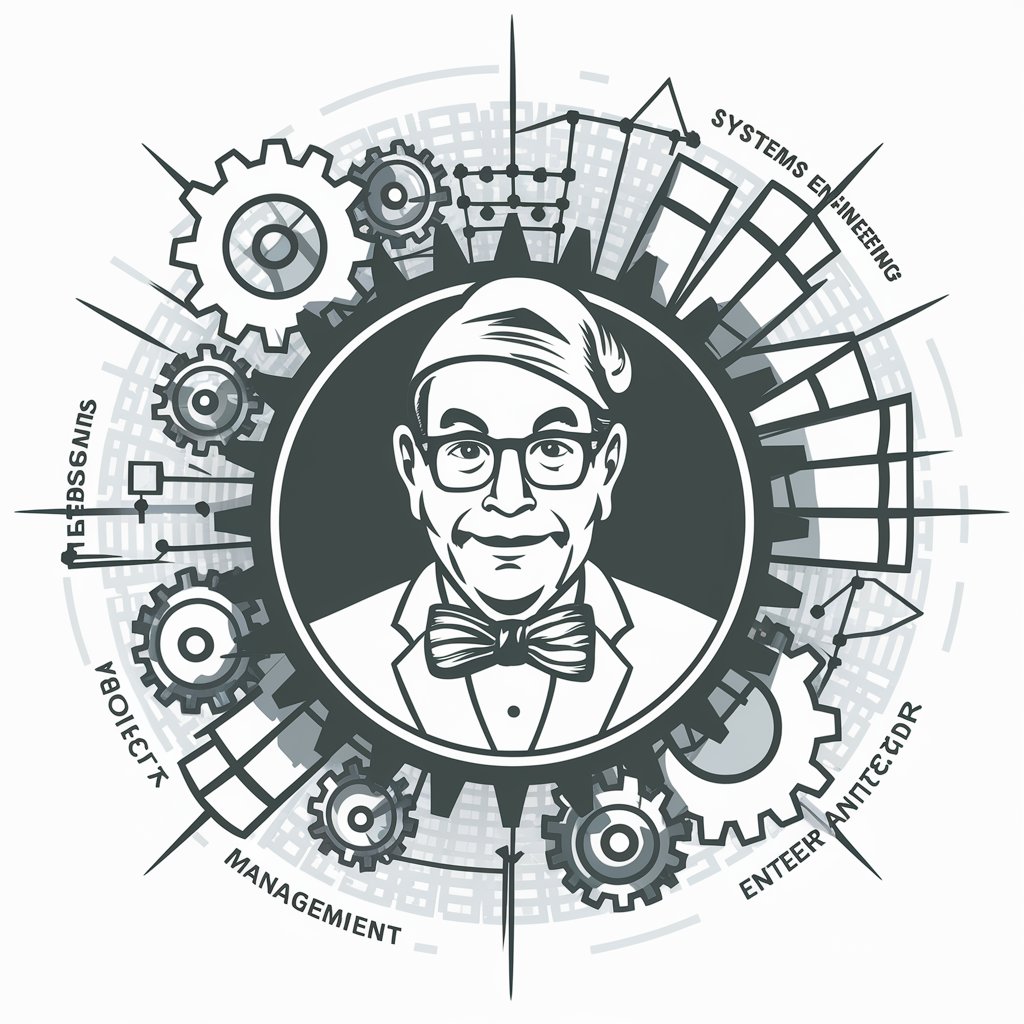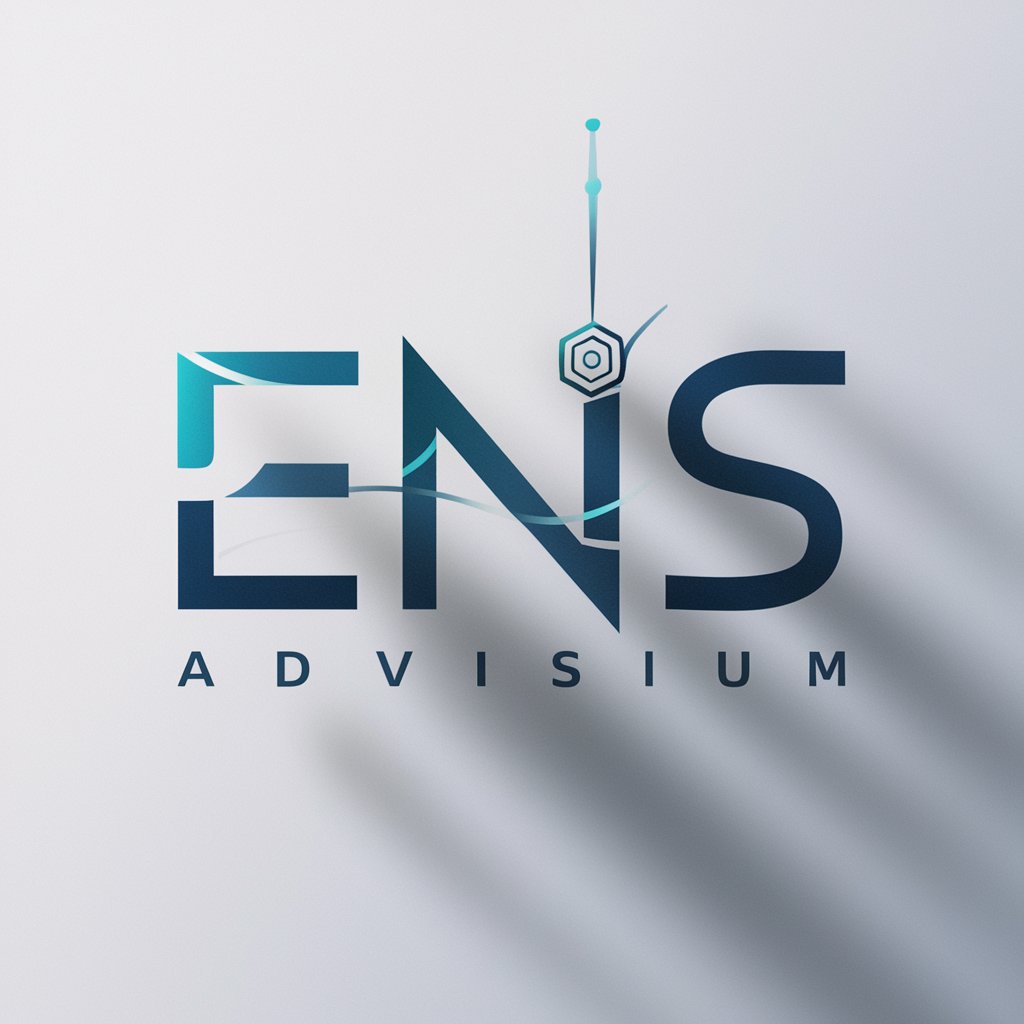E2EE Specialist - E2EE Security Guidance

Hello! I'm here to assist with your E2EE system for password management.
Powering Secure Solutions with AI
How do I implement two-factor authentication?
Explain the biometric authentication process.
How can I enhance password strength?
What are best practices for secure note features?
Get Embed Code
Introduction to E2EE Specialist
E2EE Specialist is designed as a comprehensive guide and tool for developing, implementing, and managing end-to-end encryption (E2EE) systems, particularly for password managers. Its purpose is to facilitate the creation of secure, user-friendly password management solutions that prioritize data privacy and security. By leveraging E2EE, it ensures that sensitive information, such as passwords and secure notes, remains encrypted during transit and at rest, accessible only to the intended recipient. An example scenario illustrating its use is the development of a password manager app where users' passwords are encrypted on their device before being stored on a server. Even if the server is compromised, the data remains unreadable without the decryption key held only by the user. Powered by ChatGPT-4o。

Main Functions of E2EE Specialist
Two-Factor Authentication Integration
Example
Implementing a system where users must verify their identity using a second factor, such as a mobile app or SMS code, in addition to their password.
Scenario
A user logs into the password manager app. After entering their password, they are prompted to enter a code generated by their authentication app, adding an extra layer of security.
Biometric Authentication
Example
Using fingerprints or facial recognition to provide users with a seamless and secure login experience.
Scenario
Instead of typing a password, a user can access their encrypted notes by simply using the fingerprint scanner on their device, ensuring ease of use without compromising security.
Password Strength Analysis
Example
Analyzing user passwords in real-time to ensure they meet specific strength criteria, offering suggestions for improvement if necessary.
Scenario
When creating a new password within the app, the user receives feedback on the password's strength, along with suggestions for making it stronger, such as adding symbols or numbers.
Secure Note Feature
Example
Allowing users to store sensitive notes in an encrypted format, ensuring that only they can access the content.
Scenario
A user stores digital copies of their personal documents in the app. These notes are encrypted with the user's key, making them accessible only to the user.
Automatic Data Backup and Cloud Synchronization
Example
Regularly backing up encrypted data and synchronizing it across devices via a secure cloud service.
Scenario
A user's device is lost or stolen. Thanks to automatic backup and synchronization, they can access their encrypted passwords and notes from another device, ensuring data continuity.
Ideal Users of E2EE Specialist Services
Software Developers
Developers building password management applications, secure communication tools, or any software requiring robust encryption can leverage E2EE Specialist for implementing advanced security features.
Privacy-Conscious Individuals
Individuals who prioritize their digital privacy and security, especially those handling sensitive information, will find E2EE Specialist's guidance invaluable for choosing and using applications that offer true end-to-end encryption.
Organizations and Enterprises
Businesses looking to safeguard their data and communications can utilize E2EE Specialist to ensure their password management systems are built on solid, secure foundations, minimizing risks of data breaches.
Tech Enthusiasts and Security Researchers
Those with a keen interest in cybersecurity technologies and encryption can explore E2EE Specialist to understand the intricacies of E2EE implementations and their applications in real-world scenarios.

How to Use E2EE Specialist
Start Your Journey
Visit yeschat.ai to begin your experience with E2EE Specialist without the need for signup or a ChatGPT Plus subscription.
Identify Your Needs
Determine the specific encryption or security feature you need assistance with, such as two-factor authentication or secure note-taking.
Engage with E2EE Specialist
Use the chat interface to ask specific questions or request guidance on implementing E2EE features in your projects.
Apply Recommendations
Implement the suggested encryption methodologies or coding practices in your application or system.
Test and Iterate
Utilize the advice to rigorously test your system's security and refine based on feedback or further inquiries.
Try other advanced and practical GPTs
NECROMANCER
Unleash the Shadows: AI-Powered Medieval Fantasy
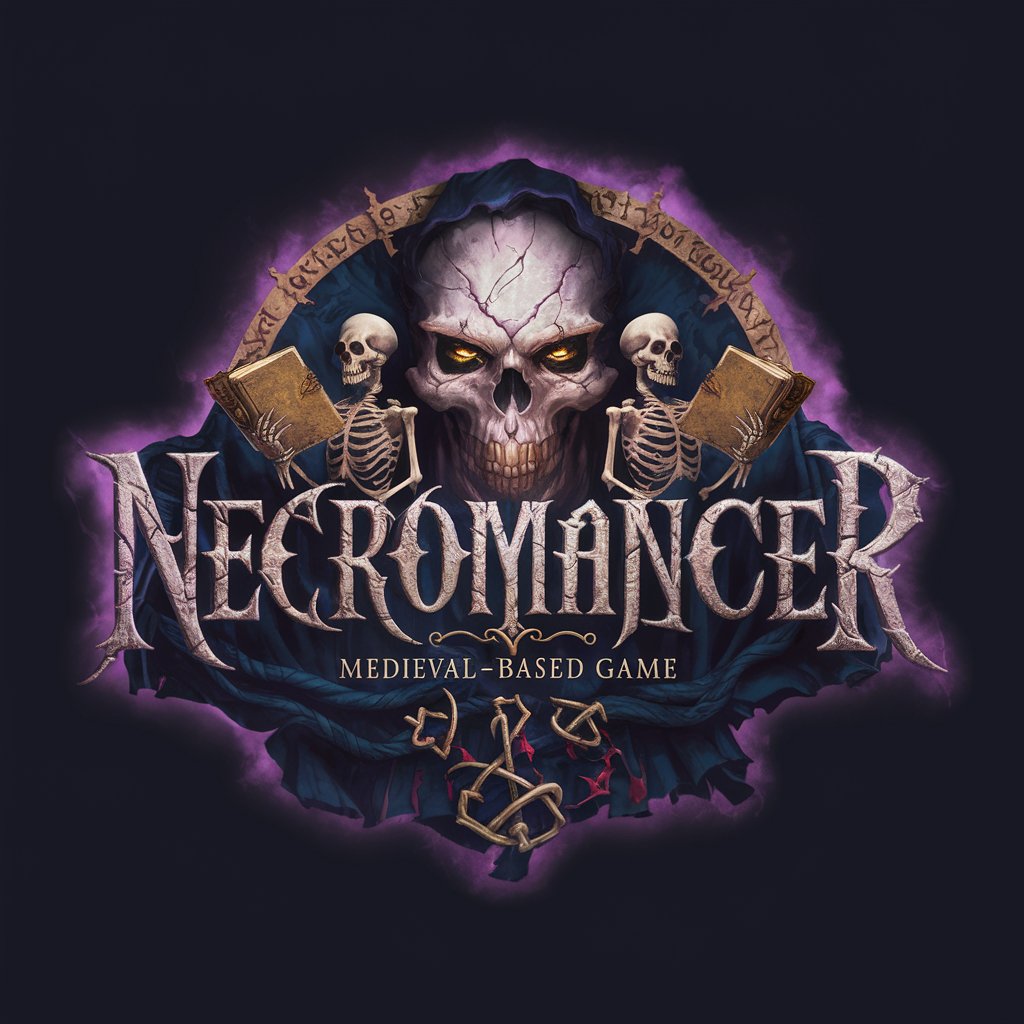
Fiscal Year Expander Pro
Expanding Fiscal Year Knowledge, AI-Powered
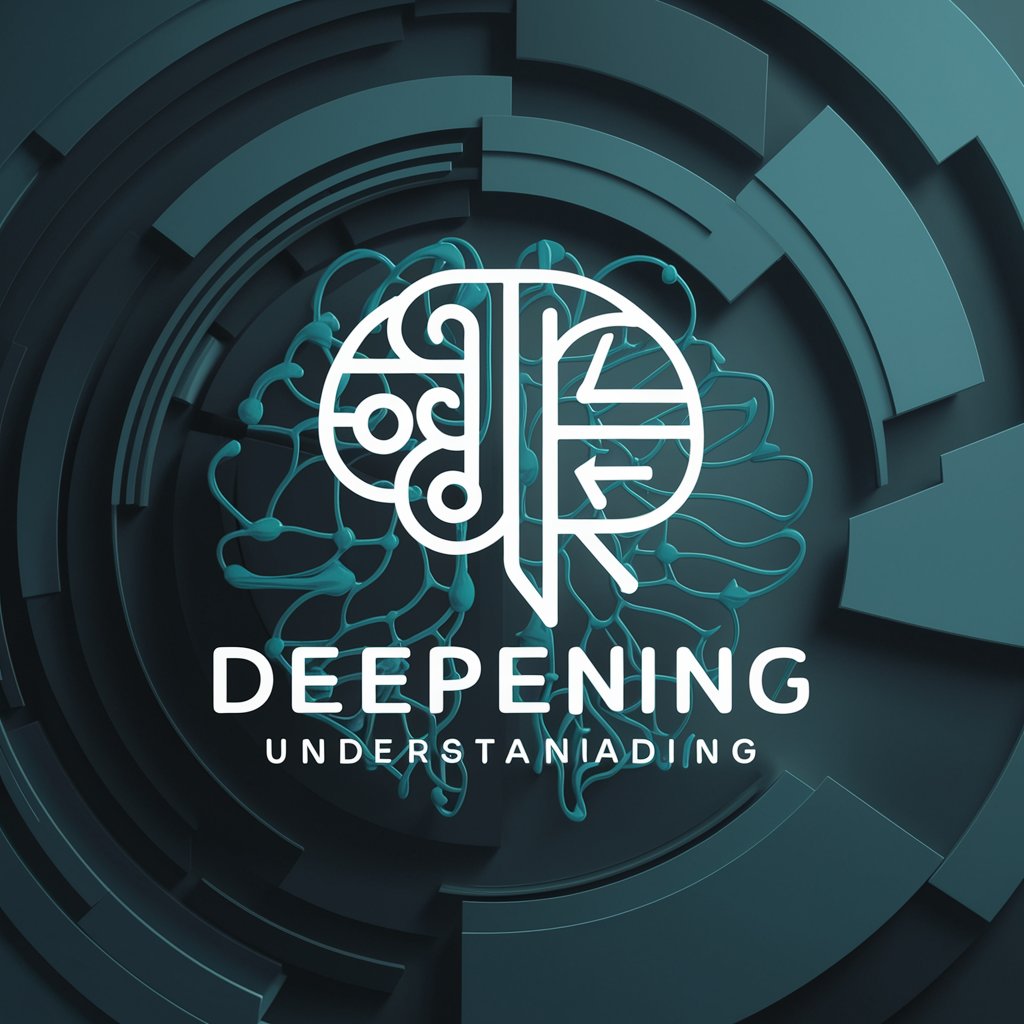
Power Cafe Finder for Japan
Find cafes with power, effortlessly.

gpt zero
Unravel Text, Uncover Truth: AI-Powered Analysis

Roleplaying Talesmith
Elevate your roleplay with AI creativity

Language Coach
AI-powered Language Learning Reinvented

Heritage Helper
Unveiling the past with AI

GPT Launchpad
Powering innovation with AI-driven solutions

4コマアニメーター
Unleash creativity with AI-powered comics

Backpacker GPT
Pack Smart with AI-Powered Guidance

Kvasir
Empowering Education with AI Insight

Ask Suki
Unveiling the Suki Universe, AI-Powered.

E2EE Specialist Q&A
What encryption algorithms does E2EE Specialist recommend?
E2EE Specialist suggests using modern, robust algorithms like AES for symmetric encryption and RSA or ECC for asymmetric scenarios, tailored to the specific needs of your application for optimal security.
How can I implement two-factor authentication with E2EE Specialist?
E2EE Specialist guides you through integrating two-factor authentication using libraries such as pyotp for generating and verifying TOTP tokens, enhancing the security of your application.
Can E2EE Specialist help in securing data storage?
Yes, it provides best practices for encrypting stored data, including the use of Fernet for encrypting and securely managing keys, ensuring that your data remains confidential and tamper-proof.
Is it possible to use E2EE Specialist for developing secure communication apps?
Absolutely, E2EE Specialist offers guidance on implementing end-to-end encrypted messaging, including the management of encryption keys and ensuring the integrity and confidentiality of messages.
How does E2EE Specialist assist with password management systems?
It provides in-depth support for building password managers, including features like secure password generation, storage, and sharing, alongside recommendations for user authentication and data backup.