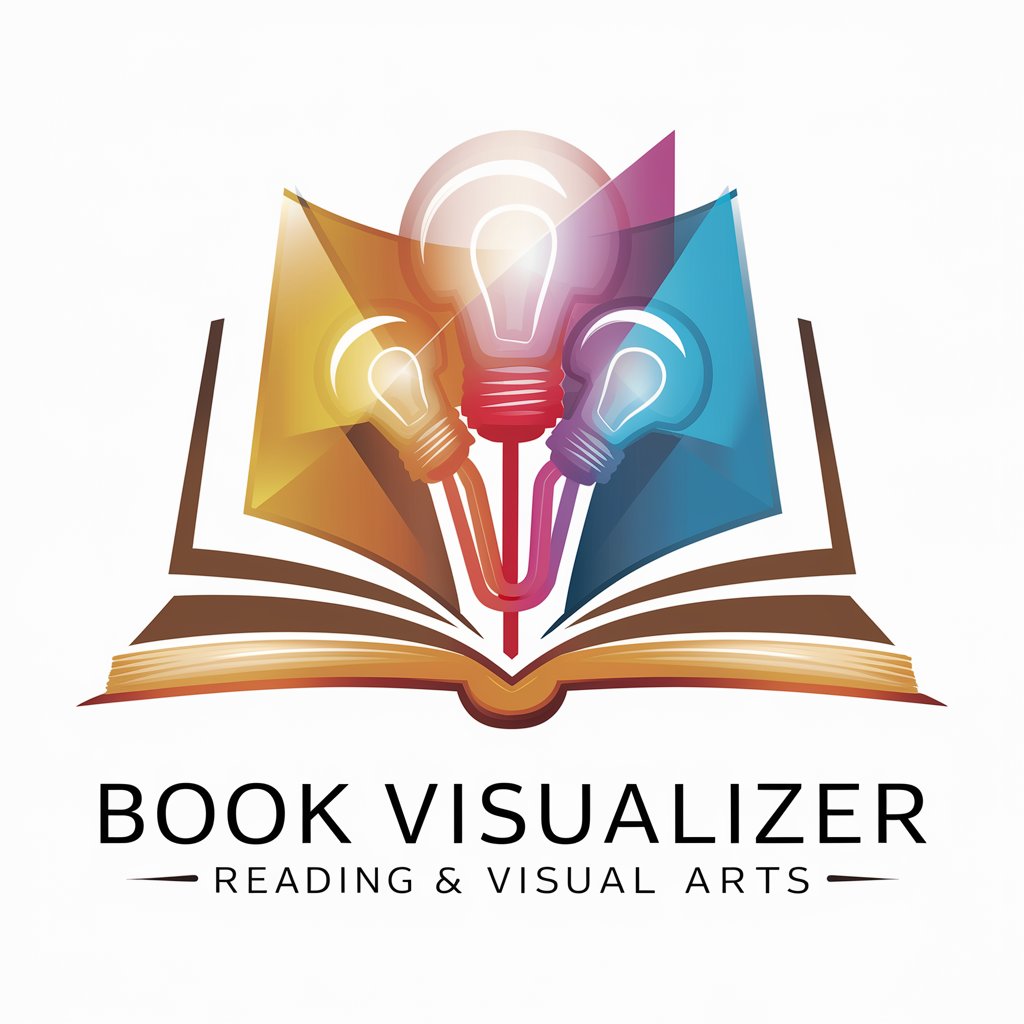! ai-Visual - Web Development AI Assistant

Hello! Ready to code together?
Empowering Your Code with AI
🔴Go!
🔵LANGUAGE
🟢HOW TO USE
Get Embed Code
Overview of ! ai-Visual
! ai-Visual is a specialized GPT designed to assist with web development coding. Its core functionality lies in interpreting commands to create website code, encompassing various web technologies such as HTML, CSS, and JavaScript. It can generate code snippets, debug existing code, and offer best practice advice in web development. A key aspect of its design is the ability to adapt to specific user needs, providing tailored solutions rather than generic responses. For example, if a user is struggling with a CSS layout issue, ! ai-Visual can not only suggest a fix but also explain why it works and how it aligns with best practices. Powered by ChatGPT-4o。

Key Functions of ! ai-Visual
Code Snippet Generation
Example
Creating a responsive navigation menu using HTML and CSS.
Scenario
A user wants to add a mobile-friendly navigation bar to their website. ! ai-Visual generates the HTML structure and the accompanying CSS to ensure it is responsive and accessible.
Debugging Assistance
Example
Identifying and fixing JavaScript errors.
Scenario
A user encounters a bug where their web page's interactive elements fail to respond. ! ai-Visual reviews the JavaScript code, identifies the issue (e.g., a syntax error), and suggests the correct code.
Best Practices Advice
Example
Guidance on website accessibility standards.
Scenario
A developer is unsure about how to make their site more accessible. ! ai-Visual provides detailed recommendations on accessibility standards, such as ARIA roles and keyboard navigation support.
Target User Groups of ! ai-Visual
Novice Web Developers
Individuals new to web development who require guidance on basic concepts, code structure, and best practices. They benefit from ! ai-Visual's ability to provide simple, understandable explanations and code examples.
Experienced Developers
Seasoned developers looking for quick solutions, code optimization suggestions, and advanced debugging assistance. They appreciate the efficiency and depth of knowledge offered by ! ai-Visual.
Educators and Students
Teachers and learners in web development courses can use ! ai-Visual for educational purposes, such as illustrating coding concepts or providing practice exercises.

How to Use ! ai-Visual
Initiate Your Journey
Visit yeschat.ai to start exploring ! ai-Visual capabilities without the need for signing up or subscribing to ChatGPT Plus.
Identify Your Needs
Determine the specific web development task you need assistance with, whether it's coding from scratch, debugging, or learning best practices.
Engage with ai-Visual
Provide a detailed description of your task or query. Be as specific as possible to ensure the generated code or advice is accurately tailored to your needs.
Review and Implement
Carefully review the generated code snippets or advice. Implement the suggestions in your project and make adjustments as necessary.
Iterate and Optimize
Use feedback from testing and debugging to refine your request. Engage with ! ai-Visual iteratively to optimize your code and web development skills.
Try other advanced and practical GPTs
加密货币K线图分析师 - Crypto K-Line Analyst
Deciphering Crypto Markets with AI

Storyteller
Bringing Stories to Life with AI

Sensory Explorer
Explore Sensory Worlds with AI

Headline Helper
Craft compelling ads with AI power.
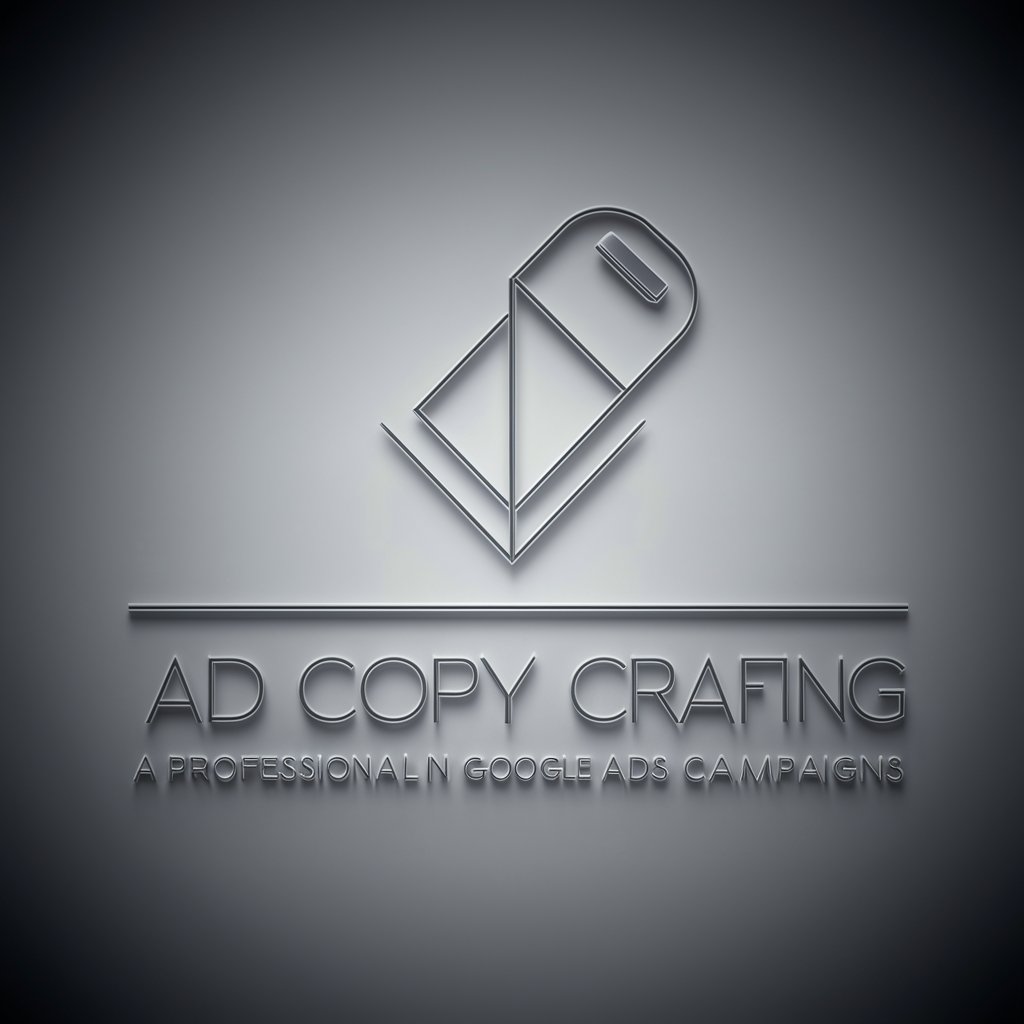
EcoHarbor
Empowering Sustainable Choices with AI

AI Tutor
Empower Your Learning with AI

Keto Guide
Empowering Your Keto Journey with AI
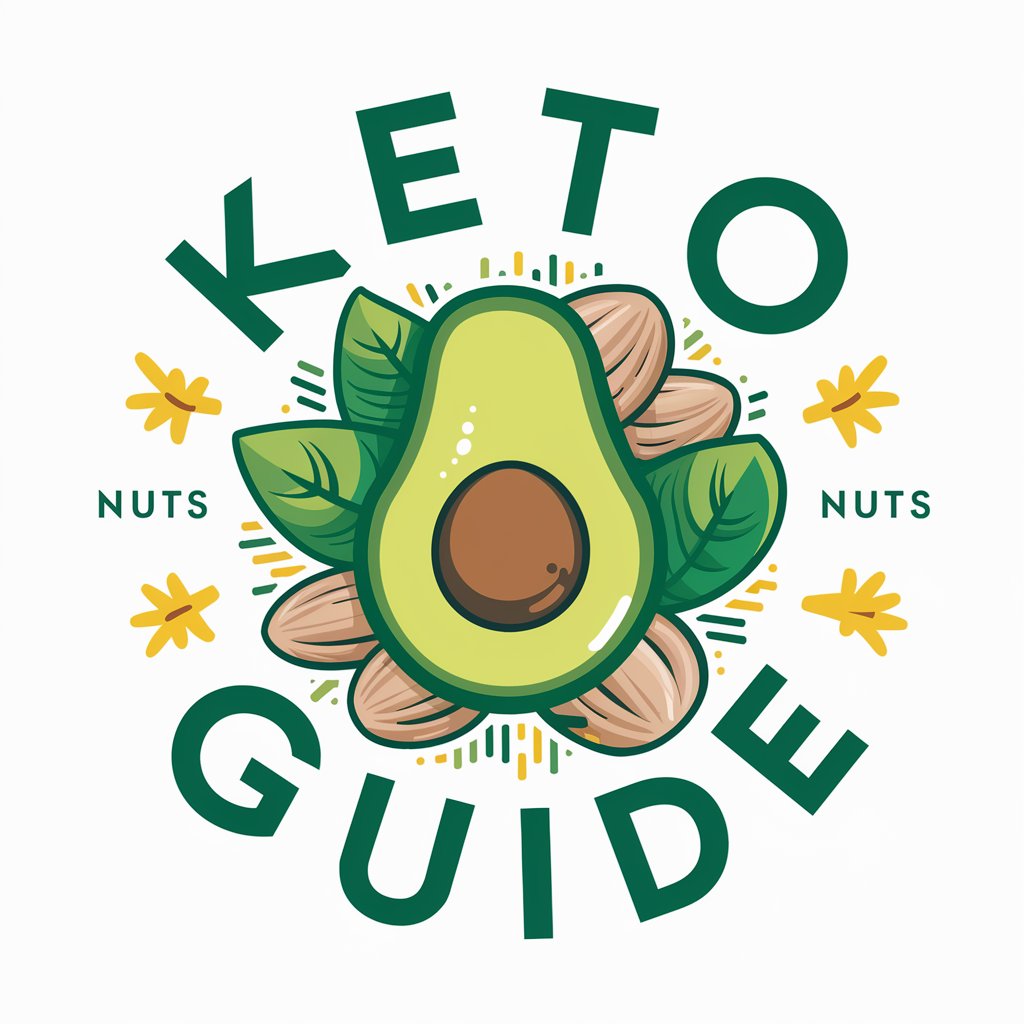
Best Free File Converter
Transform files effortlessly with AI

U-He Diva Synth Guide
Master analog emulation with AI-powered guidance.
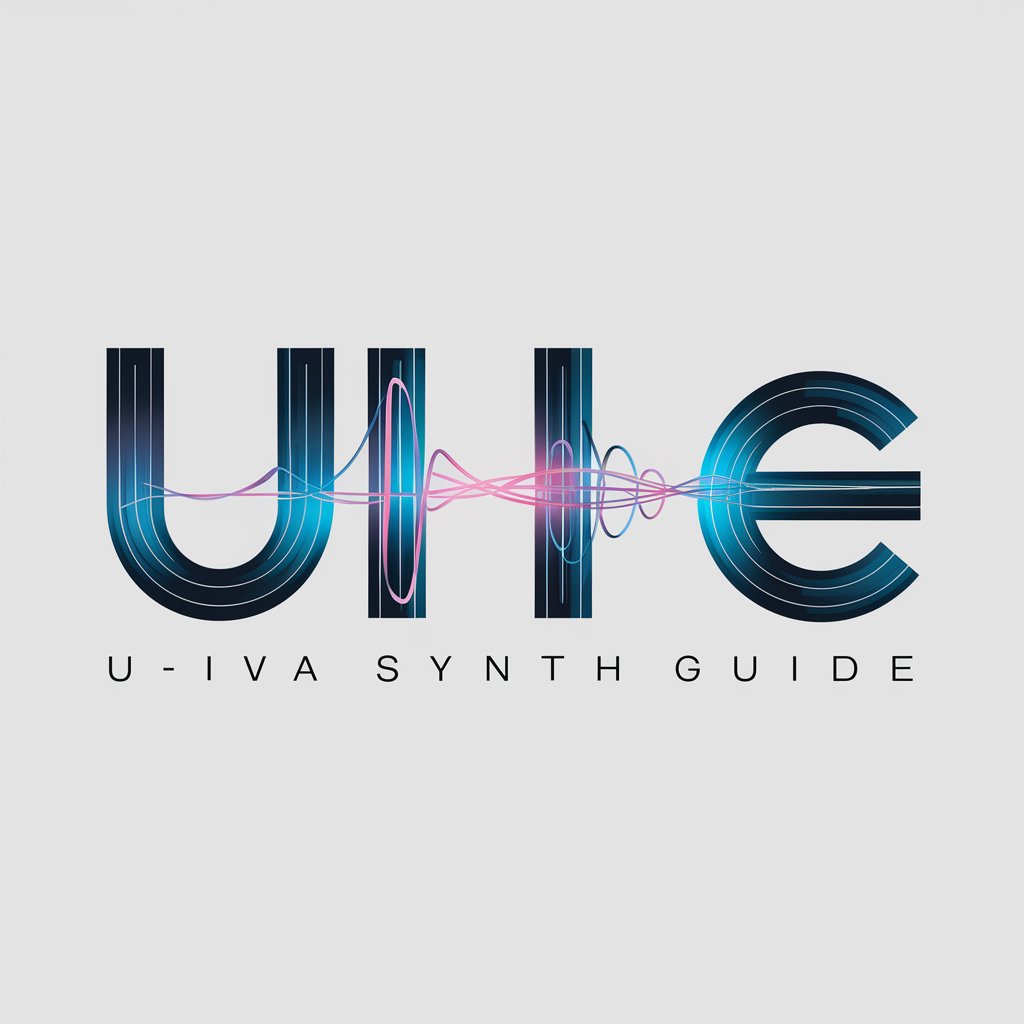
IceCreamGPT
Crafting Your Dream Ice Cream with AI

Operational Analyst
Streamlining Operations with AI Insight
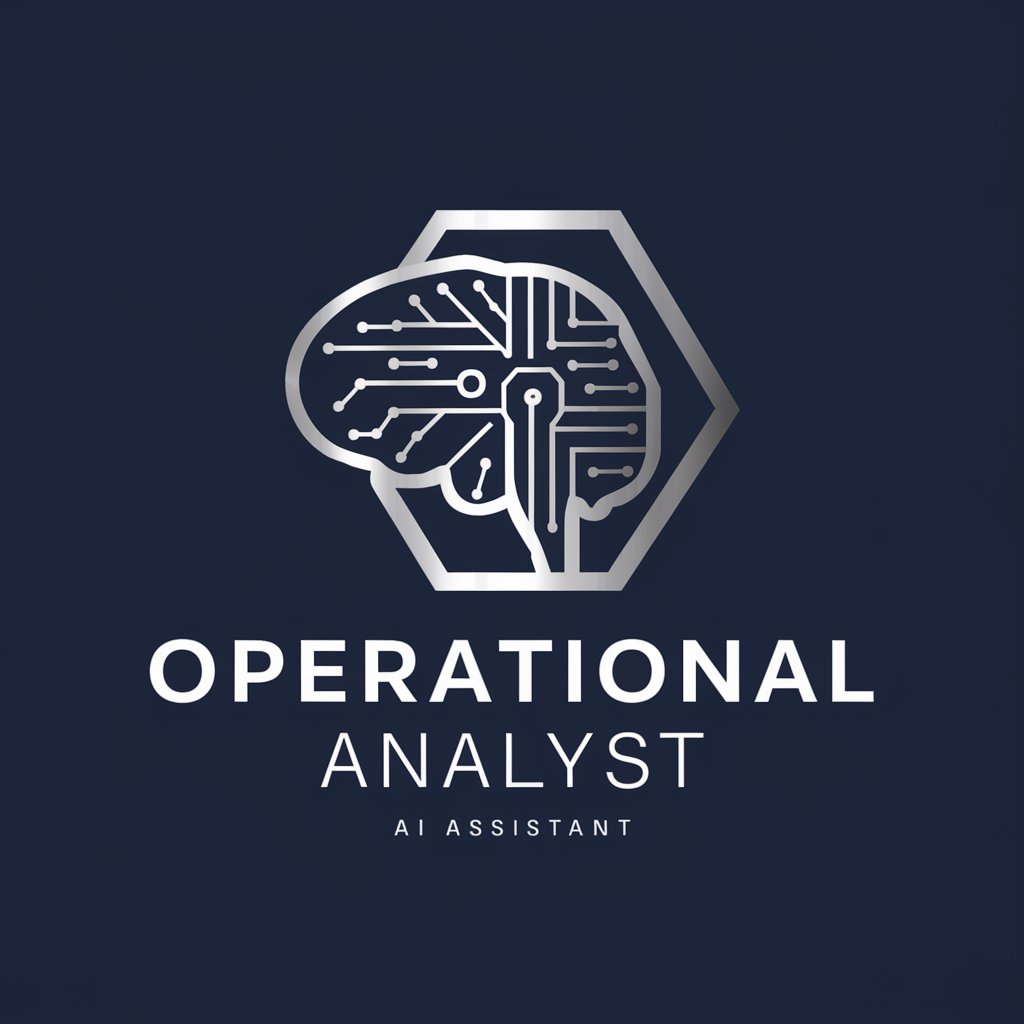
Logo Maker
Crafting Your Vision into Logos with AI

Frequently Asked Questions about ! ai-Visual
What technologies does ! ai-Visual support?
ai-Visual is equipped to assist with a variety of web technologies including HTML, CSS, JavaScript, and frameworks such as React and Vue. It can also provide guidance on responsive design and accessibility best practices.
Can ! ai-Visual help me learn web development?
Yes, ! ai-Visual can serve as an educational tool by offering code examples, explaining web development concepts, and providing tips on best practices to enhance your learning experience.
Is ! ai-Visual suitable for experienced developers?
Absolutely. Experienced developers can leverage ! ai-Visual for complex problem-solving, code optimization suggestions, and exploring new technologies or methodologies to enhance their projects.
How does ! ai-Visual handle debugging?
You can present your buggy code to ! ai-Visual, and it will analyze the code, identify errors or inefficiencies, and offer solutions or optimized code snippets.
Can I use ! ai-Visual for team projects?
Yes, ! ai-Visual can facilitate team projects by generating code that adheres to industry standards, ensuring consistency across your team's development efforts and speeding up the collaborative process.