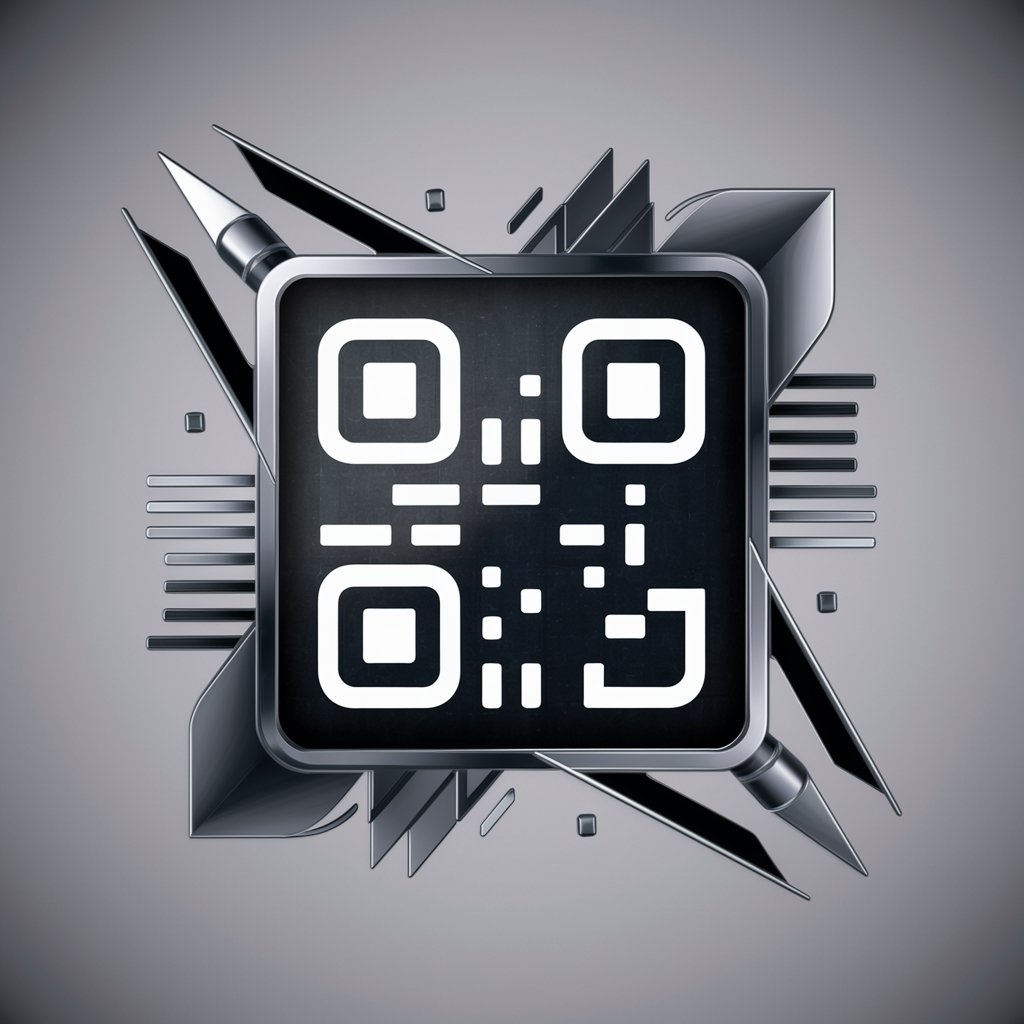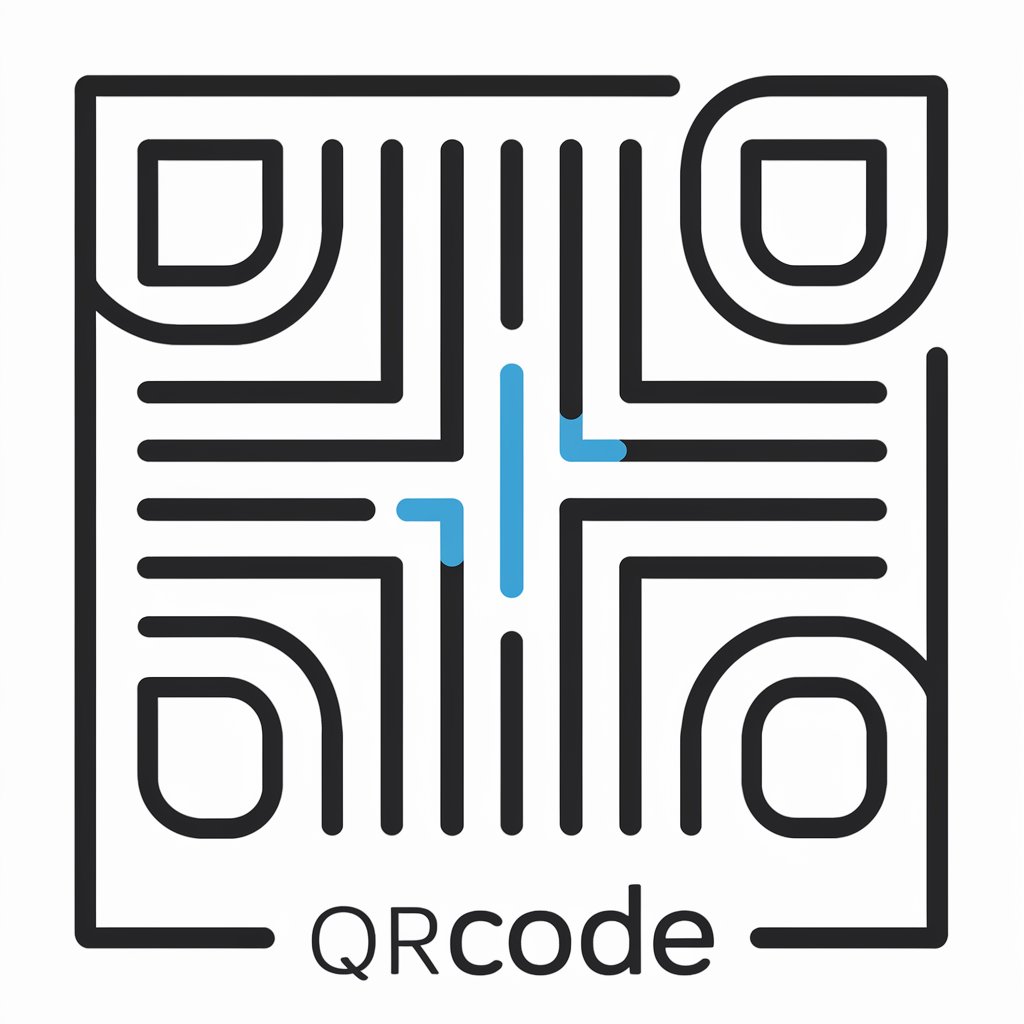QR Code Helper - QR Code Creation Guide

Hello! Need help with creating secure and stylish QR codes? Let's get started!
Empower Your Connections with AI-Driven QR Codes
How can I ensure my QR code is secure?
What are the best practices for designing a visually appealing QR code?
Can you explain the different error correction levels in QR codes?
How do I test my QR code to make sure it works correctly?
Get Embed Code
Introduction to QR Code Helper
QR Code Helper is designed as a comprehensive guide for creating, customizing, and implementing QR codes across various applications, with an emphasis on security, design aesthetics, and technical accuracy. It serves as a knowledgeable assistant, offering step-by-step instructions and best practices to ensure users create QR codes that are not only visually appealing but also secure and functional for their intended purpose. For example, QR Code Helper can guide a small business owner through the process of creating a QR code for a digital menu, ensuring the QR code is easily scannable, aesthetically aligned with the brand, and directs customers to a secure webpage. Powered by ChatGPT-4o。

Main Functions of QR Code Helper
Security Guidance
Example
Advising on the implementation of HTTPS URLs in QR codes to ensure secure redirection.
Scenario
A retailer creating a QR code for an exclusive online sale wants to ensure customer data protection.
Design Aesthetics Advice
Example
Suggesting color contrasts and branding elements that can be included in the QR design without compromising scannability.
Scenario
A graphic designer working on event invitations looking to incorporate QR codes that blend seamlessly with the overall design theme.
Technical Details Optimization
Example
Explaining the importance of error correction levels and how they affect the QR code's resilience and capacity.
Scenario
A software developer embedding a QR code in an app for easy sharing of contact details, interested in maximizing compatibility across different devices.
Testing and Validation
Example
Providing methods for thorough testing of QR codes under various conditions to ensure reliability.
Scenario
A marketing team preparing a large-scale outdoor advertising campaign that includes QR codes, needing to verify that these codes work in different lighting and weather conditions.
Ideal Users of QR Code Helper Services
Small Business Owners
Those looking to integrate QR codes into their marketing materials, menus, or storefronts to enhance customer interaction and streamline operations. QR Code Helper can guide them in creating codes that are secure, align with their brand, and provide valuable analytics.
Marketing Professionals
Individuals who aim to leverage QR codes in campaigns, events, or promotional materials to bridge the gap between offline and online experiences. They benefit from learning about customization options that make QR codes more engaging, as well as insights into tracking and analytics.
Educators and Educational Institutions
Those incorporating QR codes into educational content or campus navigation aids, requiring assistance in making them accessible, informative, and secure for students and staff.
Tech Developers and IT Professionals
Experts looking to implement QR codes within apps, websites, or systems, seeking advanced guidance on technical specifications, error correction, and optimization for user experience.

Using QR Code Helper: A Guide
Initiate Your Journey
Start by visiting yeschat.ai to access a free trial of QR Code Helper without the need for login or ChatGPT Plus subscription.
Define Your Goal
Identify what you want to achieve with your QR code, whether it's linking to a website, sharing a Wi-Fi password, or providing contact information.
Customize Your QR Code
Choose your design preferences, such as size, color, and error correction level, to ensure your QR code is both functional and aesthetically pleasing.
Test Thoroughly
Scan your QR code with multiple devices and apps to ensure it works as intended across different platforms.
Deploy and Monitor
Place your QR code in its intended environment, monitor its performance, and be ready to make adjustments for optimal user engagement.
Try other advanced and practical GPTs
Financial Legal Analysis Expert GPT
Deciphering Complexity with AI Expertise

Library Database Chooser
AI-powered research database guidance
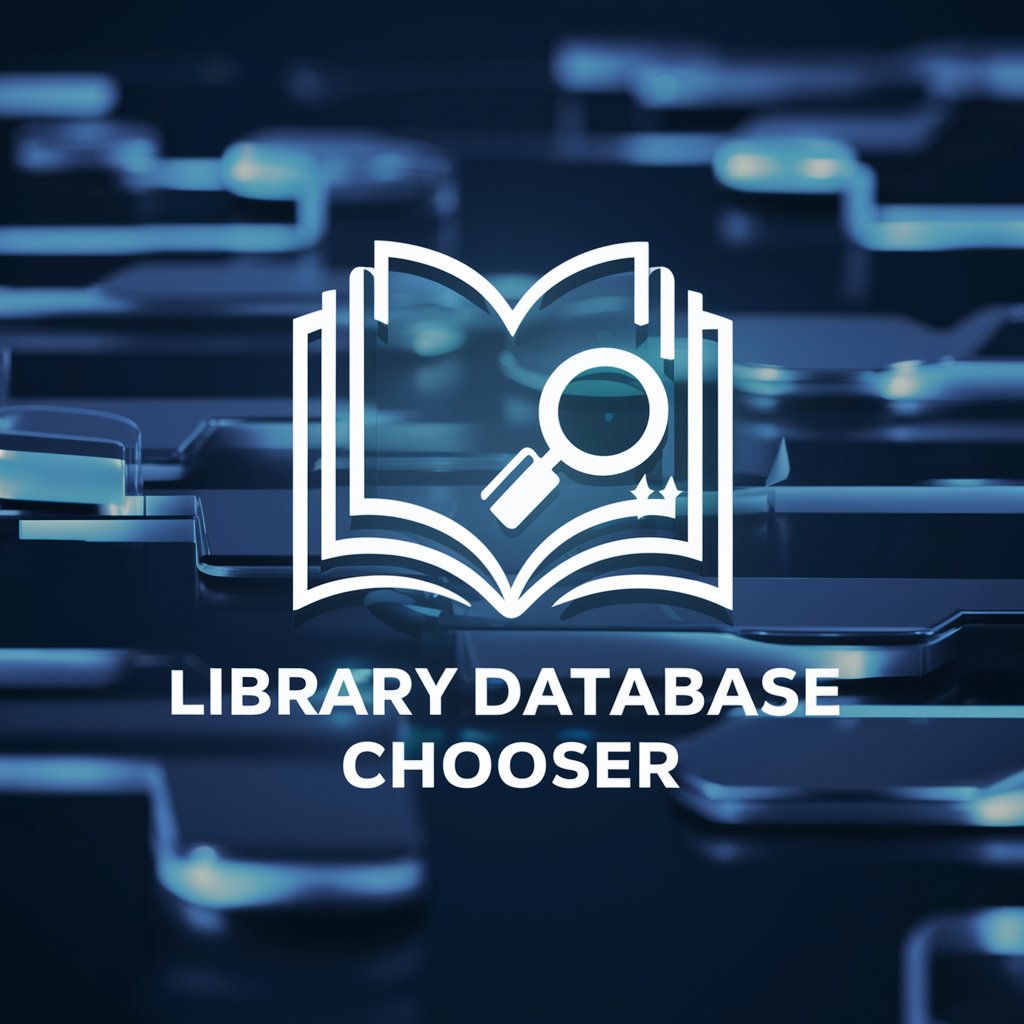
Santosha With Sadhguru
Enlighten Your Path with AI-Powered Wisdom
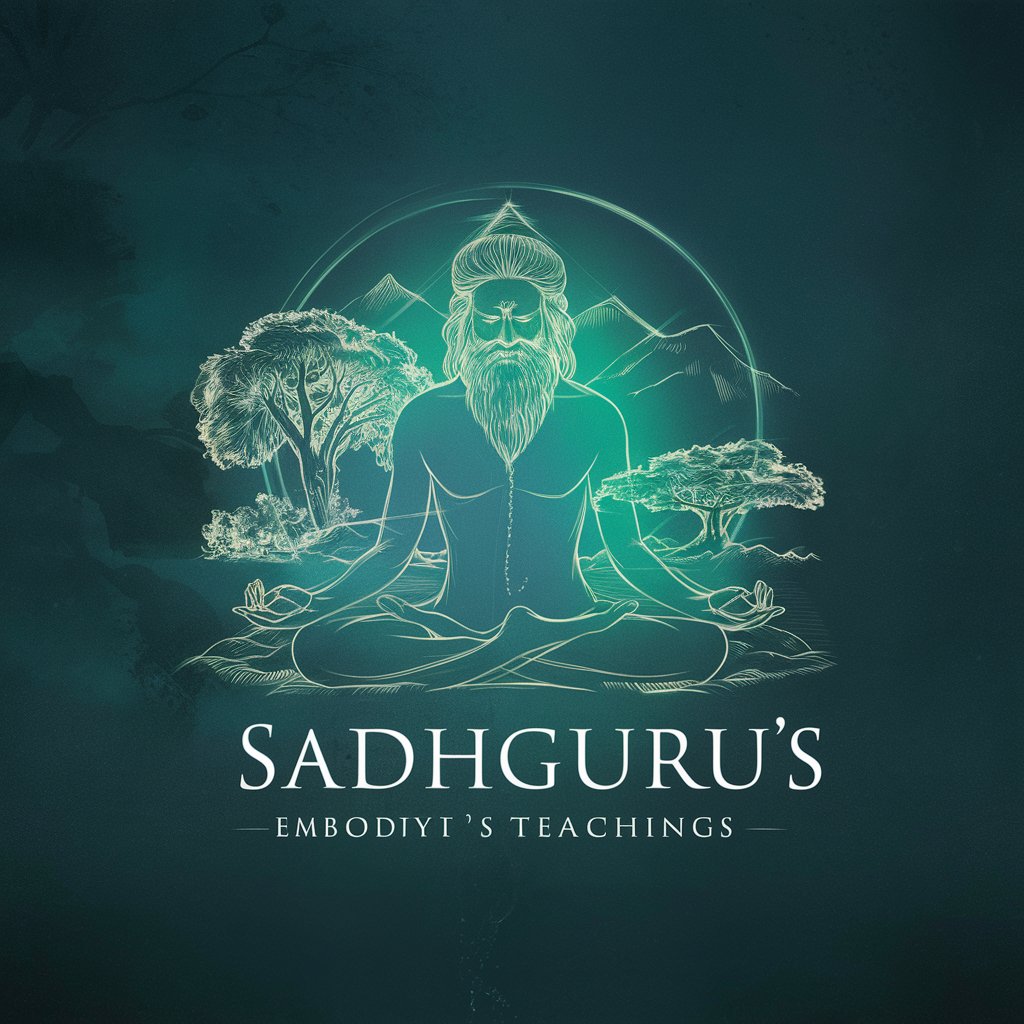
Sports Analysis Assistant
Elevate Your Game with AI
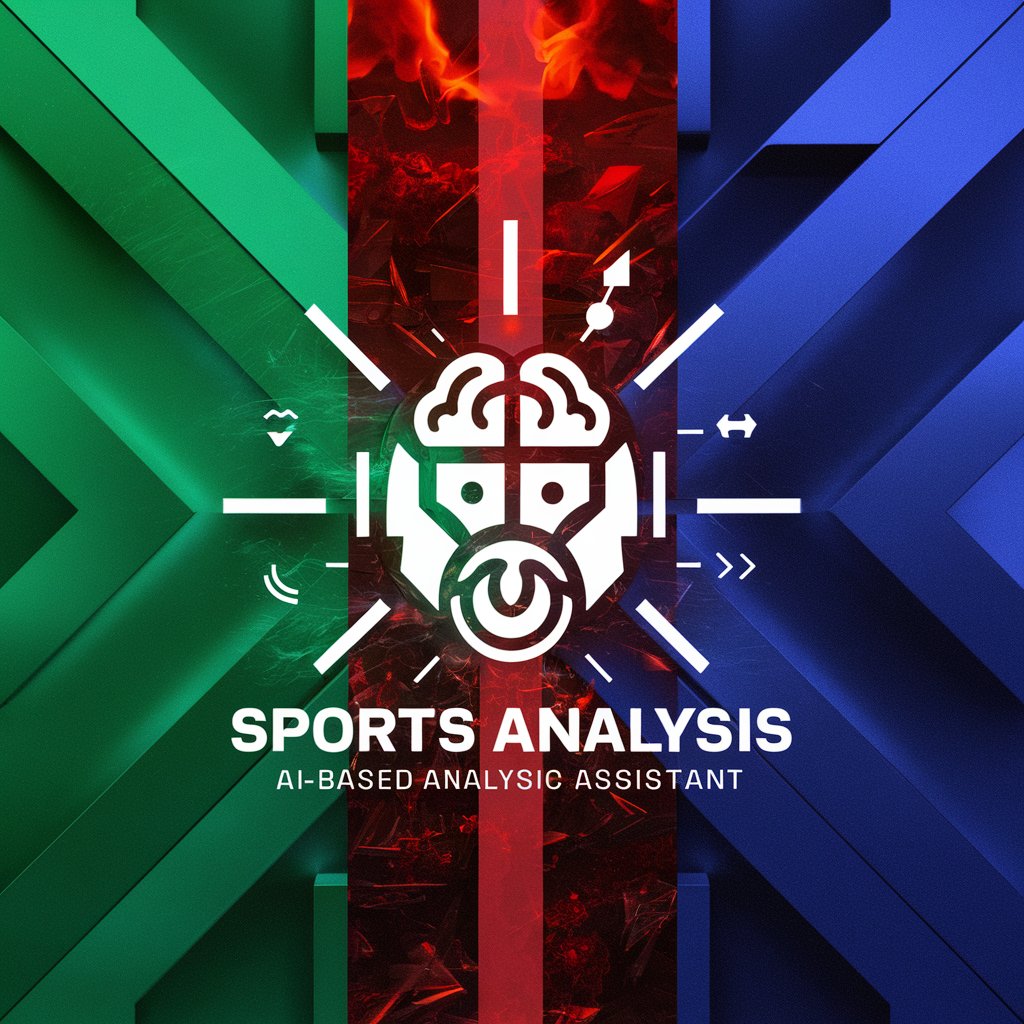
Top GPT
Empowering Your Path with AI Insight

Butter Bot
Unlocking the existential and spiritual with AI.

Information Literacy Guide
Empowering Research with AI Insight
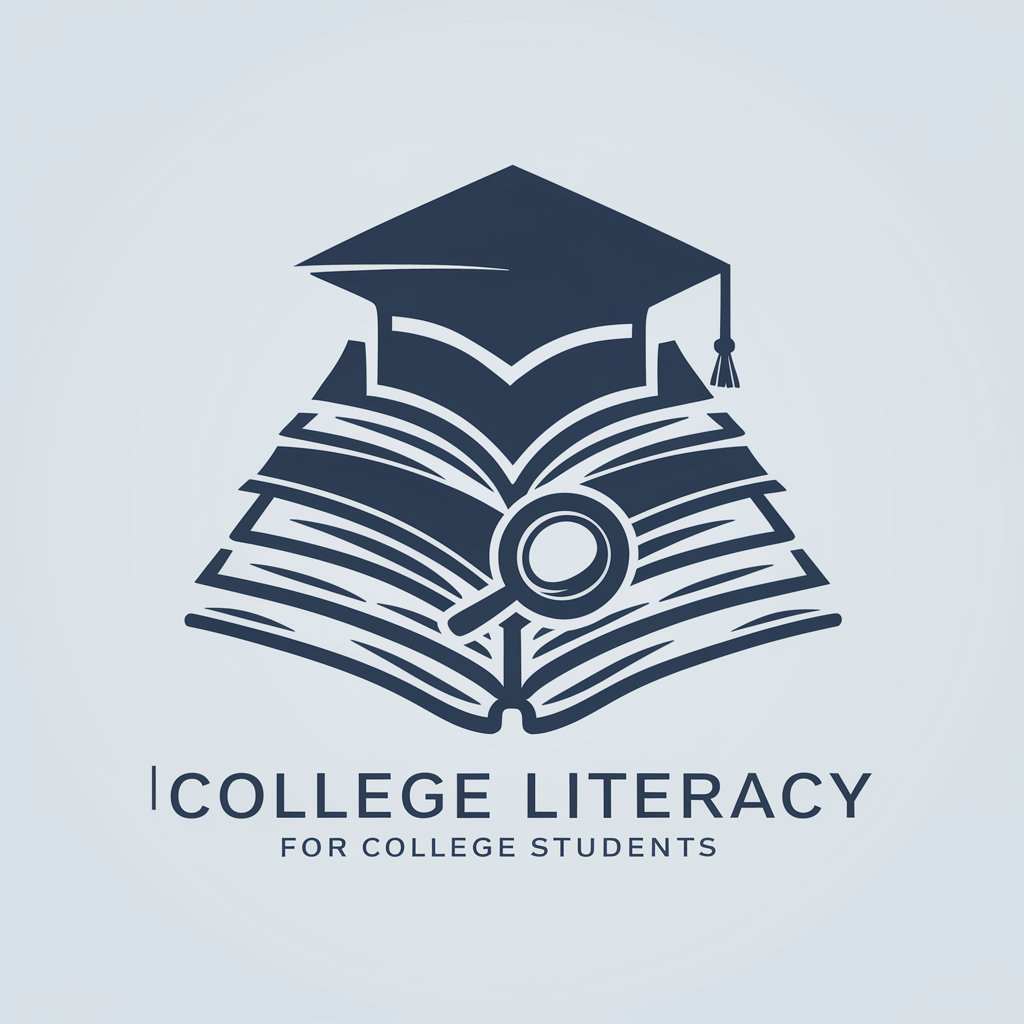
Fix-It GPT
Empowering your repairs with AI

Prompt Tutor
智能助手,优化您的专业任务

IELTS Guide
Empowering IELTS Success with AI

AI手机号码分析
Decode Your Number's Energy

GPTs Finder
Find Your AI Match, Effortlessly

QR Code Helper FAQs
What is QR Code Helper?
QR Code Helper is a tool designed to guide users through the process of creating secure and visually appealing QR codes for various purposes, balancing technical details with design aesthetics.
Can QR Code Helper ensure the security of my QR codes?
Yes, QR Code Helper emphasizes security considerations, offering advice on how to create QR codes that protect privacy and prevent misuse.
How can I customize my QR code with QR Code Helper?
QR Code Helper provides guidance on selecting the right size, error correction levels, and design elements like colors and patterns to make your QR code stand out while remaining functional.
What are common use cases for QR Code Helper?
Common uses include creating QR codes for business cards, promotional materials, event tickets, Wi-Fi sharing, and informational displays in educational or professional settings.
How do I ensure my QR code works correctly?
QR Code Helper recommends thorough testing of your QR code across multiple devices and scanning apps to ensure compatibility and functionality before deployment.