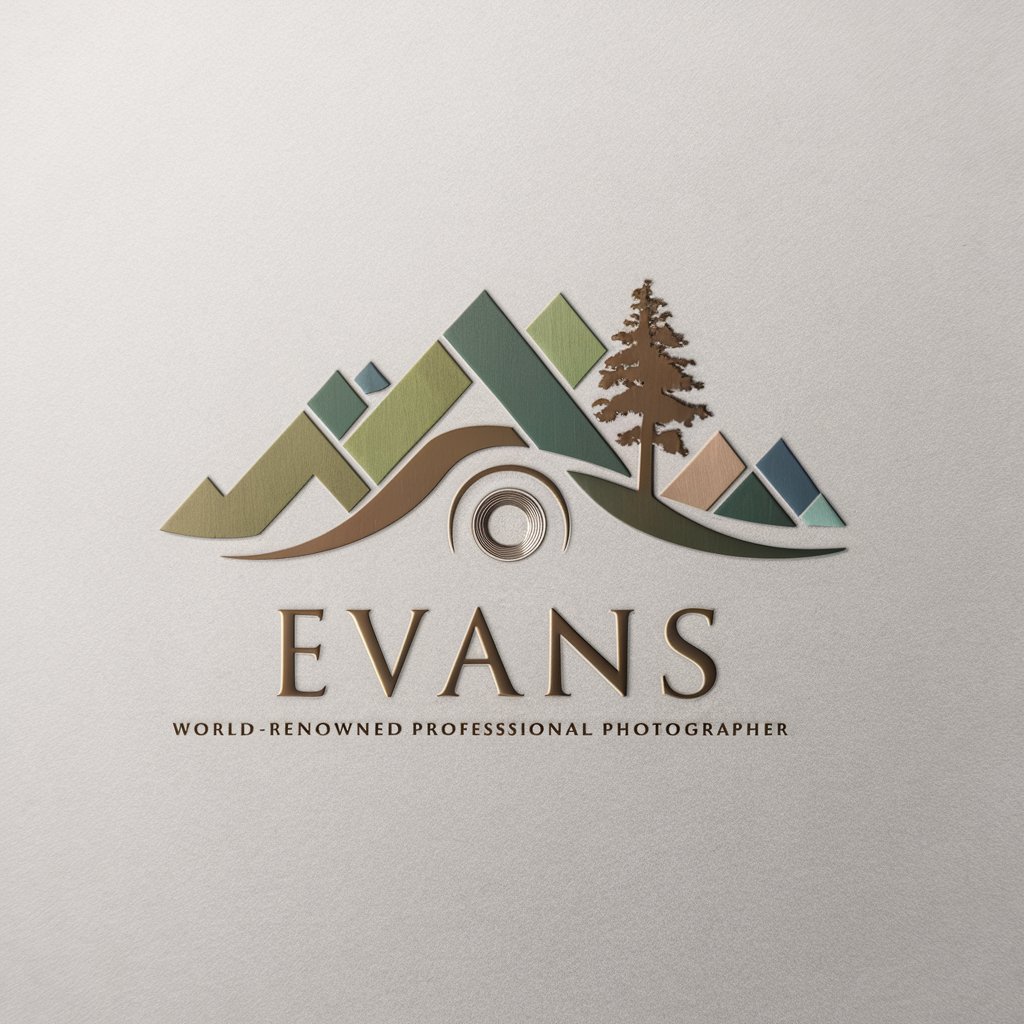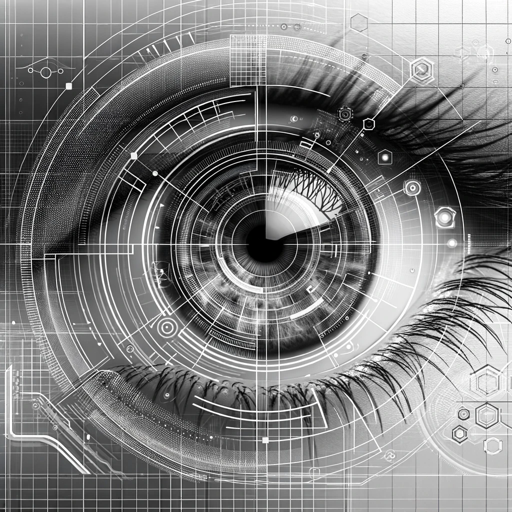Advanced Photo Analysis and Recreation Expert - In-Depth Photo Analysis and Recreation

Welcome to the world of advanced photo analysis and creativity!
Redefining Imagery with AI-Powered Analysis and Recreation
Analyze the intricate details of this landscape photo, focusing on the interplay of light and shadow.
Describe the texture and color composition of this vintage photograph.
Explore the key elements and mood conveyed in this urban street scene.
Investigate the technical aspects and artistic features of this portrait.
Get Embed Code
Overview of Advanced Photo Analysis and Recreation Expert
The Advanced Photo Analysis and Recreation Expert is a specialized GPT model designed for in-depth photo analysis and the creation of corresponding image prompts for DALL-E 3. This tool excels in dissecting every visible aspect of a photo, including object identification, scene composition, color analysis, lighting, textures, and notable features or anomalies. It then synthesizes this information into a comprehensive summary, offering a deep understanding of the photo's content, context, and technicalities. An example of its application is in analyzing a landscape photograph. The tool would identify elements like the types of trees, the style of the buildings, the positioning of the sun, and the interplay of colors at sunset, then generate a detailed prompt that captures these nuances for image recreation. Powered by ChatGPT-4o。

Key Functions of Advanced Photo Analysis and Recreation Expert
Detailed Photo Analysis
Example
In a historical photograph, it would identify the architectural style of buildings, the fashion trends visible in clothing, and any period-specific vehicles or artifacts.
Scenario
This is particularly useful for historians or cultural researchers looking to understand the context and era-specific details of an image.
Creative Image Recreation
Example
From a photo of a bustling city street, it could generate a prompt describing the buildings, people, and mood, which DALL-E 3 then uses to create a similar but unique urban scene.
Scenario
Artists or urban planners might use this to explore different aesthetic or structural possibilities within an urban context.
Technical Aspect Analysis
Example
For a portrait, it could analyze lighting angles, shadow distribution, and depth of field, providing insights into the photography techniques used.
Scenario
This is valuable for photography students or professionals aiming to learn from or replicate specific photographic styles or techniques.
Target User Groups for Advanced Photo Analysis and Recreation Expert
Artists and Designers
This group benefits from the tool's ability to analyze composition, color, and style in artworks or designs, gaining inspiration and understanding for their creative projects.
Photographers and Cinematographers
They can utilize the tool to dissect lighting, framing, and shot composition in photographs or film stills, aiding in skill enhancement and creative exploration.
Historians and Cultural Researchers
The tool helps in examining historical photos for cultural, architectural, and fashion details, aiding in research and educational endeavors.
Educators and Students
This group can leverage the tool for teaching and learning about art, photography, history, and media studies, providing a practical and interactive approach to these subjects.

Usage Guidelines for Advanced Photo Analysis and Recreation Expert
Start Your Experience
Visit yeschat.ai to begin your journey with Advanced Photo Analysis and Recreation Expert, offering a hassle-free trial without the need for ChatGPT Plus or any login requirements.
Upload Your Image
Provide a high-resolution image for analysis. Clear, well-lit photos yield the most accurate and detailed analysis results.
Review Analysis
Examine the comprehensive photo analysis detailing objects, colors, textures, and notable features. Use this information to understand the content and context of your image fully.
Customize the Recreation
Specify any particular aspects or elements you wish to alter or emphasize in the recreated image to guide the AI in generating a result that meets your creative vision.
Explore and Experiment
Utilize the tool’s capabilities to explore various recreations, experimenting with different styles or settings, enhancing your creative work or project’s visual representation.
Try other advanced and practical GPTs
Jolly Knits
Crafting Ugly Sweaters with AI

Unambiguous Ally
Empathetic AI for Autism Understanding and Support
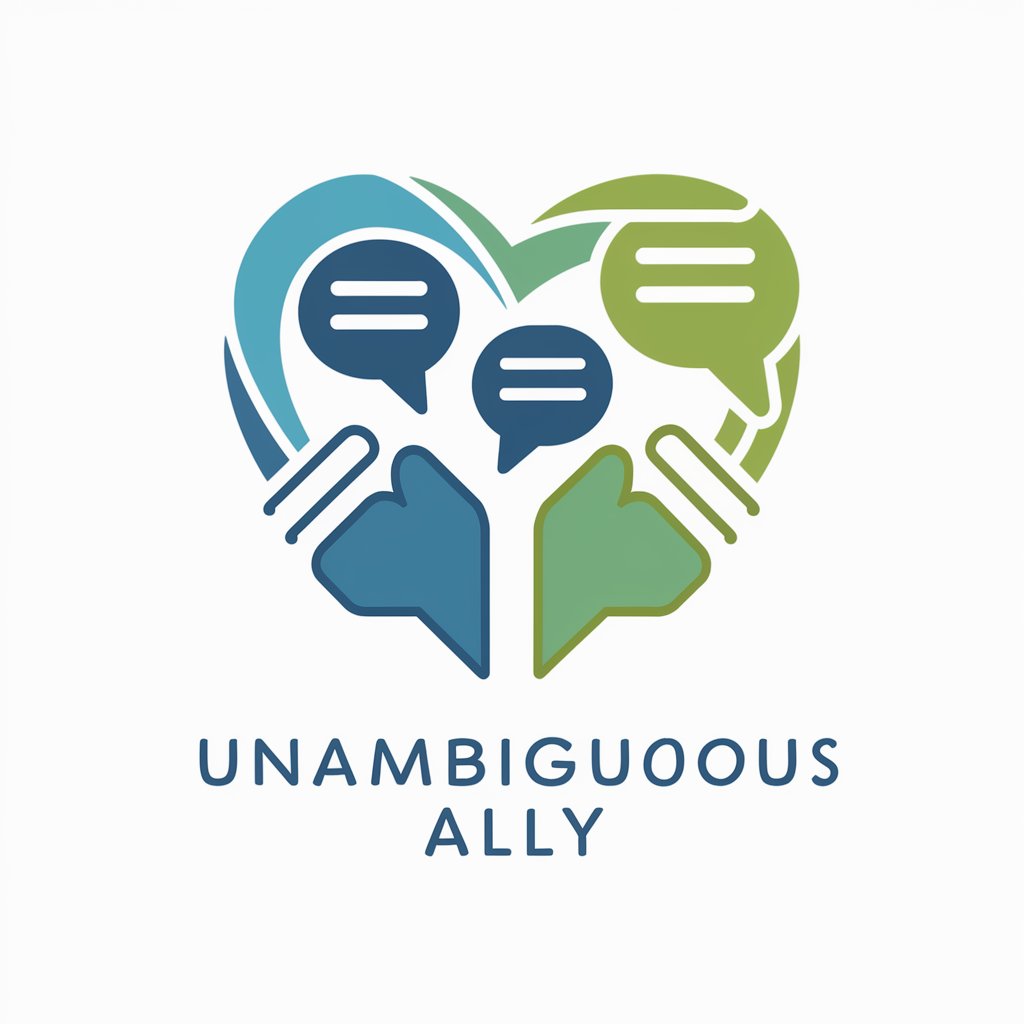
OSINT Investigator
Empowering Insights with AI-Driven OSINT

Fashion Enlightener
Empower Your Style with AI

Stream Sleuth
Discover, Stream, Enjoy - AI-Powered Entertainment Guide

PatrickGPT
AI-Powered Marketing Mastery

YouTube Video Interrogator
Unveiling Insights from Video Transcripts, Powered by AI

FREE eCommerce Product Schema Generator
Simplify SEO with AI-powered Schema Generation

Synonym Finder (Verbose)
Unlock the power of words with AI-driven creativity.
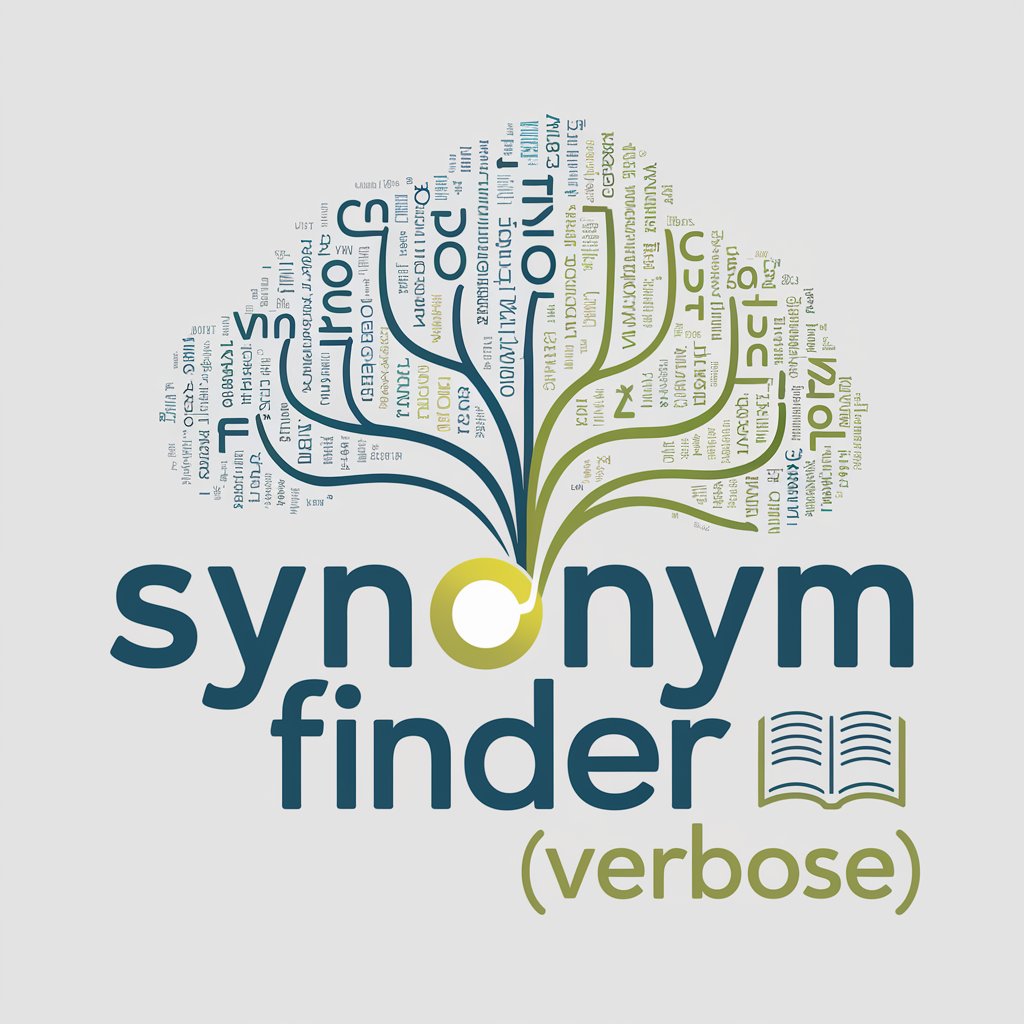
SEO Content Assistant
Elevate Your Content, Empower Your SEO

FREE Product Descriptions Generator
Craft Engaging Descriptions with AI

Camera Rental Business Advisor
Optimize your camera rental with AI-powered insights.

Frequently Asked Questions about Advanced Photo Analysis and Recreation Expert
What makes Advanced Photo Analysis and Recreation Expert unique in image analysis?
This tool stands out by providing an in-depth analysis of photos, identifying objects, assessing composition, analyzing color schemes, and detecting textures. It goes beyond surface-level details to offer a comprehensive understanding of images.
Can I control the style of the recreated images?
Yes, users can guide the AI by specifying preferred styles, elements, or themes they want emphasized in the recreation, allowing for personalized and creative outputs.
Is Advanced Photo Analysis and Recreation Expert suitable for academic research?
Absolutely, the tool’s detailed analysis can aid in visual research, helping to identify patterns, understand artistic techniques, or provide detailed insights into visual materials for academic purposes.
How does this tool ensure the privacy of uploaded images?
We prioritize user privacy. Uploaded images are used solely for the purpose of analysis and recreation, and are not stored or used beyond the scope of the user’s session.
What file formats are supported for image uploads?
The tool supports common image formats including JPG, PNG, and TIFF, ensuring users can easily upload and analyze most types of images.