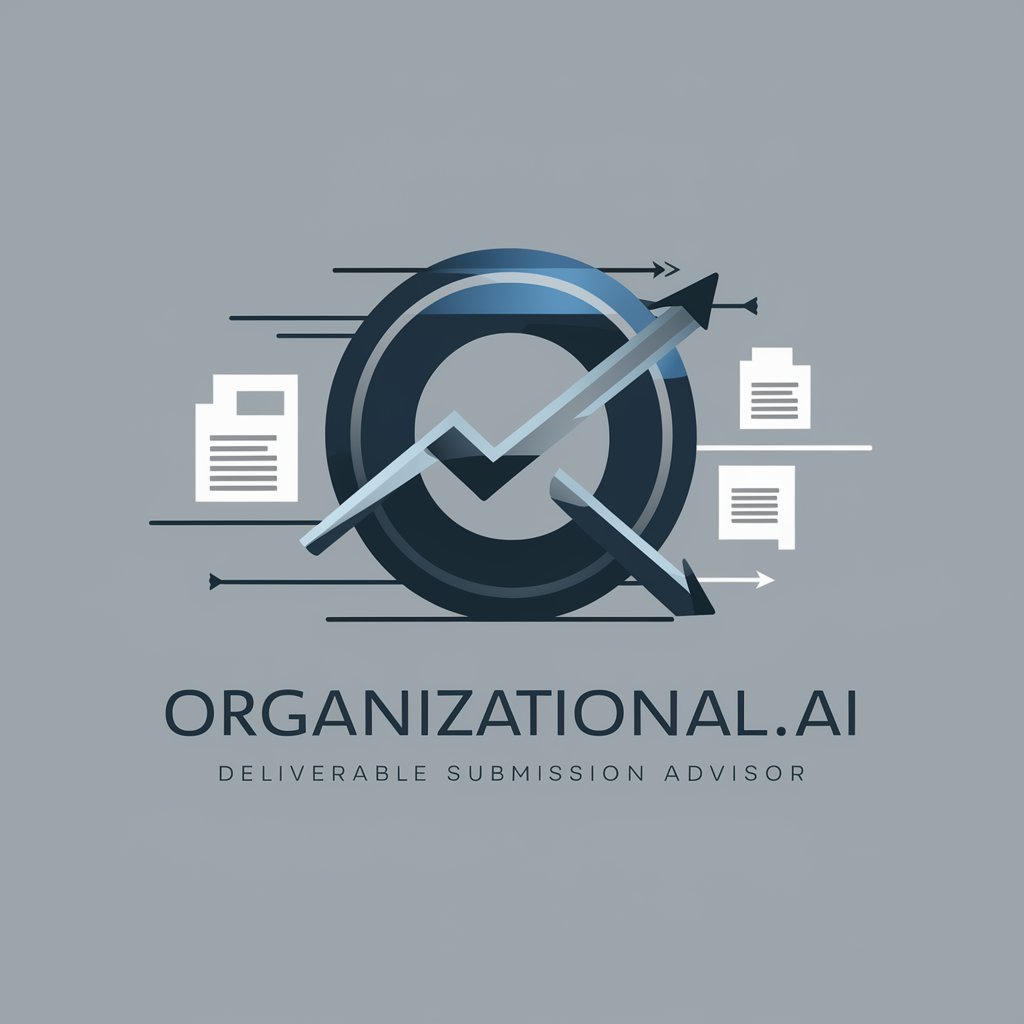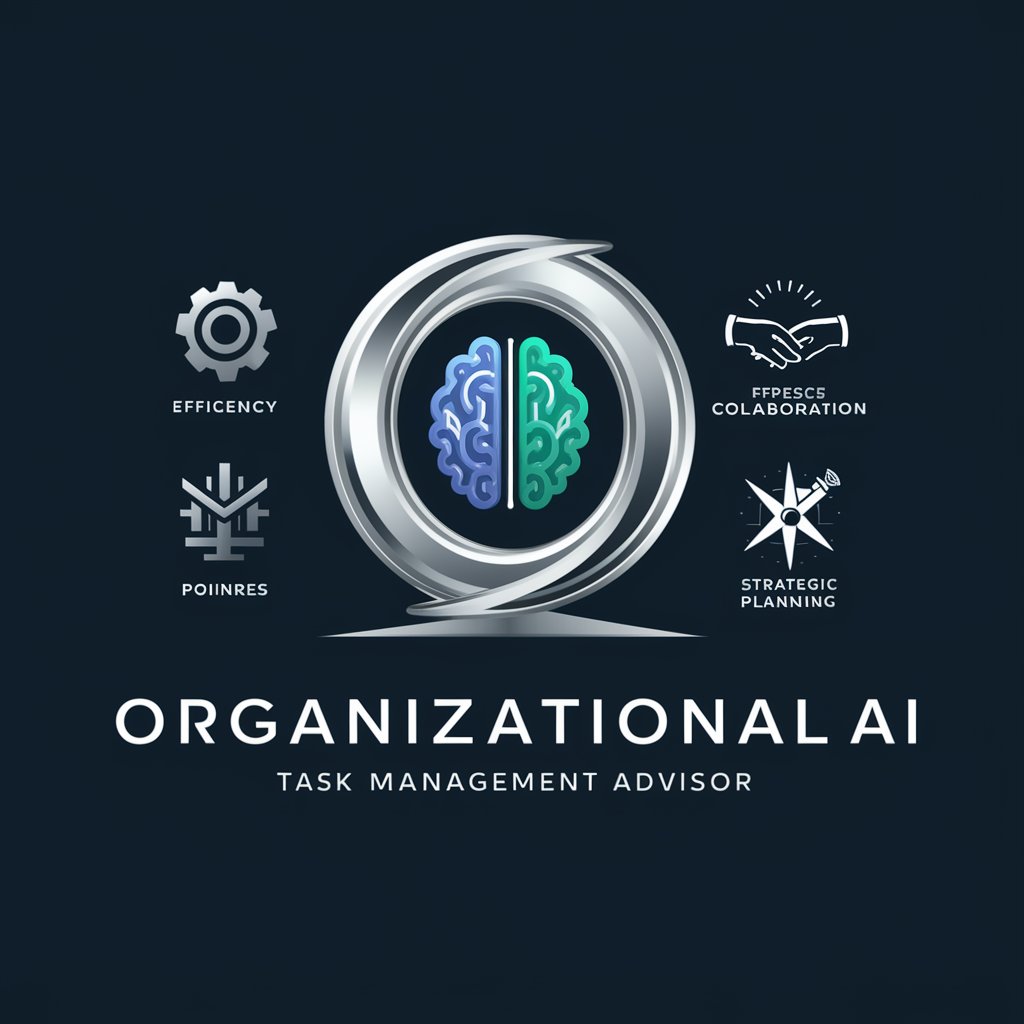Project Progress Reporting Advisor - Project Reporting Insight

Hello, I guide project progress through reporting and analysis.
AI-driven Project Control and Insights
Generate a comprehensive progress report for...
Identify and analyze project risks for...
Develop a project control strategy for...
Create a detailed project schedule for...
Get Embed Code
Project Progress Reporting Advisor Overview
The Project Progress Reporting Advisor is designed to optimize project management through advanced reporting and analysis. Its primary role is to track, analyze, and report on the progression of projects, aiding in decision-making and maintaining project control. By ensuring accurate and timely information delivery, it supports stakeholders in identifying project trends, potential risks, and areas requiring attention. For example, in a construction project, the advisor could analyze data related to project milestones, budget expenditure, and resource allocation, providing insights that help prevent delays and cost overruns. Powered by ChatGPT-4o。

Key Functions and Real-World Applications
Monitor and track project progress and performance
Example
Tracking the development phases of a software project, including sprint completions, feature implementations, and bug fixes.
Scenario
In a software development project, the advisor uses data analytics to assess progress against planned timelines, enabling project managers to adjust resources or timelines as needed.
Develop comprehensive progress reports
Example
Creating monthly performance reports for a marketing campaign, detailing achievements, budget status, and ROI.
Scenario
For a marketing team, the advisor compiles data on campaign performance across various channels, providing actionable insights for optimizing strategies.
Identify project risks and issues
Example
Analyzing risk factors in a new product launch, including market acceptance and supply chain disruptions.
Scenario
Before the launch of a new product, the advisor evaluates potential risks, suggesting mitigation strategies to the project team to ensure a smooth rollout.
Assist in project control activities
Example
Overseeing change management processes in an IT infrastructure upgrade, ensuring changes align with project goals.
Scenario
In an IT project, the advisor helps manage change requests, evaluating their impact on project scope and timelines, and ensuring that all changes are documented and communicated.
Target User Groups
Project Managers
Project managers across industries can leverage the advisor to streamline project oversight, improve decision-making, and enhance communication with stakeholders. By utilizing comprehensive reporting and analysis, they can keep projects on track and within budget.
Business Analysts
Business analysts benefit from the advisor by using detailed project data to identify trends, make recommendations, and support strategic planning. The advisor helps them in translating complex data into actionable insights for project teams.
Executives and Stakeholders
Executives and other stakeholders use the advisor to receive summarized project reports and dashboards that offer a quick overview of project status, risks, and performance. This enables them to make informed decisions without needing to dive into the operational details.

How to Use Project Progress Reporting Advisor
1
Visit yeschat.ai for a complimentary experience without the need for login credentials or a ChatGPT Plus subscription.
2
Identify the project or task you need assistance with and gather relevant data such as project timelines, milestones, and current progress.
3
Use the chat interface to describe your project management needs, challenges, or specific questions you have regarding project progress reporting.
4
Interact with the provided insights, analyses, or recommendations to refine your query or to explore further information relevant to your project's status.
5
Apply the insights and recommendations to your project management practices for improved decision-making and project control.
Try other advanced and practical GPTs
Workforce Planning Advisor
Strategically Plan Your Workforce with AI
Office Space Planning Advisor
Optimizing Workspaces with AI

Project Stakeholder Engagement Advisor
AI-powered Stakeholder Strategy Optimizer
Software Kanban Management Advisor
Streamline Software Development with AI

Customer Assistance Advisor
AI-Powered Support, Real-Time Solutions

Treasury Advisor
Optimizing Finance with AI

Data Analysis Advisor
Unlock Insights with AI Analysis

Budgeting Advisor
Empowering financial decisions with AI

Big Data Advisor
Empowering Data-Driven Decisions
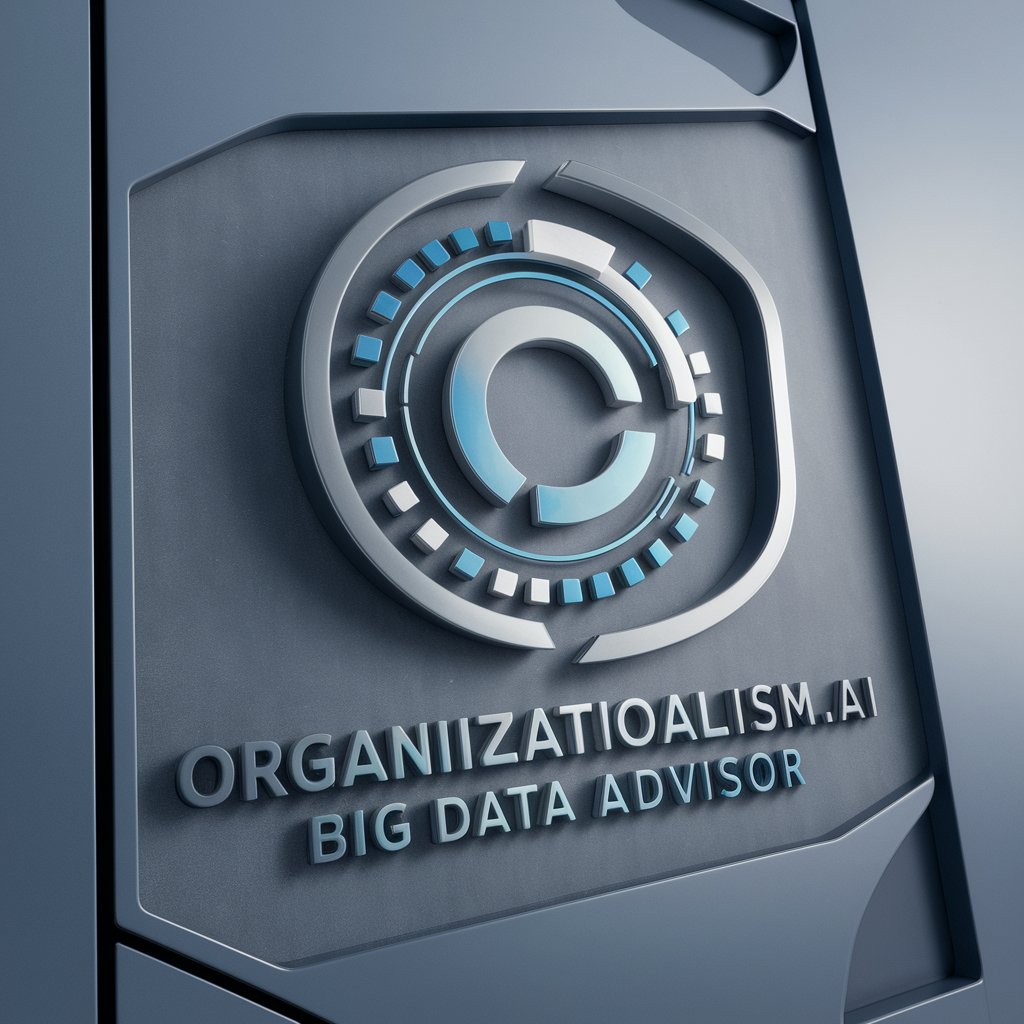
Scrum Management Advisor
Streamline Scrum with AI
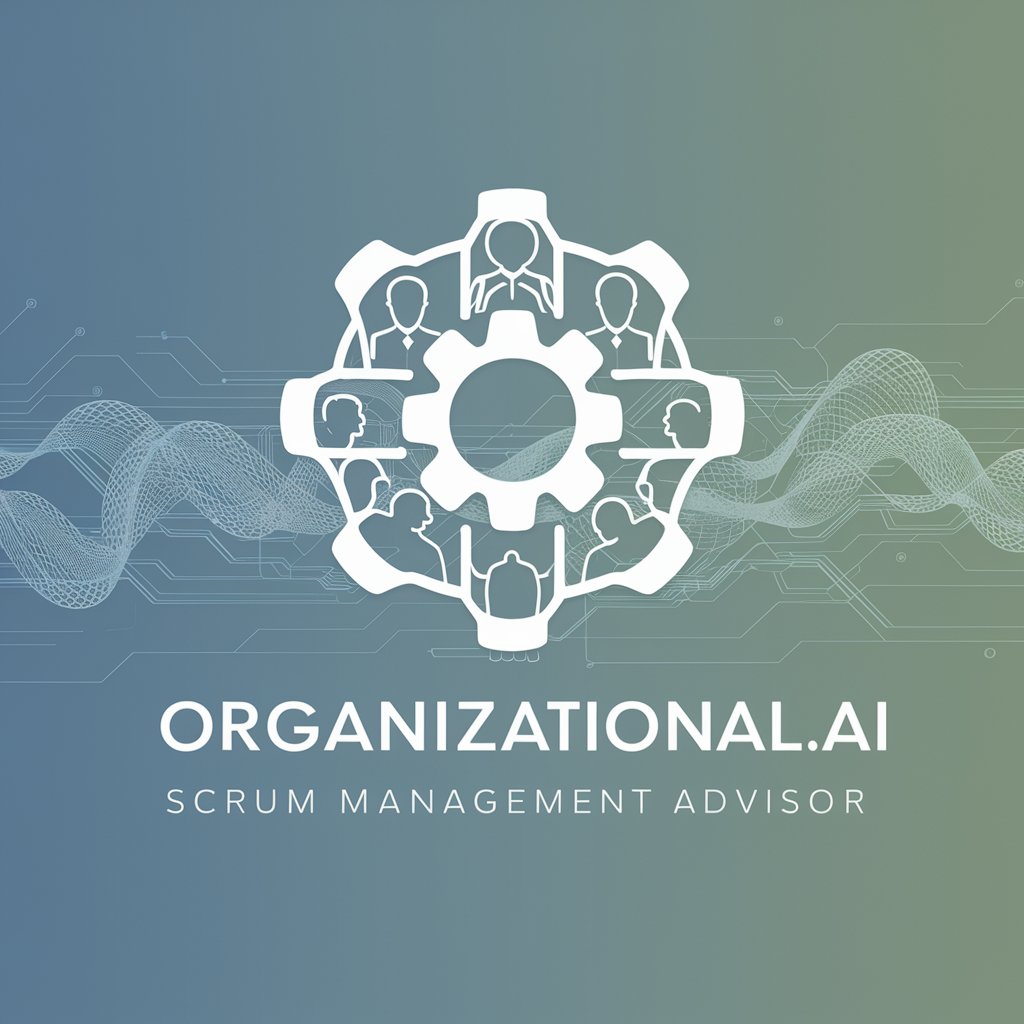
HRIS Advisor
Streamline HR Processes with AI
Compensation Advisor
Strategize Pay with AI

Frequently Asked Questions about Project Progress Reporting Advisor
What is Project Progress Reporting Advisor?
Project Progress Reporting Advisor is an AI-powered tool designed to assist project managers and teams in tracking, analyzing, and reporting on project progress, facilitating informed decision-making and better project control.
How can Project Progress Reporting Advisor improve project management?
It offers detailed analyses of project data, identifies risks and issues, and provides actionable insights for project planning, scheduling, and control, thus ensuring projects stay on track and within budget.
What kind of projects can benefit from this tool?
Any project, regardless of industry or size, can benefit from this tool, especially those requiring meticulous tracking and reporting, such as IT, construction, research, and development projects.
Do I need specific software or tools to use this advisor?
No, you just need access to the internet to use this advisor through the yeschat.ai platform, making it accessible and easy to integrate into your current project management workflow.
Can this tool help in identifying project risks?
Yes, by analyzing project data and progress, the tool can help identify potential risks and issues early, allowing for timely mitigation strategies and keeping the project on track.