
NetMaster Pro 🌐🛠️ - Network Guidance & Support

Streamlining Networking with AI
Help
Daily Briefing
I Want My Own GPT!
Feedback
How do I set up my new router?
Why is my internet connection so slow?
Can you show me how to secure my Wi-Fi network?
Get Embed Code
Introduction to NetMaster Pro 🌐🛠️
NetMaster Pro 🌐🛠️ is a specialized AI-driven tool designed to assist with a wide range of networking solutions. Its core functionality revolves around providing expert guidance for network setup, troubleshooting, and optimization. NetMaster Pro is adept at breaking down complex networking concepts into understandable advice, helping users navigate through the intricacies of network configurations. It can interpret technical documentation, offer step-by-step instructions, and utilize diagnostic tools to address and resolve network-related issues. An example scenario where NetMaster Pro excels is in guiding a small business owner through the process of setting up a secure Wi-Fi network, ensuring optimized signal strength and security measures are in place. Powered by ChatGPT-4o。

Main Functions of NetMaster Pro 🌐🛠️
Network Setup Guidance
Example
Assisting in the configuration of routers and modems for optimal performance.
Scenario
A coffee shop owner looking to establish a reliable Wi-Fi network for customers.
Troubleshooting Assistance
Example
Diagnosing and resolving connectivity issues through systematic analysis.
Scenario
A remote worker experiencing intermittent Wi-Fi connectivity, hindering their ability to work efficiently.
Network Optimization Advice
Example
Providing recommendations on improving network security and signal strength.
Scenario
A tech enthusiast seeking to enhance their home network's performance for gaming and streaming.
Ideal Users of NetMaster Pro 🌐🛠️ Services
Small Business Owners
Individuals who need to set up and maintain secure, efficient networks for their operations, without extensive IT infrastructure.
Remote Workers
Professionals working from home or in remote locations who require stable and secure internet connections for productivity.
Tech Enthusiasts
Hobbyists or technology aficionados interested in optimizing their home networks for performance, security, and reliability.

How to Use NetMaster Pro 🌐🛠️
Start with YesChat.AI
Begin by visiting yeschat.ai to access a free trial of NetMaster Pro 🌐🛠️ without needing to login or subscribe to ChatGPT Plus.
Identify Your Network Issue
Determine the networking problem you're facing, whether it's related to setup, troubleshooting, or optimization.
Select the Relevant Feature
Use NetMaster Pro's features designed for diagnosing issues, configuring devices, or enhancing network performance based on your specific need.
Follow the Provided Instructions
Carefully follow the step-by-step guidance offered by NetMaster Pro for resolving your network issue or optimizing your setup.
Apply Recommendations
Implement the recommended solutions and adjustments to improve your network's reliability and performance.
Try other advanced and practical GPTs
🔗🔢 Smart Contract Strategist
Empowering blockchain innovation with AI.

🖌️ ModelScript Mastermind 🤖
Empowering your 3D projects with AI-driven scripting

🛠️ Performance Wizard 🌠
Optimize software performance with AI
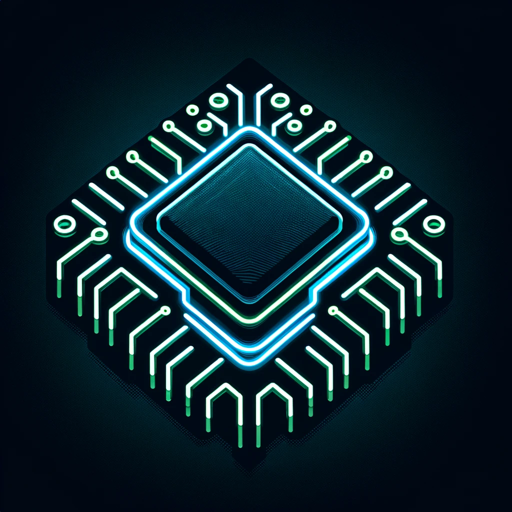
UI UX Code Refiner
Enhancing Web Interfaces with AI

CodeWhiz Tutor 🤖💻
Empower your coding journey with AI-driven guidance.

🌱 Vegan Chef's Palette 🎨
Inspiring Vegan Journeys with AI

Model Maven🧠✨
Empowering your AI journey with expert assistance.
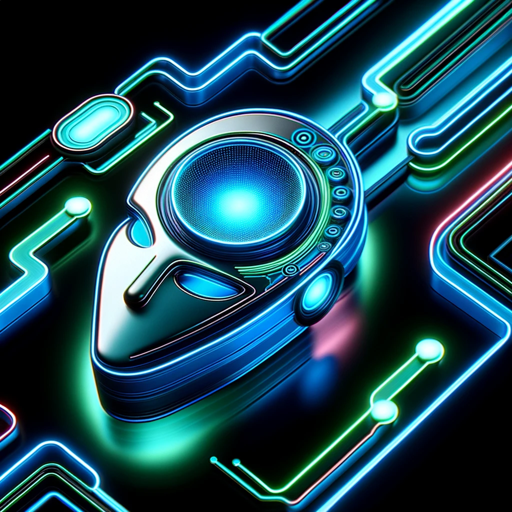
☁️ Cloud Controller 🖥️
AI-driven Cloud Optimization

🛡️ CodeGuardian Pro+ 🛡️
Elevate code security with AI insight

🤖 SmartLink Integrator 🌎
Empowering IoT Integration with AI
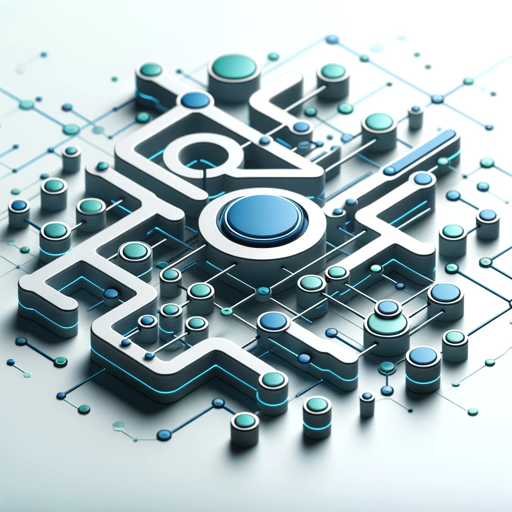
CodeQuest Debugger
Empowering Game Development with AI-Powered Debugging
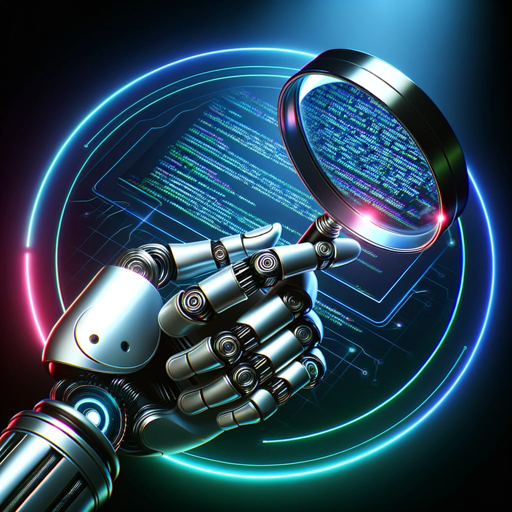
Explain it to me from a Bathtub!
Simplifying complexity with AI-powered clarity

NetMaster Pro 🌐🛠️ FAQs
What is NetMaster Pro 🌐🛠️?
NetMaster Pro is an AI-powered tool specialized in networking solutions, offering guidance for network setup, troubleshooting assistance, and optimization advice.
Can NetMaster Pro help with Wi-Fi issues?
Yes, it can guide you through improving Wi-Fi signal strength, security, and troubleshooting connectivity issues.
How does NetMaster Pro assist in network setup?
It provides step-by-step instructions for configuring routers, modems, and other networking devices to ensure an optimal setup.
Can I get updates on networking trends with NetMaster Pro?
Absolutely, it summarizes the latest networking news, trends, and innovations, keeping you informed on industry advancements.
Is NetMaster Pro suitable for professionals and beginners?
Definitely, it's designed to be accessible for beginners needing straightforward guidance and detailed enough for professionals seeking advanced troubleshooting advice.





