
☁️ Cloud Controller 🖥️ - Cloud Resource Management

AI-driven Cloud Optimization
Help
Daily Briefing
I Want My Own GPT!
Feedback
How can I reduce my AWS bill this month?
Can you help me set up a Kubernetes cluster?
What's the best way to automate scaling for my cloud services?
Get Embed Code
Overview of ☁️ Cloud Controller 🖥️
☁️ Cloud Controller 🖥️ is designed to assist users in managing and optimizing their cloud computing resources across various platforms, including AWS, Azure, and Google Cloud Platform. Its core purpose is to offer guidance on cloud service configurations, cost optimization strategies, load balancing, auto-scaling, and containerization to ensure efficient and effective use of cloud resources. It also focuses on helping users understand the technical aspects of cloud services, identify performance bottlenecks, and recommend solutions for rightsizing resources. Through the use of up-to-date industry practices, ☁️ Cloud Controller 🖥️ aids in compliance and security measures, keeping users informed on the latest trends and updates in the cloud computing industry. Examples of its utility include generating visuals to explain complex cloud architectures, interpreting code for cloud resource scripts, and orchestrating tools like Terraform and Kubernetes. Powered by ChatGPT-4o。

Key Functions of ☁️ Cloud Controller 🖥️
Cost Optimization
Example
Analyzing usage patterns to recommend a switch to reserved instances or suggesting scalable solutions to manage costs during demand spikes.
Scenario
A small business experiencing unpredictable website traffic uses ☁️ Cloud Controller 🖥️ to implement auto-scaling and manage costs effectively.
Load Balancing and Auto-Scaling
Example
Advising on the setup of load balancers and auto-scaling groups to ensure high availability and fault tolerance.
Scenario
An e-commerce platform leverages ☁️ Cloud Controller 🖥️ to maintain optimal performance during sales events by distributing traffic evenly across servers.
Containerization Support
Example
Providing insights on container orchestration tools like Kubernetes for application deployment and management.
Scenario
A tech startup uses ☁️ Cloud Controller 🖥️ to streamline their application deployment process using Docker and Kubernetes for better scalability.
Security and Compliance Guidance
Example
Offering best practices for securing cloud environments and ensuring compliance with regulatory standards.
Scenario
A healthcare company consults ☁️ Cloud Controller 🖥️ to implement HIPAA-compliant cloud solutions for protecting patient data.
Performance Optimization
Example
Identifying and resolving bottlenecks in cloud resource utilization to enhance application performance.
Scenario
A gaming company uses ☁️ Cloud Controller 🖥️ to optimize their cloud infrastructure, ensuring smooth gameplay experiences for users worldwide.
Target Users of ☁️ Cloud Controller 🖥️
Small to Medium Enterprises (SMEs)
SMEs, especially those with limited in-house cloud expertise, can significantly benefit from ☁️ Cloud Controller 🖥️ by optimizing cloud costs and resources, enabling them to focus on core business operations.
Tech Startups
Startups aiming to rapidly scale their operations without incurring unnecessary costs can leverage ☁️ Cloud Controller 🖥️ for scalable, efficient cloud infrastructure management.
Healthcare Organizations
Healthcare entities that require strict compliance with data protection regulations benefit from ☁️ Cloud Controller 🖥️'s guidance on secure and compliant cloud architectures.
Educational Institutions
Schools and universities can use ☁️ Cloud Controller 🖥️ to efficiently manage and scale their online learning platforms and research computing resources.

How to Use Cloud Controller
1. Start for Free
Visit yeschat.ai to begin your free trial without the need for a login or ChatGPT Plus subscription.
2. Define Your Needs
Identify the specific cloud resources you want to manage or optimize, such as compute instances, storage solutions, or network configurations.
3. Explore Features
Utilize the Cloud Controller for tasks like cost optimization, load balancing, auto-scaling, and containerization across AWS, Azure, and Google Cloud Platform.
4. Implement Recommendations
Apply the tool's advice on service configurations, performance tuning, and rightsizing resources to meet your demand efficiently.
5. Continuous Learning
Stay informed on the latest cloud computing trends and best practices through the tool's updates and utilize it to ensure compliance and security measures are met.
Try other advanced and practical GPTs
Model Maven🧠✨
Empowering your AI journey with expert assistance.
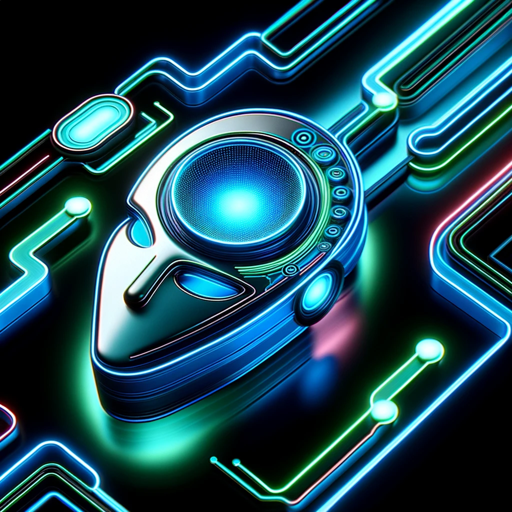
NetMaster Pro 🌐🛠️
Streamlining Networking with AI

🔗🔢 Smart Contract Strategist
Empowering blockchain innovation with AI.

🖌️ ModelScript Mastermind 🤖
Empowering your 3D projects with AI-driven scripting

🛠️ Performance Wizard 🌠
Optimize software performance with AI
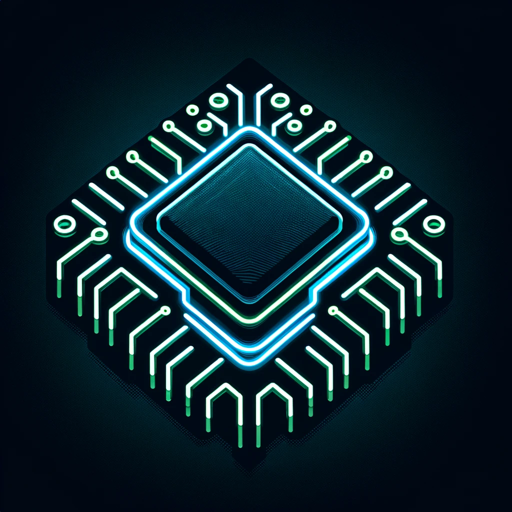
UI UX Code Refiner
Enhancing Web Interfaces with AI

🛡️ CodeGuardian Pro+ 🛡️
Elevate code security with AI insight

🤖 SmartLink Integrator 🌎
Empowering IoT Integration with AI
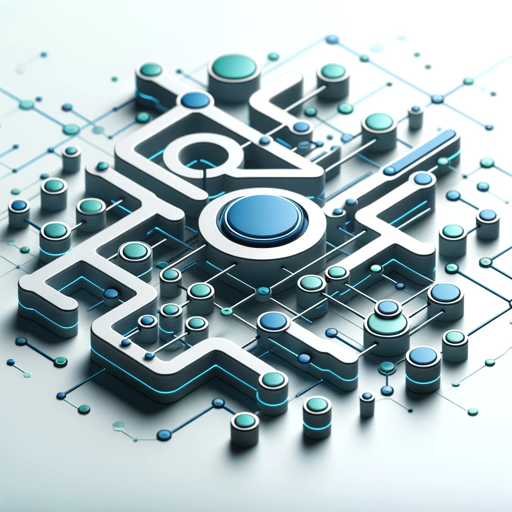
CodeQuest Debugger
Empowering Game Development with AI-Powered Debugging
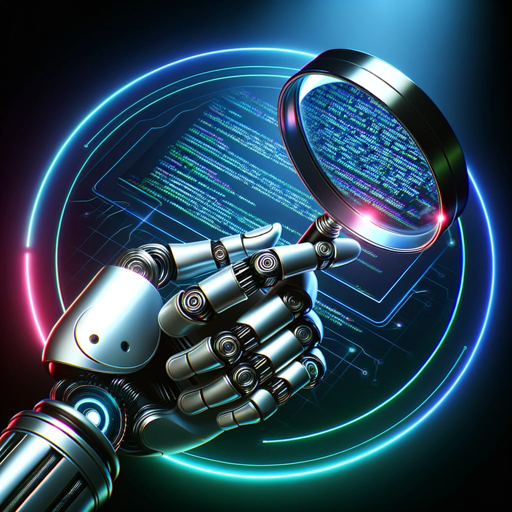
Explain it to me from a Bathtub!
Simplifying complexity with AI-powered clarity

📱 App Dev Mentor 🚀
Empowering Your App Development Journey

SQL TurboTune
Optimize SQL queries with AI-powered analysis.

FAQs about Cloud Controller
What is Cloud Controller?
Cloud Controller is an AI-powered tool designed to assist users in managing and optimizing their cloud resources across various platforms including AWS, Azure, and Google Cloud Platform.
How does Cloud Controller help in cost optimization?
It provides recommendations on how to rightsize resources, choose cost-effective services, and implement auto-scaling to ensure you're only paying for what you use.
Can Cloud Controller assist with compliance and security?
Yes, it guides users on implementing best practices for compliance and security measures, helping to protect cloud environments against vulnerabilities.
Does Cloud Controller support containerization?
Absolutely, it aids in managing containerized applications by providing insights on load balancing, efficient deployment, and orchestration using tools like Kubernetes.
How can I stay updated with cloud computing trends using Cloud Controller?
The tool offers the latest updates and best practices in cloud computing, enabling users to stay informed and apply the newest strategies for cloud resource management.





