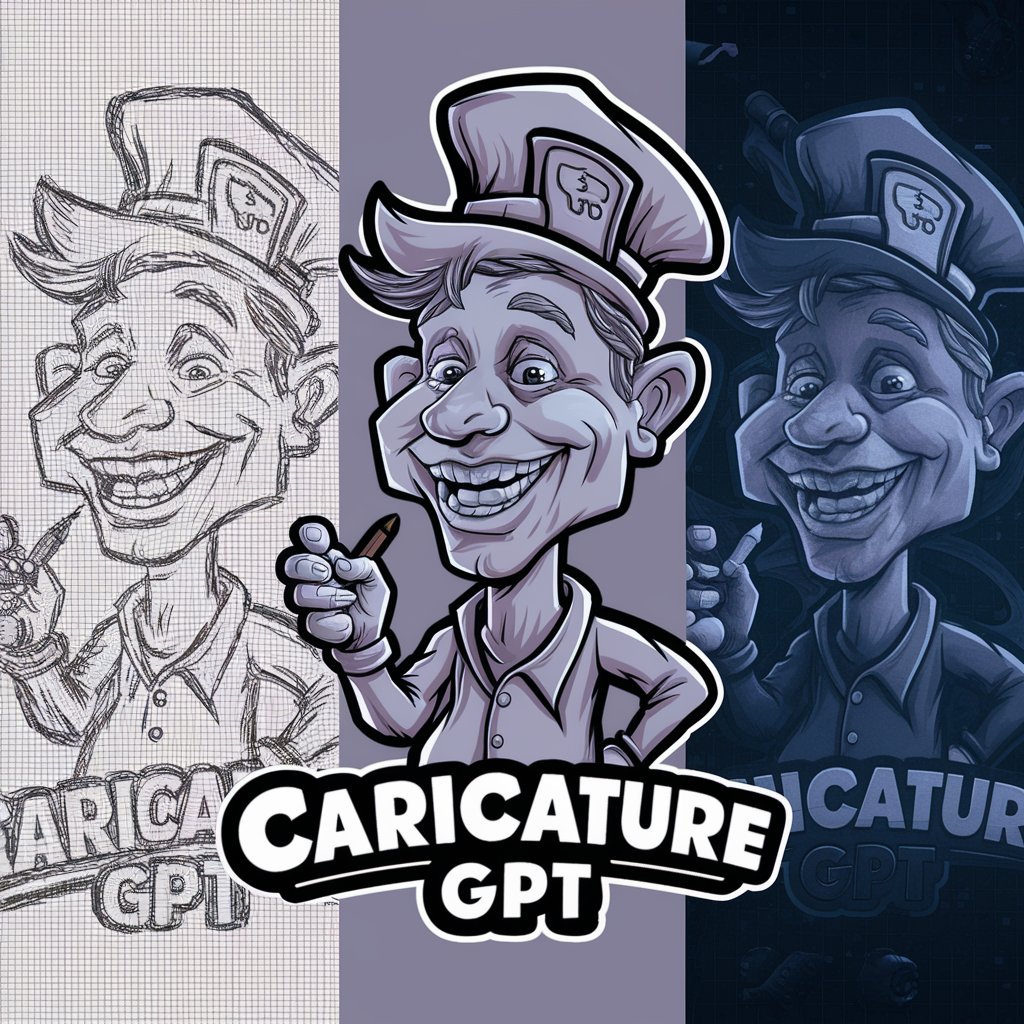Funny Caricature Maker - Creative Photo Transformation

Welcome! Ready for a fun photo transformation?
Turn Photos into Humorous Art with AI
Transform my photo into a whimsical fantasy character...
Create a hilarious adventure scene with my photo...
Turn me into a comically serious professional in a quirky office...
Make an exaggerated caricature of me as an explorer in the wild...
Get Embed Code
Overview of Funny Caricature Maker
Funny Caricature Maker is an AI-powered tool designed to transform user-uploaded photos into humorous scenarios. Its primary focus is on creativity, humor, and respectfulness. The tool works by taking ordinary images and reimagining them in three distinct, witty settings, ensuring that the transformations are playful yet never offensive. It's a blend of advanced image manipulation technology and a nuanced understanding of humor, tailored to generate smiles and laughter. For example, a regular portrait could be whimsically turned into a scene where the subject is a superhero, a medieval knight, or even a character in a classic painting, all depicted in a caricature style that emphasizes humor and fun. Powered by ChatGPT-4o。

Core Functions of Funny Caricature Maker
Photo Transformation
Example
Transforming a user's photo into a caricature of a famous scientist like Einstein, complete with exaggerated features and humorous elements.
Scenario
A user uploads a portrait. The tool creatively alters the image to resemble Einstein, exaggerating the hair and adding comical elements like a chalkboard filled with funny equations in the background.
Historical Reimagining
Example
Reimagining a user in a historical setting, such as a Victorian-era ball or an Ancient Egyptian scene.
Scenario
A user's photo is artistically modified to fit into a Victorian-era ballroom scene, with the subject wearing period-appropriate attire, holding a monocle, and surrounded by humorous anachronisms like a disco ball.
Fantasy Setting Integration
Example
Incorporating a user into a fantasy or mythical setting, like being a character in a fairy tale or mythological story.
Scenario
A user's image is transformed into a fairy tale setting, where they are depicted as a knight in shining, slightly oversized armor, humorously struggling to hold a giant sword, standing beside a cute dragon wearing glasses.
Who Benefits from Funny Caricature Maker
Social Media Enthusiasts
Individuals who love sharing unique, eye-catching content on platforms like Instagram or Facebook. They would appreciate the tool's ability to create humorous, share-worthy images that stand out in social feeds.
Event Organizers
Professionals organizing events such as parties, weddings, or corporate functions, where caricature images can add a personalized and fun element, serving as creative invitations, decorations, or souvenirs.
Educators and Parents
Teachers and parents seeking engaging, humorous content to capture the interest of children and young students. Funny caricatures can be a delightful way to make learning more enjoyable or to decorate classrooms and children's rooms.

Guidelines for Using Funny Caricature Maker
Begin Your Journey
Visit yeschat.ai for a free trial without login, and no need for ChatGPT Plus.
Upload Your Photo
Select and upload a clear, front-facing photo of yourself or someone else for caricature transformation.
Choose Your Scenario
Pick from a variety of humorous scenarios to transform your photo into a witty caricature.
Customize Your Caricature
Adjust settings to refine the caricature's appearance, ensuring it aligns with your humor preference.
Enjoy and Share
Download your caricature, share it with friends, or even use it as a unique profile picture.
Try other advanced and practical GPTs
Attachment Style Quiz
Discover Your Emotional Bonding Patterns with AI

Job Farmer
Empowering Your Tech Career Journey with AI

Goog Slides Assistant
Elevate Your Slides with AI-Powered Expertise

Scrappy Gourmet
Turn Waste into Wonder with AI

🚀 Space Fashion Designer lv3.3
Designing the Future of Space Wear

Inspire Tweeter
Elevate your Twitter with AI-driven inspiration.

Doc
Empowering diabetes management with AI-driven insights.

AMM
Turn Sketches into Strategies Instantly
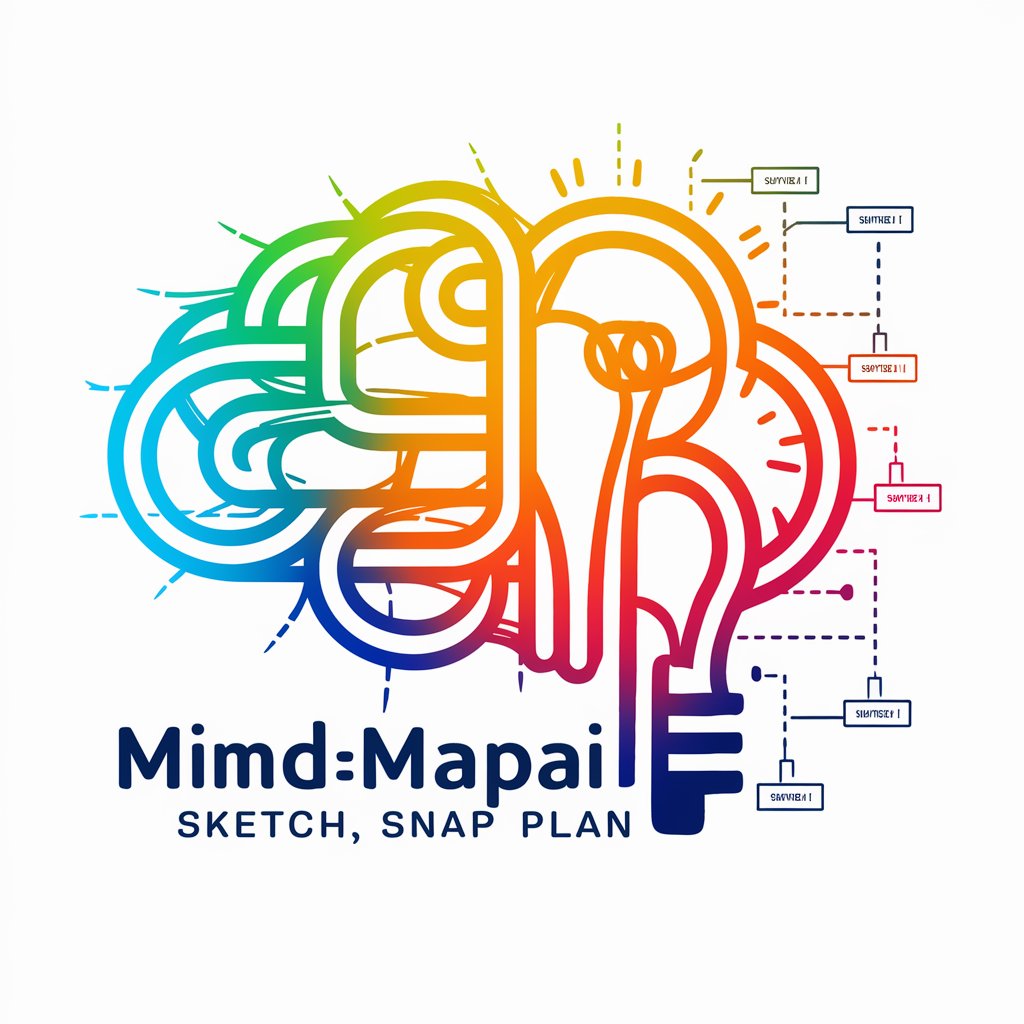
Poetic Bot
Crafting Poetry from Pixels, Powered by AI

Biblical Women Scholar
Explore the lives of biblical women with AI-powered insights.

Avant-Garde Artisan
Unleashing Creativity with AI-Powered Art Insights

Nurse AI
Empowering Your Health with AI Insight

Funny Caricature Maker: Questions & Answers
What types of photos work best with Funny Caricature Maker?
Clear, front-facing photos with good lighting provide the best results. Avoid blurry or low-resolution images.
Can I use Funny Caricature Maker for group photos?
Yes, Funny Caricature Maker can transform group photos, though the clarity and humor may be best with individual portraits.
Is it possible to customize the caricature?
Absolutely! You can adjust various settings to match your humor and style preferences.
How long does it take to create a caricature?
The process is quick, typically taking just a few minutes to transform your photo into a caricature.
Are the caricatures respectful and non-offensive?
Yes, we prioritize respect and avoid offensive content while maintaining a humorous and witty style.