AMM - Sketch-to-Plan Conversion
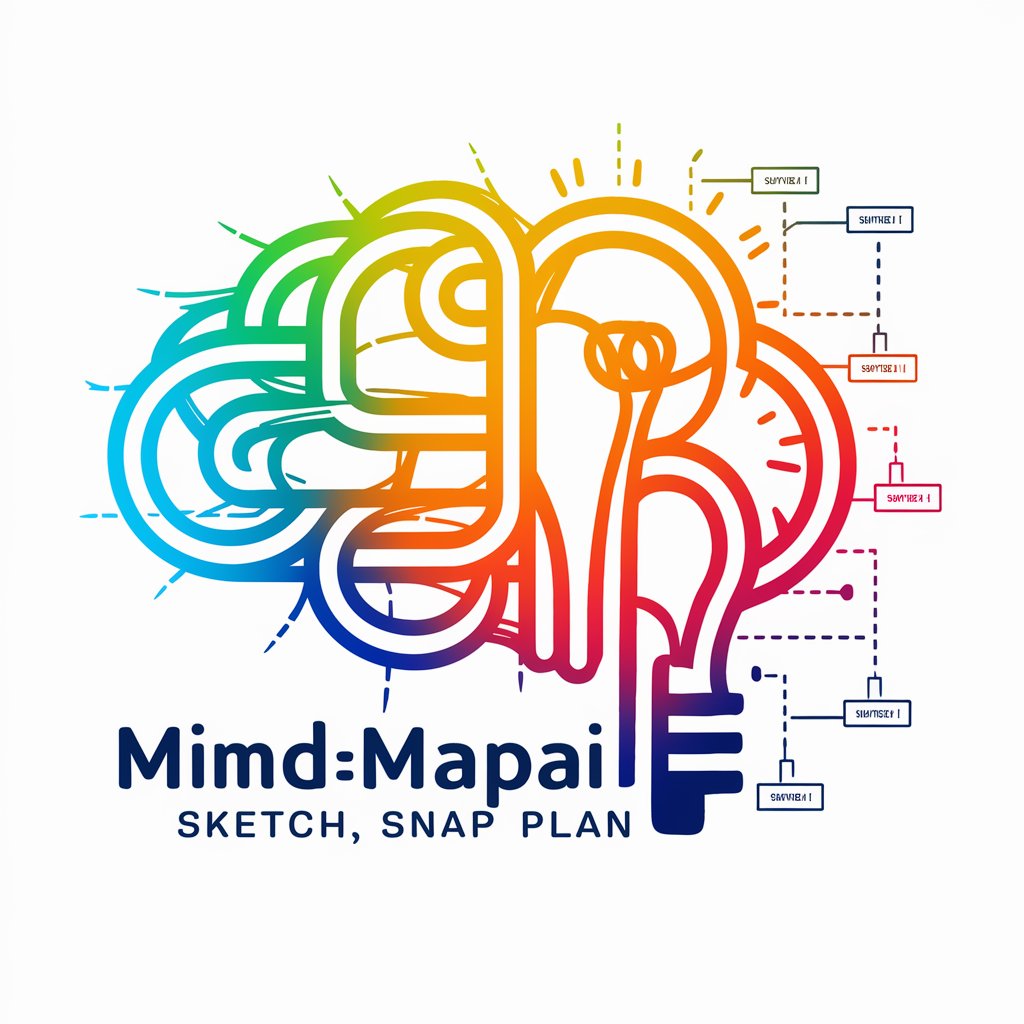
Welcome to MindMapAI, where your ideas take shape.
Turn Sketches into Strategies Instantly
Generate a mind map from this sketch
Transform this drawing into an actionable plan
Create a structured strategy from these notes
Convert this informal diagram into a coherent mindmap
Get Embed Code
Introduction to AMM
AMM, standing for Advanced MindMap AI, is designed to bridge the gap between informal idea generation and structured planning processes. It leverages state-of-the-art image recognition and data conversion technologies to interpret and organize information from a wide range of informal sources such as handwritten notes, sketches, and whiteboard sessions. The essence of AMM is to transform raw, unstructured ideas into actionable plans and mindmaps with high accuracy and efficiency. For instance, during a brainstorming session, a team may use a whiteboard to jot down thoughts and sketch connections between ideas. AMM can analyze a photo of this whiteboard, recognize the handwritten text and drawings, and convert them into a digital mindmap that clearly outlines the discussed concepts and their interrelations, facilitating further analysis and implementation. Powered by ChatGPT-4o。

Main Functions of AMM
Enhanced Image Recognition
Example
Translating sketches and informal diagrams into structured formats
Scenario
A product design team sketches out a new product concept on a whiteboard. AMM processes a photo of the sketch, recognizing shapes, text, and connections, and translates these into a digital prototype design that can be further refined and shared.
Data Conversion and Mapping
Example
Converting unstructured data from notes into structured mindmaps
Scenario
An entrepreneur scribbles notes and ideas for a startup on napkins during lunch. By uploading pictures of these napkins to AMM, the system organizes these notes into a coherent business plan outline, identifying key components such as market analysis, product description, and business model.
Real-time Capture and Processing
Example
Live session idea capturing and structuring
Scenario
During a live brainstorming session, participants can snap photos of their ongoing whiteboard work. AMM processes these images in real time, allowing for immediate feedback and iteration on ideas, thus enhancing collaboration and productivity.
Interactive Editing Tools
Example
Refining and annotating mindmaps and plans
Scenario
After converting a handwritten project outline into a digital format, AMM provides tools for users to edit, annotate, and expand upon the initial ideas, making it easy to refine concepts, add new information, and prepare for execution.
Ideal Users of AMM Services
Creative Professionals
Designers, writers, and artists who often start their projects with sketches and notes. AMM helps them organize their creative process and transform their initial ideas into structured project outlines.
Educational Institutions
Teachers and students can benefit from AMM's capabilities to quickly digitize and organize notes from lectures, discussions, and group projects, enhancing learning and collaboration.
Business Teams
Project managers, strategists, and development teams across various industries use AMM to streamline brainstorming sessions, strategy meetings, and project planning, converting informal discussions into clear, actionable plans.
Innovators and Entrepreneurs
Individuals in the early stages of developing new products or business ideas. AMM aids in structuring their spontaneous ideas and notes into comprehensive business models and strategies.

How to Use AMM
Start Your Journey
Begin by accessing yeschat.ai for an immediate, free trial experience without the need for login credentials or a ChatGPT Plus subscription.
Upload Your Content
Upload images of sketches, whiteboard sessions, or informal drawings directly from your device or through live capture for real-time processing.
Customize Your Experience
Leverage interactive editing tools to annotate or modify images, tailoring the analysis to fit your specific needs and preferences.
Review & Plan
Examine the structured mindmaps and actionable plans generated from your uploads, using them as a foundation for strategy development and decision-making.
Iterate & Adapt
Utilize the feedback loop to refine and iterate on your ideas, benefiting from AMM's adaptive learning capabilities that align with your unique style over time.
Try other advanced and practical GPTs
Doc
Empowering diabetes management with AI-driven insights.

Funny Caricature Maker
Turn Photos into Humorous Art with AI

Attachment Style Quiz
Discover Your Emotional Bonding Patterns with AI

Job Farmer
Empowering Your Tech Career Journey with AI

Goog Slides Assistant
Elevate Your Slides with AI-Powered Expertise

Scrappy Gourmet
Turn Waste into Wonder with AI

Poetic Bot
Crafting Poetry from Pixels, Powered by AI

Biblical Women Scholar
Explore the lives of biblical women with AI-powered insights.

Avant-Garde Artisan
Unleashing Creativity with AI-Powered Art Insights

Nurse AI
Empowering Your Health with AI Insight

Salary Calculator
AI-powered Salary Insight at Your Fingertips
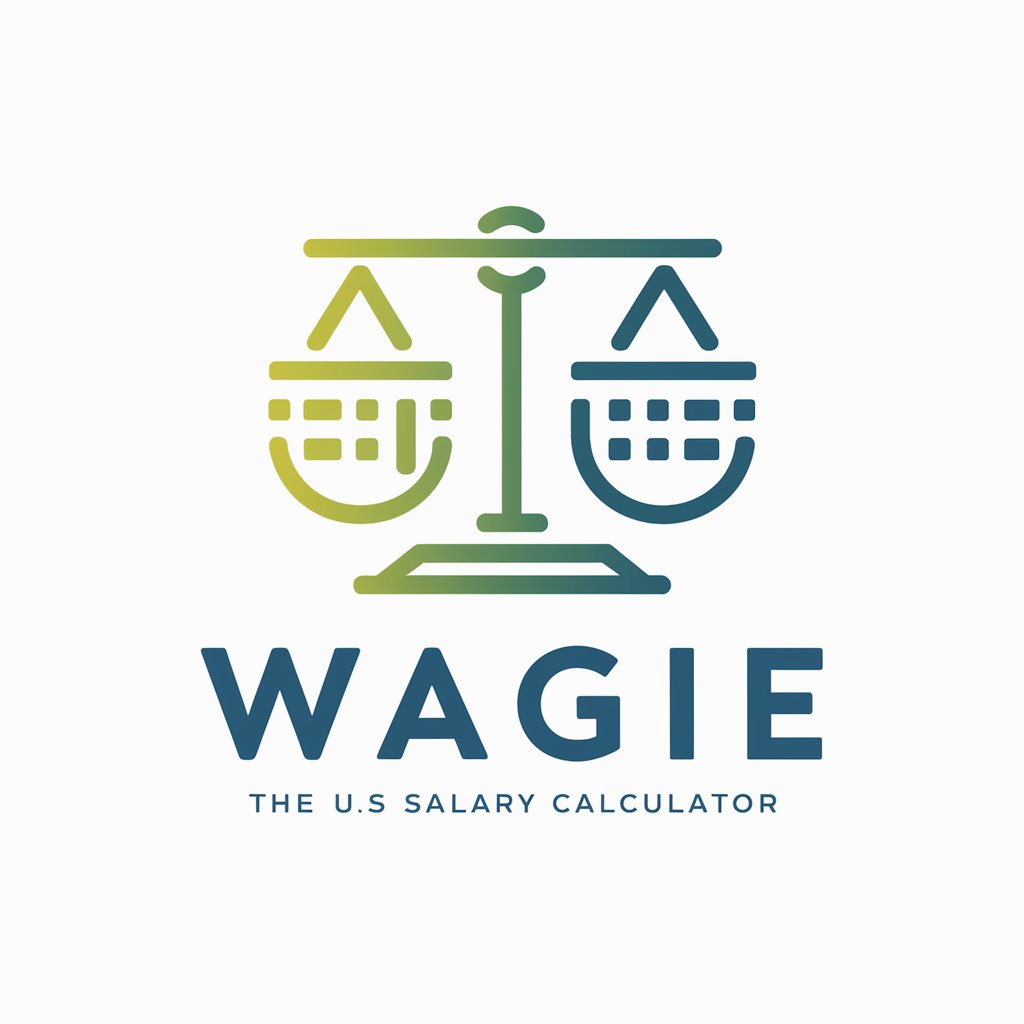
Cinematic Creator
Bringing Stories to Life with AI

Frequently Asked Questions about AMM
What makes AMM unique in processing sketches and diagrams?
AMM stands out due to its advanced image recognition algorithms that accurately interpret handwritten notes, ad-hoc diagrams, and informal sketches, converting them into structured data for easy analysis and planning.
Can AMM handle images captured from mobile devices?
Yes, AMM is designed to work seamlessly with a variety of image formats and resolutions, including those captured from mobile devices, offering flexibility for on-the-go uploads and real-time capture.
How does AMM adapt to individual user styles?
AMM utilizes machine learning to understand and adapt to each user's unique input style over time, ensuring personalized and increasingly accurate interpretations of sketches and diagrams.
Is AMM suitable for academic and professional settings?
Absolutely, AMM is versatile enough for both academic research and professional brainstorming sessions, aiding in the transformation of raw ideas into organized, actionable plans.
How can users optimize their experience with AMM?
For the best experience, users should provide clear, well-lit images of their sketches and make use of the interactive editing tools to refine the AI's interpretations, as well as explore the customization options available for processing preferences.
