JS to TS converter - JS to TS Automatic Conversion

Hello! Need JavaScript to TypeScript conversion?
Streamline Your Code with AI-Powered Conversion
Convert this JavaScript function to TypeScript:
How do I refactor this JavaScript code to TypeScript?
Please type this JavaScript class into TypeScript:
Can you change this JavaScript code into TypeScript, maintaining the original structure?
Get Embed Code
Overview of JS to TS Converter
The JS to TS converter is a tool designed to facilitate the transition from JavaScript (JS) to TypeScript (TS). This tool's primary purpose is to convert JS code into its TS counterpart by adding type annotations and modifying syntax to comply with TypeScript's stricter typing system. The conversion process includes identifying variables, functions, and objects in the JavaScript code and assigning them explicit types in TypeScript. This ensures that the resulting TypeScript code is type-safe, potentially reducing runtime errors and enhancing code maintainability and readability. For example, a JavaScript function that adds two numbers might not specify the types of its parameters or return value, leading to potential misuse. The JS to TS converter would modify this function to explicitly require number types for both inputs and the output, making the code's intent clearer and its use safer. Powered by ChatGPT-4o。

Core Functions of the JS to TS Converter
Type Annotation
Example
Converting `let isDone = false;` in JS to `let isDone: boolean = false;` in TS.
Scenario
This function is crucial when migrating a project from JavaScript to TypeScript to ensure that all variables are explicitly typed, reducing the risk of type-related bugs.
Interface and Type Definition
Example
Transforming JS objects used as parameter types into TS interfaces or type aliases.
Scenario
When a JS function accepts an object with properties, the converter would define an interface or type in TS that describes the object structure, facilitating code auto-completion and type checking in development environments.
Function Parameter and Return Type Typing
Example
Changing a JS function declaration `function add(x, y) { return x + y; }` to a TS function `function add(x: number, y: number): number { return x + y; }`.
Scenario
This ensures that functions are called with the correct types and that the developer understands what type of value will be returned, which is especially useful in complex applications where function signatures may not be immediately clear.
Target User Groups for JS to TS Converter
Web Developers
Developers transitioning their existing JavaScript projects to TypeScript to take advantage of static typing for increased reliability and developer productivity.
Project Teams
Teams working on large-scale applications who need to ensure code consistency, reduce bugs, and improve collaboration through a more structured codebase provided by TypeScript.
Educators and Students
Instructors teaching programming concepts who want to demonstrate the benefits of static typing and how TypeScript can enforce better coding practices and students learning to code in TypeScript.

How to Use the JS to TS Converter
1
Start by visiting a platform offering the conversion service, such as yeschat.ai, for a hassle-free trial without the need for login or subscription to premium services.
2
Prepare your JavaScript code. Ensure it is ready for conversion by reviewing it for any syntax errors or unresolved variables that might complicate the conversion process.
3
Paste your JavaScript code into the designated input area of the tool. Most converters provide a text box or an upload option for inputting the code.
4
Configure any optional settings if the tool offers them. Some converters allow you to specify preferences for the TypeScript output, such as strictness levels or specific TypeScript version compatibility.
5
Initiate the conversion process. After the code is processed, review the TypeScript output for accuracy. Make any necessary manual adjustments to ensure the converted code meets your project's standards and requirements.
Try other advanced and practical GPTs
UAP Disclosure Agent
Unlocking the Mysteries of UFOs with AI

Roasternator
Unleash AI to Roast with Wit

CondenserPRO: 1-page condensed papers
Condense Complex Papers Instantly

Monster Marketing Plan Generator
Crafting Bespoke Marketing Strategies with AI

英単語学習GPT V2.0.1
Empower Your English with AI

コミュニケーション コーチ
Empower your conversations with AI

零 -始動-
Craft immersive cyberpunk tales with AI.

Alma & Mika Coloring Book Generator
AI-Powered Personalized Coloring Fun
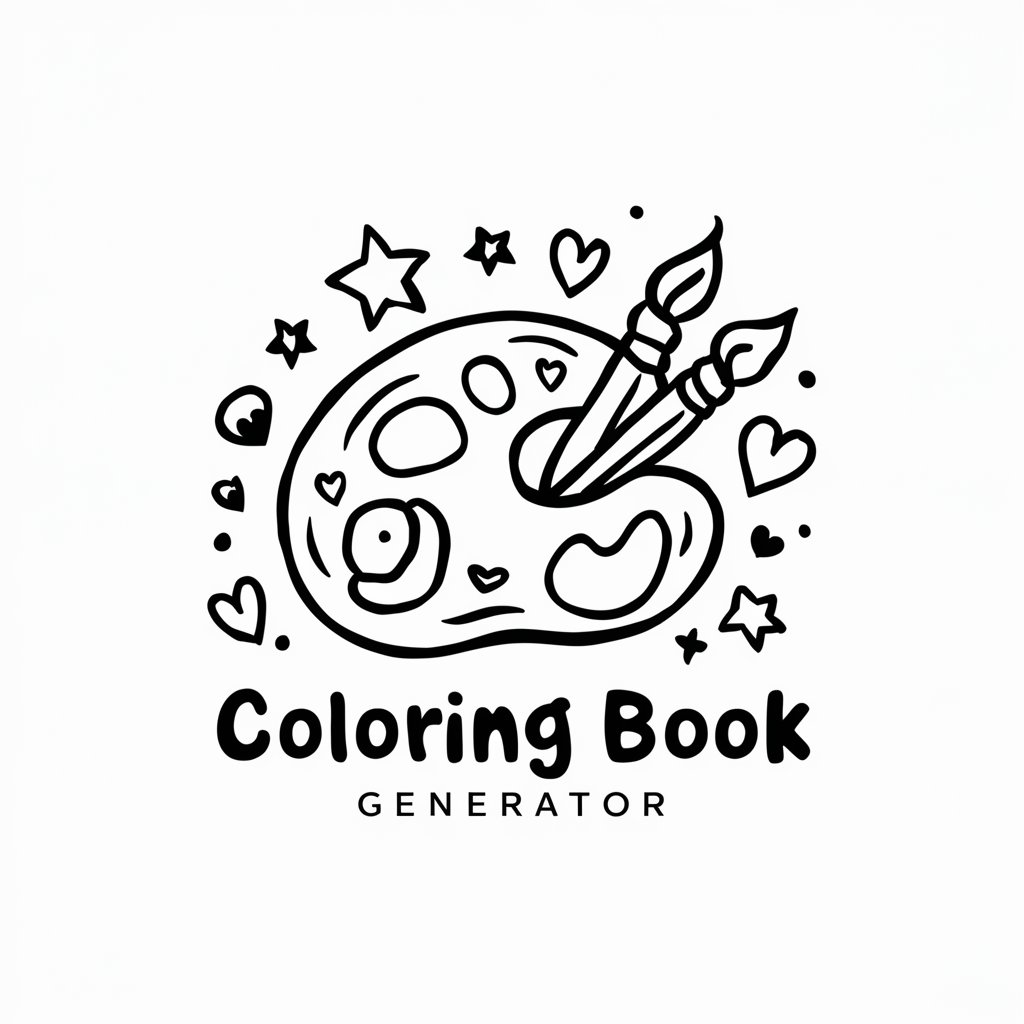
ALL ABOUT THE QUEEN
Your AI-Powered Madonna Compendium

Multilingual Text Transformer
Transforming Texts, Enhancing Language Learning

Grok
Infusing AI interactions with wit and wisdom.

UAP Unparalleled
Deciphering the Unknown, Powered by AI
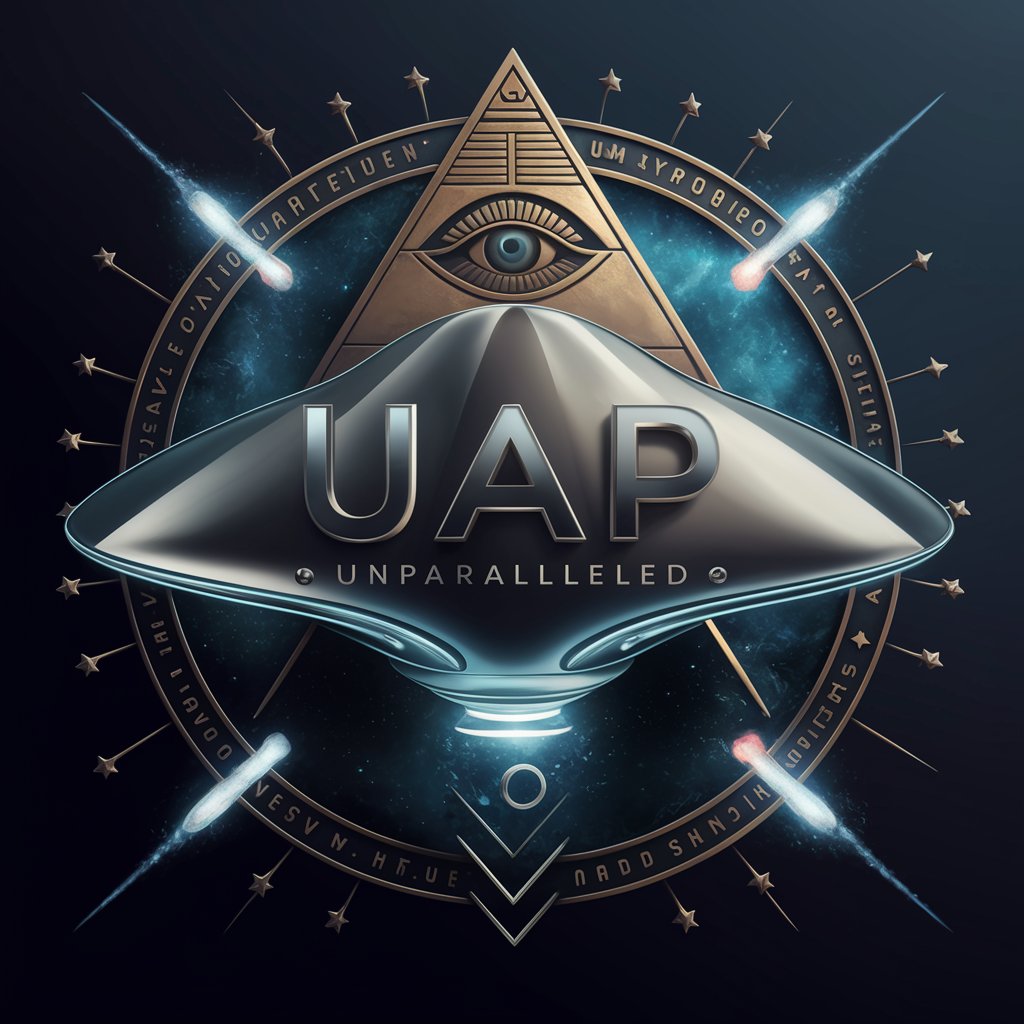
Frequently Asked Questions About the JS to TS Converter
What is the JS to TS converter?
The JS to TS converter is a tool designed to automatically transform JavaScript (JS) code into TypeScript (TS) code, adding types and interfaces to improve code reliability and maintainability.
How accurate is the conversion from JS to TS?
The accuracy of conversion largely depends on the complexity of the JavaScript code and the capabilities of the converter. While basic conversions are typically very accurate, more complex code may require manual adjustments post-conversion.
Can the converter handle all JavaScript frameworks and libraries?
Most converters are designed to handle standard JavaScript syntax and can process code from various frameworks and libraries. However, the effectiveness may vary based on how the converter interprets framework-specific patterns or custom library functions.
Is it necessary to review the TypeScript code after conversion?
Yes, it's crucial to review the TypeScript code after conversion to ensure that types are correctly assigned and to make any necessary adjustments for compatibility and optimization within your project.
Are there any prerequisites for using the JS to TS converter?
The primary prerequisite is having valid JavaScript code ready for conversion. Familiarity with TypeScript and its syntax is also beneficial for reviewing and refining the converted code.
