
Javascript to Typescript Compiler - JavaScript to TypeScript Conversion

Hey there! Need help converting JS to TS?
Elevate JavaScript with AI-powered TypeScript Conversion
Convert this JavaScript code to TypeScript with strong typing:
How can I transform this JavaScript function to a TypeScript function using interfaces?
What are the best practices for converting JavaScript to TypeScript?
Show me how to handle types and interfaces in TypeScript for this JavaScript snippet:
Get Embed Code
Overview of Javascript to Typescript Compiler
The Javascript to Typescript Compiler is a specialized tool designed to facilitate the conversion of JavaScript (JS) code into TypeScript (TS). This transformation enhances code robustness by adding strong typing and interfaces, which are not inherently present in JavaScript. The primary design purpose of this compiler is to provide a seamless transition for developers moving projects from JavaScript to TypeScript, aiming to leverage TypeScript's advantages such as improved code quality, better development tools support, and early detection of potential errors. By analyzing JavaScript code, suggesting types, and creating interfaces, the compiler helps in making the codebase more maintainable and scalable. Examples of its functionality include converting function parameters and return types from loosely typed JS to strongly typed TS, and generating TS interfaces from JS objects to ensure a structured and type-safe coding environment. Powered by ChatGPT-4o。

Core Functions of Javascript to Typescript Compiler
Type Inference and Annotation
Example
Transforming `let age = 25;` in JS to `let age: number = 25;` in TS.
Scenario
In a scenario where a developer is migrating a dynamic website's codebase from JS to TS, this function aids in explicitly defining variable types, which enhances code readability and type-checking.
Interface Generation
Example
Converting a JS object `const user = { name: 'John', age: 30 };` into a TS interface.
Scenario
When developing a user management system, this function facilitates creating a structured model for user data, enabling strict type checking and assisting in the development of consistent data handling functions.
Function Parameter and Return Type Enhancement
Example
Changing a JS function `function getUser(id) { return user; }` to a TS function `function getUser(id: number): User { return user; }`.
Scenario
In the development of a web application with a complex backend, this ensures that functions receive and return data of the correct type, significantly reducing runtime errors.
Target User Groups for Javascript to Typescript Compiler Services
Web Developers
Developers who are transitioning from JavaScript to TypeScript for web development projects. They benefit from the compiler's ability to automatically convert and type-check their existing JS code, thus accelerating the adoption of TypeScript in their projects.
Software Engineering Teams
Teams that aim to improve their codebase's maintainability and scalability by adopting TypeScript. The compiler simplifies the migration process, making it easier for multiple team members to contribute to a type-safe codebase.
Educators and Students
Educational professionals and learners exploring advanced JavaScript concepts and TypeScript. The compiler serves as a practical tool for demonstrating the benefits of strong typing and structured programming.

How to Use the Javascript to Typescript Compiler
1
Start by visiting a designated platform offering the conversion tool, ensuring access to a trial without needing to sign in or subscribe to premium services.
2
Upload or paste your JavaScript code into the provided input area. Ensure your code is as clean and error-free as possible for the best conversion results.
3
Configure conversion settings if available. This could include specifying TypeScript version preferences, or deciding on strictness levels for type checking.
4
Initiate the conversion process. The tool will analyze your JavaScript code, suggest necessary type annotations, and automatically generate the corresponding TypeScript code.
5
Review and fine-tune the generated TypeScript code. Check for any suggested improvements, and make necessary adjustments to ensure the code meets your project's standards and requirements.
Try other advanced and practical GPTs
Calisthenics Training Planner
AI-Powered Personal Fitness Planner

Modern Minimalist Logo
Craft Your Brand's Identity with AI

Dog Identifier
Discover your dog's breed with AI

Python Finance Guru
Empowering Financial Analysis with AI-Powered Python Insights

GCP Foundational Certification Exam
Master Google Cloud with AI-driven insights

GCP Associate Certification Exam
Ace your GCP exam with AI-powered practice

Today's horoscope and Zodiac Signs
Navigating Life with AI-Powered Astrology

Fortune Teller
Navigate life's mysteries with AI-powered guidance.

Mystic Oracle
Unveil Your Mystical Insights with AI

Learn English with AI
Master English with AI-Powered Guidance
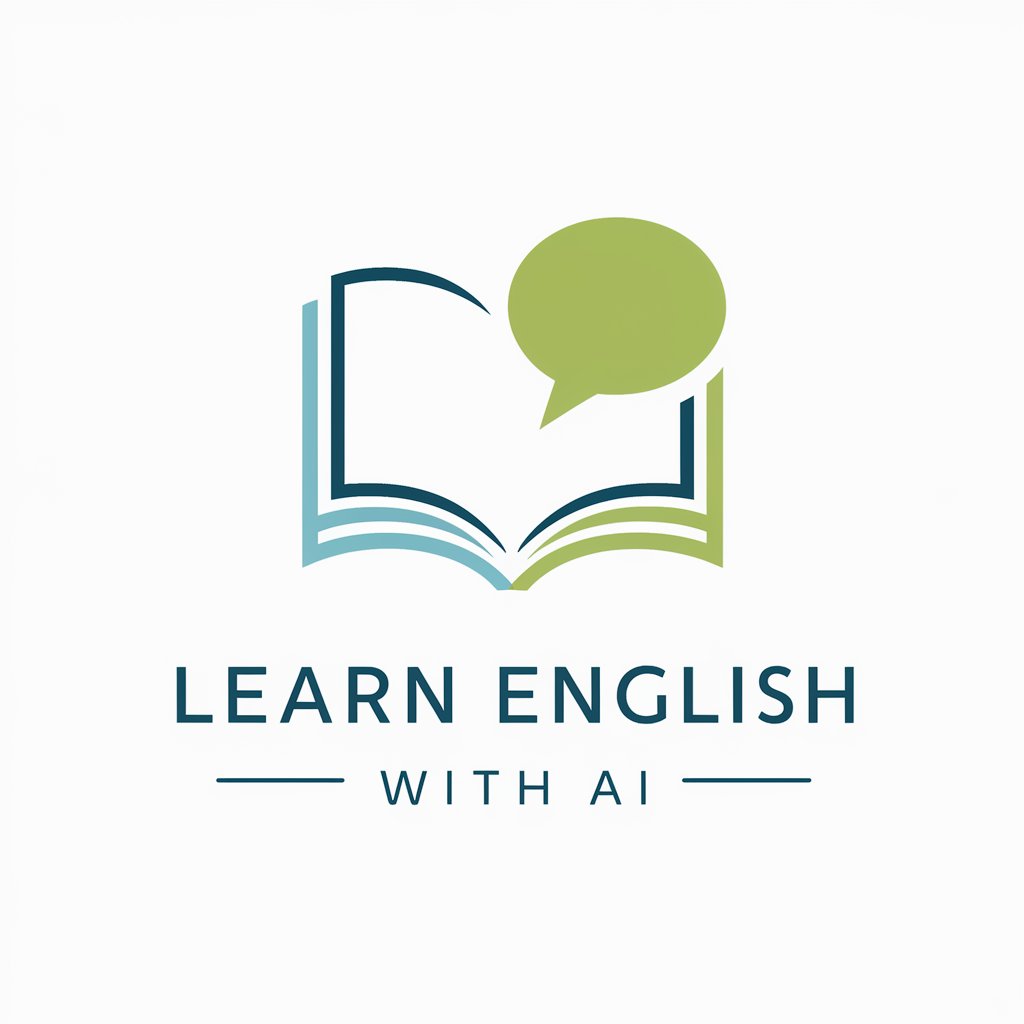
Content Planner Pro
Empowering your content with AI-driven insights
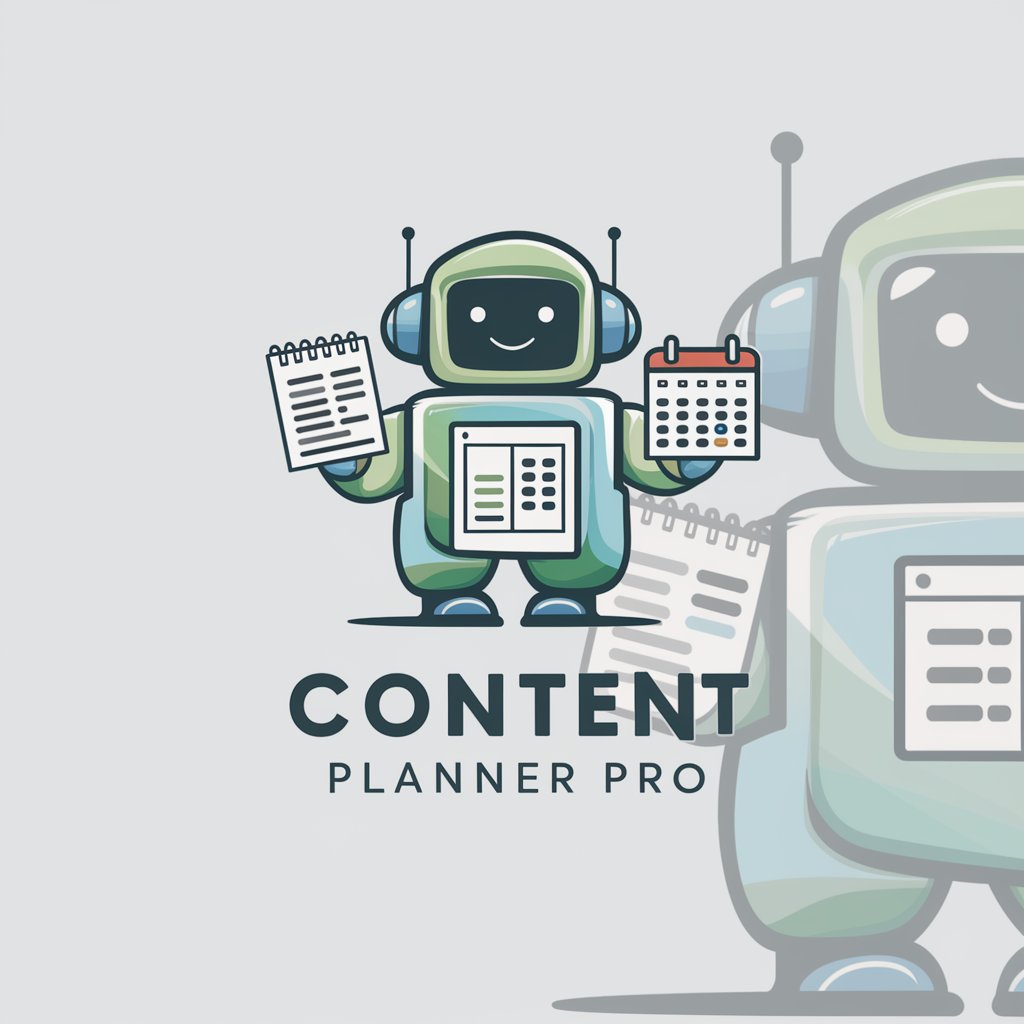
Canvas Guide
Empowering creativity with AI-driven design guidance.
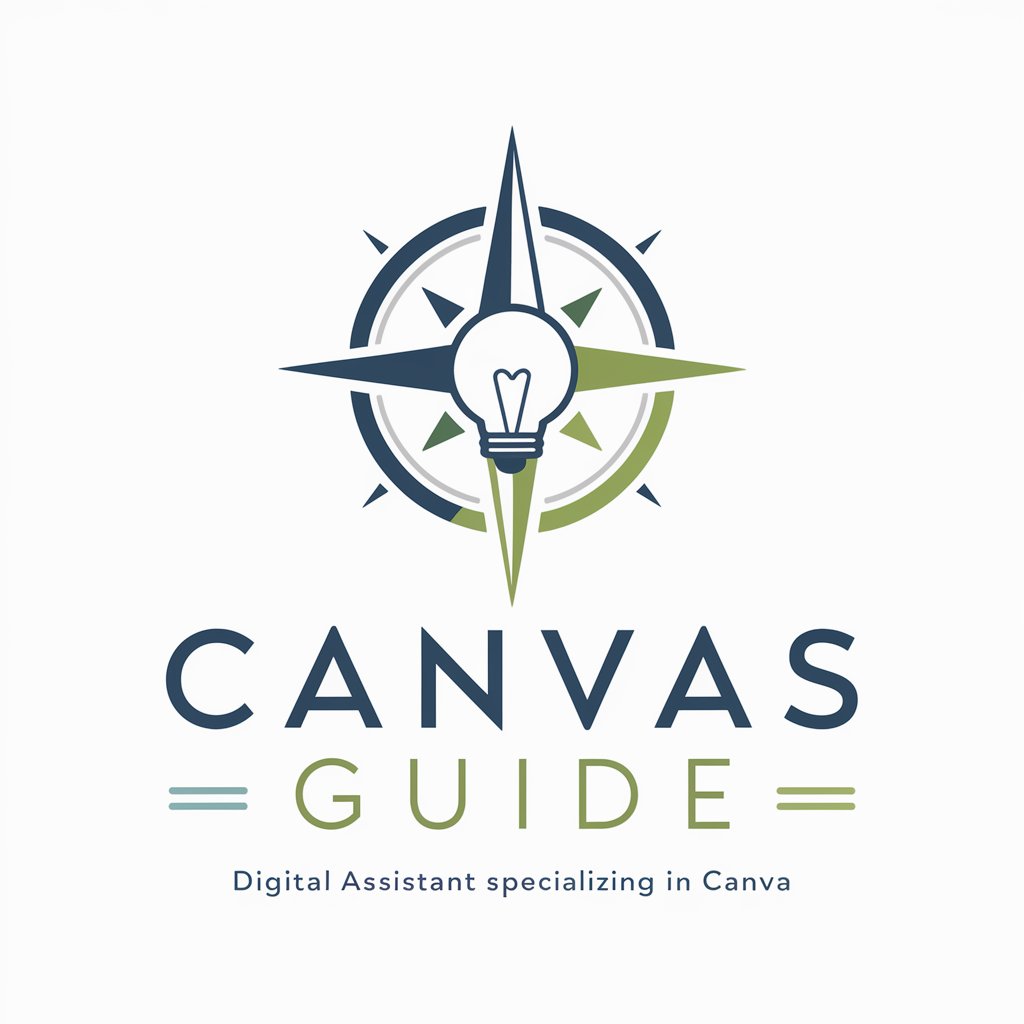
Frequently Asked Questions about the Javascript to Typescript Compiler
What makes this compiler different from other tools?
This compiler specializes in strong typing and interface generation, providing more precise and maintainable TypeScript code by leveraging AI to suggest improvements and identify potential errors.
Can it handle complex JavaScript frameworks?
Yes, it's designed to work with various JavaScript frameworks and libraries, offering custom solutions to ensure compatibility and optimized TypeScript code output.
What if my JavaScript code has bugs?
The compiler can identify common bugs and suggest fixes during conversion, but it's recommended to debug your JavaScript code beforehand for a smoother conversion process.
How does the compiler manage external libraries or types?
It attempts to use corresponding @types packages where available or generates custom type definitions, ensuring external libraries are properly typed in the resulting TypeScript code.
Is there a limit to the size of the project it can convert?
While there's no set limit, larger projects may require more time to convert and might need manual intervention for complex or highly dynamic JavaScript code sections.





