
Multi Image Generator - AI-Powered Image Generation

Welcome to the Multi Image Generator! Let's create amazing visuals together.
Innovate and Illustrate with AI
Create a futuristic cityscape with vibrant neon lights,
Imagine a serene forest scene with mystical creatures,
Design a detailed steampunk airship soaring through the clouds,
Depict a bustling medieval marketplace filled with diverse characters,
Get Embed Code
Overview of Multi Image Generator
The Multi Image Generator, as a specialized version of ChatGPT, is designed primarily for generating multiple images based on user prompts. It operates in two distinct modes: 'Same Prompt with Different Seeds' and 'Creative Mode'. In the first mode, it generates multiple images from the same prompt without any creative alterations, using different seeds to introduce variation. The second mode, 'Creative Mode', allows for more imaginative and unique outputs, as it involves creatively interpreting and modifying the user's prompt to produce a range of diverse images. This capability is particularly useful in scenarios where a user seeks visual exploration or a variety of interpretations of a single concept. Powered by ChatGPT-4o。

Core Functions of Multi Image Generator
Same Prompt with Different Seeds
Example
Generating eight different visual interpretations of a 'futuristic cityscape' without altering the core concept.
Scenario
This function is ideal when a user seeks variations of the same theme, such as an artist looking for different perspectives on a single idea for their project.
Creative Mode
Example
Creating unique images based on the concept of 'dreamlike landscapes', each with a distinct creative twist.
Scenario
This mode serves users who need a broad range of creative outputs from a vague or open-ended prompt, like a writer seeking inspiration for fantasy world-building.
Target User Groups for Multi Image Generator
Artists and Designers
These users benefit from both generating multiple interpretations of a concept and exploring creative variations. This helps in brainstorming, finding inspiration, and visualizing ideas in different artistic styles.
Content Creators and Marketers
These professionals can use the tool for creating diverse visual content for campaigns, social media posts, or digital storytelling, aiding in engaging their audience with unique and visually appealing imagery.
Educators and Students
For educational purposes, this tool can be instrumental in visualizing complex concepts, creating engaging learning materials, or assisting in art and design-related studies.

Using Multi Image Generator: A Step-by-Step Guide
Initial Access
Visit yeschat.ai for a free trial without login, and no need for ChatGPT Plus.
Understanding Modes
Familiarize yourself with the two modes: 'Same Prompt with Different Seeds' for identical prompts with varied outputs, and 'Creative Mode' for inventive, diverse image generation.
Formulating Your Request
Clearly articulate your image requirements, including style, subject, and mood for the Creative Mode, or specify that you want variations of the same image in the first mode.
Specifying Quantity
Indicate the number of images you desire. Multi Image Generator can create multiple iterations based on your specified number.
Optimizing Usage
For best results, provide detailed descriptions and consider the potential of both modes. Utilize Creative Mode for unique, varied concepts, and the first mode for nuanced variations of a single concept.
Try other advanced and practical GPTs
IDEAfier - Think Tank
Powering Industry Innovation with AI
Sage of the Yellow Turbans
Unlock ancient wisdom with AI.

MULTITASKER GPT4 (Turbo)
Empower Creativity, Enhance Productivity

PMAX Specs
Optimize Ad Creatives with AI
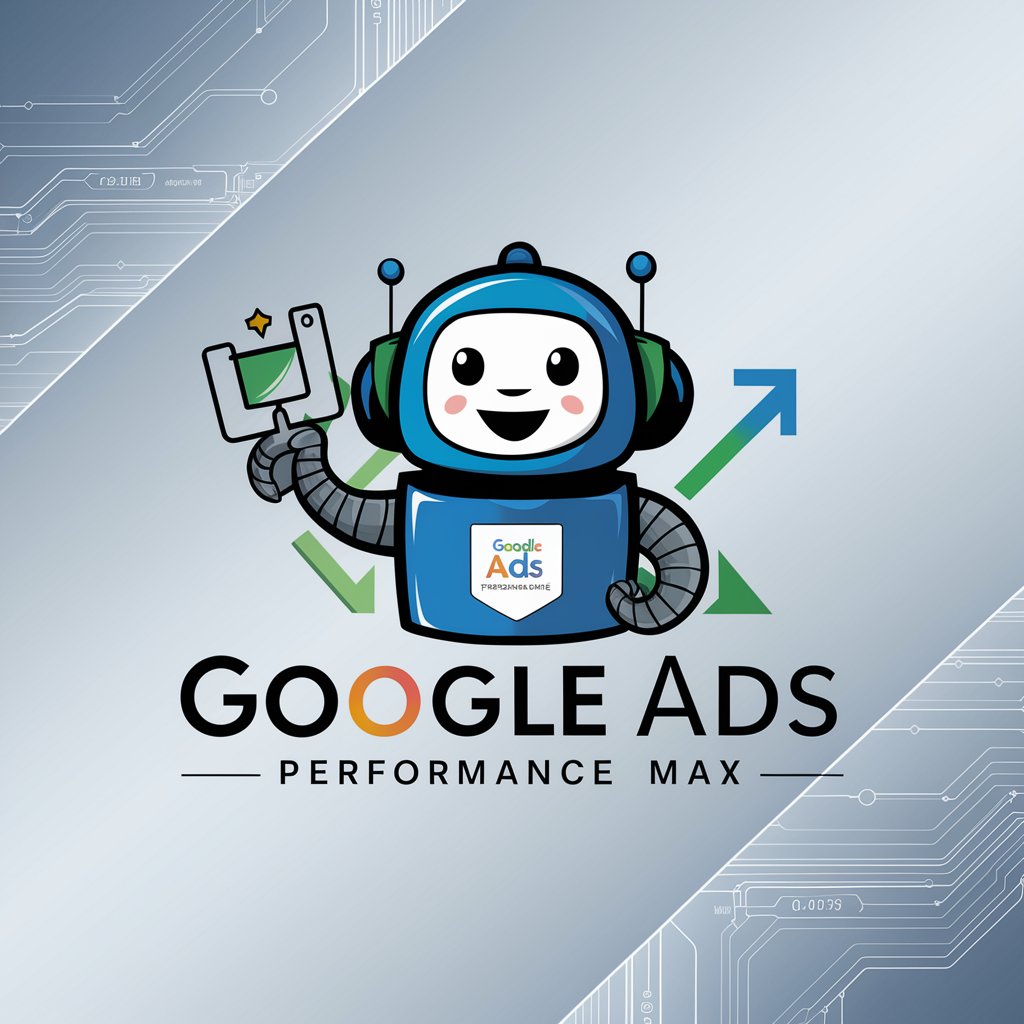
Spanish Maestro GPT
Empower your Spanish with AI

Azure Certify Buddy
AI-Powered Azure Learning Companion

Prioritization Matrix Pro
Streamline Projects with AI-Driven Prioritization

Eco Advisor for EIA
AI-Powered Environmental Impact Analysis

"Small Actions" Master Coach
Empowering Your Professional Journey with AI

Tech Interview Coach
Ace your tech interviews with AI-powered coaching

All-In AI
Empowering creativity with AI humor and engagement.

Product Description Pro
Craft compelling product stories with AI.

Frequently Asked Questions About Multi Image Generator
What differentiates the two modes of Multi Image Generator?
The 'Same Prompt with Different Seeds' mode generates multiple images from one prompt with varied nuances, while 'Creative Mode' produces completely unique images based on a single concept or idea.
How many images can Multi Image Generator create at once?
The tool can generate a specified number of images, creating them one after another, based on the user's request.
Can Multi Image Generator interpret abstract concepts?
Yes, especially in Creative Mode, where it leverages AI to interpret and visualize abstract concepts in unique and innovative ways.
Is Multi Image Generator suitable for professional use?
Absolutely. It's ideal for various professional applications, including design, marketing, and creative arts, providing high-quality, AI-generated images.
How can users optimize their experience with Multi Image Generator?
Users should provide detailed descriptions and consider the strengths of each mode. For unique, diverse images use Creative Mode, and for nuanced variations of one idea, choose the first mode.





