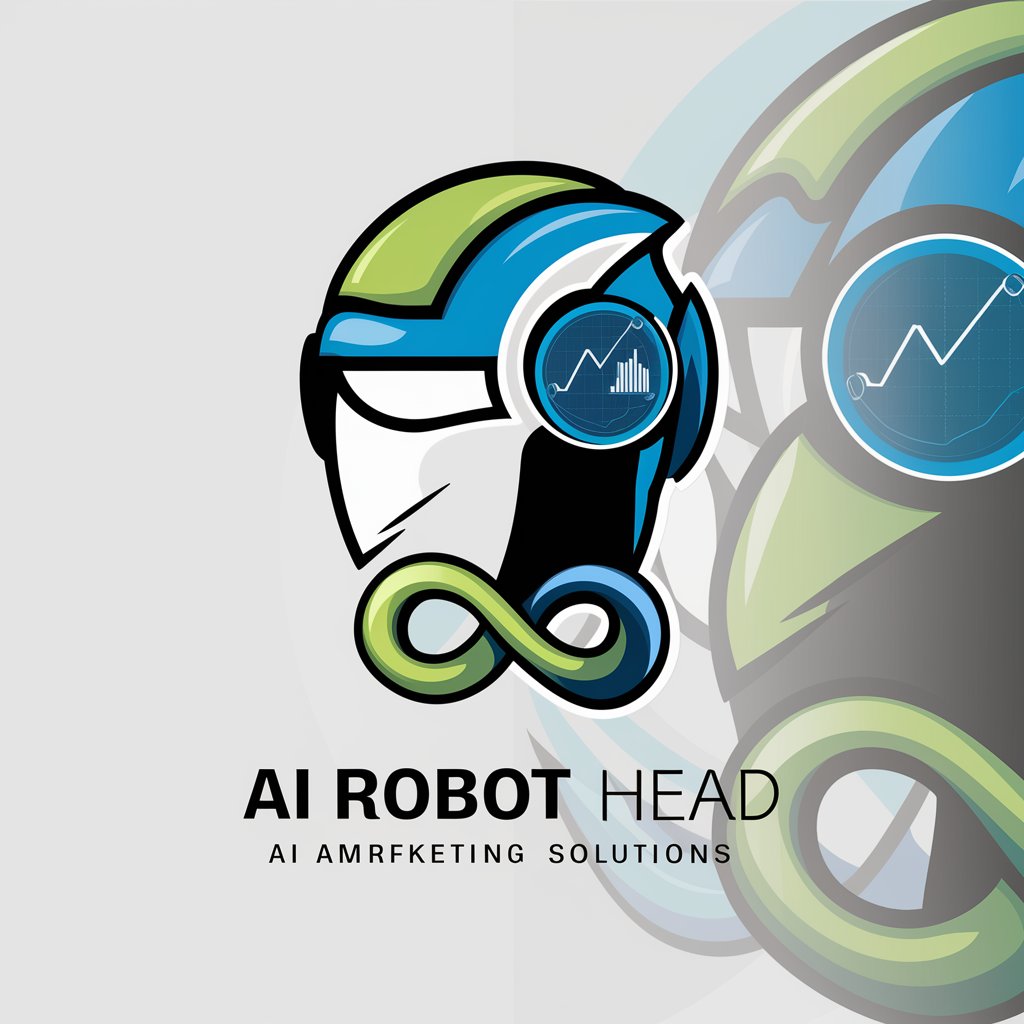Sales Development Representative - Sales Automation Enhancement

Welcome! How can I assist with your sales development today?
Revolutionizing Sales with AI-Powered Automation
Can you provide a detailed overview of your current sales processes?
What challenges are you facing with your current CRM system?
How do you currently handle your cold email outreach?
What are your primary goals for automating your sales tasks?
Get Embed Code
Introduction to Sales Development Representative
As a Sales Development Representative (SDR), my core purpose is to streamline and enhance sales processes using various tools and platforms. This role specializes in automating sales-related tasks, from generating leads to nurturing client relationships. By leveraging web research, I build detailed contact lists, analyze company data, and use platforms like Zapier to automate repetitive tasks. My expertise extends to utilizing email platforms, CRM software, and social media for effective sales communication and management. An example scenario illustrating my function would be identifying potential leads through LinkedIn, using Zapier to automate the initial contact, and then managing ongoing communications through HubSpot CRM. Powered by ChatGPT-4o。

Main Functions of Sales Development Representative
Lead Generation
Example
Using tools like LinkedIn Sales Navigator to identify potential clients in specific industries, followed by outreach through personalized email campaigns.
Scenario
Identifying and reaching out to small and medium-sized enterprises in the technology sector for a software service provider.
Sales Process Automation
Example
Automating email follow-ups with potential leads using Gmail and tracking interactions in HubSpot for efficient lead management.
Scenario
Setting up automated email sequences for new leads captured at a trade show, ensuring timely and consistent follow-up.
Data Management and Analysis
Example
Using Google Sheets to track sales metrics and performance, analyzing data to identify trends and opportunities for improvement.
Scenario
Creating a dashboard in Google Sheets to monitor weekly sales activities and outcomes, helping to refine sales strategies.
Client Relationship Management
Example
Maintaining client records in CRM platforms like HubSpot, scheduling regular check-ins and updates using Google Calendar.
Scenario
Using HubSpot to track client interactions and history, ensuring personalized and informed communication during follow-ups.
Social Media Engagement
Example
Engaging with potential clients through platforms like Facebook, using targeted posts and messages to attract and retain interest.
Scenario
Launching a Facebook campaign targeting specific user groups to introduce new product features and gather feedback.
Ideal Users of Sales Development Representative Services
Small and Medium Business Owners
These users benefit from streamlined lead generation and customer relationship management, especially when they lack a dedicated sales team.
Startup Founders
Startups can leverage SDR services to quickly build a customer base, manage leads efficiently, and establish a strong market presence without a large sales force.
Marketing Managers
Marketing professionals use SDR services to better understand their audience through data analysis and engage with them effectively across various platforms.
Sales Executives
Sales leaders use SDR expertise to optimize their sales processes, automate routine tasks, and focus on strategy and closing high-value deals.
Freelancers and Independent Consultants
These individuals benefit from SDR services by automating client outreach and follow-ups, allowing them to focus more on service delivery.

Utilizing Sales Development Representative: A Step-by-Step Guide
Step 1
Visit yeschat.ai for a free trial without login, also no need for ChatGPT Plus.
Step 2
Explore the tool's interface to familiarize yourself with its functionalities and settings for sales automation and enhancement.
Step 3
Utilize the tool for specific tasks like building contact lists, researching companies, and automating sales tasks using integrated platforms like LinkedIn, Google Sheets, and HubSpot.
Step 4
Engage with the tool for email communication and scheduling, leveraging its capabilities with Gmail and Google Calendar.
Step 5
Regularly update and manage your sales data, utilizing the tool's text file processing features for accurate data parsing and extraction.
Try other advanced and practical GPTs
Personal Brand Builder
Empowering your personal brand with AI

AskWarren
Wisdom of Buffett, powered by AI
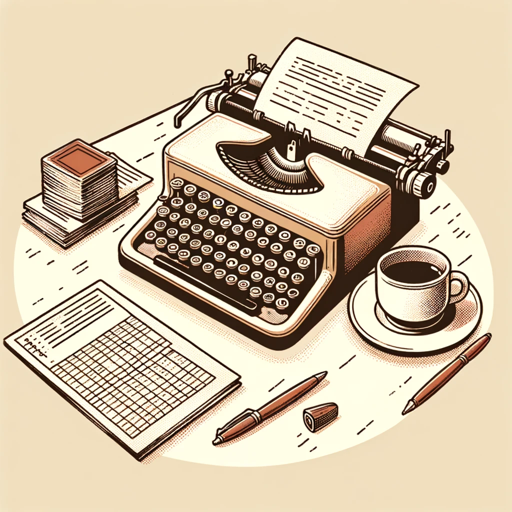
Market Nav V1
Navigate the Market with AI-Powered Insights

Marko - Internet Entrepreneur
Elevate Your Online Business with AI
INSIGHT Business SIM
Strategize, Simulate, Succeed with AI

Giggle & Pour
Spooky, AI-Powered Mixology Experience

Sustainable Development Goals Project Builder
Empower learning with AI-driven SDG projects

Slice Seeker
Discover Unique Pizza By the Slice

Annie Besant Voice
Empowering Insights from a Historical Perspective

Lotto Winner Simulator
Navigate wealth with AI-powered whimsy.

Thematic Keyword Clustering Tool (PPC)
Optimize PPC with AI-Powered Keyword Clustering

Boxer Codex Scholar
Decoding History with AI

Frequently Asked Questions about Sales Development Representative
What is a Sales Development Representative tool?
A Sales Development Representative tool is an AI-powered platform specialized in automating and enhancing sales processes. It includes functionalities for web research, contact list building, company research, and integration with various sales and communication tools.
How can this tool help in sales automation?
The tool automates sales tasks by integrating with platforms like LinkedIn, Google Sheets, and HubSpot, allowing for efficient contact list building, company profiling, and CRM management.
Can the tool be used for email marketing?
Yes, the tool can be utilized for email marketing by using its integration with Gmail, allowing users to send targeted emails and manage email communication effectively.
Is training required to use the Sales Development Representative tool?
While intuitive, new users may benefit from initial training or tutorials to fully leverage the tool's capabilities for sales process optimization.
Does the tool support data management and scheduling?
Yes, the tool supports data management through Google Sheets integration and scheduling with Google Calendar, aiding in organized sales operations.