
Apple PencilKit Complete Code Expert - PencilKit Code Insights

Hello! Ready to learn about PencilKit?
Empowering developers with AI-driven PencilKit solutions
Tell me about PencilKit
How do I implement PencilKit in my app?
Explain PencilKit's drawing capabilities
What are the limitations of PencilKit?
Get Embed Code
Apple PencilKit Complete Code Expert Introduction
Apple PencilKit Complete Code Expert is designed to offer comprehensive guidance and assistance in utilizing Apple's PencilKit framework for drawing and note-taking applications. It enables developers to integrate full drawing capabilities into their apps, providing a rich canvas for users to express creativity or take notes using Apple Pencil. Examples include building a sketching app where users can draw, erase, and select tools or adding annotation features to a document viewer app. Powered by ChatGPT-4o。

Main Functions of Apple PencilKit Complete Code Expert
Drawing and Annotation
Example
Implementing a canvas view in a note-taking app to allow users to jot down notes or doodle.
Scenario
Educational apps where students can take notes directly on lecture slides.
Custom Tool Selection
Example
Creating a toolbar for selecting different pen types, colors, and eraser sizes.
Scenario
Design apps where artists can choose from various tools to create digital artwork.
Ink Dynamics and Pressure Sensitivity
Example
Adjusting line thickness and opacity based on the pressure of the Apple Pencil.
Scenario
Professional drawing apps requiring high precision and variability in stroke creation.
Ideal Users of Apple PencilKit Complete Code Expert Services
App Developers
Developers looking to integrate drawing or handwriting capabilities into their iOS and iPadOS apps will find this service invaluable for implementing PencilKit features efficiently.
UI/UX Designers
Designers can use the expert to prototype and implement user interfaces that incorporate sketching and note-taking features, enhancing app interactivity.
Educators and Students
For creating or using educational tools that facilitate interactive teaching and learning through annotations, drawings, and note-taking.

Guidelines for Using Apple PencilKit Complete Code Expert
1
Start by accessing yeschat.ai for a complimentary trial, where signing in or a ChatGPT Plus subscription is unnecessary.
2
Familiarize yourself with basic concepts of PencilKit and Apple Pencil capabilities to maximize the tool's potential.
3
Prepare your development environment with Xcode and ensure your device runs the latest iOS version to support PencilKit features.
4
Use the tool to query specific code examples, best practices, or troubleshooting advice for your PencilKit project.
5
Experiment with the provided code samples in your projects and adjust parameters to better understand PencilKit's flexibility and adaptability.
Try other advanced and practical GPTs
Secret Profits Assistant
Empowering growth with AI-driven insights

TROLLM - EXTRACT THE SECRET
Unravel Mysteries with AI

GPU Miner Pro Overclock
Optimize mining with AI-driven overclocking

75% Chance of Getting Into an Ivy League GPT
Turn Ambitions into Ivy League Admissions

PH3 GPT
Explore Philosophy Through Fiction
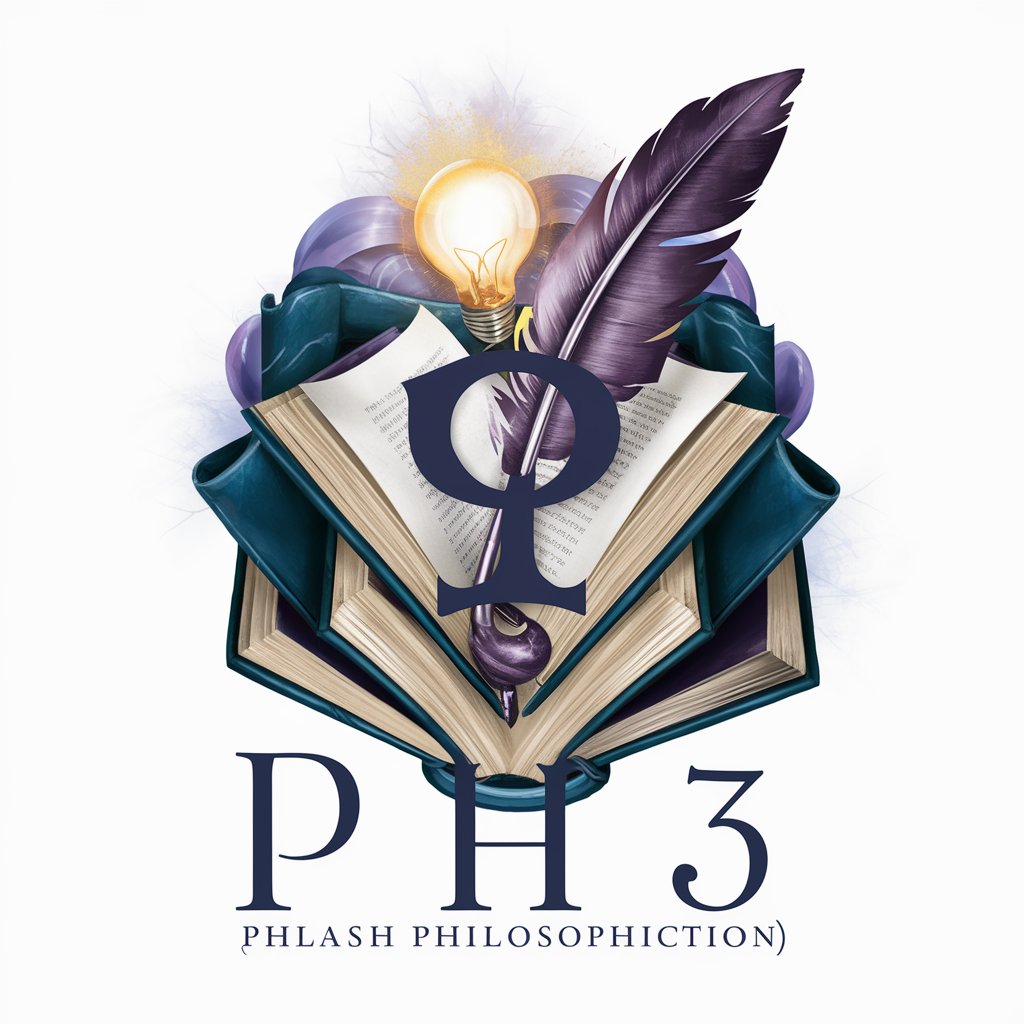
Colo Palette GPT
Inspire your creativity with AI-powered color palettes

Market Mastermind GPT
Empowering investment decisions with AI

Be Encouraged | By Sayings from the Good Book
Spiritual guidance at your fingertips.

Apple Foundation Complete Code Expert
AI-Powered Precision in Foundation Coding

Apple AVFoundation Complete Code Expert
Elevate your media apps with AI-driven AVFoundation insights.

Article Headline: Men’s Clothing & Apparel
Craft Winning Headlines with AI

! Novel Creator Guide !
Empowering Your Story with AI Creativity
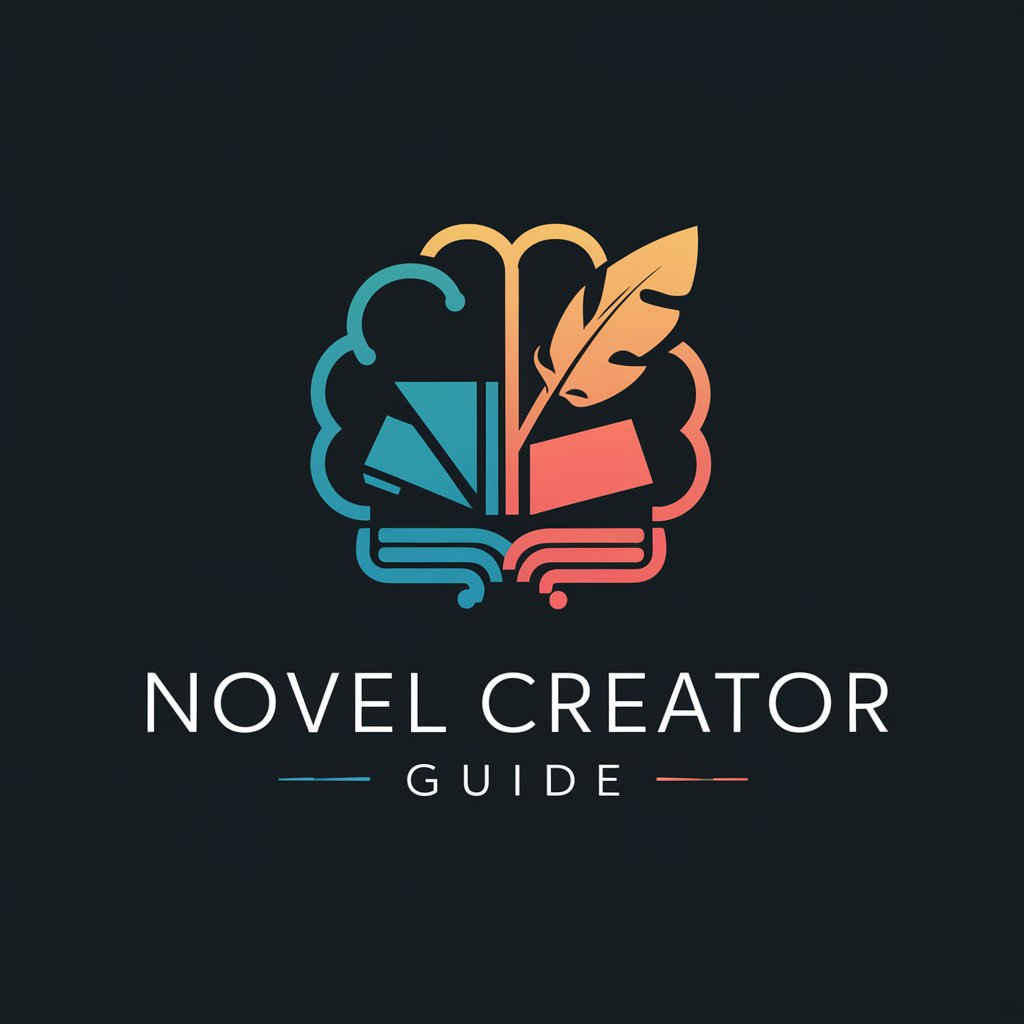
Detailed Q&A about Apple PencilKit Complete Code Expert
What is Apple PencilKit Complete Code Expert?
It's a specialized tool designed to provide comprehensive information, solutions, and code examples for developers working with Apple's PencilKit framework.
How can I integrate PencilKit into my iOS app?
To integrate PencilKit, start by importing the PencilKit framework into your project, then create a PKCanvasView and add it to your view hierarchy. Implement PKToolPicker to enable tool selection.
Can I customize the tools available in PencilKit's tool picker?
Yes, you can customize the tool picker by selecting which tools to display and configuring their properties, though this requires deep understanding of PencilKit's API and customization options.
How do I handle data persistence for drawings made with PencilKit?
To persist drawings, serialize the PKDrawing object and save it to a file or database. You can then deserialize it to restore the drawing in your app.
Is it possible to detect pressure and tilt with Apple Pencil using PencilKit?
Absolutely. PencilKit automatically captures pressure, tilt, and azimuth data from the Apple Pencil, which you can use to create natural and dynamic drawing experiences.





