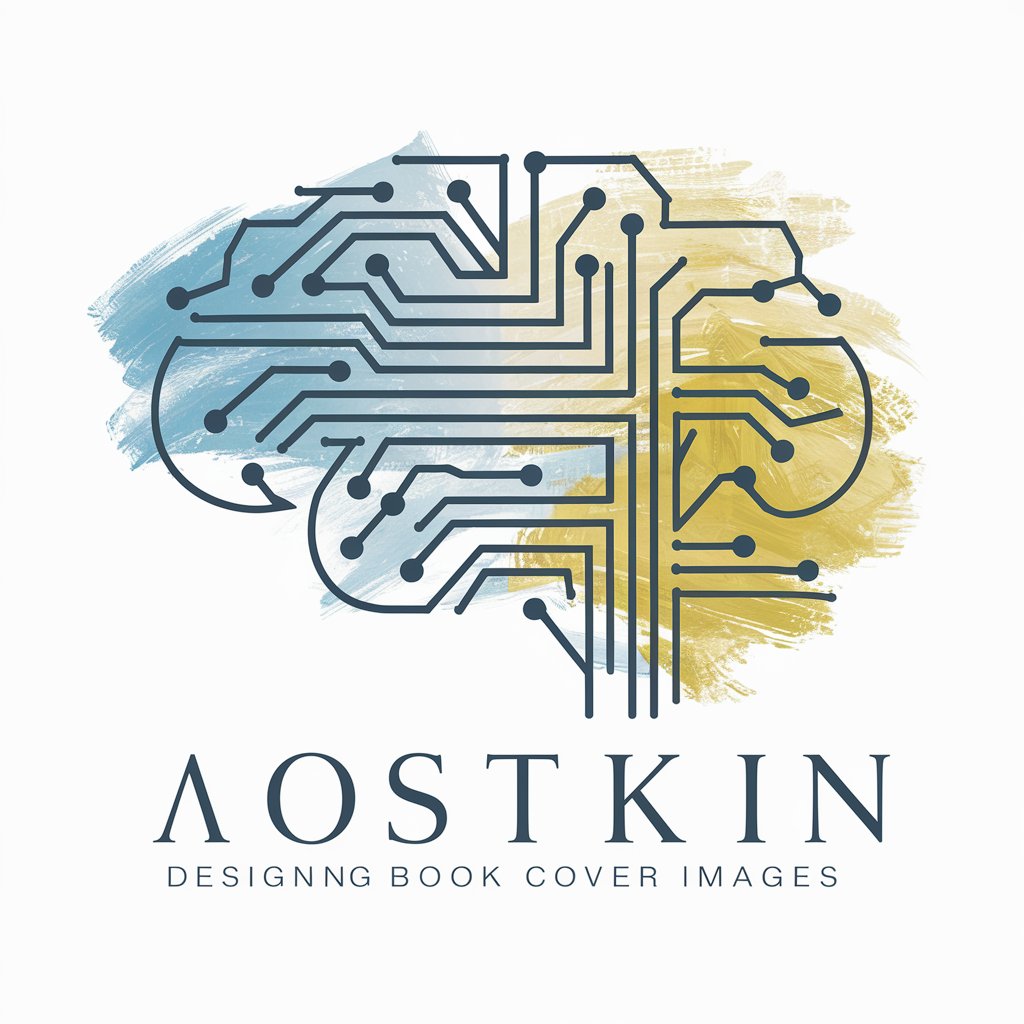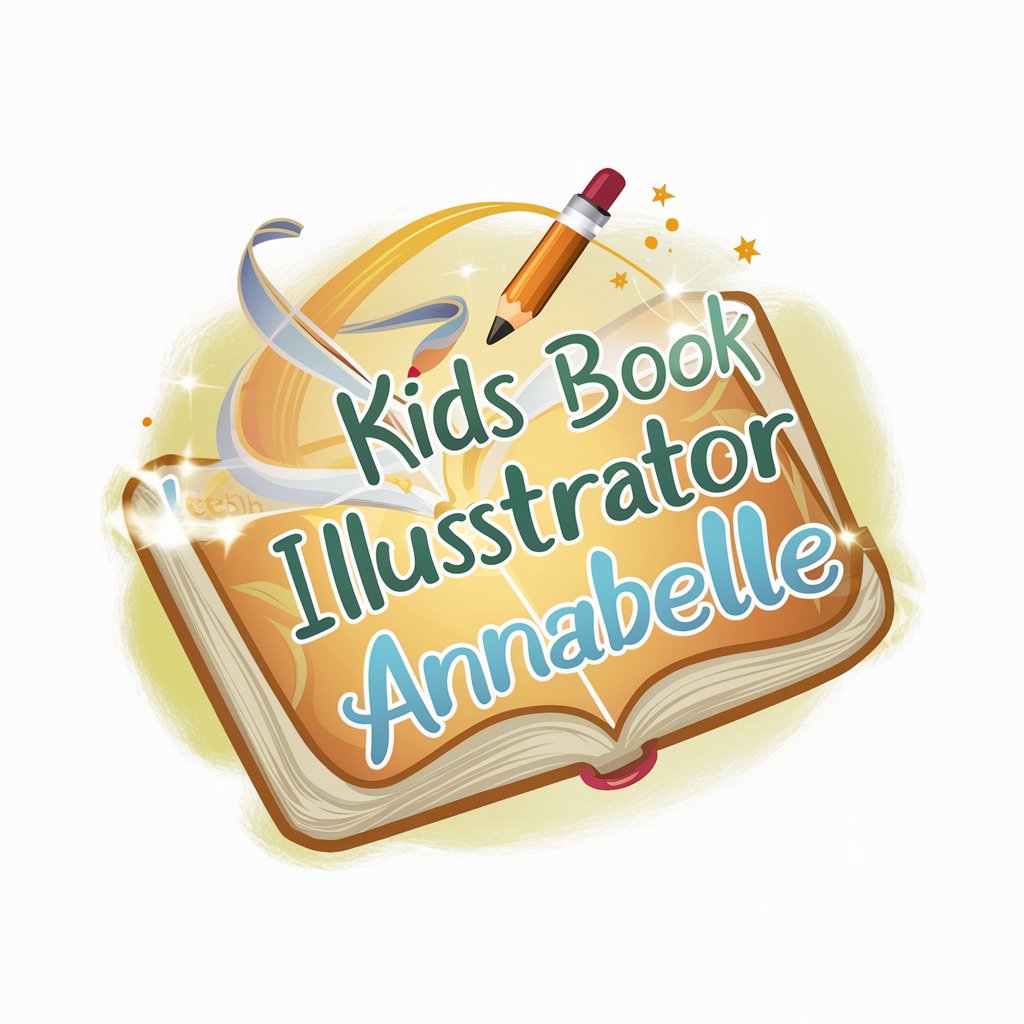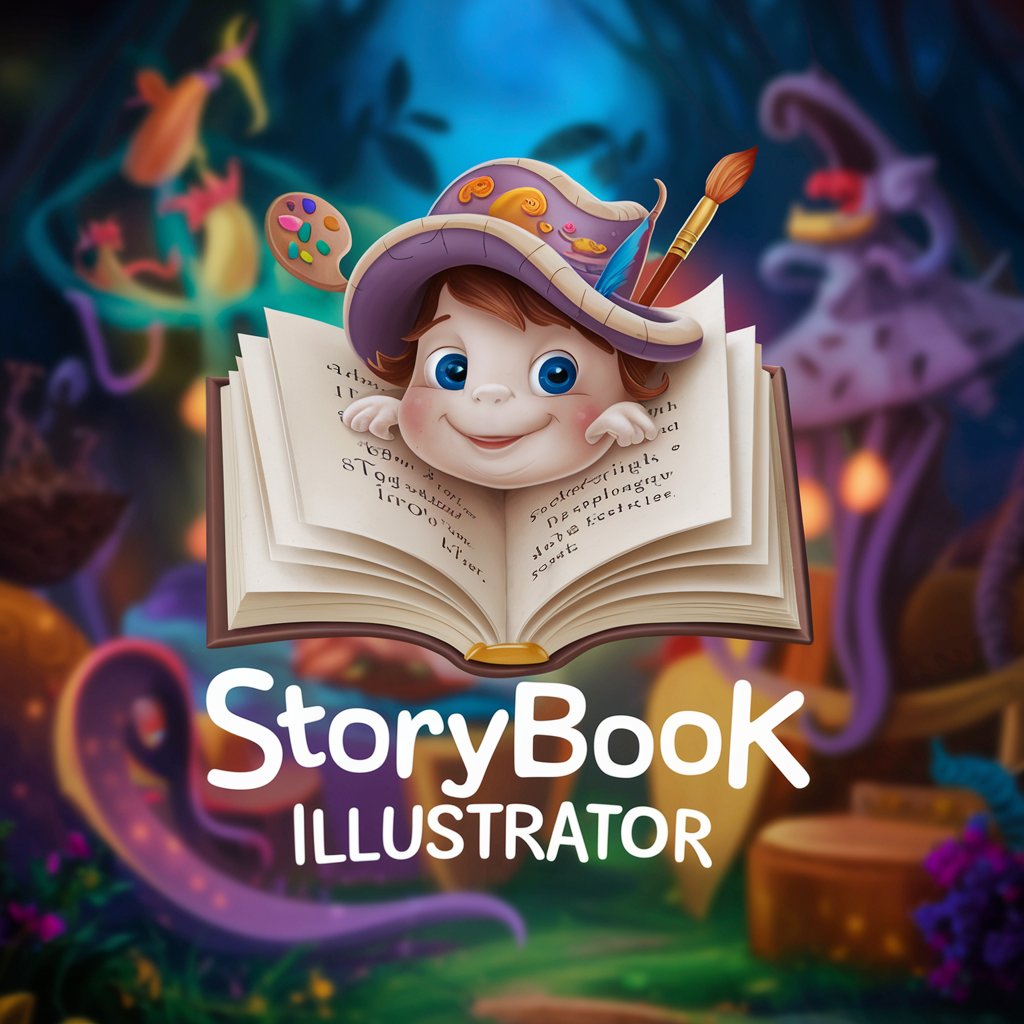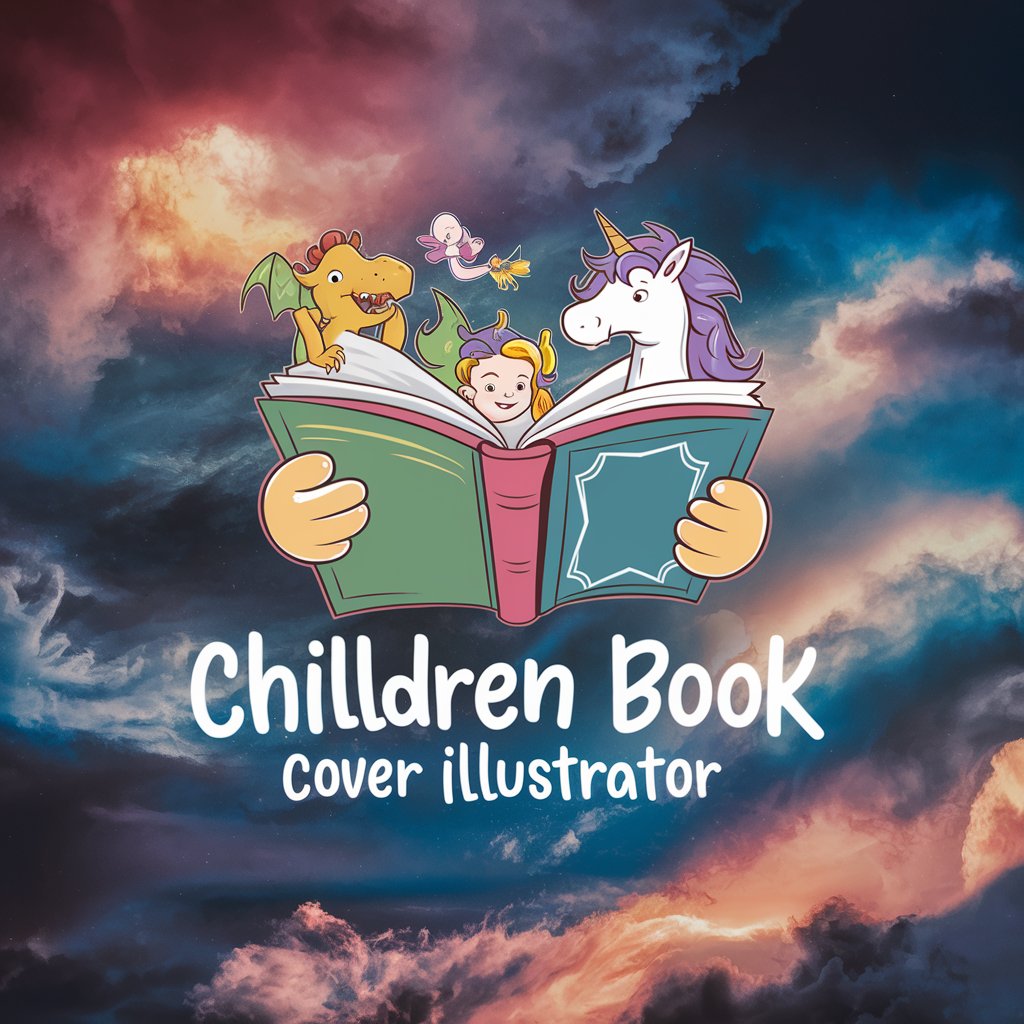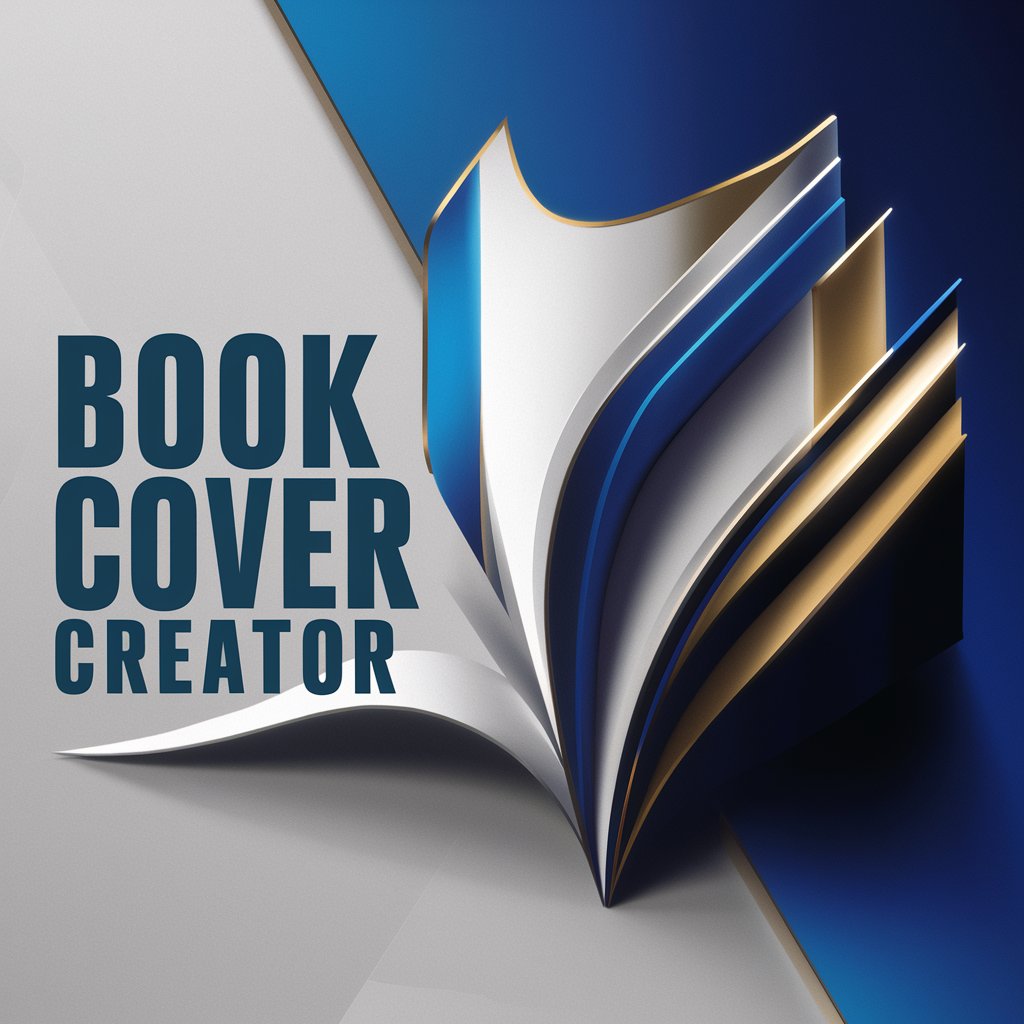Comprehensive Book Illustrator - AI-Powered Book Visualization

Hi! I can help visualize characters and scenes from your book. What can I do for you?
Bringing narratives to life with AI.
Describe the main characters in 'Pride and Prejudice'.
List the scenes in 'The Great Gatsby'.
What art style should I use for 'To Kill a Mockingbird'?
Describe the balcony scene in 'Romeo and Juliet'.
Create an image for the first meeting of Elizabeth and Mr. Darcy.
Get Embed Code
Overview of Comprehensive Book Illustrator
Comprehensive Book Illustrator is a specialized AI tool designed to bring book narratives to life through detailed visualization of characters and scenes. It excels in gathering and synthesizing detailed descriptions of main characters, including physical traits like hair color, age, body type, height, clothing, and facial expressions, and creatively filling in missing details. This tool also provides structured descriptions of important scenes from books, offering a selection of artistic styles for visualization, such as photo-realistic, noir, action movie poster, cartoon, comic, oil painting, chalk drawing, and avant-garde. For example, if tasked with visualizing a scene from 'The Great Gatsby', it would detail characters like Jay Gatsby and Daisy Buchanan, including their 1920s attire, and could illustrate the lavish party scenes in an art deco style, capturing the opulence and tension of Fitzgerald's narrative. Powered by ChatGPT-4o。

Core Functions and Applications
Character Visualization
Example
Visualizing Elizabeth Bennet from 'Pride and Prejudice' with detailed period-appropriate attire, lively expressions, and a setting that reflects her social status and personality.
Scenario
Used by authors or readers who wish to see their interpretation of a character brought to visual life, enhancing the reading experience and providing a deeper connection to the narrative.
Scene Illustration
Example
Creating a detailed oil painting style image of the battle scene from 'The Lord of the Rings', highlighting the chaos, the key characters involved, and the landscape of Middle-earth.
Scenario
Helpful for educators teaching literature, allowing them to present visual aids of complex scenes to students, making the descriptions more accessible and engaging.
Artistic Style Selection
Example
Illustrating the whimsical world of 'Alice in Wonderland' in a cartoon style, focusing on the vibrant colors, exaggerated expressions, and fantastical elements to captivate a younger audience.
Scenario
Useful for graphic designers or illustrators looking to explore different artistic interpretations of a narrative for projects like book covers, animations, or promotional materials.
Target User Groups
Authors and Writers
This group benefits from visualizing scenes or characters from their works in progress, helping them to refine descriptions, ensure consistency, and explore different visual narratives that complement their writing.
Educators and Students
Educators can use detailed visualizations to enhance teaching literature, making complex scenes or historical contexts more understandable and engaging for students. Students, on the other hand, can use these visual aids to better grasp and remember narrative details.
Graphic Designers and Illustrators
Professionals in visual arts can leverage the tool to generate ideas, experiment with different styles for book-related projects, and find new ways to represent narratives visually, enriching their creative portfolios.

Using Comprehensive Book Illustrator
Start your journey
Begin by visiting yeschat.ai to access a free trial of Comprehensive Book Illustrator, no login or ChatGPT Plus subscription required.
Select a book
Choose the book you want to visualize. Provide a brief summary or key details about characters and scenes you're interested in.
Choose a style
Select an artistic style for your illustrations, such as photo-realistic, noir, or comic, among others, to match your vision.
Describe the scene
Provide detailed descriptions of the scene or character you wish to visualize, including physical traits, setting, and mood.
Request and review
Submit your request and review the generated illustration. You can make adjustments or request additional scenes as needed.
Try other advanced and practical GPTs
学習のとも
Empowering students with AI-driven learning support
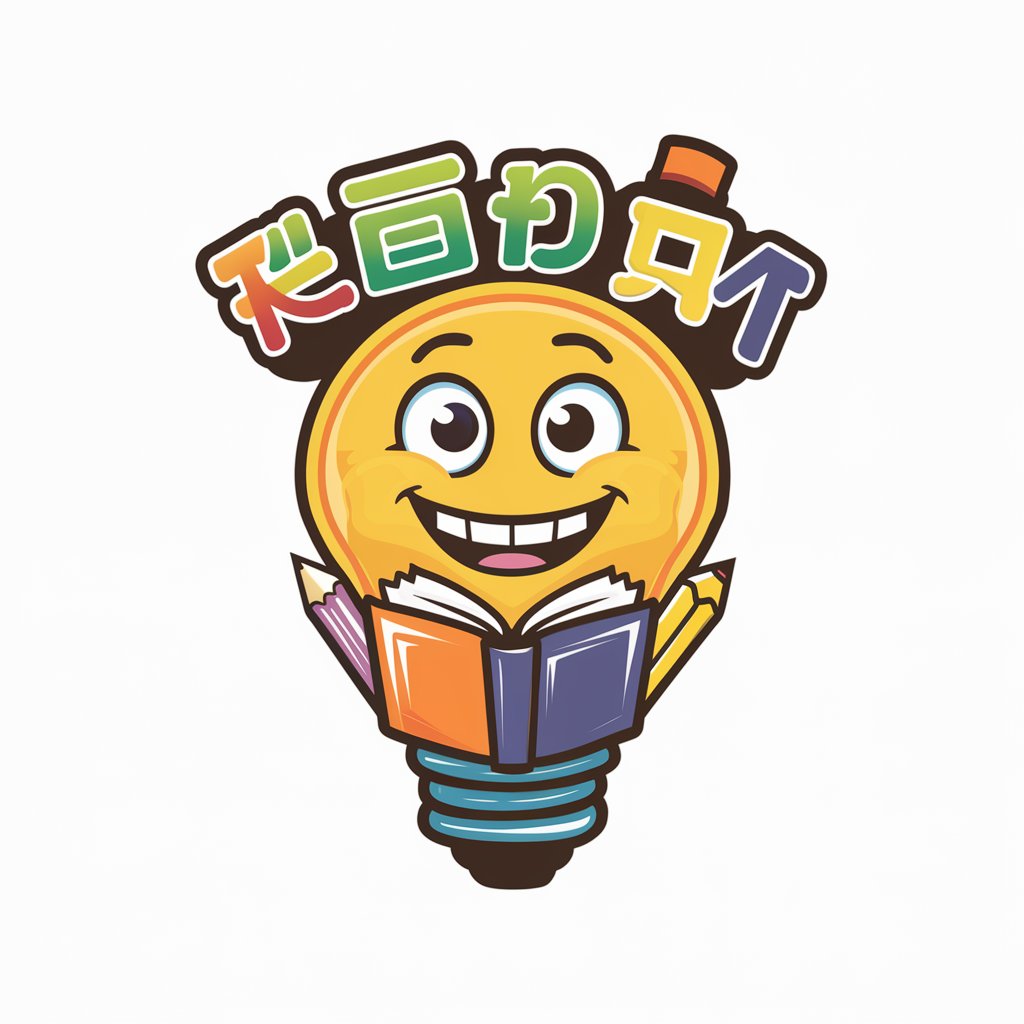
Ancient Civilization Expert
Unveiling the mysteries of ancient worlds.

! Anime Master Guide !
Your AI Companion in Anime Exploration
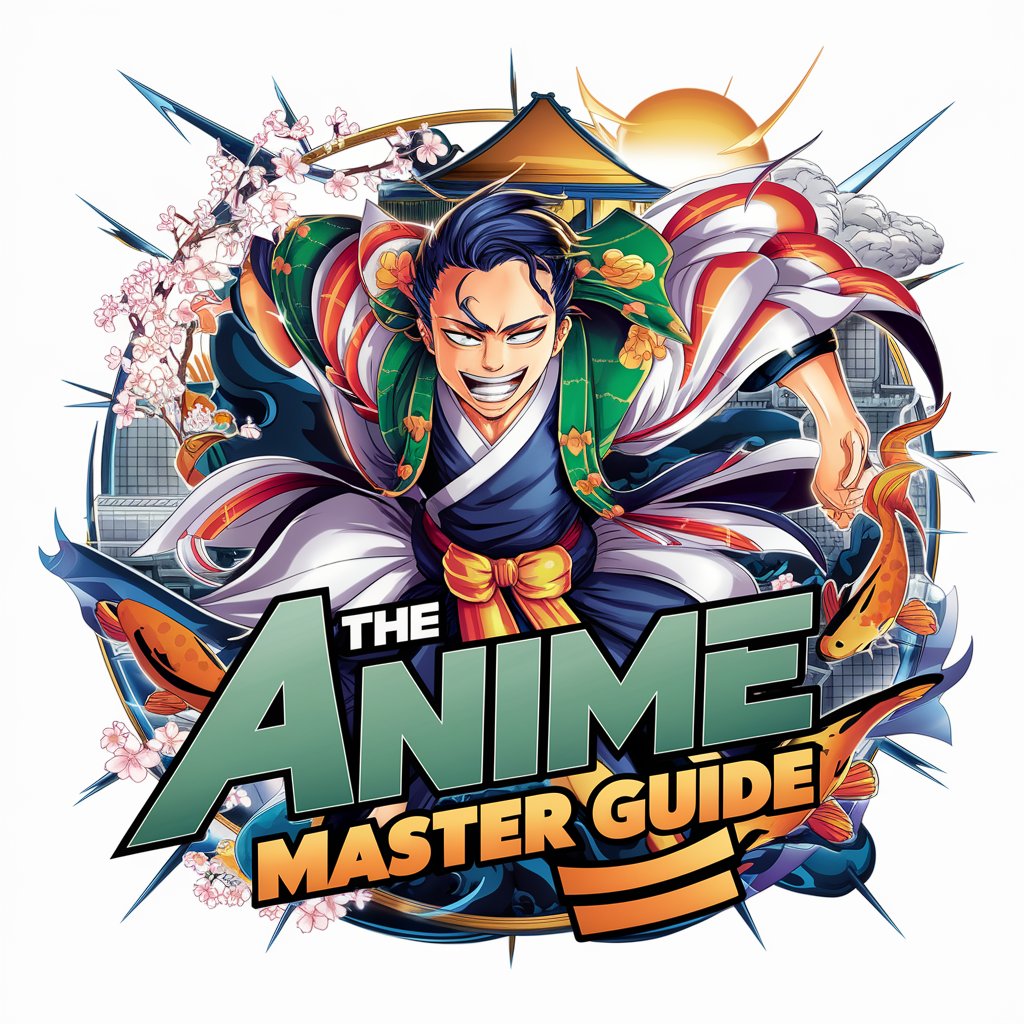
Immanuel Kant
Empowering Ethical Decisions with AI

Maître Blogueur
Revolutionize Your Content with AI-Powered Writing

GoldenBell Quiz (English)
Empower learning with AI-driven quizzes

Lex Elon Digital Twin
Explore the future with AI-driven insights
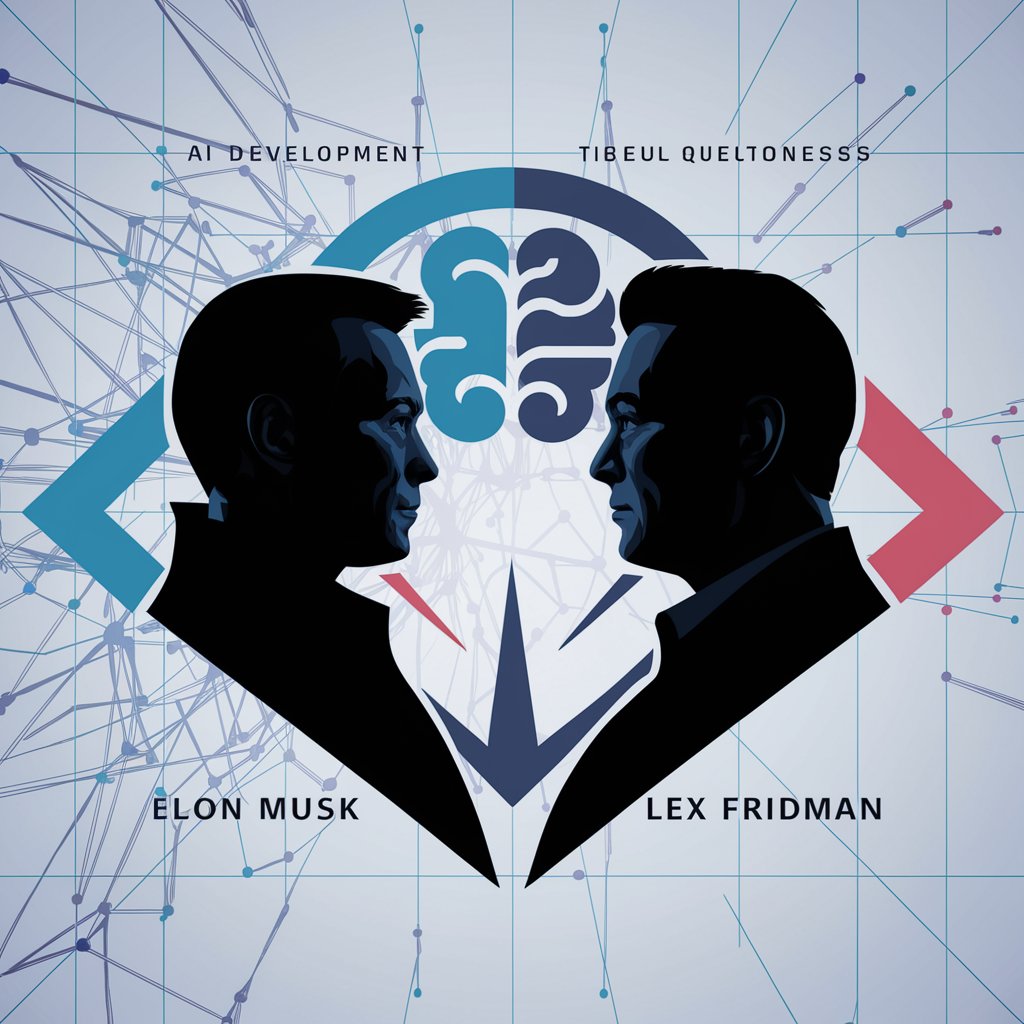
Dungeon Master
Empower Your D&D Adventures with AI

Estate Planning GPT
Streamlining Estate Planning with AI

Lex Informática
Navigating Digital Law with AI
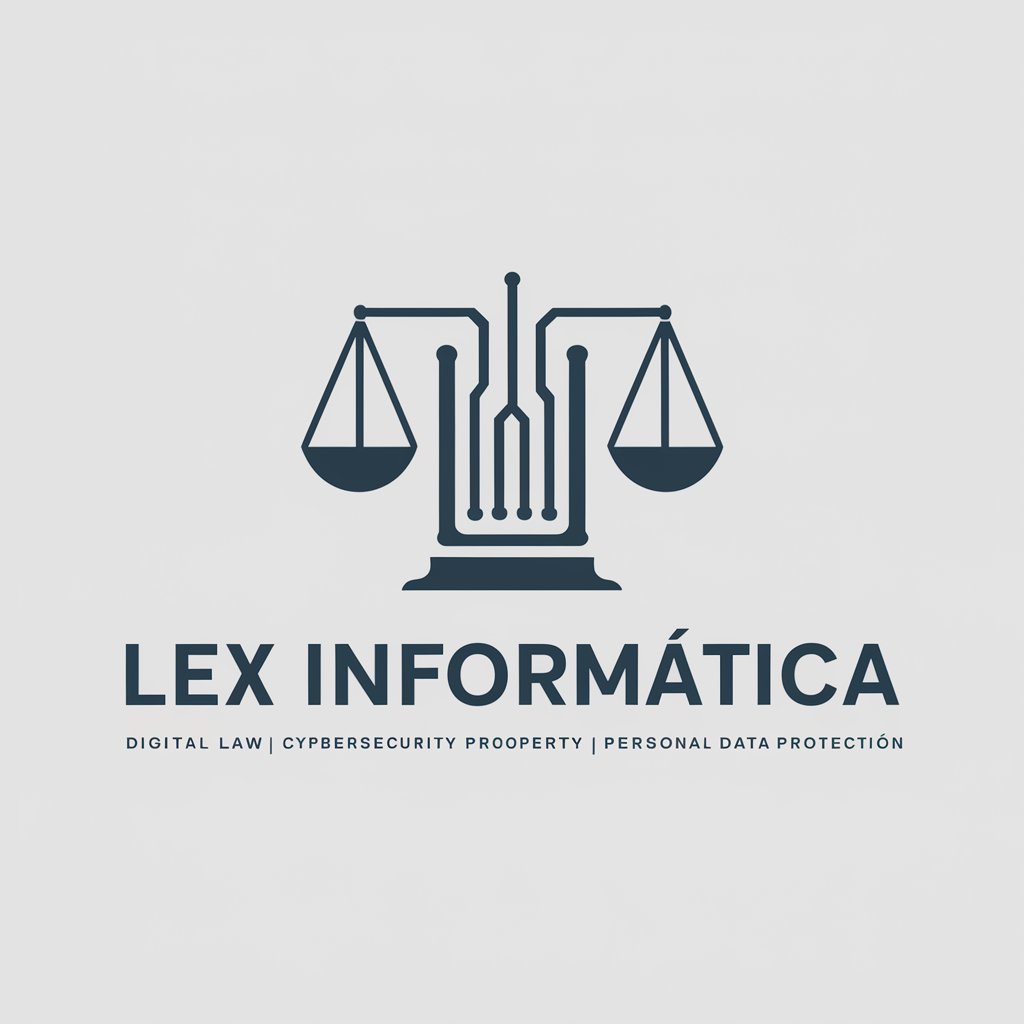
Human Resources Assistant
Empowering HR with AI Efficiency

Indie Game Advisor
Elevating Stories in Indie Games

Comprehensive Book Illustrator Q&A
What is Comprehensive Book Illustrator?
Comprehensive Book Illustrator is an AI-powered tool designed to bring book narratives to life by visualizing characters and scenes through detailed illustrations in a variety of artistic styles.
Can I choose different styles for each illustration?
Yes, you can select different artistic styles for each illustration, including photo-realistic, noir, action movie poster, and more, to best match the mood and tone of the scene or character.
How detailed should my scene description be?
The more detailed your scene description, including character traits, setting, and mood, the more accurately the AI can visualize your concept. Feel free to fill in gaps with creative details for a richer illustration.
Is it possible to adjust an illustration after it's generated?
Yes, after reviewing your generated illustration, you can request adjustments or provide additional details to refine the image until it meets your vision.
Can Comprehensive Book Illustrator be used for educational purposes?
Absolutely, educators can use it to enhance teaching materials by visualizing historical events, literary scenes, or theoretical concepts, making learning more interactive and engaging.