
GPT Profile Picture Transformer - AI-Powered Photo Transformation
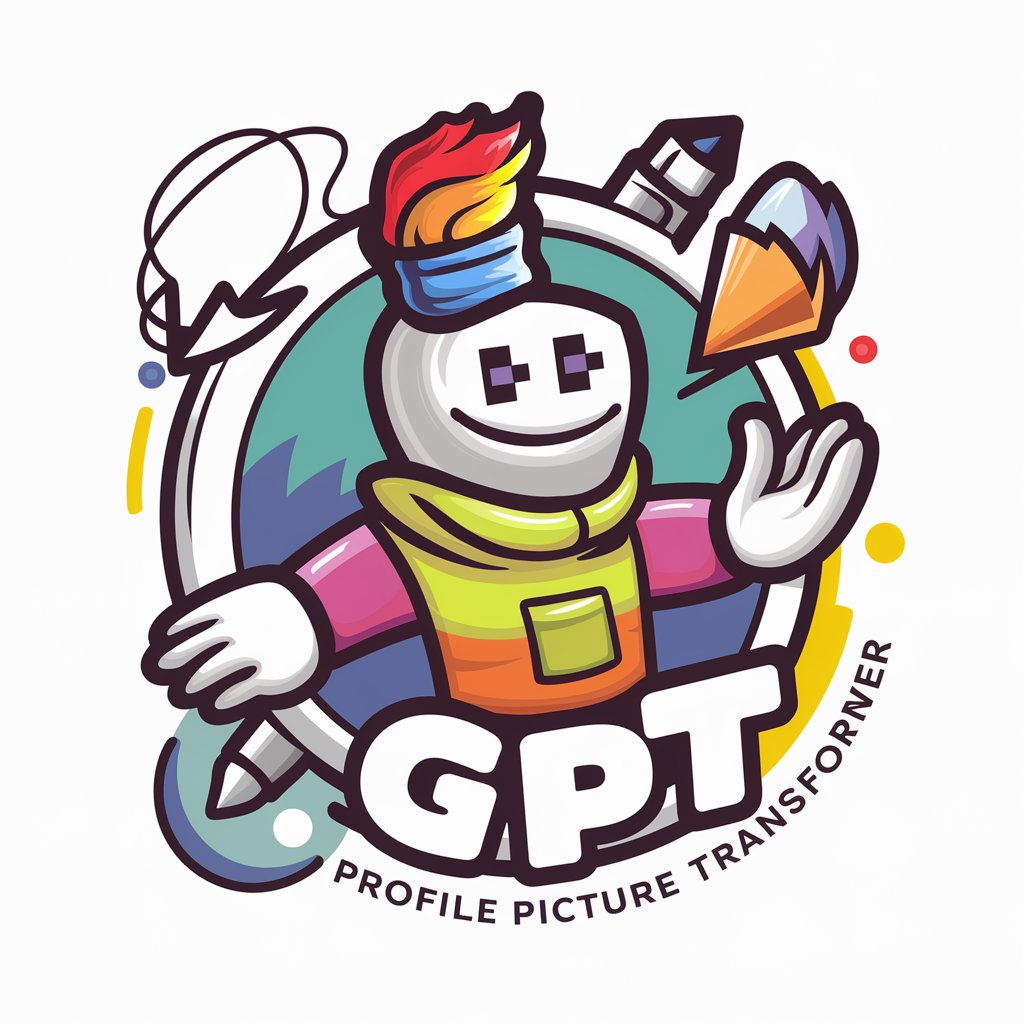
Hey there! Ready to transform your photos into something amazing?
Transform Photos into Art with AI
Transform my photo into a cartoon avatar that looks...
Create a pencil sketch of my profile picture, highlighting...
Can you make my picture look like a fun, colorful cartoon character?
Turn this image into a whimsical avatar with...
Get Embed Code
GPT Profile Picture Transformer: An Overview
GPT Profile Picture Transformer is a specialized tool designed to transform ordinary photographs into unique, artistic representations. It uses advanced AI algorithms to convert photos into various styles like avatars, cartoons, or pencil sketches. The core purpose is to make the creation of personalized and artistic profile pictures accessible to everyone, regardless of their artistic skill or technical knowledge. Imagine taking a standard selfie and transforming it into a cartoon character that reflects your personality, or converting a family photo into a series of pencil sketches for a creative display. These transformations are not just about applying filters; they involve a nuanced understanding of the photo's elements and recreating them in a new, artistic style. Powered by ChatGPT-4o。

Key Functions and Real-World Applications
Photo to Avatar Conversion
Example
Turning a user's photo into a digital avatar resembling their likeness
Scenario
A social media enthusiast wants to create a unique avatar for their online profile. They upload a photo, and the tool transforms it into a stylized, digital avatar that maintains their facial features but in a fun, cartoonish style.
Cartoon Style Transformation
Example
Creating cartoon versions of personal photographs
Scenario
A parent wishes to create a cartoon-themed birthday invitation card for their child. They provide a photo of their child, which is then transformed into a delightful cartoon character that becomes the centerpiece of the invitation design.
Pencil Sketch Rendering
Example
Converting photos into artistic pencil sketches
Scenario
An artist seeks to create a series of pencil sketches for an art project but lacks the time to sketch each one manually. They use the tool to transform their selected photographs into realistic pencil sketches, which they then incorporate into their artwork.
Target User Groups for GPT Profile Picture Transformer
Social Media Users
Individuals who frequently update their social media profiles and are keen on having unique, eye-catching profile pictures. They benefit from the tool by creating avatars that stand out and reflect their personality or mood.
Digital Artists and Designers
Professionals or hobbyists in digital art and design who want to quickly generate artistic representations of photographs for their projects. They can use this tool to expedite their creative process and experiment with different styles.
Event Organizers and Planners
Event planners who require personalized graphics for invitations or promotional materials. They can transform photos of hosts or guests into cartoons or sketches, adding a personal and creative touch to their events.

Using GPT Profile Picture Transformer
Start Your Journey
Head over to yeschat.ai to access GPT Profile Picture Transformer for a free, login-free trial experience.
Upload Your Photo
Select and upload a clear, well-lit photo of yourself or the subject you wish to transform.
Choose Your Style
Pick a transformation style from options like cartoon, avatar, or pencil sketch, based on your preference.
Customize Your Image
Adjust settings like color palette, intensity, and other features to personalize your transformed image.
Download and Enjoy
Preview the transformed image and, if satisfied, download it for personal or professional use.
Try other advanced and practical GPTs
Password Gen
Craft Complex Passwords with AI

Mr. Chang
Brutal humor meets cultural wisdom.

Opettajan tekijänoikeusopas
Empowering educators with AI-driven copyright guidance.

AI Website Builder
Craft Your Website Smartly with AI

Quran Guide
Empowering Islamic Learning with AI

Artificial OnlyFans
Engage with Charm: AI-Powered Playful Banter

AI Workout Planner
Tailored Fitness at Your Fingertips

Home Design Buddy
AI-Powered Home Styling Assistant

The Garden Sage
Cultivating your garden with AI wisdom

Popcorn Night
Discover Movies and Shows, AI-Powered

Fallacy Checker
Unmask fallacies with AI precision.
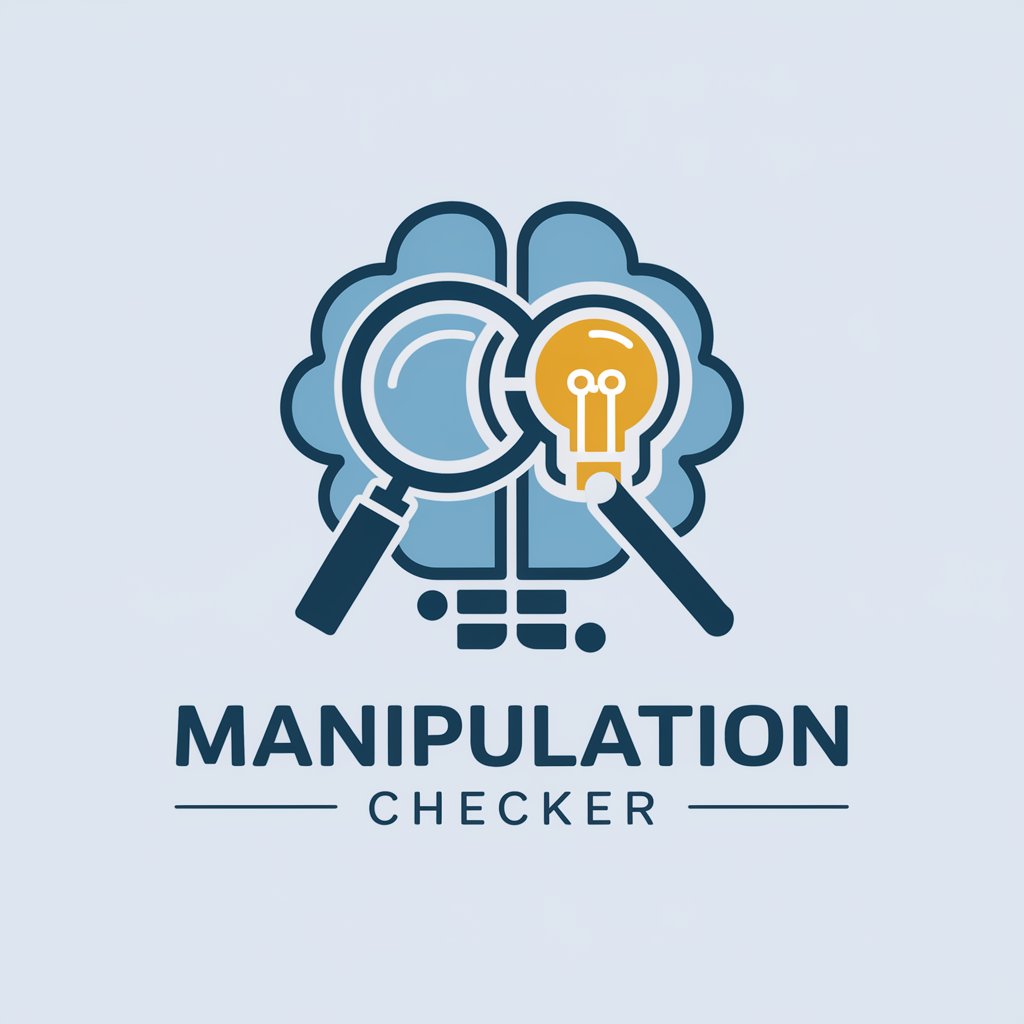
Your Bedtime Story
Crafting Dreams with AI Tales

Frequently Asked Questions about GPT Profile Picture Transformer
What types of photos work best with this transformer?
High-resolution images with good lighting and minimal background distractions yield the best results.
Can I use this tool for creating business profile pictures?
Absolutely! The transformer is ideal for crafting unique and professional avatars for business profiles.
Is it possible to transform group photos?
While possible, the best outcomes are achieved with individual portraits due to the focused detail.
How can I ensure my transformed picture looks realistic?
Maintain the balance in customization settings to keep the transformation subtle and realistic.
Is the tool suitable for creating social media avatars?
Yes, it's perfect for creating eye-catching, personalized avatars for various social media platforms.





