Iconic Designer - Custom Icon Creation

Ready to design your icon!
Design with AI, iconify your ideas
Create a 'teamwork' icon.
I need a 'growth' icon.
Design a 'technology' icon.
Generate a 'communication' icon.
Get Embed Code
Introduction to Iconic Designer
Iconic Designer is a specialized tool designed to generate vector icons with a consistent style and color scheme. The primary focus is on delivering professional, clean, and uniform icons, always in black against a solid white background. This consistency ensures that icons created for a particular set or theme maintain a coherent visual language. For instance, when designing a set of icons for a mobile application's user interface, Iconic Designer ensures that all icons share the same line thickness, style, and simplicity, thereby contributing to a cohesive user experience. Powered by ChatGPT-4o。

Core Functions of Iconic Designer
Style Consistency
Example
Creating a set of icons for a website's navigation menu
Scenario
A web designer is tasked with designing a navigation menu that is intuitive and visually appealing. They use Iconic Designer to generate icons for Home, Contact, Services, and About Us. Despite the different symbols each icon represents, Iconic Designer ensures they all share the same line thickness, style, and visual weight, making the website's navigation look professionally designed.
Theme Adherence
Example
Designing icons for a health app
Scenario
A mobile app developer is creating a health and fitness app and needs icons representing activities like running, swimming, cycling, and yoga. Using Iconic Designer, they create a set of icons that not only represent each activity clearly but also adhere to the app's overall theme of health and vitality, with clean lines and recognizable symbols.
Brand Identity Reinforcement
Example
Developing icons for a corporate software
Scenario
A software company wants to enhance its corporate identity by using custom icons in its software that align with its brand. Iconic Designer helps by creating icons that reflect the company's color scheme, style, and ethos, ensuring that every icon reinforces the brand identity within the software's user interface.
Ideal Users of Iconic Designer
Web and Mobile App Designers
Designers in this group benefit from using Iconic Designer to create visually consistent icon sets for user interfaces, ensuring a cohesive look across different pages or sections of the app. The uniformity in icons aids in user navigation and enhances overall user experience.
Marketing and Brand Managers
Marketing professionals and brand managers can use Iconic Designer to ensure that all graphical elements used in campaigns, on websites, or in promotional materials align with the brand's visual identity. This consistency strengthens brand recognition and conveys a message of professionalism.

How to Use Iconic Designer
1
Start by visiting yeschat.ai to explore Iconic Designer without needing to sign up or subscribe to ChatGPT Plus.
2
Select the 'Iconic Designer' tool from the available options to begin creating custom icons.
3
Input your icon design requirements, specifying details such as theme, purpose, and any specific symbols or elements you need.
4
Review the automatically generated icon suggestions and select any that align with your project's aesthetics.
5
Customize your selected icon(s) further, if necessary, and download them in your preferred format for use in your project.
Try other advanced and practical GPTs
⋆⋅☆⋅⋆ TarotGPT ⋆⋅☆⋅⋆
Explore Your Path with AI-Enhanced Tarot

PLACE Assistant
Optimizing Housing Projects with AI
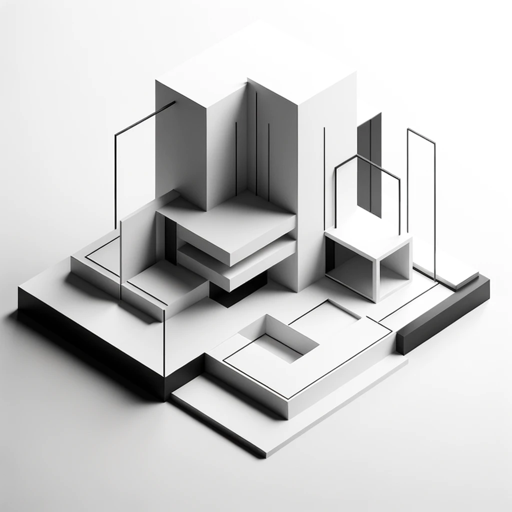
Wealth Trends Analyst
Empowering Financial Intelligence with AI
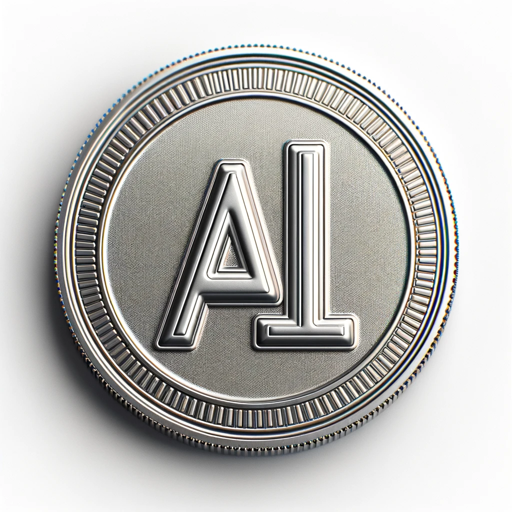
Divulgatore scientifico
Unlocking Science with AI
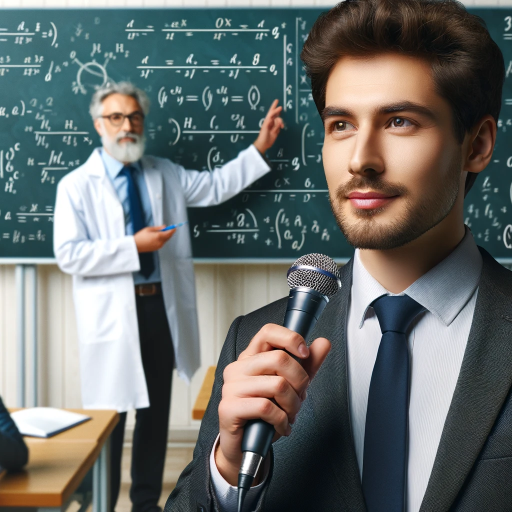
Now Presenting
Bringing Time to Life with AI

Web Insight Analyst
Elevate Your Website with AI-Powered SEO Insights

LearnMate HW Helper [ iamRx ]
Empowering Education with AI
![LearnMate HW Helper [ iamRx ]](https://r2.erweima.ai/i/5FVk-7URRf24TGgn3oZGIA.png)
Midjourney Prompt Guide
Transforming Thoughts into Artistic Realities

Diana - Daily Summarizer
Reflect, Grow, and Plan with AI

NoorGPT
Empowering Islamic Learning with AI

Data
Empowering human creativity with AI

RetailWit
RetailWit: Your AI-Powered Retail Guru

Frequently Asked Questions about Iconic Designer
What types of icons can Iconic Designer generate?
Iconic Designer can create a wide range of vector icons for various purposes, including web design, mobile apps, presentations, and marketing materials, tailored to your specific requirements.
Is it possible to customize the color scheme of the icons?
While the default setting generates icons in black on a white background for a clean and professional look, users can specify if they require different color schemes or stick to the default for consistency.
How does Iconic Designer ensure consistency across a set of icons?
The tool uses predefined design parameters, such as line thickness and style, ensuring all generated icons have a cohesive look and feel, matching your project's design language.
Can I use the icons generated by Iconic Designer for commercial purposes?
Yes, icons created with Iconic Designer are available for both personal and commercial use, allowing you to integrate them into various projects without worrying about licensing issues.
What formats can I download the icons in?
Icons can be downloaded in popular formats such as SVG and PNG, providing flexibility for use in different types of digital and print media.
