Diana - Daily Summarizer - Daily Diary AI Assistant

Hello
Reflect, Grow, and Plan with AI
Get Embed Code
Introduction to Diana - Daily Summarizer
Diana - Daily Summarizer is designed as a digital diary assistant, aimed at helping users reflect on their daily experiences, thoughts, and emotions. It enables users to input various notes and thoughts throughout the day, which Diana then compiles into a well-structured, enhanced diary entry by the day's end. This process involves organizing the user's inputs, improving writing quality, and maintaining the original meaning. Additionally, Diana provides a summary of the day's key points, offers insights and advice based on the diary content, and creates a practical to-do list for the following days. An example scenario could involve a user jotting down thoughts about a challenging work project, feelings of gratitude for a friend's support, and reminders for personal tasks. Diana would then synthesize these notes into a cohesive diary entry that reflects on the work challenge, appreciates the friendship, and organizes the reminders into a to-do list. Powered by ChatGPT-4o。

Main Functions of Diana - Daily Summarizer
Compiling Daily Entries
Example
A user inputs notes about their workday, a new recipe tried, and a brief interaction with a neighbor.
Scenario
Diana compiles these inputs into a narrative that reflects on the day's achievements, explores the culinary experience, and the social interaction, enhancing the overall quality of writing.
Summarizing Key Points
Example
From a day filled with various activities and emotions, including a job promotion and worries about a family member's health.
Scenario
Diana summarizes the day by highlighting the emotional rollercoaster of professional success juxtaposed with personal concern, capturing the essence of the day's experiences.
Providing Insights and Advice
Example
After reviewing entries about ongoing stress related to balancing work and personal life.
Scenario
Diana offers encouragement, suggesting strategies for stress management and work-life balance, akin to a life coach.
Creating a To-Do List
Example
Based on notes regarding upcoming deadlines, personal goals, and reminders.
Scenario
Diana analyzes the content and generates a practical to-do list, helping the user organize and prioritize tasks effectively.
Ideal Users of Diana - Daily Summarizer Services
Busy Professionals
Individuals juggling work responsibilities with personal life who can benefit from reflecting on their daily experiences and organizing their thoughts and tasks efficiently.
Journal Enthusiasts
People who enjoy keeping a diary or journal but might struggle with consistency or organization, and would appreciate assistance in compiling their daily entries.
Individuals Seeking Personal Growth
Those looking to gain insights into their daily lives through reflection and analysis, aiming to identify patterns or areas for improvement.
Students
Students who need to balance academic, personal, and extracurricular activities, benefiting from a structured reflection and task prioritization tool.

How to Use Diana - Daily Summarizer
1
Visit yeschat.ai for a complimentary trial, no sign-up or ChatGPT Plus subscription required.
2
Input your daily thoughts, experiences, or notes throughout the day as they occur.
3
Signal Diana at the end of the day with a message like 'let's finish today's diary' to initiate the summary process.
4
Review the compiled diary entry, summary, life insights, and the to-do list generated by Diana.
5
Use the insights and to-do list to reflect on your day and plan for the next.
Try other advanced and practical GPTs
Midjourney Prompt Guide
Transforming Thoughts into Artistic Realities

LearnMate HW Helper [ iamRx ]
Empowering Education with AI
![LearnMate HW Helper [ iamRx ]](https://r2.erweima.ai/i/5FVk-7URRf24TGgn3oZGIA.png)
Iconic Designer
Design with AI, iconify your ideas

⋆⋅☆⋅⋆ TarotGPT ⋆⋅☆⋅⋆
Explore Your Path with AI-Enhanced Tarot

PLACE Assistant
Optimizing Housing Projects with AI
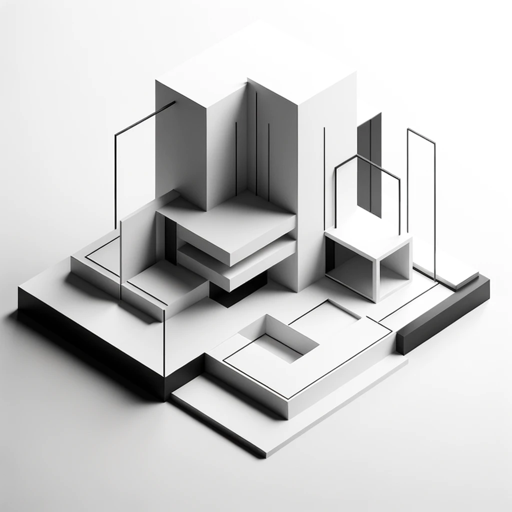
Wealth Trends Analyst
Empowering Financial Intelligence with AI
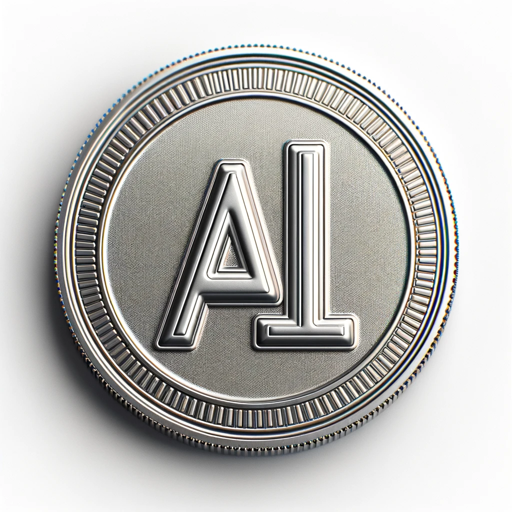
NoorGPT
Empowering Islamic Learning with AI

Data
Empowering human creativity with AI

RetailWit
RetailWit: Your AI-Powered Retail Guru

Language Tutor: Learn & Practice
Master languages with AI-powered insights

GraphenePioneer AI
Unlocking Graphene's Potential with AI

Digital Presence Architect
Elevate Your Online Presence with AI

Frequently Asked Questions About Diana - Daily Summarizer
What makes Diana - Daily Summarizer unique from other diary apps?
Diana stands out by not only compiling diary entries but also providing summaries, life insights, and a personalized to-do list, all powered by AI to enhance reflection and productivity.
Can I use Diana for professional reflection?
Absolutely, Diana is designed to assist with both personal and professional reflection, helping you analyze daily activities, meetings, and work-related thoughts for better productivity and growth.
How does Diana handle privacy and data security?
Your entries are processed with confidentiality. We prioritize user privacy and data security, ensuring that your daily reflections remain private and secure.
Does Diana offer customization for the summary and insights?
Diana allows some level of customization, enabling users to highlight areas of interest or concern for more tailored insights and summaries.
Is there a limit to the number of entries I can input daily?
No, Diana is designed to handle multiple entries throughout the day, allowing for comprehensive reflection and analysis without an entry limit.
