Midjourney Prompt Guide - AI-Powered Creative Aid

Hello! Ready to optimize your Midjourney prompts?
Transforming Thoughts into Artistic Realities
Create a logo that captures the essence of...
Design a logo that embodies the principles of...
Generate a minimalist logo with elements of...
Produce a professional logo that represents...
Get Embed Code
Introduction to Midjourney Prompt Guide
The Midjourney Prompt Guide serves as a comprehensive resource for users seeking to optimize their experience with Midjourney, a powerful AI tool designed for image generation. This guide is tailored to enhance user engagement by providing detailed instructions, prompt engineering strategies, and optimization tips to craft prompts that lead to more precise and creative outputs. For example, if a user wants to generate an image of 'a futuristic cityscape at dusk', the guide would offer insights into how to structure this prompt effectively, suggesting enhancements like adding style or mood descriptors to refine the visual output. Powered by ChatGPT-4o。

Main Functions of Midjourney Prompt Guide
Prompt Engineering Overview
Example
Understanding the importance of specificity in prompts for targeted results.
Scenario
A graphic designer looking to create a series of themed illustrations for a project. The guide would help them articulate a prompt that captures the essence of their theme, such as 'steampunk cityscape with Victorian influences under a full moon', ensuring the AI generates images closely aligned with their vision.
Effective Prompt Revisions
Example
How to refine prompts based on initial outputs for improved results.
Scenario
An author seeking an ideal book cover image. Starting with a broad prompt, the guide assists in revising it based on AI outputs, leading to a more refined prompt like 'lonely astronaut overlooking Mars colony at twilight, in the style of concept art', to capture the book's mood.
Focused Prompt Frameworks
Example
Leveraging structured prompt templates for specific types of images.
Scenario
A social media marketer aiming to generate unique content. The guide introduces frameworks to create compelling prompts, such as 'dynamic urban fashion photography shoot in rainy Tokyo streets at night, vibrant neon lights', to produce images that stand out in social media feeds.
Creative Exploration and Brainstorming
Example
Using the guide to explore artistic directions and themes.
Scenario
An artist experimenting with new styles. The guide offers strategies for brainstorming and combining elements, like 'abstract expressionist interpretation of the four seasons in bold colors', encouraging exploration of creative boundaries.
Ideal Users of Midjourney Prompt Guide Services
Digital Artists and Designers
Professionals in digital art and design fields who seek to incorporate AI-generated imagery into their creative projects. They benefit from precise prompt crafting to realize specific artistic visions and concepts.
Content Creators and Marketers
Individuals responsible for producing engaging content across digital platforms. The guide helps them generate unique visuals that capture attention and convey messages effectively.
Authors and Storytellers
Writers looking for visual inspirations or specific book cover designs. The guide aids in translating narrative elements into visual prompts, enriching their storytelling with illustrative content.
Educators and Researchers
Academics utilizing visual aids to enhance learning materials or presentations. They benefit from the guide's structured approach to generating educational and informative imagery.

Using Midjourney Prompt Guide: A Step-by-Step Guide
1
Visit yeschat.ai for a free trial without login, also no need for ChatGPT Plus.
2
Choose the Midjourney model version that best suits your creative needs, considering factors like image style and complexity.
3
Compose your prompt by specifying elements such as subject, style, and mood, leveraging keywords and phrases relevant to your desired output.
4
Experiment with different parameters and upscalers to refine the quality and detail of the generated images.
5
Review and iterate on the generated artwork, adjusting your prompt as needed to achieve the optimal results.
Try other advanced and practical GPTs
LearnMate HW Helper [ iamRx ]
Empowering Education with AI
![LearnMate HW Helper [ iamRx ]](https://r2.erweima.ai/i/5FVk-7URRf24TGgn3oZGIA.png)
Iconic Designer
Design with AI, iconify your ideas

⋆⋅☆⋅⋆ TarotGPT ⋆⋅☆⋅⋆
Explore Your Path with AI-Enhanced Tarot

PLACE Assistant
Optimizing Housing Projects with AI
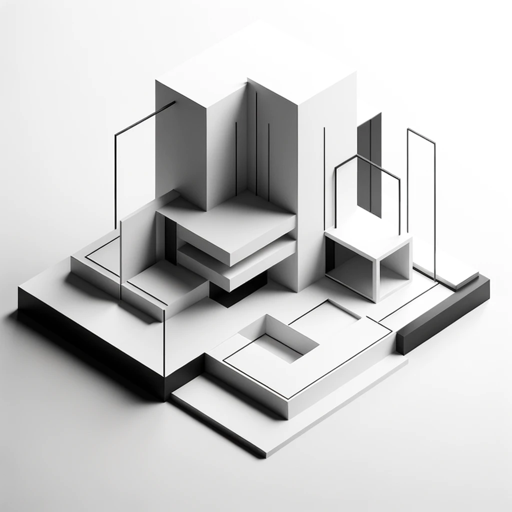
Wealth Trends Analyst
Empowering Financial Intelligence with AI
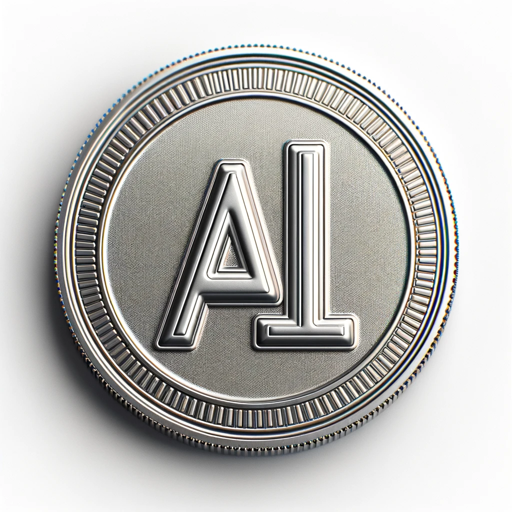
Divulgatore scientifico
Unlocking Science with AI
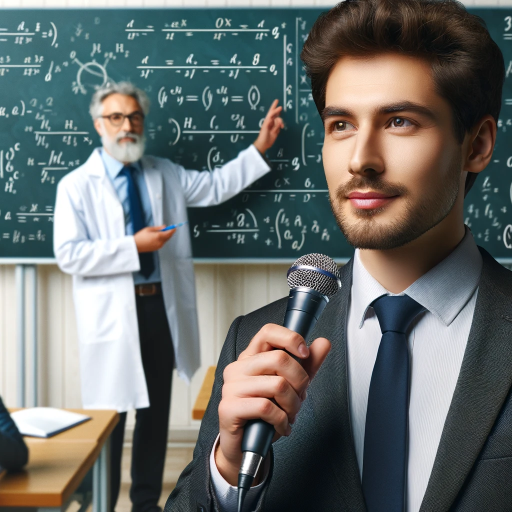
Diana - Daily Summarizer
Reflect, Grow, and Plan with AI

NoorGPT
Empowering Islamic Learning with AI

Data
Empowering human creativity with AI

RetailWit
RetailWit: Your AI-Powered Retail Guru

Language Tutor: Learn & Practice
Master languages with AI-powered insights

GraphenePioneer AI
Unlocking Graphene's Potential with AI

Frequently Asked Questions About Midjourney Prompt Guide
What is the best approach to creating a prompt in Midjourney?
The key is to be clear and specific in your language, focusing on the most important elements like subject, style, and mood. Avoid over-complication and be open to experimentation.
How does changing the Midjourney model version affect my images?
Different model versions are optimized for various styles and complexities of images. Choosing the appropriate version can significantly impact the coherency and quality of your artwork.
Can I use Midjourney Prompt Guide for professional projects?
Absolutely. The guide is designed to enhance both personal and professional creative projects by providing detailed insights on prompt crafting.
What are the common mistakes to avoid when using Midjourney Prompt Guide?
Common mistakes include using overly complex language, not being specific enough in your prompts, and not utilizing the full range of parameters and upscalers available.
How can I improve the accuracy of the images generated by Midjourney?
Improving accuracy involves refining your prompts with more precise language, experimenting with different parameters, and iteratively adjusting based on the results you get.
