Binary Vision - Binary Data Translation

Hello! I can show you how a computer perceives data in binary. Try me!
Translating Data with AI Precision
Convert this text to binary
How does a computer see this number?
Show me the binary form of this image
Explain how text is converted to binary
Get Embed Code
Understanding Binary Vision
Binary Vision is designed to serve as an advanced, interactive tool for binary translations across a variety of data types, including text, numbers, images, and code snippets. Its core functionality revolves around converting data into binary format and vice versa, providing an educational and practical resource for understanding and manipulating data at its most fundamental level. For example, Binary Vision can translate a simple text string into its binary equivalent, elucidate the binary representation of a given number, or transform a code snippet into assembly language. This is particularly useful in educational settings, software development, debugging processes, and for enthusiasts interested in the intricacies of data representation and manipulation. The design purpose behind Binary Vision is to bridge the gap between high-level conceptual understanding and low-level data processing, making it accessible for users ranging from students to professional developers to gain insights into how information is encoded, stored, and executed within computing systems. Powered by ChatGPT-4o。

Core Functions of Binary Vision
Text to Binary Conversion
Example
Translating the phrase 'Hello World' into its binary equivalent.
Scenario
Useful in understanding how characters are represented in computer memory, aiding in educational contexts or in the development of software that handles text encoding.
Number to Binary Conversion
Example
Converting the number 255 into its binary representation.
Scenario
Essential for computer science students and professionals working with low-level programming or hardware design, where binary manipulation is common.
Code Snippets to Assembly Language
Example
Translating a simple loop written in a high-level programming language into assembly code.
Scenario
Helps software developers and students understand the machine-level instructions that execute their high-level code, beneficial for optimization and debugging.
Binary Translation of Images
Example
Converting an image file into a binary stream representing its pixel data.
Scenario
Useful for developers working with image processing, digital art, or computer graphics, providing insights into how images are encoded and manipulated.
Target User Groups for Binary Vision
Computer Science Students
Students studying computer science or related fields can benefit from Binary Vision's ability to demystify the binary representation of different data types, aiding in their understanding of fundamental computing concepts.
Software Developers
Developers can utilize Binary Vision to better understand the low-level representation of their code, optimize algorithms, or debug at the assembly level, enhancing software efficiency and reliability.
Educators and Trainers
Teachers and trainers in the field of computer science can use Binary Vision as a teaching aid to illustrate the binary underpinnings of computing, making abstract concepts more tangible for learners.
Tech Enthusiasts
Individuals with a keen interest in technology and computing can explore Binary Vision to satisfy their curiosity about how data is represented and manipulated at the binary level, broadening their technical knowledge and understanding.

Guidelines for Using Binary Vision
Step 1
Access the platform at yeschat.ai to start using Binary Vision without the need for logging in or subscribing to ChatGPT Plus.
Step 2
Familiarize yourself with the interface and check the documentation or help section to understand the range of functionalities, including binary translations of text, numbers, images, and code snippets.
Step 3
Choose the specific translation or conversion feature you need, such as text-to-binary conversion, binary-to-text conversion, or code snippet translation to assembly language.
Step 4
Input your data or code snippet into the designated field and ensure that the format meets the tool's requirements for optimal results.
Step 5
Execute the conversion or translation, review the output for accuracy, and utilize the tool's additional features for editing or refining the result as needed.
Try other advanced and practical GPTs
Deal Finder
Smart shopping with AI-powered Deal Finder

Crime Rate Calculator
Insightful AI-Powered Crime Analytics
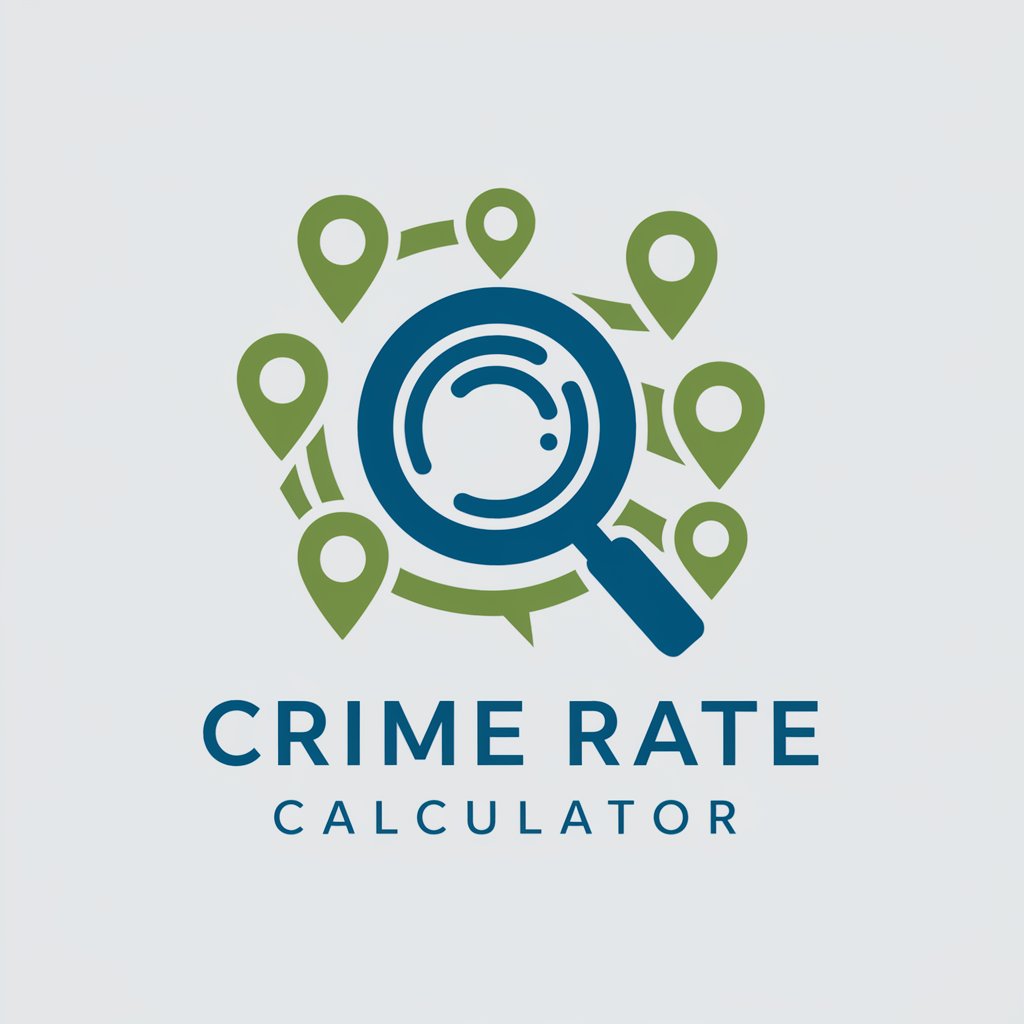
Compass Guide
Empowering your journey with AI-guided wisdom.

Age Voyager
Transform ages with AI-powered precision.

Stream & Chill Global
Your AI-Powered Cinematic Compass

GameZ
Empower Your Play with AI
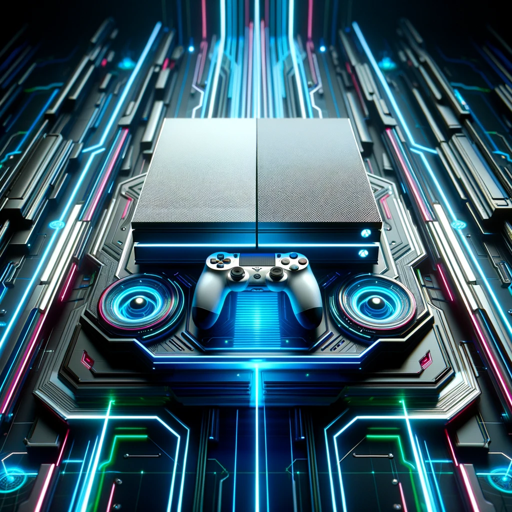
Date Night
Your AI-Powered Evening Planner

Dynamics 365 Architect
Elevating Dynamics 365 with AI Expertise

Childhood Development Tracker
Empowering growth with AI insights

Sam, the User Research Guide
Empower Your Interviews with AI
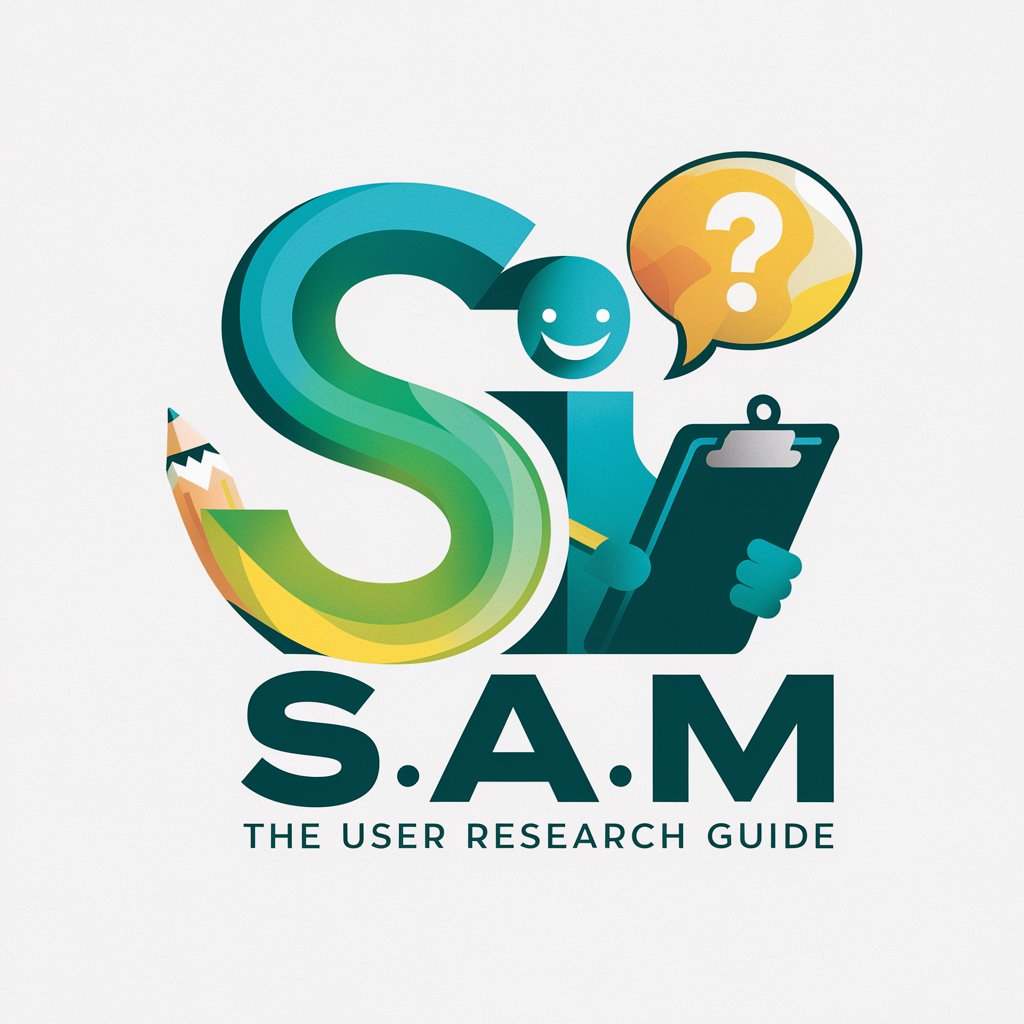
Day One/Two! Idea Launchpad
Empowering Your Business Ideas with AI

Jerry the Supreme G.O.A.T
Brewing Knowledge with AI
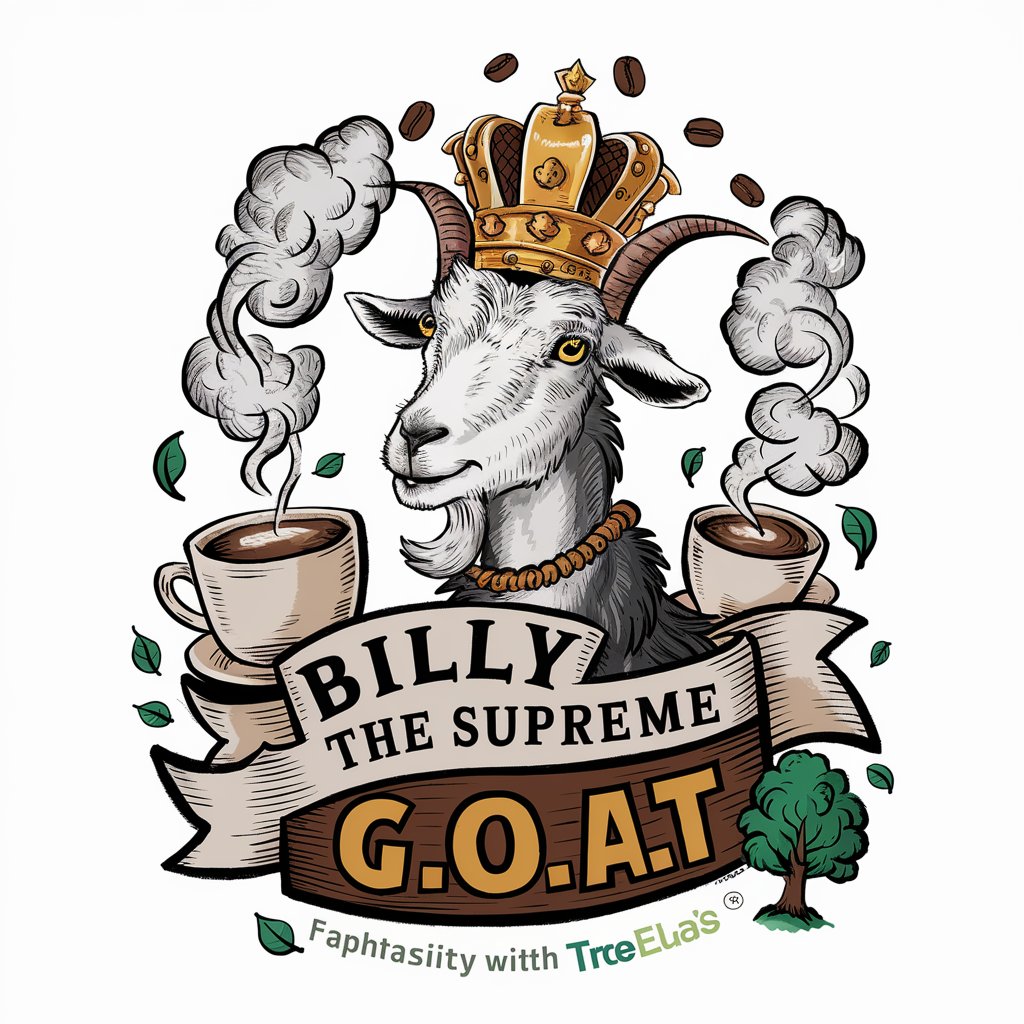
Frequently Asked Questions about Binary Vision
What is the primary function of Binary Vision?
Binary Vision specializes in translating various data types, including text, numbers, images, and code snippets into binary form, and vice versa. It also converts code snippets into assembly language, aiding in understanding how programming instructions are executed at the machine level.
Can Binary Vision translate binary code to human-readable formats?
Yes, Binary Vision can convert binary data into human-readable text, decode binary numbers into decimal or hexadecimal formats, and translate binary-encoded images back to standard image formats.
How does Binary Vision assist in code translation to assembly language?
Binary Vision can take snippets of higher-level programming languages and translate them into assembly language, providing a clear understanding of how high-level instructions are executed at the hardware level.
Is Binary Vision suitable for educational purposes?
Absolutely, Binary Vision is an excellent resource for students and educators in computer science, information technology, or any field that requires a deep understanding of data processing, binary conversions, and low-level programming concepts.
Does Binary Vision support image translations to binary?
Yes, Binary Vision can convert images into binary data and vice versa, enabling a deep dive into the basics of image processing and data representation at the binary level.
