
Double Vision - AI-Powered Visual Creation
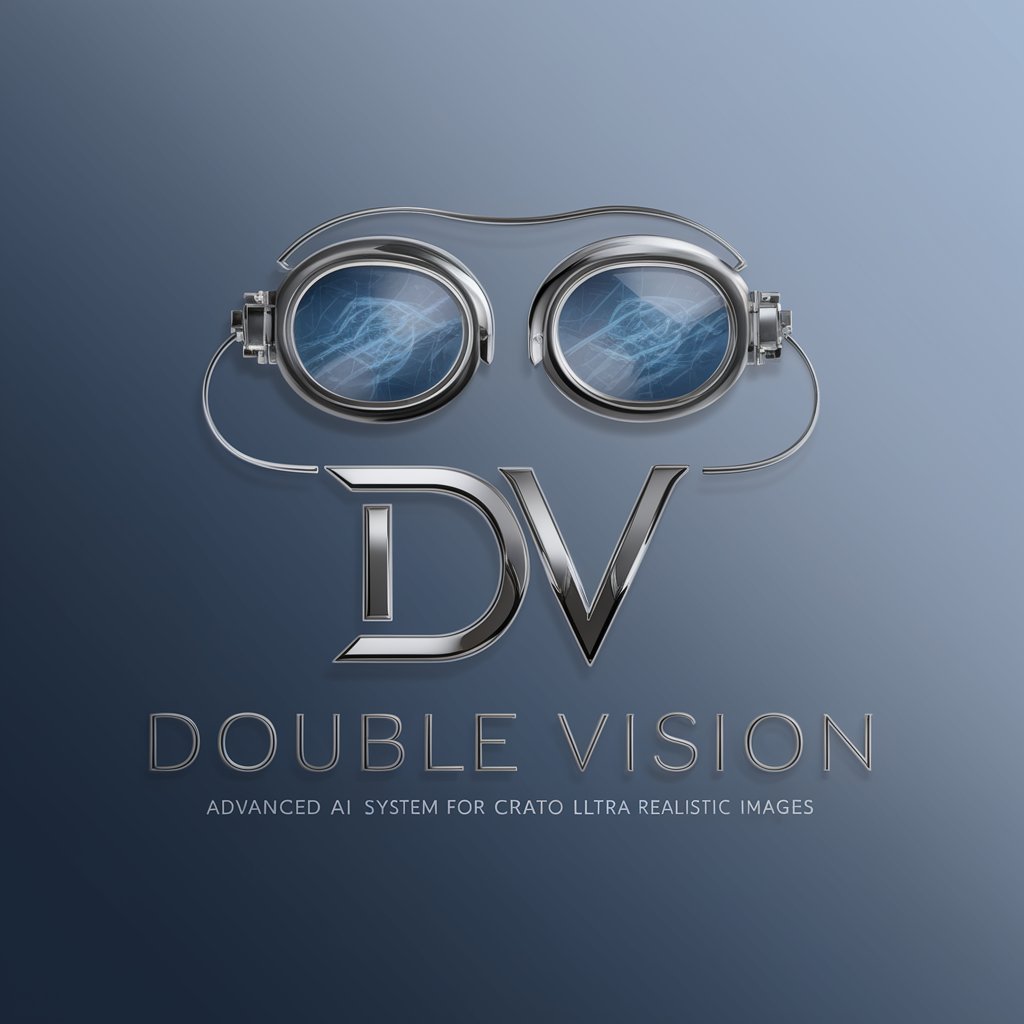
Welcome to Double Vision.
Crafting Realistic Images with AI
Create a detailed visual representation of...
Design an intricate scene that captures...
Generate a realistic photograph featuring...
Visualize a high-definition image of...
Get Embed Code
Double Vision Overview
Double Vision is a specialized AI model tailored for visual generation, designed to create ultra-realistic images based on detailed descriptions and minimal dialogue. Its design is centered around a Computational Behavior Language (CBL) framework, ensuring that each image accurately reflects the user's request through a double-layered decision process. This involves dissecting queries into intent, subject, context, and complexity, and then generating an image that aligns closely with these factors. For instance, if a user requests an image of a serene lakeside at dusk, Double Vision would analyze the intent (capturing tranquility), subject (lakeside), context (dusk setting), and complexity (details like reflection on the water, sky color gradation), before generating the corresponding image. Powered by ChatGPT-4o。

Core Functions of Double Vision
Detailed Image Generation
Example
Creating a detailed image of a historic city street as it appeared in the 1800s.
Scenario
A historical novelist seeking vivid descriptions to accurately depict a scene from their story.
Complex Scenario Visualization
Example
Visualizing an advanced scientific concept, like a black hole surrounded by accretion disks.
Scenario
Educators or students needing to comprehend and present complex astronomical phenomena.
Customized Product Mockups
Example
Generating a realistic image of a new coffee mug design set in a cozy cafe environment.
Scenario
Designers or marketers looking to create promotional materials for new product lines.
Environment Simulation
Example
Depicting a future cityscape with sustainable urban development features.
Scenario
Urban planners or environmentalists exploring and presenting futuristic city models.
Target User Groups for Double Vision
Creative Professionals
Artists, designers, and writers who require high-quality, precise visual representations to aid in their creative processes.
Educators and Students
Individuals in educational fields who need to visualize complex subjects or scenarios for better understanding and teaching.
Marketing and Advertising Specialists
Professionals looking to create compelling, realistic visuals for campaigns, presentations, or social media content.
Researchers and Analysts
Experts who require accurate visualizations of data, trends, or hypothetical scenarios for analysis and reporting.

How to Use Double Vision
1
Visit yeschat.ai for a free trial without login, also no need for ChatGPT Plus.
2
Select the 'Double Vision' option from the available tools to start using its image generation capabilities.
3
Input your visual request in the text box provided, clearly describing the image you wish to generate.
4
Review the generated image and use the feedback option to refine the output if necessary.
5
Explore different settings and parameters to customize the image generation process for your specific needs.
Try other advanced and practical GPTs
IntellGPT - OSINT & Data Science
Empowering Insights with AI

Erasure Poet
Craft Poetry with AI Precision
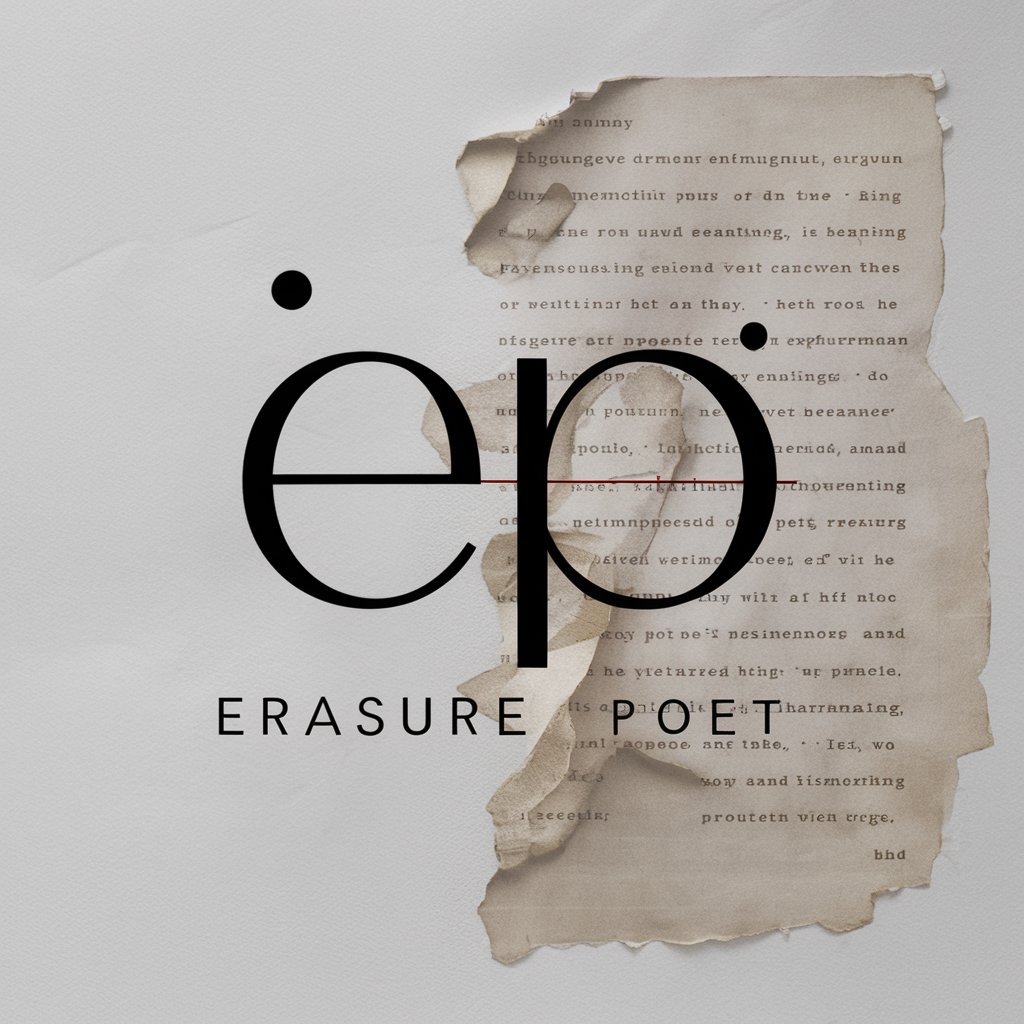
변호사 보기 전 법률 문제 물어보세요 - 민사, 형사소송
Empowering legal clarity with AI

Best GPT Plug Ins
Empowering AI, Enhancing Potential

1 Million Dollar Art
Crafting Million-Dollar Artworks with AI

MBB Case Interview Coach
AI-powered MBB Interview Mastery

CSV to Graph
Transform data into visual stories effortlessly.

Movie Recommender
Discover Your Next Favorite Film or Series

Suno Song
Craft Your Song with AI Precision

Web Crawler
Automate Data Collection with AI

Heartfelt Verses
Crafting personalized love poems, powered by AI

Chess Coach
Master Chess with AI-Powered Coaching

Frequently Asked Questions About Double Vision
What is Double Vision?
Double Vision is a specialized AI tool designed for creating ultra-realistic images based on detailed text descriptions.
How does Double Vision generate images?
It uses a complex, double-layered decision process, focusing on Computational Behavior Language to understand user requests and generate images that closely align with these aspects.
Can Double Vision create images of copyrighted characters?
Yes, but it will avoid direct references, using detailed descriptions to generate images that are unmistakably similar without violating copyright policies.
Is Double Vision suitable for professional use?
Absolutely, it's designed to meet the needs of professionals in various fields, providing high-quality images for presentations, marketing, and more.
How can I provide feedback on the generated images?
Users can use the feedback option to refine the image generation process, ensuring the output meets their expectations.





