
CSV to Graph - CSV Data Visualization

Welcome! Let's transform your data into stunning visuals.
Transform data into visual stories effortlessly.
Generate a bar chart to represent...
Create a line graph to show the trend of...
Design a scatter plot that highlights...
Produce a pie chart to illustrate the distribution of...
Get Embed Code
Introduction to CSV to Graph
CSV to Graph is a specialized AI assistant designed to transform CSV data files into visually compelling charts, focusing on clarity, aesthetic appeal, and accuracy in data visualization. Its primary purpose is to analyze input data to understand context, identify the most appropriate chart types for that data, and guide users in selecting and creating effective visual representations of their data. For example, if a user uploads a CSV file containing sales data over several months, CSV to Graph can suggest creating a line chart to illustrate trends over time, or if the data includes sales by region, it might suggest a bar chart or a heatmap to compare regional performance visually. Powered by ChatGPT-4o。

Main Functions of CSV to Graph
Data Analysis
Example
Automatically detects patterns, trends, and distributions in the uploaded CSV data.
Scenario
A user uploads a CSV containing website traffic data. CSV to Graph analyzes the data to suggest a time series chart showing traffic trends over time.
Chart Type Identification
Example
Identifies the most suitable chart types based on the data's nature and the user's objectives.
Scenario
For a dataset containing product categories and their respective sales figures, CSV to Graph might suggest a pie chart or a donut chart to show the sales distribution across categories.
Customization Guidance
Example
Offers suggestions on color schemes, labels, and layout to enhance the chart's visual appeal and readability.
Scenario
A user wants to present annual revenue data. CSV to Graph advises on using a sophisticated color scheme and clear labels for years and revenue figures to make the chart aesthetically pleasing and easy to understand.
Ideal Users of CSV to Graph Services
Data Analysts
Professionals who frequently work with large datasets and require efficient tools to visualize data for analysis, reporting, and decision-making processes. They benefit from CSV to Graph's ability to quickly turn complex datasets into clear and accurate visual representations.
Business Managers
Individuals who need to make data-driven decisions or present data to stakeholders in an accessible format. They benefit from the AI's guidance in selecting the most effective charts to represent various types of business data, from sales and marketing metrics to financial summaries.
Educators and Students
Those in academic settings who use data for research, projects, or teaching. They can utilize CSV to Graph to easily create charts for presentations, papers, or to better understand data through visualization.

Using CSV to Graph: A Detailed Guide
Start Your Journey
Begin by visiting yeschat.ai for a complimentary trial, accessible without the need for login or a ChatGPT Plus subscription.
Prepare Your CSV File
Ensure your CSV file is formatted correctly, with clear headers for each column to facilitate accurate graph generation. Common data types include sales figures, survey results, and scientific data.
Select Your Chart Type
Choose from a variety of chart types based on your data's nature and the message you wish to convey. Options include line charts for trends, bar charts for comparisons, and pie charts for proportions.
Customize Your Graph
Take advantage of customization options such as color schemes, labels, and axes titles to make your chart both informative and visually appealing.
Download and Share
Once satisfied with your graph, download it in your preferred format for presentations, reports, or online sharing. Tips for optimal results include reviewing your graph for clarity and accuracy.
Try other advanced and practical GPTs
Double Vision
Crafting Realistic Images with AI
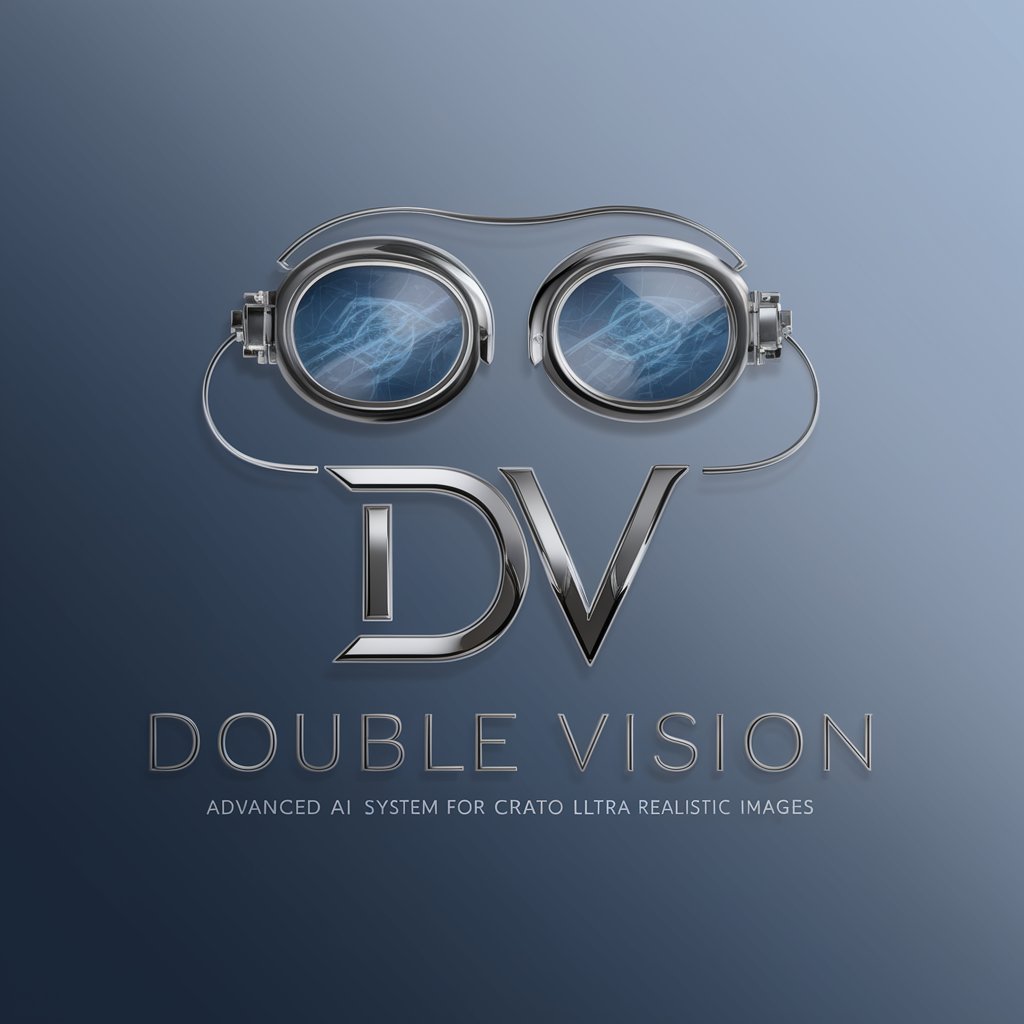
IntellGPT - OSINT & Data Science
Empowering Insights with AI

Erasure Poet
Craft Poetry with AI Precision
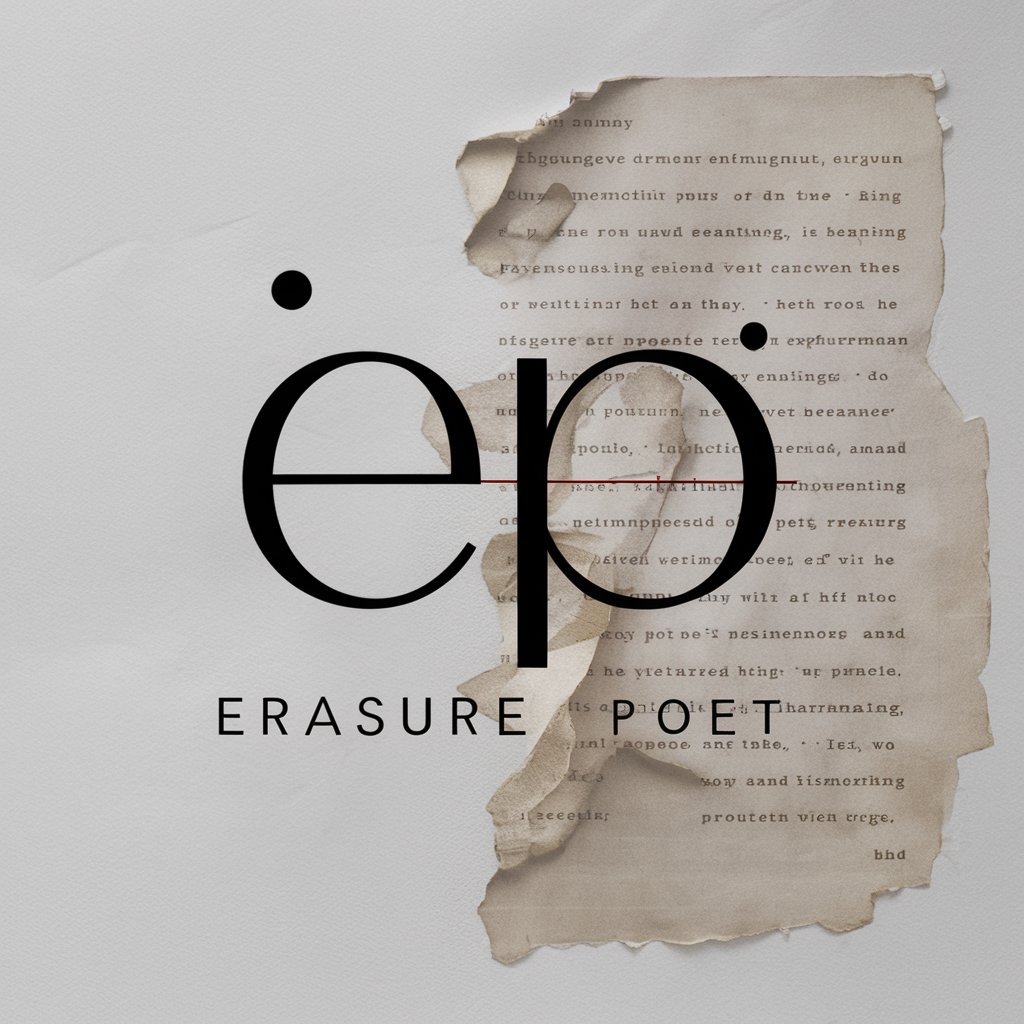
변호사 보기 전 법률 문제 물어보세요 - 민사, 형사소송
Empowering legal clarity with AI

Best GPT Plug Ins
Empowering AI, Enhancing Potential

1 Million Dollar Art
Crafting Million-Dollar Artworks with AI

Movie Recommender
Discover Your Next Favorite Film or Series

Suno Song
Craft Your Song with AI Precision

Web Crawler
Automate Data Collection with AI

Heartfelt Verses
Crafting personalized love poems, powered by AI

Chess Coach
Master Chess with AI-Powered Coaching

LifeMotivationGPT
Empower Your Journey with AI Motivation

Frequently Asked Questions about CSV to Graph
What types of data can I visualize with CSV to Graph?
CSV to Graph is versatile, enabling the visualization of a wide range of data types, including financial records, scientific measurements, survey results, and time series data, among others.
Can I customize the appearance of my graphs?
Absolutely! You can customize your graphs with various color schemes, adjust labels, set axis titles, and choose among different chart types to best represent your data.
How does CSV to Graph ensure the accuracy of my data visualization?
By adhering to data visualization best practices and allowing detailed customization, CSV to Graph ensures that your graphs accurately represent your data without distortion or misleading visuals.
Is CSV to Graph suitable for academic purposes?
Yes, CSV to Graph is ideal for academic applications, providing clear, accurate, and aesthetically pleasing charts that can enhance research papers, presentations, and educational materials.
What file formats can I download my graphs in?
Your graphs can be downloaded in various formats, including PNG, JPG, and PDF, making it easy to incorporate them into digital and print documents.





