MasterFormat Classifier - Precise Specification Classification

Classifying Construction with AI Precision
In the attached file, what MasterFormat Numbers and Titles are most likely to apply to the topics covered? Please create a table if there are more than one Number and title included.
Get Embed Code
Understanding MasterFormat Classifier
MasterFormat Classifier is a specialized tool designed to assist in the categorization and organization of construction-related information according to the MasterFormat coding system. MasterFormat, developed by the Construction Specifications Institute (CSI) and Construction Specifications Canada (CSC), is a standard for organizing specifications and other written information for commercial and institutional building projects in the U.S. and Canada. It provides a master list of divisions, and each division is further broken down into sections, numbers, and titles, making it easier to organize documents, design specifications, and construction data. The primary function of the MasterFormat Classifier is to read descriptions of products, materials, construction practices, or project information and then provide the most likely MasterFormat Number and title that applies. For example, if provided with a description of a 'high-efficiency condensing boiler,' the classifier would identify this product as most likely fitting under Division 23 - Heating, Ventilating, and Air Conditioning (HVAC) with a specific section number and title dedicated to boilers. Powered by ChatGPT-4o。

Core Functions of MasterFormat Classifier
Classification
Example
Given a description of a specific type of paint, the classifier can determine it falls under Division 09 - Finishes, within a section dedicated to painting.
Scenario
When an architect uploads a product specification for a particular type of paint, the classifier assists in organizing this information within the project's specifications document, ensuring it's correctly categorized for easy reference and compliance with industry standards.
Organization
Example
For a mixed-use development project, the classifier can help organize specifications into the correct divisions and sections, such as structural components, electrical systems, and landscaping.
Scenario
A construction manager working on a complex project can use the classifier to ensure all project specifications are properly organized, facilitating easier access for all stakeholders and helping to streamline the construction process.
Standardization
Example
Ensures that all construction documents and specifications adhere to a standardized coding system, promoting uniformity and reducing confusion.
Scenario
A specification writer uses the classifier to align all materials and products with MasterFormat codes, ensuring consistency across construction documents and facilitating smoother communication with contractors and suppliers.
Who Benefits from MasterFormat Classifier
Architects and Designers
These professionals benefit from using the classifier to ensure their designs and specifications are accurately documented and categorized, making it easier to communicate requirements to contractors and other stakeholders.
Construction Managers
Construction managers use the classifier to organize project specifications, facilitating easier access to information and ensuring that construction activities align with the planned specifications and standards.
Specification Writers
For those who prepare detailed construction documents, the classifier is an invaluable tool for ensuring all materials, products, and workmanship standards are correctly identified and organized according to the MasterFormat system, aiding in clarity and compliance.
Suppliers and Manufacturers
Suppliers and manufacturers can use the classifier to categorize their products according to the industry-standard MasterFormat system, making it easier for architects, engineers, and contractors to find and specify their products in construction documents.

Guidelines for Using MasterFormat Classifier
1
Visit yeschat.ai for a free trial without login, and no need for ChatGPT Plus.
2
Upload a product description or specification document to the MasterFormat Classifier.
3
Specify any particular concerns or details you want the classifier to focus on.
4
Receive the MasterFormat Number and title that best matches your product's description.
5
Utilize the provided classification for organizing construction documents, specifications, or for educational purposes.
Try other advanced and practical GPTs
Social Media Savant
Elevate Your Marketing with AI

LinkedIn Pro
Empower Your Career with AI-Powered Networking

Japanese Translator
Bridging Languages with AI Precision

FoxMulder SpecialAgent
Uncover the Unexplained with AI
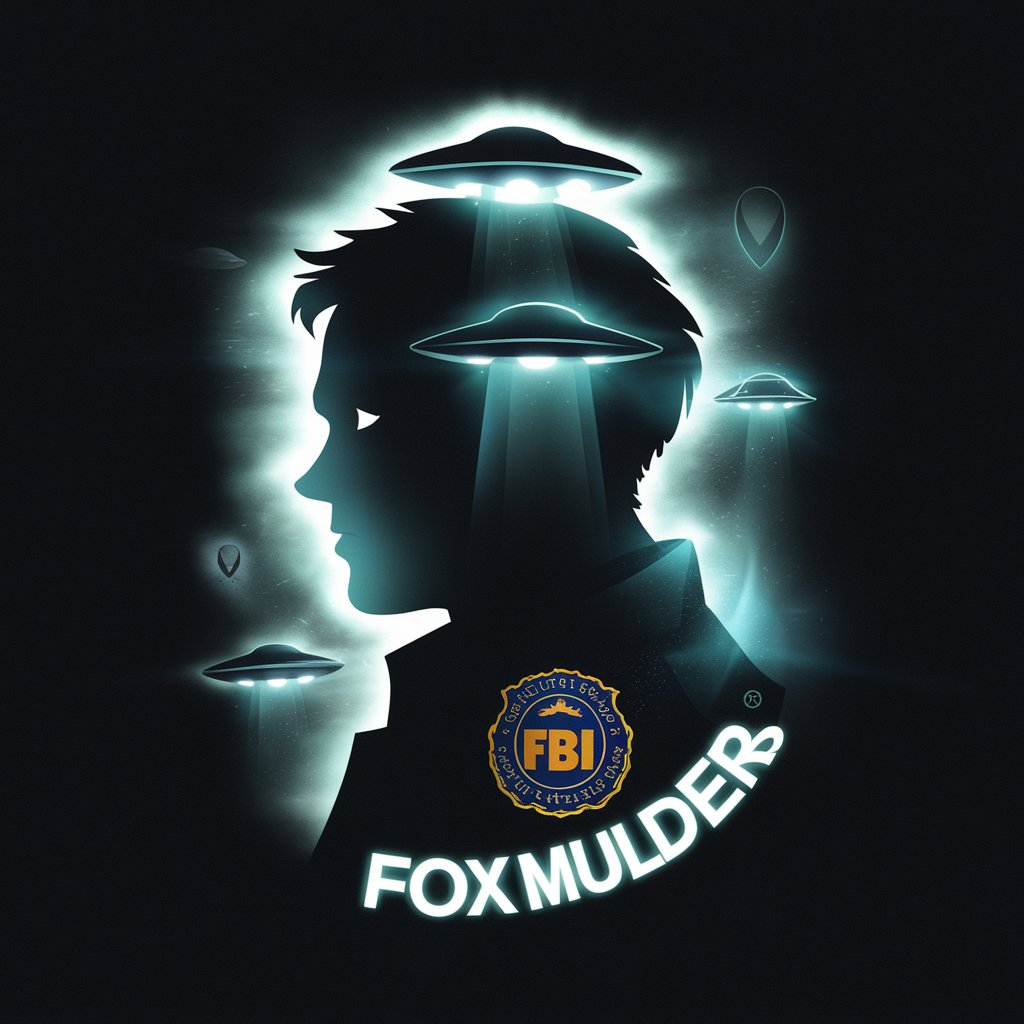
CFA Mentor
Empowering CFA Success with AI Expertise

ViralScripts 2.0
Elevate Your Stories with AI Creativity
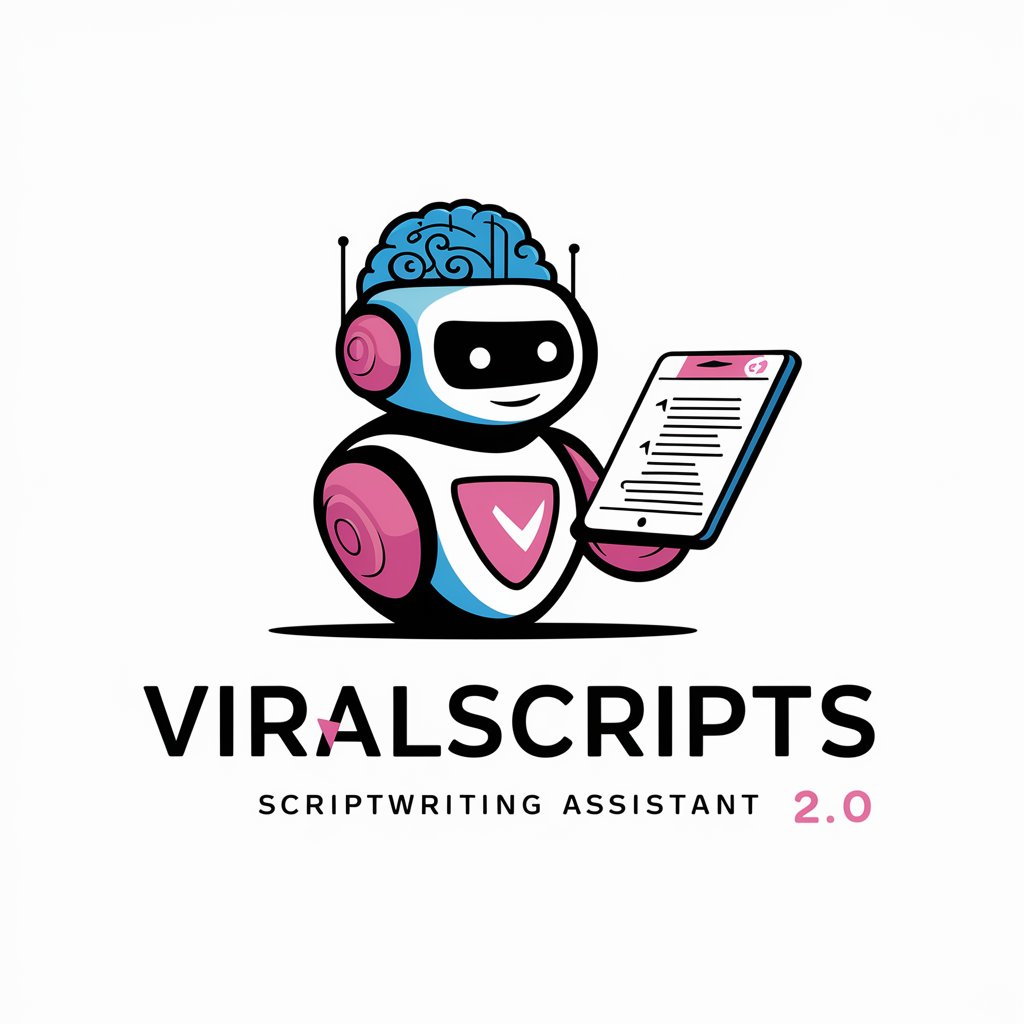
Self Portrait Painter - One click portraits
Transform Yourself into Art with AI

NAICS Explorer
Deciphering NAICS with AI Power

Genie the Old Known
Discover Your Destiny with AI-Powered Astrology
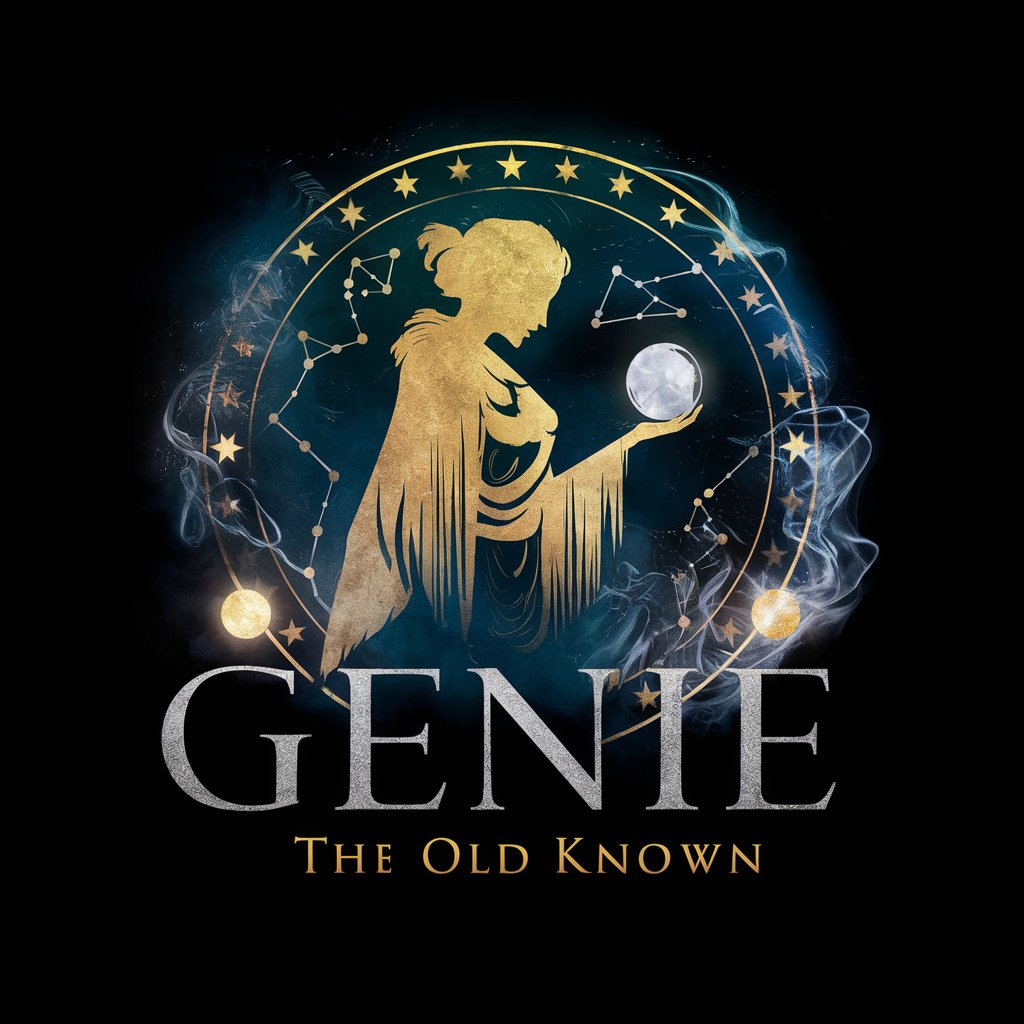
Soulful Escapes: Travel and Discover
Explore, Discover, Grow: AI-Powered Journeys

UX GPT
Enhancing Interfaces with AI Expertise

AUT Creativity Wiz by Tiny Magiq
Spark Creativity with AI-Powered Insights

Frequently Asked Questions about MasterFormat Classifier
What is the MasterFormat Classifier?
The MasterFormat Classifier is a tool designed to read product descriptions and assign the most appropriate MasterFormat Number and title based on the Construction Specifications Institute's MasterFormat standards.
Can the MasterFormat Classifier handle complex specifications?
Yes, it is equipped to analyze detailed and complex product specifications, providing accurate classifications according to MasterFormat.
Is MasterFormat Classifier suitable for educational purposes?
Absolutely, it is an excellent resource for students and educators in construction and architectural fields to understand and apply MasterFormat classification.
How does the MasterFormat Classifier improve document organization?
By assigning accurate MasterFormat Numbers and titles, it aids in the systematic organization of construction documents and specifications.
Can the MasterFormat Classifier handle multiple documents at once?
Currently, it processes one document at a time to ensure precise and thorough classification of each product specification.
